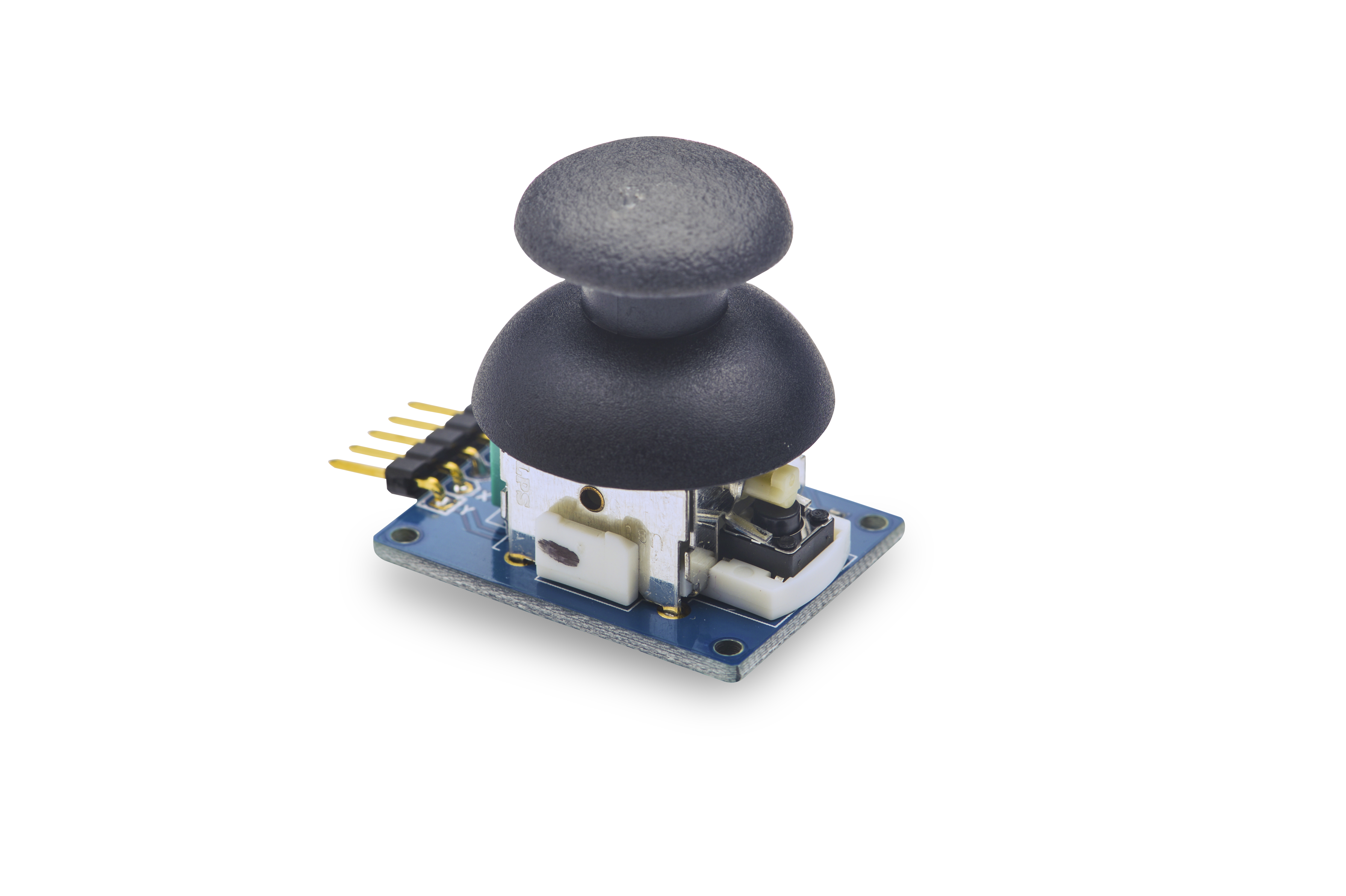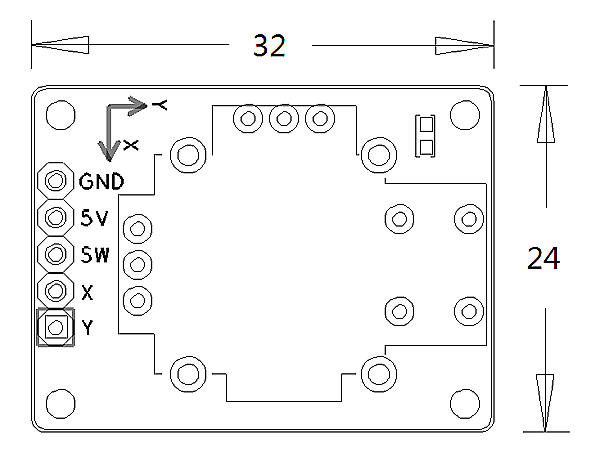Difference between revisions of "Matrix - Joystick"
(→Update Log) |
|||
| (36 intermediate revisions by 3 users not shown) | |||
| Line 1: | Line 1: | ||
[[Matrix - Joystick/zh|查看中文]] | [[Matrix - Joystick/zh|查看中文]] | ||
| + | ==Introduction== | ||
| + | [[File:Joystick01.png|thumb|Joystick]] | ||
| + | * The matrix-joystick module is a two-axis stick module. It consists of two Sliding rheostats and one button. It has two analog outputs and one digital output. Its positional states can be measured as X and Y axis values as the calibrated resistance of the two potentiometers. | ||
| + | * When you move the joystick the sliding rheostats' resistance will change and the corresponding x/y values will change too. When you push the joystick the SW level will turn low. | ||
| + | |||
| + | ==Features== | ||
| + | * X and Y axis, and one button | ||
| + | * 2.54mm spacing pin | ||
| + | * PCB dimension(mm): 24 X 32 | ||
| + | [[File:stkpcb.png|frameless|400px|双轴摇杆PCB]] | ||
| + | |||
| + | * Pin Description: | ||
| + | {| class="wikitable" | ||
| + | |- | ||
| + | |Pin || Description | ||
| + | |- | ||
| + | |GND || Ground | ||
| + | |- | ||
| + | |5V || Supply Voltage 5V | ||
| + | |- | ||
| + | |SW || Button | ||
| + | |- | ||
| + | |X || X Axis | ||
| + | |- | ||
| + | |Y || Y Axis | ||
| + | |} | ||
| + | |||
| + | ==Basic Device Operation== | ||
| + | * It has two analog outputs and one digital output. The two analog outputs are measured as X and Y values as the calibrated resistance of the two potentiometers. The digital output is measured as Z value indicating whether or not the button is pressed. <br> | ||
| + | * We extend all three outputs: X, Y and Z and users can use them easily. | ||
| + | |||
| + | |||
| + | ==Applications== | ||
| + | The Matrix-Joystick module outputs analog signals which can be converted to digital signals with an ADC converter e.g. the Matrix-Analog_to_Digital_Converter.<br> | ||
| + | For more details about the Matrix-Analog_to_Digital_Converter module refer to wiki: [[Matrix_-_Analog_to_Digital_Converter]].<br> | ||
| + | |||
| + | ===Connect to NanoPi M1=== | ||
| + | Refer to the following connection diagram to connect the module to the NanoPi M1:<br> | ||
| + | [[File:Matrix_Joystick_nanopi_m1.jpg|frameless|600px|Matrix_Joystick_nanopi_m1]] | ||
| + | |||
| + | Connection Details: | ||
| + | {| class="wikitable" | ||
| + | |- | ||
| + | |Matrix-Joystick || | ||
| + | |- | ||
| + | |GND || NanoPi M1 Pin9 | ||
| + | |- | ||
| + | |5V || NanoPi M1 Pin2 | ||
| + | |- | ||
| + | |X || Matrix-Analog_to_Digital_Converter A1 | ||
| + | |- | ||
| + | |Y || Matrix-Analog_to_Digital_Converter A2 | ||
| + | |} | ||
| + | |||
| + | ===Connect to NanoPi 2=== | ||
| + | Refer to the following connection diagram to connect the module to the NanoPi 2:<br> | ||
| + | [[File:Matrix-Joystick_nanopi_2.jpg|frameless|600px|Matrix-Joystick_nanopi_2]] | ||
| + | |||
| + | Connection Details: | ||
| + | {| class="wikitable" | ||
| + | |- | ||
| + | |Matrix-Joystick || | ||
| + | |- | ||
| + | |GND || NanoPi 2 Pin9 | ||
| + | |- | ||
| + | |5V || NanoPi 2 Pin2 | ||
| + | |- | ||
| + | |X || Matrix-Analog_to_Digital_Converter A1 | ||
| + | |- | ||
| + | |Y || Matrix-Analog_to_Digital_Converter A2 | ||
| + | |} | ||
| + | |||
| + | ===Connect to NanoPi M2 / NanoPi 2 Fire=== | ||
| + | Refer to the following connection diagram to connect the module to the NanoPi M2/ NanoPi 2 Fire:<br> | ||
| + | [[File:Matrix_Joystick_nanopi_m2.jpg|frameless|600px|Matrix_Joystick_nanopi_m2]] | ||
| + | |||
| + | Connection Details: | ||
| + | {| class="wikitable" | ||
| + | |- | ||
| + | |Matrix-Joystick || | ||
| + | |- | ||
| + | |GND || NanoPi M2 Pin9 | ||
| + | |- | ||
| + | |5V || NanoPi M2 Pin2 | ||
| + | |- | ||
| + | |X || Matrix-Analog_to_Digital_Converter A1 | ||
| + | |- | ||
| + | |Y || Matrix-Analog_to_Digital_Converter A2 | ||
| + | |} | ||
| + | |||
| + | ===Connect to NanoPC-T2=== | ||
| + | Refer to the following connection diagram to connect the module to the NanoPC-T2:<br> | ||
| + | [[File:Matrix_Joystick_NanoPC-T2.jpg|frameless|600px|Matrix_Joystick_NanoPC-T2]] | ||
| + | |||
| + | Connection Details: | ||
| + | {| class="wikitable" | ||
| + | |- | ||
| + | |Matrix-Joystick || | ||
| + | |- | ||
| + | |GND || NanoPC-T2 USB Host GND | ||
| + | |- | ||
| + | |5V || NanoPC-T2 USB Host 5V | ||
| + | |- | ||
| + | |X || Matrix-Analog_to_Digital_Converter A1 | ||
| + | |- | ||
| + | |Y || Matrix-Analog_to_Digital_Converter A2 | ||
| + | |} | ||
| + | |||
| + | ==Compile & Run Test Program== | ||
| + | Boot your ARM board with Debian and copy the matrix code: | ||
| + | <syntaxhighlight lang="bash"> | ||
| + | $ apt-get update && apt-get install git | ||
| + | $ git clone https://github.com/friendlyarm/matrix.git | ||
| + | </syntaxhighlight> | ||
| + | If your cloning is done successfully a "matrix" directory will be generated. | ||
| + | |||
| + | Compile and install Matrix: | ||
| + | <syntaxhighlight lang="bash"> | ||
| + | $ cd matrix | ||
| + | $ make && make install | ||
| + | </syntaxhighlight> | ||
| + | |||
| + | Run test program: | ||
| + | <syntaxhighlight lang="bash"> | ||
| + | $ matrix-joystick | ||
| + | </syntaxhighlight> | ||
| + | Note: this module is not plug and play therefore before running the module please make sure it is connected to an ARM board.<br> | ||
| + | Here is what you should observe:<br> | ||
| + | <syntaxhighlight lang="bash"> | ||
| + | x=1280 y=1280 | ||
| + | </syntaxhighlight> | ||
| + | When you move the stick you will see X and Y's value changes. | ||
| + | |||
| + | ==Code Sample== | ||
| + | This Matrix code sample can work with all the ARM boards mentioned in this module's wiki. The name of this code sample is "matrix-joystick". Here is its source code: | ||
| + | <syntaxhighlight lang="c"> | ||
| + | int main(int argc, char ** argv) | ||
| + | { | ||
| + | int i = 0; | ||
| + | int x, y, board; | ||
| + | |||
| + | x = y = 0; | ||
| + | if ((board = boardInit()) < 0) { | ||
| + | printf("Fail to init board\n"); | ||
| + | return -1; | ||
| + | } | ||
| + | |||
| + | system("modprobe "DRIVER_MODULE); | ||
| + | signal(SIGINT, intHandler); | ||
| + | for (i=0; i<PS2_READ_TIMES; i++) { | ||
| + | if (pcf8591Read(1, &x) != -1 && pcf8591Read(2, &y) != -1) { | ||
| + | printf("x=%4d y=%4d\n", x, y); | ||
| + | } | ||
| + | } | ||
| + | system("rmmod "DRIVER_MODULE); | ||
| + | return 0; | ||
| + | } | ||
| + | </syntaxhighlight> | ||
| + | For more details about this APIs called in this code sample refer to [[Matrix API reference manual]] <br> | ||
| + | <!--- | ||
| + | ==Download Matrix Source Code== | ||
| + | All the matrix modules' code samples are open source. They are maintained on GitHub - https://github.com/friendlyarm/matrix.git <br> | ||
| + | Each branch in this hub contains the matrix modules' code samples for a board that the matrix modules can work with.<br> | ||
| + | * The nanopi branch contains the matrix modules' code samples for the NanoPi | ||
| + | * The nanopi 2 branch contains the matrix modules' code samples for the NanoPi 2 | ||
| + | * The tiny4412 branch contains the matrix modules' code samples for the Tiny4412 | ||
| + | * The raspberrypi branch contains the matrix modules' code samples for the RaspberryPi | ||
| + | |||
| + | Please follow the steps below to get the source code:<br> | ||
| + | Install the git utility on a PC running Ubuntu14.04 | ||
| + | <syntaxhighlight lang="bash"> | ||
| + | $ sudo apt-get install git | ||
| + | </syntaxhighlight> | ||
| + | |||
| + | Clone the matrix code from GitHub | ||
| + | <syntaxhighlight lang="bash"> | ||
| + | $ git clone https://github.com/friendlyarm/matrix.git | ||
| + | </syntaxhighlight> | ||
| + | If this is successful a "matrix" directory will be generated, which will contain all the matrix modules' code samples. | ||
| + | |||
| + | ==Connect to NanoPi 2== | ||
| + | ===Hardware Connection=== | ||
| + | Please refer to the following connection diagram to connect the Matrix-Joystick to the NanoPi 2:<br> | ||
| + | [[File:Matrix-Joystick_nanopi_2.jpg|frameless|600px|Matrix-Joystick_nanopi_2]] | ||
| + | |||
| + | Connection Details: | ||
| + | {| class="wikitable" | ||
| + | |- | ||
| + | |Matrix-Joystick || | ||
| + | |- | ||
| + | |GND || NanoPi 2 Pin14 | ||
| + | |- | ||
| + | |5V || NanoPi 2 Pin2 | ||
| + | |- | ||
| + | |X || Matrix-Analog_to_Digital_Converter A1 | ||
| + | |- | ||
| + | |Y || Matrix-Analog_to_Digital_Converter A2 | ||
| + | |} | ||
| + | |||
| + | ===Compile Test Program=== | ||
| + | Please login the matrix hub and enter the nanopi2 branch | ||
| + | <syntaxhighlight lang="bash"> | ||
| + | $ cd matrix | ||
| + | $ git checkout nanopi2 | ||
| + | </syntaxhighlight> | ||
| + | |||
| + | Compile the matrix code | ||
| + | <syntaxhighlight lang="bash"> | ||
| + | $ make CROSS_COMPILE=arm-linux- clean | ||
| + | $ make CROSS_COMPILE=arm-linux- | ||
| + | $ make CROSS_COMPILE=arm-linux- install | ||
| + | </syntaxhighlight> | ||
| + | Note: please make sure to install the cross compiler "arm-linux-gcc-4.9.3" on your PC, which is used to compile files for the NanoPi 2.<br> | ||
| + | Generated library files are under the "install/lib" directory. The test program is under the "install/usr/bin" directory.<br> | ||
| + | The modules are under the "modules" directory. The driver's source code is in github: https://github.com/friendlyarm/linux-3.4.y.git <br> | ||
| + | |||
| + | ===Run Test Program=== | ||
| + | Please insert a TF card which is flashed with Debian to a Linux host and mount its boot and rootfs sections.<br> | ||
| + | We assume the rootfs is mounted to /media/rootfs then please run the following commands to copy the module, library and test program to the card.<br> | ||
| + | <syntaxhighlight lang="bash"> | ||
| + | $ cp modules /media/rootfs/ -r | ||
| + | $ cp install/lib/* /media/rootfs/lib/ -d | ||
| + | $ cp install/usr/bin/* /media/rootfs/usr/bin/ | ||
| + | </syntaxhighlight> | ||
| + | |||
| + | Insert this TF card to your NanoPi 2, power on and run the following commands to load the driver.<br> | ||
| + | <syntaxhighlight lang="bash"> | ||
| + | $ cd /modules | ||
| + | $ insmod pcf8591.ko | ||
| + | </syntaxhighlight> | ||
| + | |||
| + | Start the matrix-joystick program.<br> | ||
| + | <syntaxhighlight lang="bash"> | ||
| + | $ matrix-joystick | ||
| + | </syntaxhighlight> | ||
| + | Here is what you expect to observe:<br> | ||
| + | [[File:matrix-joystick_result.png|frameless||matrix-joystick_result]] <br> | ||
| + | |||
| + | ===Code Sample=== | ||
| + | <syntaxhighlight lang="c"> | ||
| + | int main(int argc, char ** argv) | ||
| + | { | ||
| + | int i = 0; | ||
| + | int x, y; | ||
| + | |||
| + | x = y = 0; | ||
| + | for (i=0; i<PS2_READ_TIMES; i++) { | ||
| + | if (pcf8591Read(1, &x) != -1 && pcf8591Read(2, &y) != -1) { | ||
| + | printf("x=%4d y=%4d\n", x, y); | ||
| + | } | ||
| + | } | ||
| + | return 0; | ||
| + | } | ||
| + | </syntaxhighlight> | ||
| + | |||
| + | |||
| + | ==Connect to NanoPi== | ||
| + | ===Preparations=== | ||
| + | Please install a Debian on a NanoPi and an appropriate cross compiler on a PC. Please refer to wiki: [[NanoPi/zh|NanoPi]] <br> | ||
| + | Compile a NanoPi kernel. Note: please use the kernel's source code from the nanopi-v4.1.y-matrix branch.<br> | ||
| + | <syntaxhighlight lang="bash"> | ||
| + | $ git clone https://github.com/friendlyarm/linux-4.x.y.git | ||
| + | $ cd linux-4.x.y | ||
| + | $ git checkout nanopi-v4.1.y-matrix | ||
| + | $ make nanopi_defconfig | ||
| + | $ touch .scmversion | ||
| + | $ make | ||
| + | </syntaxhighlight> | ||
| + | |||
| + | ===Hardware Connection=== | ||
| + | Please refer to the following connection diagram to connect the Matrix-Joystick and Matrix-Analog_to_Digital_Converter to the NanoPi <br> | ||
| + | [[File:matrix-joystick_nanopi.jpg|frameless|600px|matrix-joystick_nanopi]] | ||
| + | |||
| + | Connection Details: | ||
| + | {| class="wikitable" | ||
| + | |- | ||
| + | |Matrix-Joystick || | ||
| + | |- | ||
| + | |GND || NanoPi Pin14 | ||
| + | |- | ||
| + | |5V || NanoPi Pin2 | ||
| + | |- | ||
| + | |SW || Matrix-Analog_to_Digital_Converter A2 | ||
| + | |- | ||
| + | |X || Matrix-Analog_to_Digital_Converter A1 | ||
| + | |- | ||
| + | |Y || Matrix-Analog_to_Digital_Converter A0 | ||
| + | |} | ||
| + | |||
| + | ===Compile Test Program=== | ||
| + | Please login the matrix hub and enter the nanopi branch | ||
| + | <syntaxhighlight lang="bash"> | ||
| + | $ cd matrix | ||
| + | $ git checkout nanopi | ||
| + | </syntaxhighlight> | ||
| + | |||
| + | Compile the matrix code | ||
| + | <syntaxhighlight lang="bash"> | ||
| + | $ make CROSS_COMPILE=arm-linux- clean | ||
| + | $ make CROSS_COMPILE=arm-linux- | ||
| + | $ make CROSS_COMPILE=arm-linux- install | ||
| + | </syntaxhighlight> | ||
| + | Note: please make sure to install the cross compiler "arm-linux-gcc-4.4.3" on your PC, which is used to compile files for the NanoPi-Debian.<br> | ||
| + | Generated library files are under the "install/lib" directory. Applications are under the "install/usr/bin" directory. The test program for the "Matrix-Joystick" module is "matrix-joystick".<br> | ||
| + | |||
| + | ===Run Test Program=== | ||
| + | Please copy the library files and test program to the NanoPi | ||
| + | <syntaxhighlight lang="bash"> | ||
| + | $ cp install/usr/bin/* nanopi_rootfs/usr/bin/ | ||
| + | $ cp install/lib/* nanopi_rootfs/lib/ -d | ||
| + | </syntaxhighlight> | ||
| + | |||
| + | Power on the NanoPi and run the following command in Debian's terminal <br> | ||
| + | <syntaxhighlight lang="bash"> | ||
| + | $ matrix-joystick | ||
| + | </syntaxhighlight> | ||
| + | |||
| + | ===Code Sample=== | ||
| + | <syntaxhighlight lang="c"> | ||
| + | int main(int argc, char ** argv) | ||
| + | { | ||
| + | int mode = 0x0; | ||
| + | |||
| + | if ((devFD = pcf8591Init()) == -1) { | ||
| + | printf("Fail to init pcf8591 AD\n"); | ||
| + | return -1; | ||
| + | } | ||
| + | if (pcf8591SetCtrl(devFD, PCF8591_INIT_AD_CONTROL) == -1) { | ||
| + | printf("Fail to Set pcf8591 control AD\n"); | ||
| + | pcf8591DeInit(devFD); | ||
| + | return -1; | ||
| + | } | ||
| + | |||
| + | int i = 0; | ||
| + | int x, y, z; | ||
| + | signal(SIGINT, PS2Handler); | ||
| + | for (i=0; i<PS2_READ_TIMES; i++) { | ||
| + | x = pcf8591Read(devFD, mode, PCF8591_AIN_CHANNEL0); | ||
| + | y = pcf8591Read(devFD, mode, PCF8591_AIN_CHANNEL1); | ||
| + | z = pcf8591Read(devFD, mode, PCF8591_AIN_CHANNEL2); | ||
| + | if (z > SW_TRIGGER) { | ||
| + | z = 0; | ||
| + | } else { | ||
| + | z = 1; | ||
| + | } | ||
| + | printf("X=%3d Y=%3d Z=%d\n", x, y, z); | ||
| + | sleep(1); | ||
| + | } | ||
| + | pcf8591DeInit(devFD); | ||
| + | return 0; | ||
| + | } | ||
| + | </syntaxhighlight> | ||
| + | |||
| + | ==Connect to Tiny4412== | ||
| + | ===Preparations=== | ||
| + | Please refer to the Tiny4412's user's manual to install a UbuntuCore on the Tiny4412 and install an appropriate cross compiler on a PC.<br> | ||
| + | Note: only the Tiny4412SDK-1506 carrier board can work with this module. | ||
| + | |||
| + | ===Hardware Connection=== | ||
| + | Please refer to the following diagram to connect the Matrix-Joystick and Matrix-Analog_to_Digital_Converter to the Tiny4412 <br> | ||
| + | [[File:matrix-joystick_tiny4412.jpg|frameless|600px|matrix-joystick_tiny4412]] | ||
| + | |||
| + | Connection Details: | ||
| + | {| class="wikitable" | ||
| + | |- | ||
| + | |Matrix-Joystick || | ||
| + | |- | ||
| + | |GND || Tiny4412 CON16 GND | ||
| + | |- | ||
| + | |5V || Tiny4412 CON16 5V | ||
| + | |- | ||
| + | |SW || Matrix-Analog_to_Digital_Converter A2 | ||
| + | |- | ||
| + | |X || Matrix-Analog_to_Digital_Converter A1 | ||
| + | |- | ||
| + | |Y || Matrix-Analog_to_Digital_Converter A0 | ||
| + | |} | ||
| + | |||
| + | ===Compile Test Program=== | ||
| + | Please login the Matrix hub and enter the matrix-tiny4412 branch | ||
| + | <syntaxhighlight lang="bash"> | ||
| + | $ cd matrix | ||
| + | $ git checkout tiny4412 | ||
| + | </syntaxhighlight> | ||
| + | |||
| + | Compile the matrix code | ||
| + | <syntaxhighlight lang="bash"> | ||
| + | $ make CROSS_COMPILE=arm-linux-gnueabihf- clean | ||
| + | $ make CROSS_COMPILE=arm-linux-gnueabihf- | ||
| + | $ make CROSS_COMPILE=arm-linux-gnueabihf- install | ||
| + | </syntaxhighlight> | ||
| + | Note: please make sure to install the cross compiler "arm-linux-gnueabihf-gcc-4.7.3" on your PC, which is used to compile files for the Tiny4412-UbuntuCore.<br> | ||
| + | Generated library files are under the "install/lib" directory. Applications are under the "install/usr/bin" directory. The test program for the "Matrix-Joystick" module is "matrix-joystick". | ||
| + | |||
| + | ===Run Test Program=== | ||
| + | Please copy the library files and test program to the Tiny4412 | ||
| + | <syntaxhighlight lang="bash"> | ||
| + | $ cp install/usr/bin/* tiny4412_rootfs/usr/bin/ | ||
| + | $ cp install/lib/* tiny4412_rootfs/lib/ -d | ||
| + | </syntaxhighlight> | ||
| + | |||
| + | Power on the Tiny4412 and run the following command in UbuntuCore's terminal | ||
| + | <syntaxhighlight lang="bash"> | ||
| + | $ matrix-joystick | ||
| + | </syntaxhighlight> | ||
| + | |||
| + | ===Code Sample=== | ||
| + | <syntaxhighlight lang="c"> | ||
| + | int main(int argc, char ** argv) | ||
| + | { | ||
| + | int mode = 0x0; | ||
| + | |||
| + | if ((devFD = pcf8591Init()) == -1) { | ||
| + | printf("Fail to init pcf8591 AD\n"); | ||
| + | return -1; | ||
| + | } | ||
| + | if (pcf8591SetCtrl(devFD, PCF8591_INIT_AD_CONTROL) == -1) { | ||
| + | printf("Fail to Set pcf8591 control AD\n"); | ||
| + | pcf8591DeInit(devFD); | ||
| + | return -1; | ||
| + | } | ||
| + | |||
| + | int i = 0; | ||
| + | int x, y, z; | ||
| + | signal(SIGINT, PS2Handler); | ||
| + | for (i=0; i<PS2_READ_TIMES; i++) { | ||
| + | x = pcf8591Read(devFD, mode, PCF8591_AIN_CHANNEL0); | ||
| + | y = pcf8591Read(devFD, mode, PCF8591_AIN_CHANNEL1); | ||
| + | z = pcf8591Read(devFD, mode, PCF8591_AIN_CHANNEL2); | ||
| + | if (z > SW_TRIGGER) { | ||
| + | z = 0; | ||
| + | } else { | ||
| + | z = 1; | ||
| + | } | ||
| + | printf("X=%3d Y=%3d Z=%d\n", x, y, z); | ||
| + | sleep(1); | ||
| + | } | ||
| + | pcf8591DeInit(devFD); | ||
| + | return 0; | ||
| + | } | ||
| + | </syntaxhighlight> | ||
| + | |||
| + | ==Connect to RaspberryPi== | ||
| + | |||
| + | ==Connect to Arduino== | ||
| + | ---> | ||
| + | |||
| + | ==Resources== | ||
| + | |||
| + | ==Update Log== | ||
| + | ===Feb-23-2016=== | ||
| + | * Added the description for "NanoPi 2 branch" in Section 4 | ||
| + | * Added Section 5: Connect to NanoPi 2 | ||
| + | ===June-21-2016=== | ||
| + | * Re-organized and simplified wiki | ||
| + | <!-- | ||
==Introduction== | ==Introduction== | ||
[[File:Joystick01.png|thumb|Joystick]] | [[File:Joystick01.png|thumb|Joystick]] | ||
This module consists of two Sliding rheostats and one button. When you move the joystick the sliding rheostats' resistance will change and the corresponding x/y values will change too. When you push the joystick the SW level will turn low. | This module consists of two Sliding rheostats and one button. When you move the joystick the sliding rheostats' resistance will change and the corresponding x/y values will change too. When you push the joystick the SW level will turn low. | ||
| − | == | + | ==Features== |
| − | * | + | * two sliding rheostat and one button |
| − | * 2. | + | * 2.54mm spacing pin |
| − | == | + | |
| − | === | + | ==How To== |
| − | * | + | ===Connection=== |
| − | ::1) | + | *Connect to Tiny4412 SDK (1506) |
| − | ::2) | + | ::1) Please connect the Tiny4412 SDK to [[Matrix - Analog to Digital Converter]] |
| − | :::: | + | ::2) Please connect the Joystick to [[Matrix - Analog to Digital Converter]]: |
| − | :::: | + | ::::GND to ground |
| − | :::: | + | ::::V to 5V |
| − | :::: | + | ::::VRX to Analog to Digital Converter's AIN0 |
| − | :::: | + | ::::VRY to Analog to Digital Converter's AIN1 |
| + | ::::SW to Analog to Digital Converter's AIN2 | ||
| − | === | + | ===Code Sample in C Under Linux=== |
<syntaxhighlight lang="c"> | <syntaxhighlight lang="c"> | ||
#include <stdio.h> | #include <stdio.h> | ||
| Line 77: | Line 534: | ||
</syntaxhighlight> | </syntaxhighlight> | ||
| − | === | + | ===Compile and Run=== |
<syntaxhighlight lang="bash"> | <syntaxhighlight lang="bash"> | ||
git clone http://github.com/friendlyarm/fa-hardware.git | git clone http://github.com/friendlyarm/fa-hardware.git | ||
| Line 85: | Line 542: | ||
make | make | ||
</syntaxhighlight> | </syntaxhighlight> | ||
| − | + | Copy your compiled bin to your board and you are ready to go. | |
| + | |||
| + | ==Resources== | ||
| − | + | --> | |
Latest revision as of 14:03, 21 June 2016
Contents
1 Introduction
- The matrix-joystick module is a two-axis stick module. It consists of two Sliding rheostats and one button. It has two analog outputs and one digital output. Its positional states can be measured as X and Y axis values as the calibrated resistance of the two potentiometers.
- When you move the joystick the sliding rheostats' resistance will change and the corresponding x/y values will change too. When you push the joystick the SW level will turn low.
2 Features
- X and Y axis, and one button
- 2.54mm spacing pin
- PCB dimension(mm): 24 X 32
- Pin Description:
| Pin | Description |
| GND | Ground |
| 5V | Supply Voltage 5V |
| SW | Button |
| X | X Axis |
| Y | Y Axis |
3 Basic Device Operation
- It has two analog outputs and one digital output. The two analog outputs are measured as X and Y values as the calibrated resistance of the two potentiometers. The digital output is measured as Z value indicating whether or not the button is pressed.
- We extend all three outputs: X, Y and Z and users can use them easily.
4 Applications
The Matrix-Joystick module outputs analog signals which can be converted to digital signals with an ADC converter e.g. the Matrix-Analog_to_Digital_Converter.
For more details about the Matrix-Analog_to_Digital_Converter module refer to wiki: Matrix_-_Analog_to_Digital_Converter.
4.1 Connect to NanoPi M1
Refer to the following connection diagram to connect the module to the NanoPi M1:
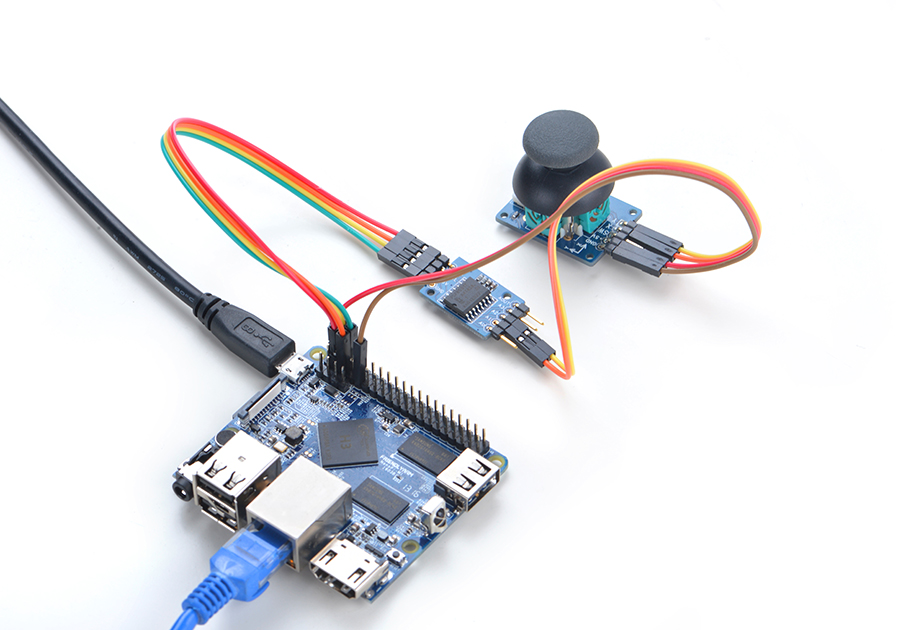
Connection Details:
| Matrix-Joystick | |
| GND | NanoPi M1 Pin9 |
| 5V | NanoPi M1 Pin2 |
| X | Matrix-Analog_to_Digital_Converter A1 |
| Y | Matrix-Analog_to_Digital_Converter A2 |
4.2 Connect to NanoPi 2
Refer to the following connection diagram to connect the module to the NanoPi 2:
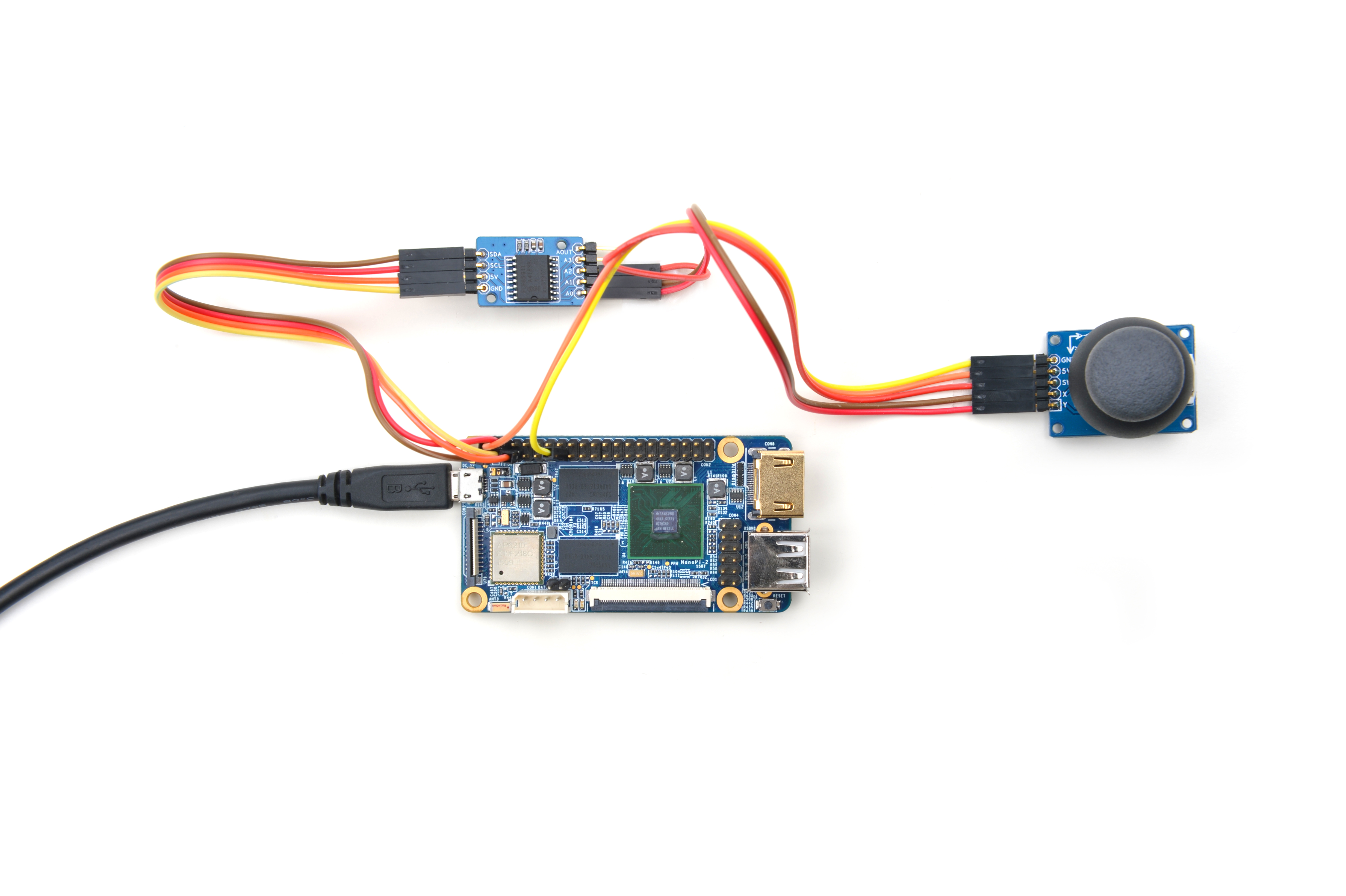
Connection Details:
| Matrix-Joystick | |
| GND | NanoPi 2 Pin9 |
| 5V | NanoPi 2 Pin2 |
| X | Matrix-Analog_to_Digital_Converter A1 |
| Y | Matrix-Analog_to_Digital_Converter A2 |
4.3 Connect to NanoPi M2 / NanoPi 2 Fire
Refer to the following connection diagram to connect the module to the NanoPi M2/ NanoPi 2 Fire:
Matrix_Joystick_nanopi_m2
Connection Details:
| Matrix-Joystick | |
| GND | NanoPi M2 Pin9 |
| 5V | NanoPi M2 Pin2 |
| X | Matrix-Analog_to_Digital_Converter A1 |
| Y | Matrix-Analog_to_Digital_Converter A2 |
4.4 Connect to NanoPC-T2
Refer to the following connection diagram to connect the module to the NanoPC-T2:
Matrix_Joystick_NanoPC-T2
Connection Details:
| Matrix-Joystick | |
| GND | NanoPC-T2 USB Host GND |
| 5V | NanoPC-T2 USB Host 5V |
| X | Matrix-Analog_to_Digital_Converter A1 |
| Y | Matrix-Analog_to_Digital_Converter A2 |
5 Compile & Run Test Program
Boot your ARM board with Debian and copy the matrix code:
$ apt-get update && apt-get install git $ git clone https://github.com/friendlyarm/matrix.git
If your cloning is done successfully a "matrix" directory will be generated.
Compile and install Matrix:
$ cd matrix $ make && make install
Run test program:
$ matrix-joystickNote: this module is not plug and play therefore before running the module please make sure it is connected to an ARM board.
Here is what you should observe:
x=1280 y=1280
When you move the stick you will see X and Y's value changes.
6 Code Sample
This Matrix code sample can work with all the ARM boards mentioned in this module's wiki. The name of this code sample is "matrix-joystick". Here is its source code:
int main(int argc, char ** argv) { int i = 0; int x, y, board; x = y = 0; if ((board = boardInit()) < 0) { printf("Fail to init board\n"); return -1; } system("modprobe "DRIVER_MODULE); signal(SIGINT, intHandler); for (i=0; i<PS2_READ_TIMES; i++) { if (pcf8591Read(1, &x) != -1 && pcf8591Read(2, &y) != -1) { printf("x=%4d y=%4d\n", x, y); } } system("rmmod "DRIVER_MODULE); return 0; }
For more details about this APIs called in this code sample refer to Matrix API reference manual
7 Resources
8 Update Log
8.1 Feb-23-2016
- Added the description for "NanoPi 2 branch" in Section 4
- Added Section 5: Connect to NanoPi 2
8.2 June-21-2016
- Re-organized and simplified wiki