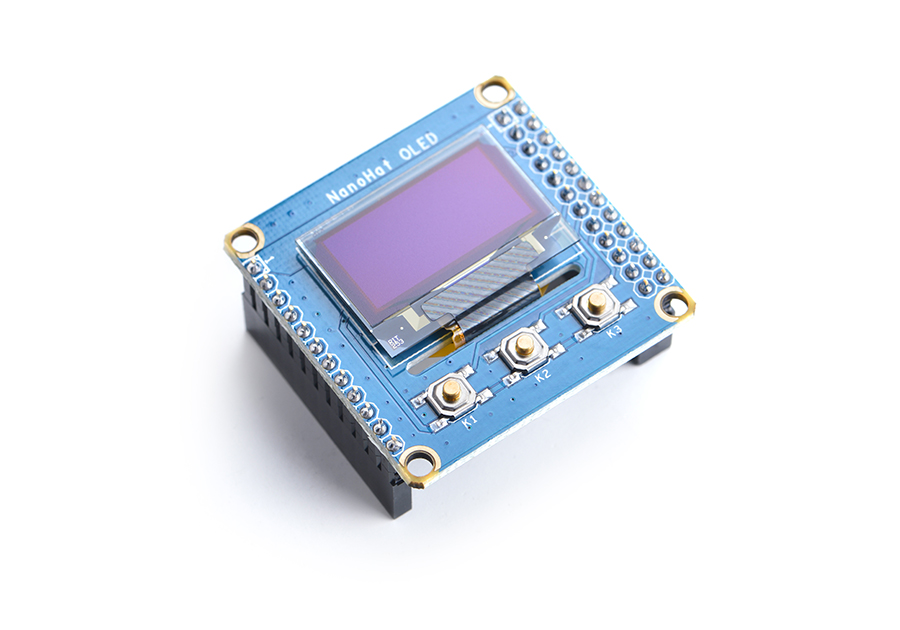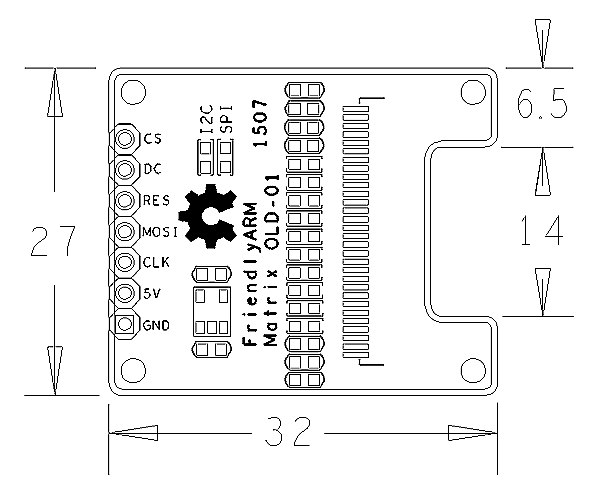NanoHat OLED/zh
From FriendlyELEC WiKi
1 介绍
NanoHat OLED是一款精致小巧的单色OLED显示屏,只有0.96英寸,分辨率是128x64,对比度高,功耗低,可以用来显示文字或图案。 NanoHat OLED和NanoPi NEO/Air/NEO2的外形尺寸和接口完全相同,可直接堆叠在NanoPi NEO/Air/NEO2上。通过I2C和NanoPi NEO/Air/NEO2通讯。
2 特性
- 精致小巧
- 高对比度,低功耗
- SPI/I2C
- 2.54mm排针接口,接线方便,通用性强
- PCB尺寸(mm):27x32
- 引脚说明:
| 名称 | 描述 |
| CS | 片选 |
| DC | 数据命令选择 |
| RES | 复位 |
| MOSI | SPI MOSI |
| CLK | SPI Clock |
| 5V | 电源5V |
| GND | 地 |
3 工作原理
4 硬件连接
4.1 连接NanoPi M1
参考下图连接模块:
Matrix-0.96'_128x64_OLED_nanopi_m1
连接说明:
| Matrix-0.96'_128x64_OLED | NanoPi M1 |
| CS | Pin24 |
| DC | Pin7 |
| RES | Pin11 |
| MOSI | Pin19 |
| CLK | Pin23 |
| 5V | Pin2 |
| GND | Pin6 |
4.2 连接NanoPi 2
参考下图连接模块:
Matrix-0.96'_128x64_OLED_nanopi_2
连接说明:
| Matrix-0.96'_128x64_OLED | NanoPi 2 |
| CS | Pin24 |
| DC | Pin7 |
| RES | Pin11 |
| MOSI | Pin19 |
| CLK | Pin23 |
| 5V | Pin2 |
| GND | Pin6 |
5 编译运行测试程序
启动开发板并运行Debian系统,进入系统后克隆Matrix代码仓库:
$ apt-get update && apt-get install git $ git clone https://github.com/friendlyarm/matrix.git
克隆完成后会得到一个名为matrix的目录。
编译并安装Matrix:
$ cd matrix $ make && make install
运行测试程序:
$ matrix-oled运行效果如下:
matrix-oled_result
OLED上会显示下列2行字符:
"ABCDEFGHIJKLMN"
"123456789"
6 代码说明
所有的开发板都共用一套Matrix代码,本模块的测试示例代码为matrix-0.96_128x64_oled,内容如下:
int main(int argc, char *argv[]) { int devFD; if (boardInit() < 0) { printf("Fail to init board\n"); return -1; } if ((devFD = OLEDInit(GPIO_PIN(7), GPIO_PIN(11))) == -1) { printf("Fail to init OLED\n"); return -1; } OLEDCleanScreen(devFD); // Char bitmap: 8x16 OLEDDisp8x16Str(devFD, 0, 0, "ABCDEFGHIJKLMN"); OLEDDisp8x16Str(devFD, 0, 16, "123456789"); OLEDDeInit(devFD); return 0; }
API说明参考维基:Matrix API reference manual