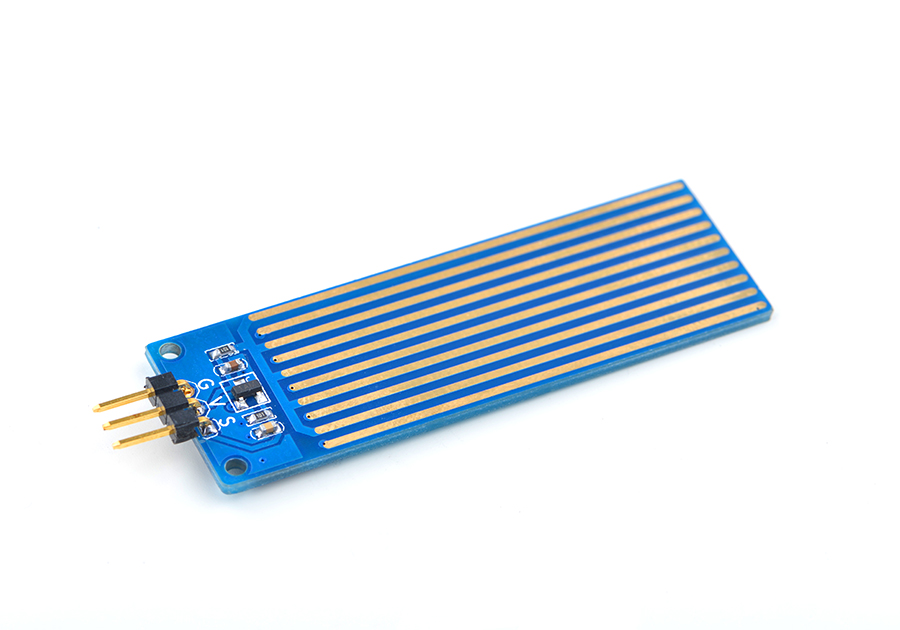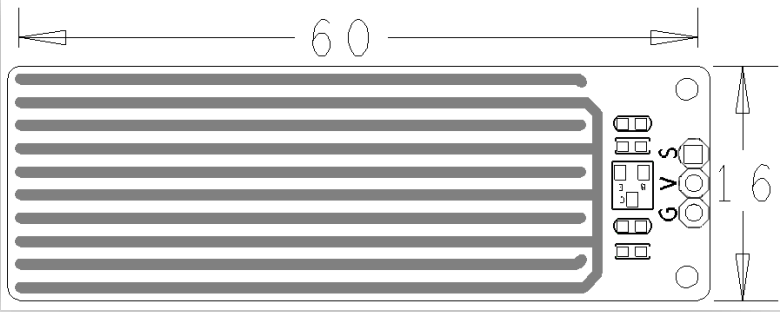Matrix - Water Sensor
Contents
1 介绍
- 模块Matrix-Water_Sensor是一个简易、性价比较高的水位/水滴识别检测传感器模块,适用于对液位高度的检测,可轻松完成水量到模拟信号的转换。
- 灵敏度可通过电位器调节。
2 Features
- Standard 3 Pin interface
- PCB dimension(mm): 16 x 60
- Pin Description
| Pin | Description |
| S | GPIO |
| V | Supply Voltage 5V |
| G | Ground |
3 工作原理
- 模块通过一系列暴露的平行导线线迹,利用线迹电极间的电阻与液位高度成比例,测量水量大小从而判断水位。
利用线迹电极间的电阻与雨滴量成比例,测量是否下雨。
4 Applications
The Matrix-Water_Sensor module outputs analog signals which can be converted to digital signals through an ADC converter e.g. the Matrix-Analog_to_Digital_Converter module.
For more details about the Matrix-Analog_to_Digital_Converter module refer to wiki:Matrix_-_Analog_to_Digital_Converter。
4.1 Connect to NanoPi M1
Refer to the following connection diagram to connect the module to the NanoPi M1:

Connection Details:
| Matrix-Water_Sensor | |
| GND | NanoPi M1 Pin9 |
| 5V | NanoPi M1 Pin2 |
| S | Matrix-Analog_to_Digital_Converter A0 |
4.2 Connect to NanoPi 2
Refer to the following connection diagram to connect the module to the NanoPi 2:
Matrix-Water_Sensor_nanopi_2
Connection Details:
| Matrix-Water_Sensor | |
| GND | NanoPi 2 Pin9 |
| 5V | NanoPi 2 Pin2 |
| S | Matrix-Analog_to_Digital_Converter A0 |
4.3 Connect to NanoPi M2 / NanoPi 2 Fire
Refer to the following connection diagram to connect the module to the NanoPi M2/ NanoPi 2 Fire:
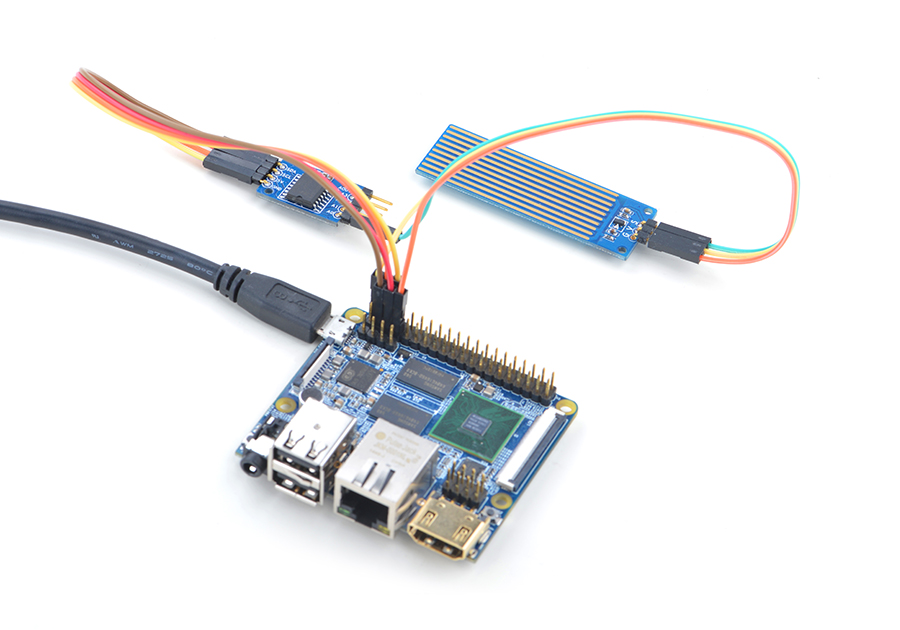
Connection Details:
| Matrix-Water_Sensor | |
| GND | NanoPi M2 Pin9 |
| 5V | NanoPi M2 Pin2 |
| S | Matrix-Analog_to_Digital_Converter A0 |
4.4 Connect to NanoPC-T2
Refer to the following connection diagram to connect the module to the NanoPC-T2:
Matrix-Water_Sensor_NanoPC-T2
Connection Details:
| Matrix-Potentiometer | |
| GND | NanoPC-T2 USB Host GND |
| 5V | NanoPC-T2 USB Host 5V |
| S | Matrix-Analog_to_Digital_Converter A0 |
5 Compile & Run Test Program
Boot your ARM board with Debian and copy the matrix code:
$ apt-get update && apt-get install git $ git clone https://github.com/friendlyarm/matrix.git
If your cloning is done successfully a "matrix" directory will be generated.
Compile and install Matrix:
$ cd matrix $ make && make install
Run test program:
$ matrix-adcNote: this module is not plug and play therefore before running the module please make sure it is connected to an ARM board.
Here is what you should observe:
The channel0 value is 24606 Code Sample
This Matrix code sample can work with all the ARM boards mentioned in this module's wiki. The name of this code sample is "matrix-analog_to_digital_converter". Here is its source code:
int main(int argc, char ** argv) { int i = 0; int value = 0; int channel = 0; if (boardInit() < 0) { printf("Fail to init board\n"); return -1; } if (argc == 2) channel = atoi(argv[1]); system("modprobe "DRIVER_MODULE); signal(SIGINT, intHandler); for (i=0; i<ADC_READ_TIMES; i++) { if (pcf8591Read(channel, &value) != -1) { printf("The channel%d value is %d\n", channel, value); } else { printf("Fail to get channel%d value\n", channel); } } system("rmmod "DRIVER_MODULE); return 0; }
For more details about this APIs called in this code sample refer to Matrix API reference manual
7 Resources
8 Update Log
8.1 June-28-2016
- Created English wiki