RPi.GPIO : NanoPi NEO/NEO2/Air GPIO Programming with Python
Contents
[hide]1 Introduction to RPi.GPIO_NP
For users to easily access GPIO with python FriendlyElec integrated RPi.GPIO in the FriendlyCore images for the NanoPi H3/H5.
RPi.GPIO is a famous library in python for Raspberry Pi. FriendlyElec ported it to the NanoPi H3/H5's FriendlyCore images and renamed it as RPi.GPIO_NP.
Most RPi.GPIO_NP's APIs are the same as those of RPi.GPIO and you can refer to https://pypi.python.org/pypi/RPi.GPIO for more details.
2 Install RPi.GPIO_NP
The RPi.GPIO_NP library is integrated in all the FriendlyCore images that are and will be released after June 5, 2017. Therefore for images released after this date no installation is needed.
Source code:https://github.com/friendlyarm/RPi.GPIO_NP
3 Code Sample with RPi.GPIO_NP
Here is code sample on how to access a NanoPi NEO2. A Matrix - LED is connected to a NanoPi NEO2 in the following hardware setup:
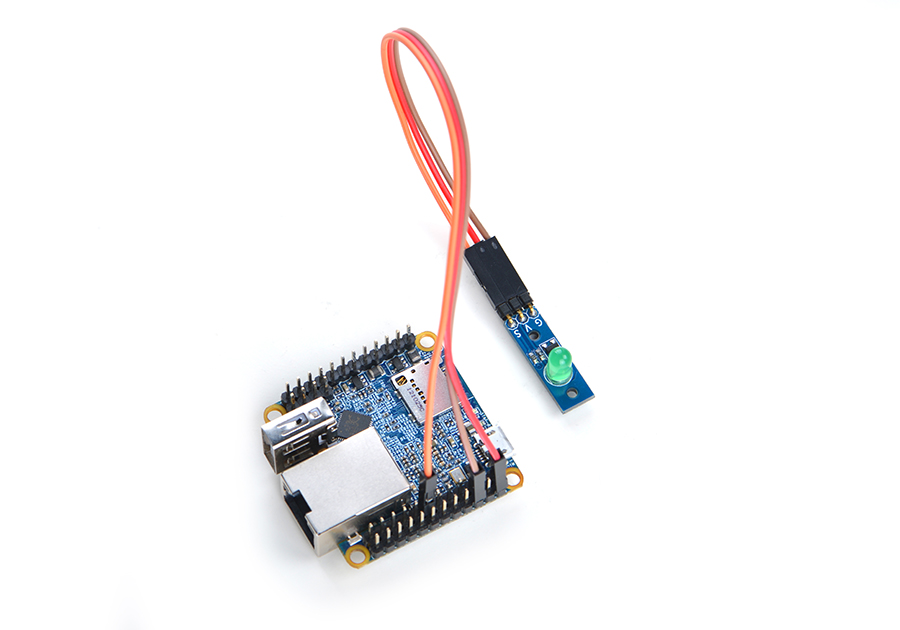
Pin Connection:
| Matrix-LED | NanoPi NEO2 |
| S | Pin7 |
| V | Pin4 |
| G | Pin6 |
The code sample shows how to make an LED blink in Python
Pin 7 is accessed in this code sample:
3.1 Code Sample in Python
Create a source file in Python:
vi led.pyType in the following lines:
#!/usr/bin/env python import RPi.GPIO as GPIO import time PIN_NUM = 7 GPIO.setmode(GPIO.BOARD) GPIO.setup(PIN_NUM,GPIO.OUT) while True: GPIO.output(PIN_NUM,True) time.sleep(1) GPIO.output(PIN_NUM,False) time.sleep(1)
Run led.py:
chmod +x led.py sudo ./led.py
The LED module will blink if you do everything right.
4 Update Log
4.1 June-7-2017
- Released English Version