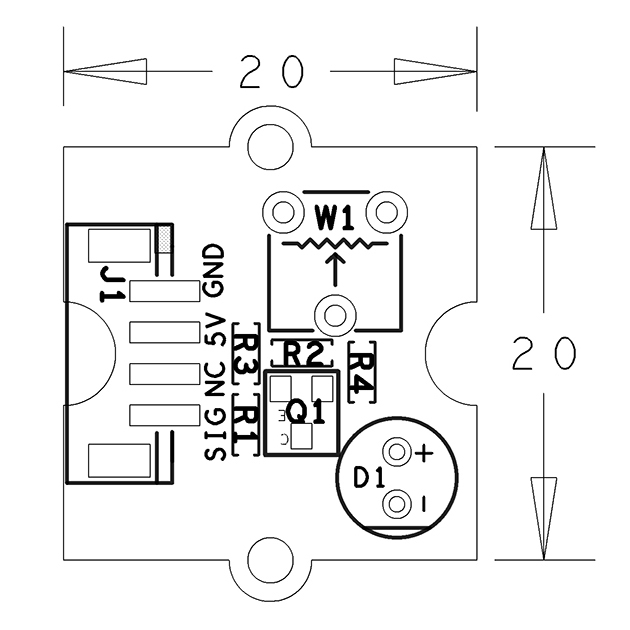Difference between revisions of "BakeBit - Red LED"
From FriendlyELEC WiKi
(→示例程序:LED Blink) |
(→Introduction) |
||
| (2 intermediate revisions by the same user not shown) | |||
| Line 3: | Line 3: | ||
==Introduction== | ==Introduction== | ||
[[File:BakeBit - Red LED.jpg|thumb|Red LED]] | [[File:BakeBit - Red LED.jpg|thumb|Red LED]] | ||
| − | * The BakeBit - Red LED is an LED module. This module has | + | * The BakeBit - Red LED is an LED module. This module has a triode which is used to turn the LED on or off. There is a potentiometer in series connection with the LED. When users adjust the potentiometer the LED's luminance will be changed accordingly. Or you input PWM signals to control the LED's luminance. |
==Hardware Spec== | ==Hardware Spec== | ||
| Line 31: | Line 31: | ||
Refer to the code sample of the [[BakeBit_-_Green_LED]] Module. | Refer to the code sample of the [[BakeBit_-_Green_LED]] Module. | ||
| − | == | + | ==Resources== |
*[Schematic]([http://wiki.friendlyarm.com/wiki/images/2/2e/08-SCHEMATIC_LED.pdf BakeBit - Red LED.pdf]) | *[Schematic]([http://wiki.friendlyarm.com/wiki/images/2/2e/08-SCHEMATIC_LED.pdf BakeBit - Red LED.pdf]) | ||
| − | *[BakeBit | + | *[BakeBit Github Project Page](https://github.com/friendlyarm/BakeBit) |
| − | *[BakeBit Starter | + | *[BakeBit Starter Kit User's Manual](http://wiki.friendlyarm.com/bakebit/bakebit_starter_kit_manual_en.pdft) |
| + | |||
| + | ==Update Log== | ||
| + | ===Dec-15-2016=== | ||
| + | * Released English version | ||
Latest revision as of 09:52, 10 January 2017
Contents
1 Introduction
- The BakeBit - Red LED is an LED module. This module has a triode which is used to turn the LED on or off. There is a potentiometer in series connection with the LED. When users adjust the potentiometer the LED's luminance will be changed accordingly. Or you input PWM signals to control the LED's luminance.
2 Hardware Spec
- Standard 2.0mm pitch 4-Pin BakeBit Interface
- LED's luminance adjustable
- Digital Input
- LED Color: Red
- Pin Description:
| Pin | Description |
| GND | Ground |
| 5V | 5V Supply Voltage |
| NC | Not Connected |
| SIG | Signal |
3 Code Sample: LED Blink
Refer to the code sample of the BakeBit_-_Green_LED Module.
4 Resources
- [Schematic](BakeBit - Red LED.pdf)
- [BakeBit Github Project Page](https://github.com/friendlyarm/BakeBit)
- [BakeBit Starter Kit User's Manual](http://wiki.friendlyarm.com/bakebit/bakebit_starter_kit_manual_en.pdft)
5 Update Log
5.1 Dec-15-2016
- Released English version