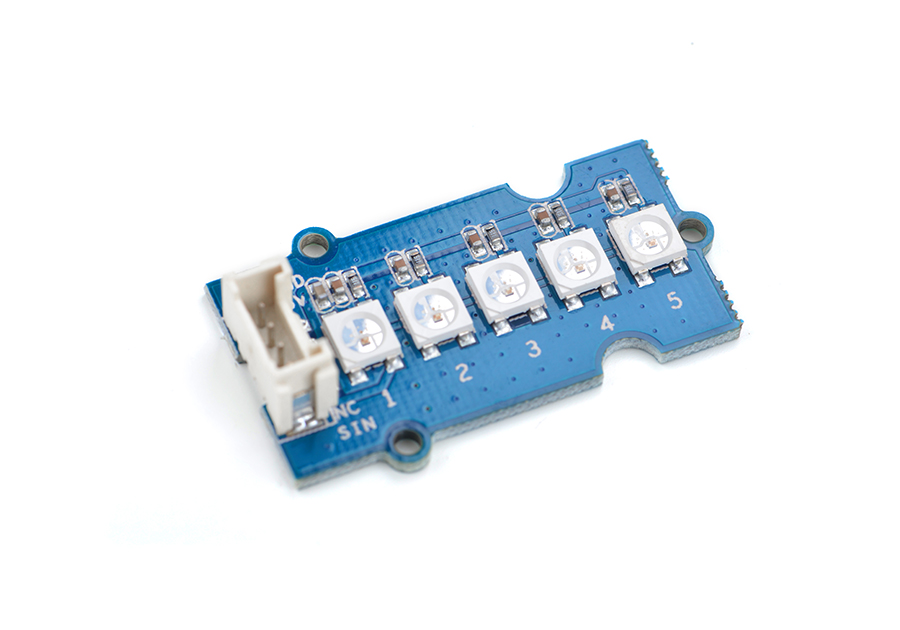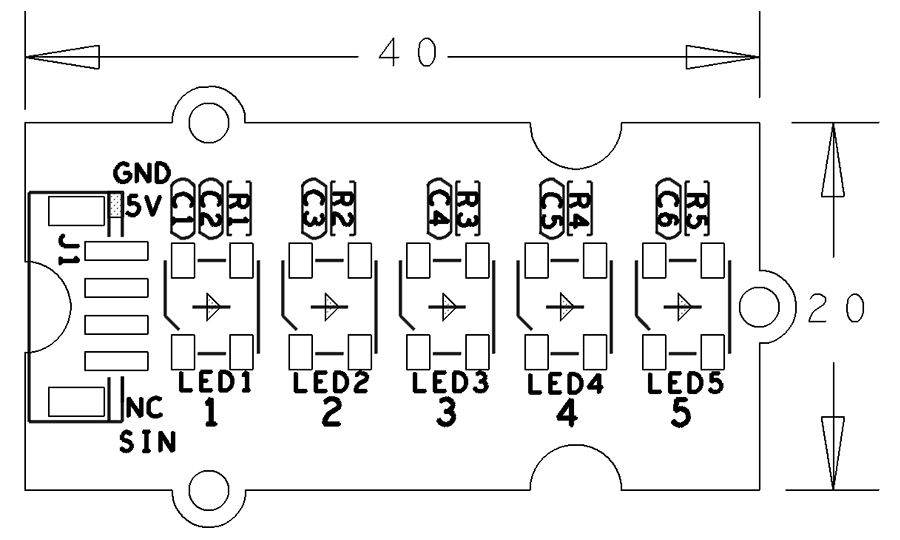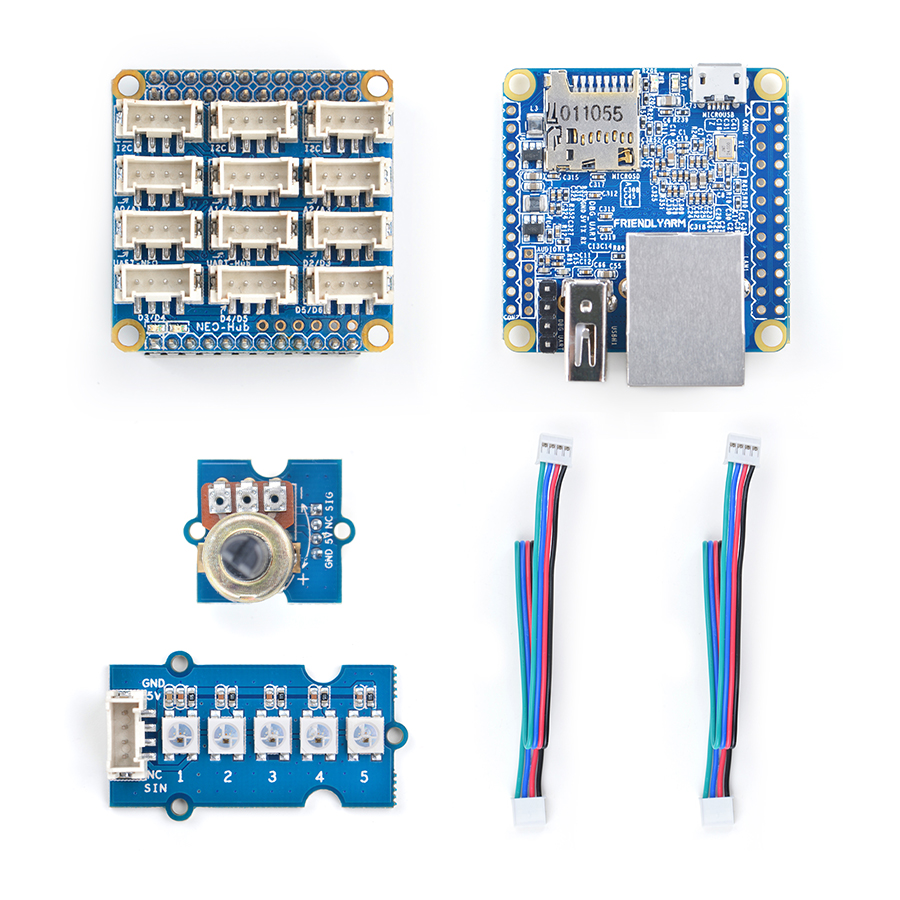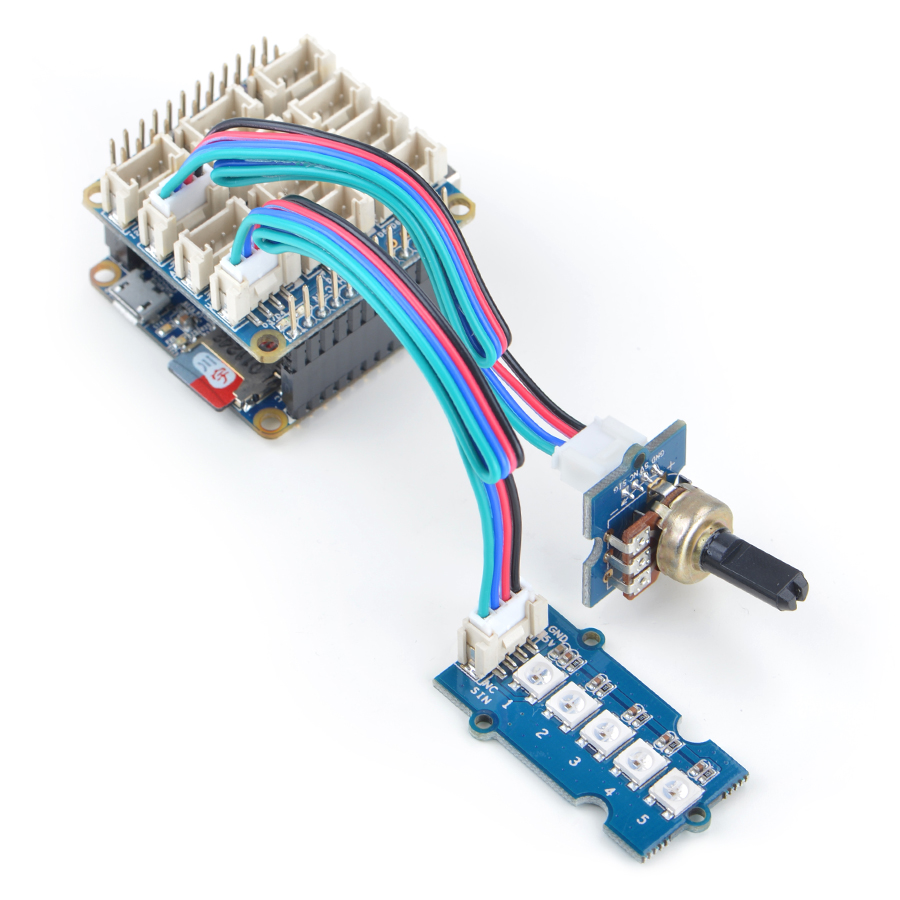Difference between revisions of "BakeBit - LED Bar"
(→Run Code Sample) |
|||
| (2 intermediate revisions by the same user not shown) | |||
| Line 31: | Line 31: | ||
A [[BakeBit - Rotary Angle Sensor]] module is needed in this test case. | A [[BakeBit - Rotary Angle Sensor]] module is needed in this test case. | ||
| − | === Hardware | + | === Hardware Setup === |
| − | Connect the LED Bar module to the | + | Connect the LED Bar module to the NanoHat Hub's D3 and the rotary angle sensor module to the NanoHat Hub's A0: |
::{| class="wikitable" | ::{| class="wikitable" | ||
| Line 155: | Line 155: | ||
===December-13-2016=== | ===December-13-2016=== | ||
* Released English Version | * Released English Version | ||
| + | |||
| + | ===Jan-19-2017=== | ||
| + | * Renamed "NEO-Hub" to "NanoHat-Hub" | ||
| + | |||
| + | ===Jan-20-2017=== | ||
| + | * Renamed "NanoHat-Hub" to "NanoHat Hub" | ||
Latest revision as of 08:15, 20 January 2017
Contents
[hide]1 Introduction
- The BakeBit - LED-Bar is a multiple-LED module. It has five LEDs and each LED is controlled by a WS2812 chip.
- These five LEDs are in series connection.
2 Hardware Spec
- Standard 2.0mm pitch 4-Pin BakeBit Interface
- Multi-color R, G, B LED
- True Color
- Pin Description:
| Pin | Description |
| GND | Ground |
| 5V | 5V Supply Voltage |
| NC | Not Connected |
| SIG | Signal |
3 Code Sample(1): LED Bar
By running this code sample users can adjust the LED bar with the rotary angle sensor module.
A BakeBit - Rotary Angle Sensor module is needed in this test case.
3.1 Hardware Setup
Connect the LED Bar module to the NanoHat Hub's D3 and the rotary angle sensor module to the NanoHat Hub's A0:
3.2 Source Code
import time import bakebit import random # Connect the BakeBit LED Bar to digital port D3 # DI,DCKI,VCC,GND ledbar = 3 # Connect the BakeBit Rotary Angle Sensor to analog port A0 # SIG,NC,VCC,GND potentiometer = 0 # Reference voltage of ADC is 5v adc_ref = 5 # Vcc of the bakebit interface is normally 5v bakebit_vcc = 5 # Full value of the rotary angle is 360 degrees, as per it's specs (0 to 360) full_angle = 360 bakebit.pinMode(potentiometer,"INPUT") bakebit.pinMode(ledbar,"OUTPUT") time.sleep(1) # LED Bar methods # bakebit.bakeBitLedBar_Init(pin, chipset, numOfLED) # bakebit.bakeBitLedBar_Release(pin) # bakebit.bakeBitLedBar_Show(pin,colorHigh,colorLow) bakebit.bakeBitLedBar_Init(ledbar, 0, 5) time.sleep(.5) old_color = 0 while True: try: # Read sensor value from potentiometer sensor_value = bakebit.analogRead(potentiometer) # Calculate voltage voltage = round((float)(sensor_value) * adc_ref / 1023, 2) # Calculate rotation in degrees (0 to 360) degrees = round((voltage * full_angle) / bakebit_vcc, 2) print("sensor_value = %d voltage = %.2f degrees = %.1f" % (sensor_value, voltage, degrees)) color16bit = 0 if degrees > 0: color16bit = color16bit | bakebit.Green if degrees > 72: color16bit = color16bit | (bakebit.Green<<3) if degrees > 144: color16bit = color16bit | (bakebit.Green << 6) if degrees > 216: color16bit = color16bit | (bakebit.Yellow << 9) if degrees > 288: color16bit = color16bit | (bakebit.Red << 12) if degrees == 360: color16bit = 0 color16bit = color16bit | bakebit.Red color16bit = color16bit | (bakebit.Red << 3) color16bit = color16bit | (bakebit.Red << 6) color16bit = color16bit | (bakebit.Red << 9) color16bit = color16bit | (bakebit.Red << 12) if color16bit == old_color: continue old_color = color16bit lowBits = color16bit & 255 highBits = (color16bit & (255<<8))>>8 print("%s %s" % ('{0:08b}'.format(highBits), '{0:08b}'.format(lowBits))) bakebit.bakeBitLedBar_Show(ledbar, highBits, lowBits) time.sleep(.2) except KeyboardInterrupt: bakebit.bakeBitLedBar_Release(ledbar) time.sleep(.2) break except IOError: print ("Error")
3.3 Run Code Sample
Before you run the code sample you need to follow the steps in bakebit tutorial to install the BakeBit package.
Enter the "BakeBit/Software/Python" directory and run the "bakebit_prj_LEDBar_And_RotaryAngleSensor.py" program:
cd ~/BakeBit/Software/Python sudo python bakebit_prj_LEDBar_And_RotaryAngleSensor.py
3.4 Observation
When you rotate the rotary angle sensor module the LEDs on the LED Bar will be turned on or off.
4 Code Sample(2): Smart Lighting
By running this code sample your system adjusts the LEDs on the LED module according to surrounding lightness. When the surrounding environment becomes darker the LEDs will be brighter. When the surrounding becomes bright enough the LEDs will be completely off.
A BakeBit - Light Sensor module is needed in this test case. For more details about the light sensor module refer to the BakeBit - Light Sensor page.
5 Resources
- [Schematic](BakeBit - LED Bar.pdf)
- [BakeBit Github Project Page](https://github.com/friendlyarm/BakeBit)
- [BakeBit Starter Kit User's manual](http://wiki.friendlyarm.com/bakebit/bakebit_starter_kit_manual_en.pdf)
6 Update Log
6.1 December-13-2016
- Released English Version
6.2 Jan-19-2017
- Renamed "NEO-Hub" to "NanoHat-Hub"
6.3 Jan-20-2017
- Renamed "NanoHat-Hub" to "NanoHat Hub"