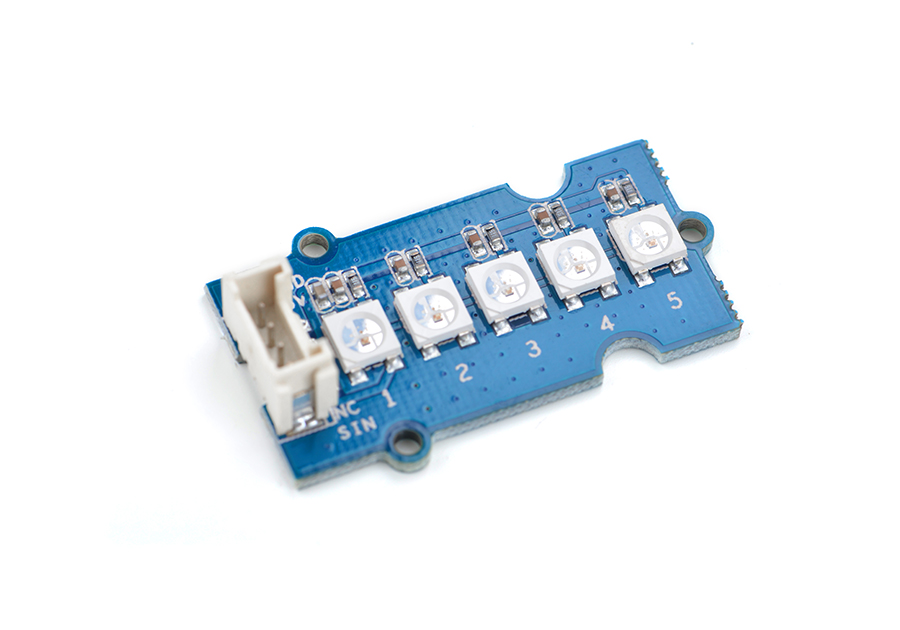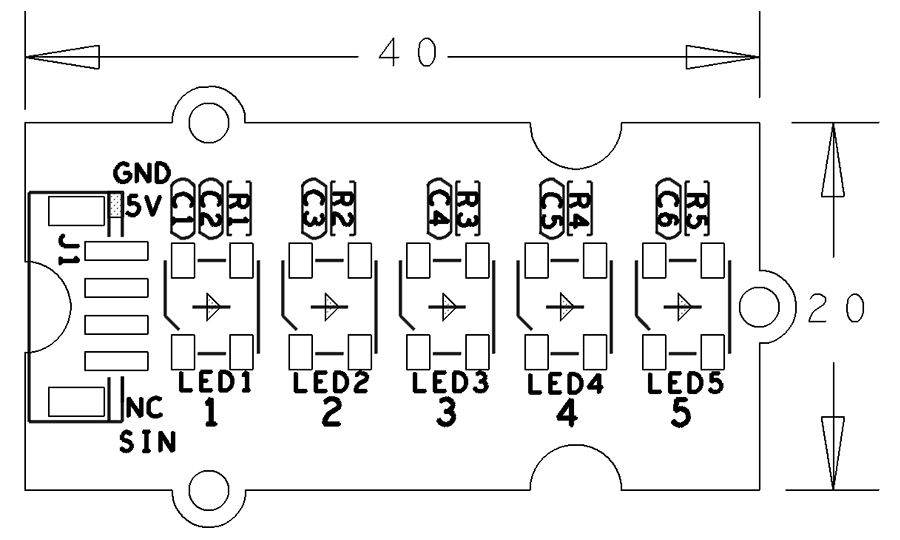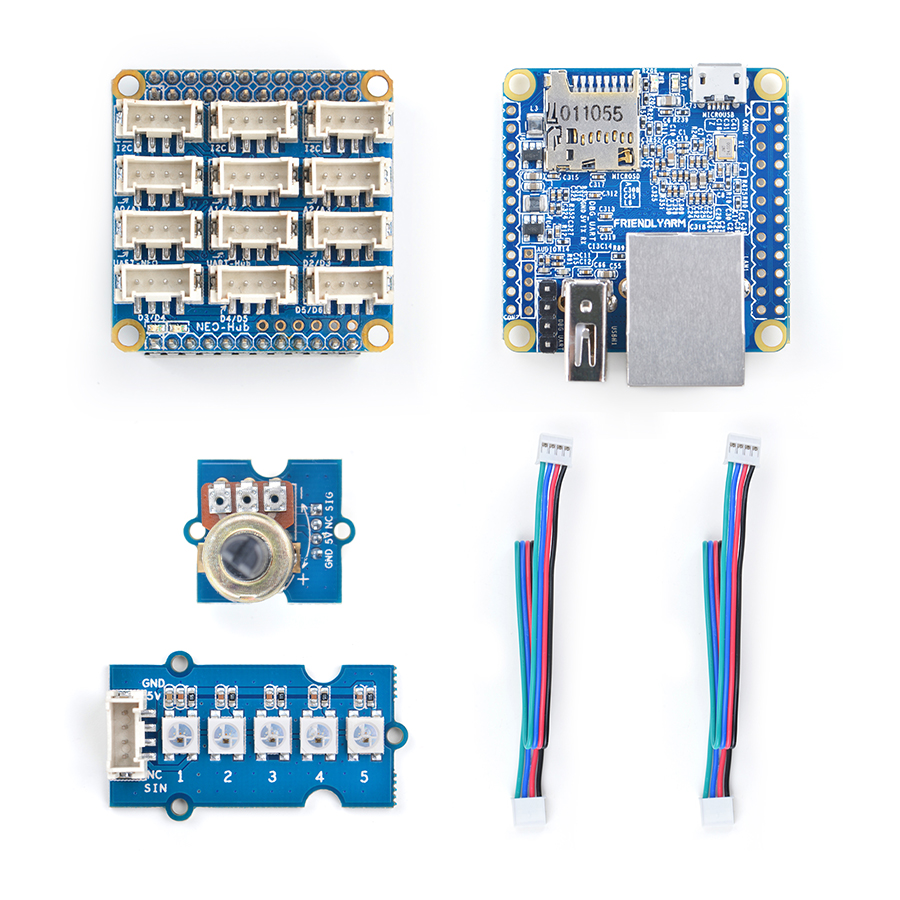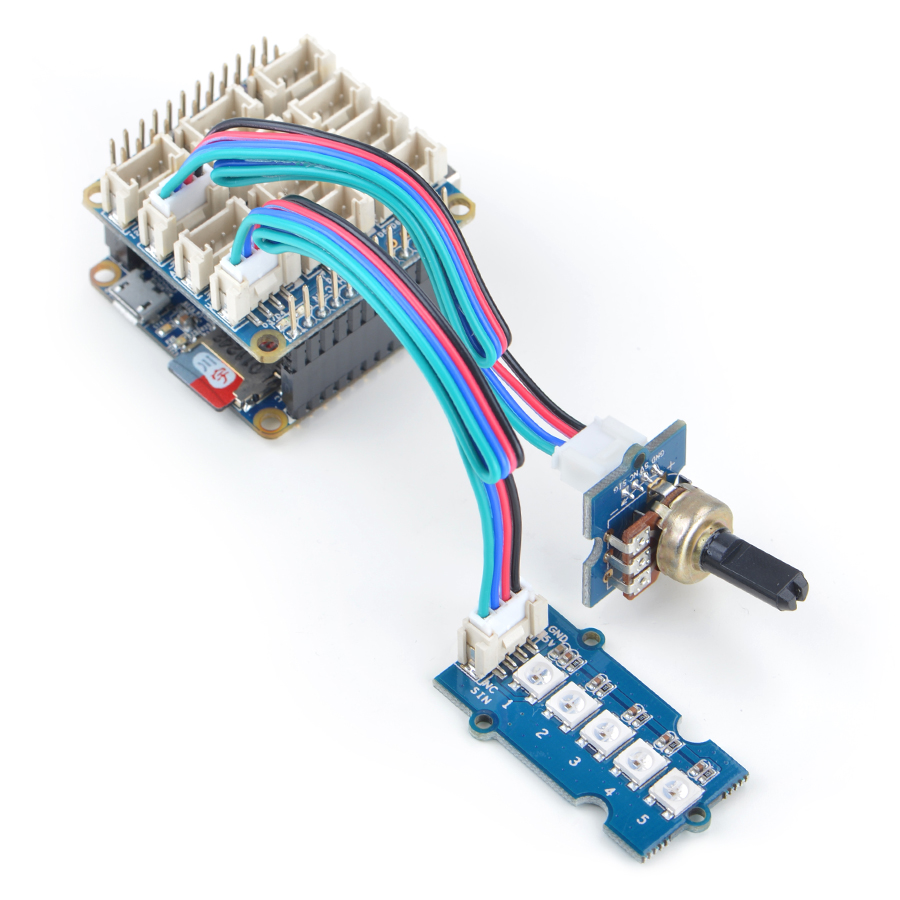BakeBit - LED Bar/zh
From FriendlyELEC WiKi
Contents
1 介绍
- BakeBit - LED-Bar是一个多彩led模块,模块使用了五个内部集成了Ws2812控制芯片的多彩LED,每个LED内部有R、G、B三个发光二极管。Ws2812控制芯片串行读取控制信号,并从中提取出RGB颜色分量,再分别控制R、G、B发光二极管的亮度,混色出不同的色彩。每个像素点的三基色颜色可实现256级亮度显示,总共完成16777216种颜色的全真色彩显示。
- 五个LED串行级联,只需要串行的写入控制信号,五个LED便会发出缤纷斑斓的色彩。
2 特性
- 使用标准的2.0mm 4 Pin BakeBit接口
- 多彩R、G、B LED
- 全真色彩显示
- 引脚说明:
| 名称 | 描述 |
| GND | 地 |
| 5V | 电源5V |
| NC | 空 |
| SIG | 信号 |
3 示例程序(1):LED Bar
这个项目实现类拟音量调节的效果,用到电位器模块和LED Bar。
本示例需要配合BakeBit - Rotary Angle Sensor使用。
3.1 硬件连接
简单的将 LED Bar 模块插入 D3 接口,将 电位器 插入 A0 接口,如下面这样:
3.2 示例源代码
import time import bakebit import random # Connect the BakeBit LED Bar to digital port D3 # DI,DCKI,VCC,GND ledbar = 3 # Connect the BakeBit Rotary Angle Sensor to analog port A0 # SIG,NC,VCC,GND potentiometer = 0 # Reference voltage of ADC is 5v adc_ref = 5 # Vcc of the bakebit interface is normally 5v bakebit_vcc = 5 # Full value of the rotary angle is 360 degrees, as per it's specs (0 to 360) full_angle = 360 bakebit.pinMode(potentiometer,"INPUT") bakebit.pinMode(ledbar,"OUTPUT") time.sleep(1) # LED Bar methods # bakebit.bakeBitLedBar_Init(pin, chipset, numOfLED) # bakebit.bakeBitLedBar_Release(pin) # bakebit.bakeBitLedBar_Show(pin,colorHigh,colorLow) bakebit.bakeBitLedBar_Init(ledbar, 0, 5) time.sleep(.5) old_color = 0 while True: try: # Read sensor value from potentiometer sensor_value = bakebit.analogRead(potentiometer) # Calculate voltage voltage = round((float)(sensor_value) * adc_ref / 1023, 2) # Calculate rotation in degrees (0 to 360) degrees = round((voltage * full_angle) / bakebit_vcc, 2) print("sensor_value = %d voltage = %.2f degrees = %.1f" % (sensor_value, voltage, degrees)) color16bit = 0 if degrees > 0: color16bit = color16bit | bakebit.Green if degrees > 72: color16bit = color16bit | (bakebit.Green<<3) if degrees > 144: color16bit = color16bit | (bakebit.Green << 6) if degrees > 216: color16bit = color16bit | (bakebit.Yellow << 9) if degrees > 288: color16bit = color16bit | (bakebit.Red << 12) if degrees == 360: color16bit = 0 color16bit = color16bit | bakebit.Red color16bit = color16bit | (bakebit.Red << 3) color16bit = color16bit | (bakebit.Red << 6) color16bit = color16bit | (bakebit.Red << 9) color16bit = color16bit | (bakebit.Red << 12) if color16bit == old_color: continue old_color = color16bit lowBits = color16bit & 255 highBits = (color16bit & (255<<8))>>8 print("%s %s" % ('{0:08b}'.format(highBits), '{0:08b}'.format(lowBits))) bakebit.bakeBitLedBar_Show(ledbar, highBits, lowBits) time.sleep(.2) except KeyboardInterrupt: bakebit.bakeBitLedBar_Release(ledbar) time.sleep(.2) break except IOError: print ("Error")
3.3 运行示例
假设你已经参考bakebit教程安装了BakeBit源代码,
要运行示例程序,可以在开发板上进入 BakeBit/Software/Python目录,运行bakebit_prj_LEDBar_And_RotaryAngleSensor.py:
cd ~/BakeBit/Software/Python sudo python bakebit_prj_LEDBar_And_RotaryAngleSensor.py
3.4 运行结果
旋转电位器,LED Bar上被点亮的LED个数将根据你的操作角度而进行变化。
4 示例程序(2):Smart Lighting
该示例利用BakeBit - Light Sensor亮度传感器,聪明地控制灯光(灯用LED Bar来模拟),环境越暗就让灯越亮,环境亮度足够时,就将灯变暗或者熄灭。
该示例是配合BakeBit - Light Sensor来实现的,可参考BakeBit - Light Sensor页面。
5 相关资料
- [Schematic](BakeBit - LED Bar.pdf)
- [BakeBit Github项目](https://github.com/friendlyarm/BakeBit)
- [BakeBit Starter Kit手册](http://wiki.friendlyarm.com/bakebit/bakebit_starter_kit_manual_cn.pdf)