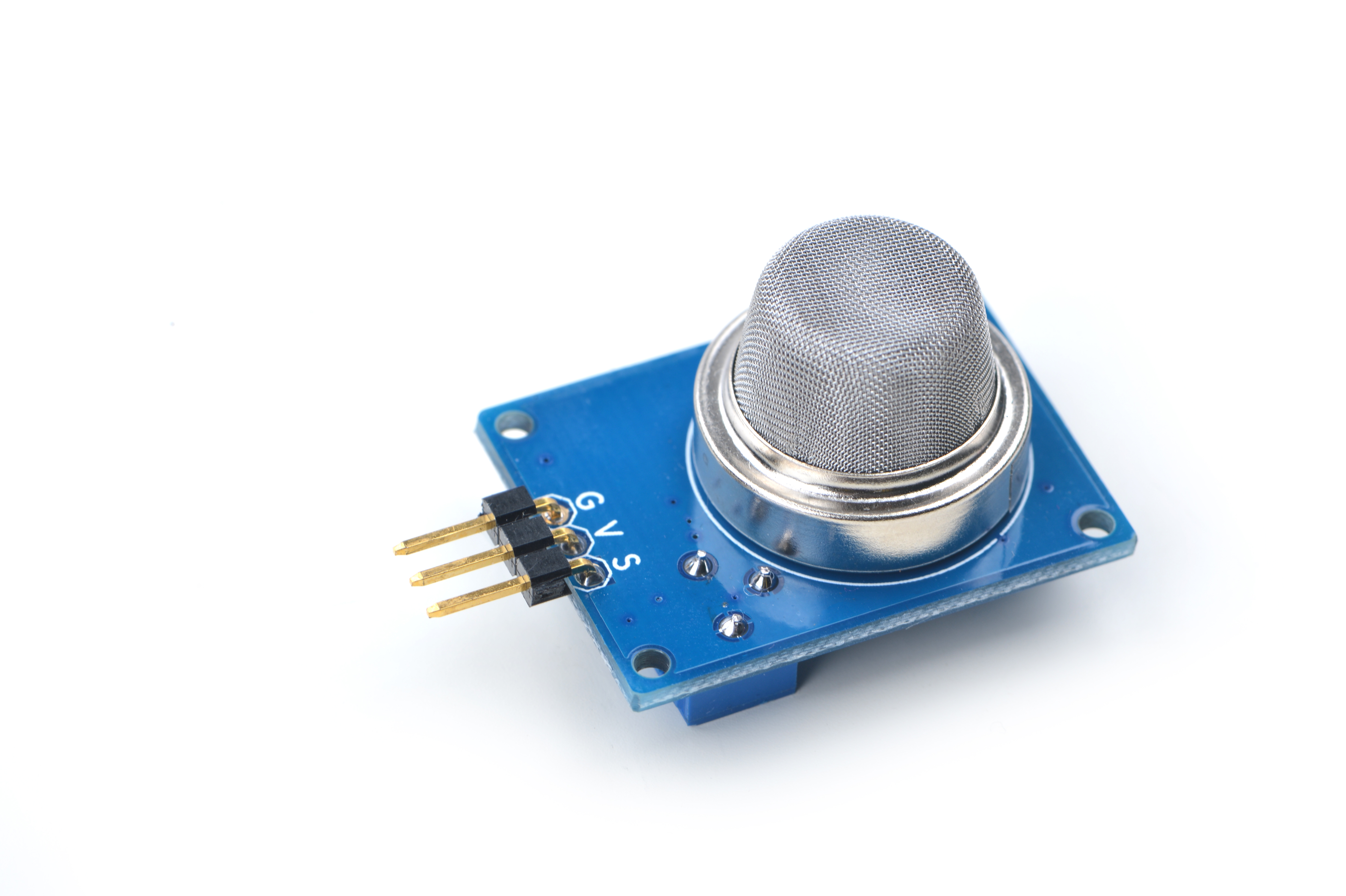Difference between revisions of "Matrix - MQ-3 Gas Sensor"
(→工作原理) |
(→Compile & Run Test Program) |
||
| (19 intermediate revisions by 2 users not shown) | |||
| Line 1: | Line 1: | ||
| − | [[Matrix - MQ-3 Gas Sensor/zh| | + | [[Matrix - MQ-3 Gas Sensor/zh|查看中文]] |
| − | + | ||
| − | + | ||
| − | + | ||
| − | + | ||
| − | + | ||
| − | == | + | ==Introduction== |
| − | + | [[File:MQ-2 Gas Sensor_1.jpg|thumb|MQ-3 Alcohol sensor]] | |
| − | + | * The Matrix-MQ_3_Gas_Sensor module uses the MQ-3 gas sensor which is sensitive to alcoholic vapors and thus can be used to detect the density of an alcoholic vapor. | |
| − | + | * The output voltage of the module is non-linear but close to linear to the concentration of alcoholic vapors. | |
| − | [[File:MQ-2 Gas | + | * In order to increase its accuracy before use it to detect a gas warm it up for one minute as long as it is not overheated. |
| − | * | + | ==Features== |
| + | * Standard 3 PIN header | ||
| + | * PCB dimension(mm): 24 x 32 | ||
| + | [[File:MQ-3 Gas Sensor.png | frameless|350px|MQ-3 Gas Sensor.PCB]] | ||
| + | |||
| + | * Pin Description: | ||
{| class="wikitable" | {| class="wikitable" | ||
|- | |- | ||
| − | | | + | |Pin || Description |
|- | |- | ||
|S || GPIO | |S || GPIO | ||
|- | |- | ||
| − | |V || | + | |V || Supply Voltage 5V |
|- | |- | ||
| − | |G || | + | |G || Ground |
|} | |} | ||
| − | == | + | ==Basic Device Operation== |
| − | + | The Matrix-MQ_3_Gas_Sensor module employs a responsive MQ-3 gas sensor. Its gas sensitive material is SnO2. When the alcohol concentration in the air increases the sensor conductivity will increase accordingly and the module will convert the change of conductivity to analog signals. The sensitivity can be adjusted by the potentiometer. | |
| + | |||
| + | ==Applications== | ||
| + | The Matrix-MQ_3_Gas_Sensor module outputs analog signals which can be converted to digital signals through an ADC converter e.g. the Matrix-Analog_to_Digital_Converter module.<br> | ||
| + | For more details about the Matrix-Analog_to_Digital_Converter module refer to wiki: [[Matrix_-_Analog_to_Digital_Converter]].<br> | ||
| + | |||
| + | ===Connect to NanoPi M1=== | ||
| + | Refer to the following connection diagram to connect the module to the NanoPi M1:<br> | ||
| + | [[File:Matrix-MQ_3_Gas_Sensor_nanopi_m1.jpg|frameless|600px|Matrix-MQ_3_Gas_Sensor_nanopi_m1]] | ||
| + | |||
| + | Connection Details: | ||
| + | {| class="wikitable" | ||
| + | |- | ||
| + | |Matrix-MQ_3_Gas_Sensor || | ||
| + | |- | ||
| + | |GND || NanoPi M1 Pin9 | ||
| + | |- | ||
| + | |5V || NanoPi M1 Pin2 | ||
| + | |- | ||
| + | |S || Matrix-Analog_to_Digital_Converter A0 | ||
| + | |} | ||
| + | |||
| + | ===Connect to NanoPi 2=== | ||
| + | Refer to the following connection diagram to connect the module to the NanoPi 2:<br> | ||
| + | [[File:Matrix-MQ_3_Gas_Sensor_nanopi_2.jpg|frameless|600px|Matrix-MQ_3_Gas_Sensor_nanopi_2]] | ||
| + | |||
| + | Connection Details: | ||
| + | {| class="wikitable" | ||
| + | |- | ||
| + | |Matrix-MQ_3_Gas_Sensor || | ||
| + | |- | ||
| + | |GND || NanoPi 2 Pin9 | ||
| + | |- | ||
| + | |5V || NanoPi 2 Pin2 | ||
| + | |- | ||
| + | |S || Matrix-Analog_to_Digital_Converter A0 | ||
| + | |} | ||
| + | |||
| + | ===Connect to NanoPi M2 / NanoPi 2 Fire=== | ||
| + | Refer to the following connection diagram to connect the module to the NanoPi M2/ NanoPi 2 Fire:<br> | ||
| + | [[File:Matrix-MQ_3_Gas_Sensor_nanopi_m2.jpg|frameless|600px|Matrix-MQ_3_Gas_Sensor_nanopi_m2]] | ||
| + | |||
| + | Connection Details: | ||
| + | {| class="wikitable" | ||
| + | |- | ||
| + | |Matrix-MQ_3_Gas_Sensor || | ||
| + | |- | ||
| + | |GND || NanoPi M2 Pin9 | ||
| + | |- | ||
| + | |5V || NanoPi M2 Pin2 | ||
| + | |- | ||
| + | |S || Matrix-Analog_to_Digital_Converter A0 | ||
| + | |} | ||
| + | |||
| + | ===Connect to NanoPC-T2=== | ||
| + | Refer to the following connection diagram to connect the module to the NanoPC-T2:<br> | ||
| + | [[File:Matrix-MQ_3_Gas_Sensor_NanoPC-T2.jpg|frameless|600px|Matrix-MQ_3_Gas_Sensor_NanoPC-T2]] | ||
| + | |||
| + | Connection Details: | ||
| + | {| class="wikitable" | ||
| + | |- | ||
| + | |Matrix-Potentiometer || | ||
| + | |- | ||
| + | |GND || NanoPC-T2 USB Host GND | ||
| + | |- | ||
| + | |5V || NanoPC-T2 USB Host 5V | ||
| + | |- | ||
| + | |S || Matrix-Analog_to_Digital_Converter A0 | ||
| + | |} | ||
| + | |||
| + | ==Compile & Run Test Program== | ||
| + | Boot your ARM board with Debian and copy the matrix code: | ||
| + | <syntaxhighlight lang="bash"> | ||
| + | $ apt-get update && apt-get install git | ||
| + | $ git clone https://github.com/friendlyarm/matrix.git | ||
| + | </syntaxhighlight> | ||
| + | If your cloning is done successfully a "matrix" directory will be generated. | ||
| + | |||
| + | Compile and install Matrix: | ||
| + | <syntaxhighlight lang="bash"> | ||
| + | $ cd matrix | ||
| + | $ make && make install | ||
| + | </syntaxhighlight> | ||
| + | |||
| + | Run test program: | ||
| + | <syntaxhighlight lang="bash"> | ||
| + | $ matrix-adc | ||
| + | </syntaxhighlight> | ||
| + | Note: this module is not plug and play therefore before running the module please make sure it is connected to an ARM board.<br> | ||
| + | Here is what you should observe:<br> | ||
| + | <syntaxhighlight lang="bash"> | ||
| + | The channel0 value is 2460 | ||
| + | </syntaxhighlight> | ||
| + | When the concentration of alcoholic vapors reaches a threshold value an event will be triggered. As the concentration increases the value will increase. | ||
| + | |||
| + | ==Code Sample== | ||
| + | This Matrix code sample can work with all the ARM boards mentioned in this module's wiki. The name of this code sample is "matrix-analog_to_digital_converter". Here is its source code: | ||
| + | <syntaxhighlight lang="c"> | ||
| + | int main(int argc, char ** argv) | ||
| + | { | ||
| + | int i = 0; | ||
| + | int value = 0; | ||
| + | int channel = 0; | ||
| + | |||
| + | if (boardInit() < 0) { | ||
| + | printf("Fail to init board\n"); | ||
| + | return -1; | ||
| + | } | ||
| + | |||
| + | if (argc == 2) | ||
| + | channel = atoi(argv[1]); | ||
| + | system("modprobe "DRIVER_MODULE); | ||
| + | signal(SIGINT, intHandler); | ||
| + | for (i=0; i<ADC_READ_TIMES; i++) { | ||
| + | if (pcf8591Read(channel, &value) != -1) { | ||
| + | printf("The channel%d value is %d\n", channel, value); | ||
| + | } else { | ||
| + | printf("Fail to get channel%d value\n", channel); | ||
| + | } | ||
| + | } | ||
| + | system("rmmod "DRIVER_MODULE); | ||
| + | |||
| + | return 0; | ||
| + | } | ||
| + | </syntaxhighlight> | ||
| + | For more details about this APIs called in this code sample refer to [[Matrix API reference manual]] <br> | ||
| + | |||
| + | ==Resources== | ||
| − | == | + | ==Update Log== |
| + | ===June-21-2016=== | ||
| + | * Created English wiki | ||
Latest revision as of 16:05, 21 June 2016
Contents
1 Introduction
- The Matrix-MQ_3_Gas_Sensor module uses the MQ-3 gas sensor which is sensitive to alcoholic vapors and thus can be used to detect the density of an alcoholic vapor.
- The output voltage of the module is non-linear but close to linear to the concentration of alcoholic vapors.
- In order to increase its accuracy before use it to detect a gas warm it up for one minute as long as it is not overheated.
2 Features
- Standard 3 PIN header
- PCB dimension(mm): 24 x 32
- Pin Description:
| Pin | Description |
| S | GPIO |
| V | Supply Voltage 5V |
| G | Ground |
3 Basic Device Operation
The Matrix-MQ_3_Gas_Sensor module employs a responsive MQ-3 gas sensor. Its gas sensitive material is SnO2. When the alcohol concentration in the air increases the sensor conductivity will increase accordingly and the module will convert the change of conductivity to analog signals. The sensitivity can be adjusted by the potentiometer.
4 Applications
The Matrix-MQ_3_Gas_Sensor module outputs analog signals which can be converted to digital signals through an ADC converter e.g. the Matrix-Analog_to_Digital_Converter module.
For more details about the Matrix-Analog_to_Digital_Converter module refer to wiki: Matrix_-_Analog_to_Digital_Converter.
4.1 Connect to NanoPi M1
Refer to the following connection diagram to connect the module to the NanoPi M1:
Matrix-MQ_3_Gas_Sensor_nanopi_m1
Connection Details:
| Matrix-MQ_3_Gas_Sensor | |
| GND | NanoPi M1 Pin9 |
| 5V | NanoPi M1 Pin2 |
| S | Matrix-Analog_to_Digital_Converter A0 |
4.2 Connect to NanoPi 2
Refer to the following connection diagram to connect the module to the NanoPi 2:
Matrix-MQ_3_Gas_Sensor_nanopi_2
Connection Details:
| Matrix-MQ_3_Gas_Sensor | |
| GND | NanoPi 2 Pin9 |
| 5V | NanoPi 2 Pin2 |
| S | Matrix-Analog_to_Digital_Converter A0 |
4.3 Connect to NanoPi M2 / NanoPi 2 Fire
Refer to the following connection diagram to connect the module to the NanoPi M2/ NanoPi 2 Fire:
Matrix-MQ_3_Gas_Sensor_nanopi_m2
Connection Details:
| Matrix-MQ_3_Gas_Sensor | |
| GND | NanoPi M2 Pin9 |
| 5V | NanoPi M2 Pin2 |
| S | Matrix-Analog_to_Digital_Converter A0 |
4.4 Connect to NanoPC-T2
Refer to the following connection diagram to connect the module to the NanoPC-T2:
Matrix-MQ_3_Gas_Sensor_NanoPC-T2
Connection Details:
| Matrix-Potentiometer | |
| GND | NanoPC-T2 USB Host GND |
| 5V | NanoPC-T2 USB Host 5V |
| S | Matrix-Analog_to_Digital_Converter A0 |
5 Compile & Run Test Program
Boot your ARM board with Debian and copy the matrix code:
$ apt-get update && apt-get install git $ git clone https://github.com/friendlyarm/matrix.git
If your cloning is done successfully a "matrix" directory will be generated.
Compile and install Matrix:
$ cd matrix $ make && make install
Run test program:
$ matrix-adcNote: this module is not plug and play therefore before running the module please make sure it is connected to an ARM board.
Here is what you should observe:
The channel0 value is 2460When the concentration of alcoholic vapors reaches a threshold value an event will be triggered. As the concentration increases the value will increase.
6 Code Sample
This Matrix code sample can work with all the ARM boards mentioned in this module's wiki. The name of this code sample is "matrix-analog_to_digital_converter". Here is its source code:
int main(int argc, char ** argv) { int i = 0; int value = 0; int channel = 0; if (boardInit() < 0) { printf("Fail to init board\n"); return -1; } if (argc == 2) channel = atoi(argv[1]); system("modprobe "DRIVER_MODULE); signal(SIGINT, intHandler); for (i=0; i<ADC_READ_TIMES; i++) { if (pcf8591Read(channel, &value) != -1) { printf("The channel%d value is %d\n", channel, value); } else { printf("Fail to get channel%d value\n", channel); } } system("rmmod "DRIVER_MODULE); return 0; }
For more details about this APIs called in this code sample refer to Matrix API reference manual
7 Resources
8 Update Log
8.1 June-21-2016
- Created English wiki