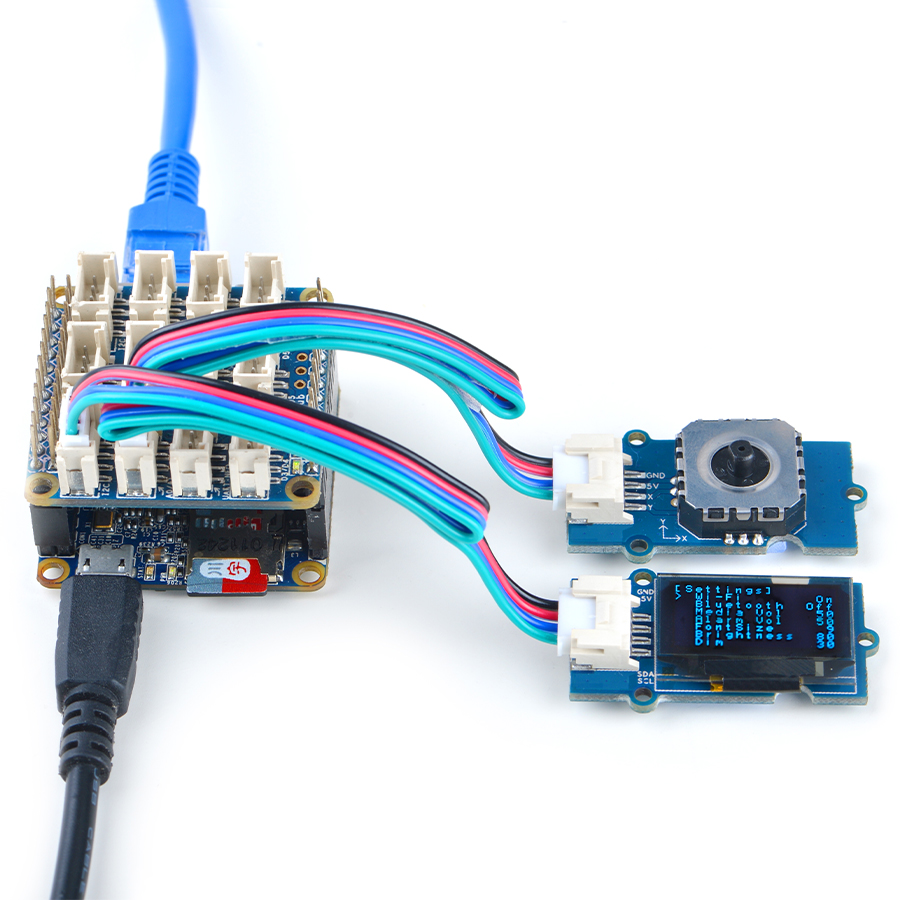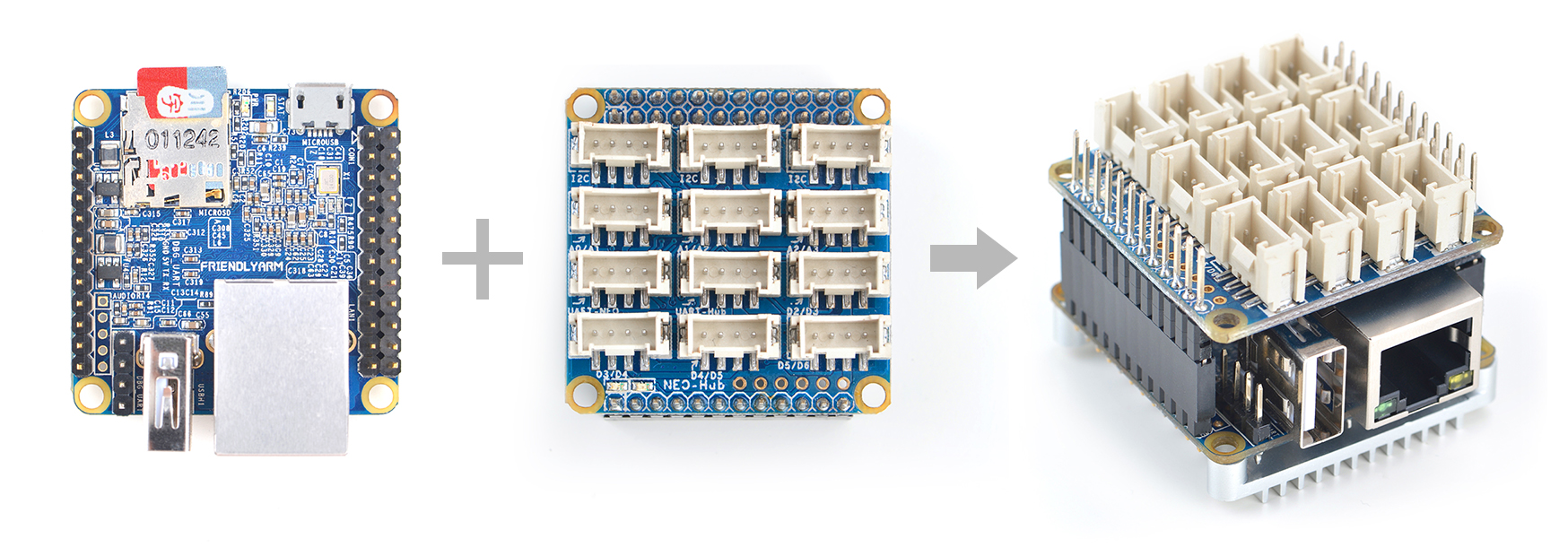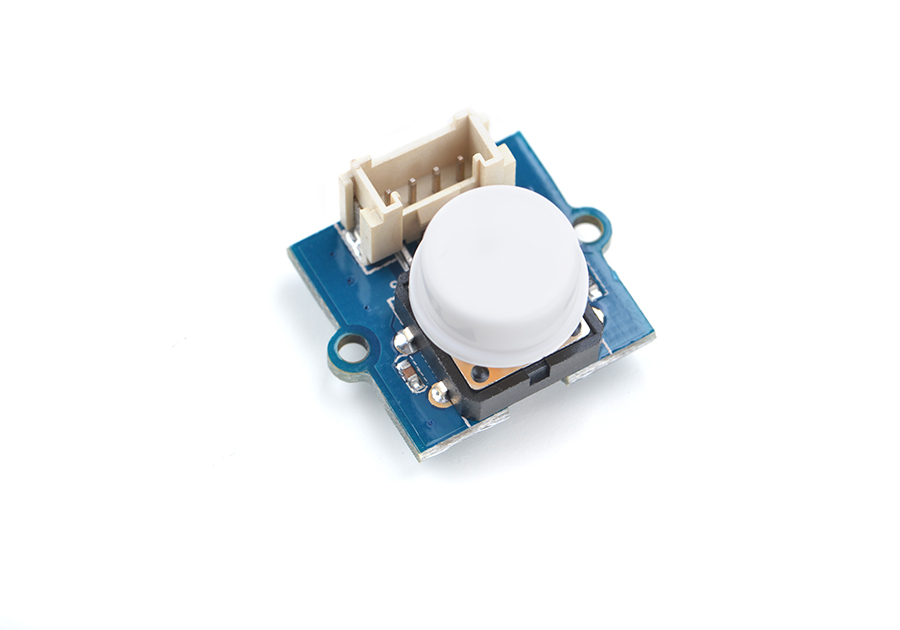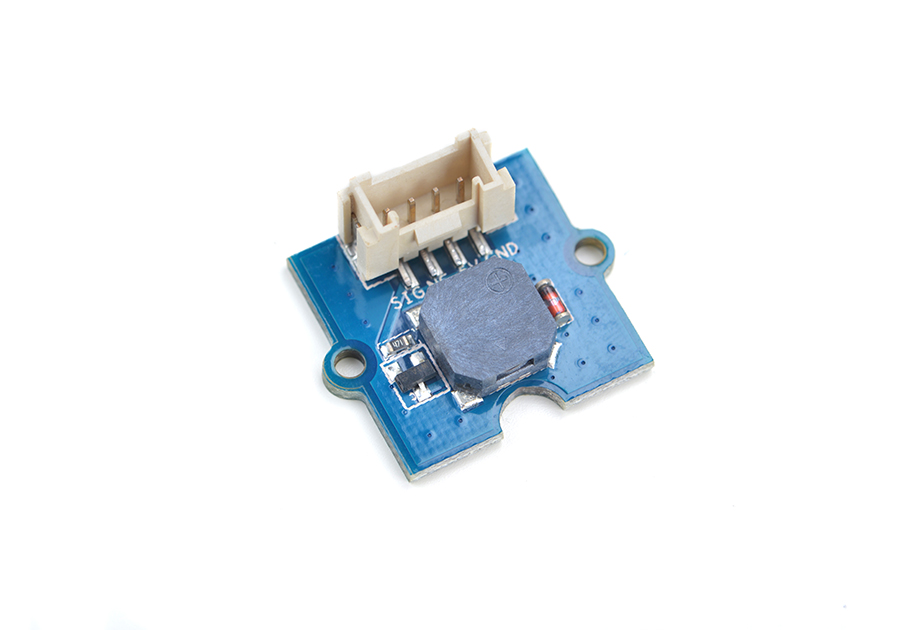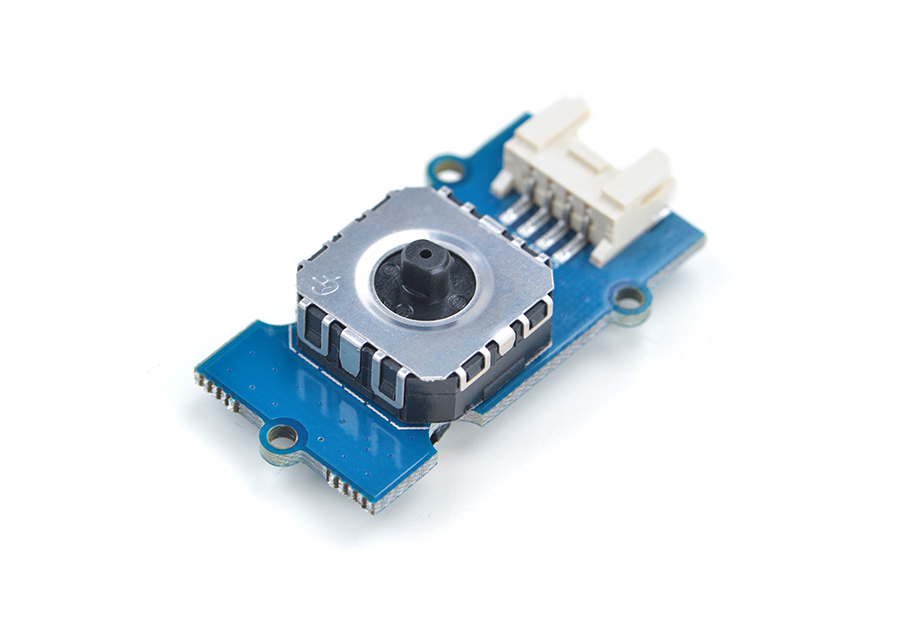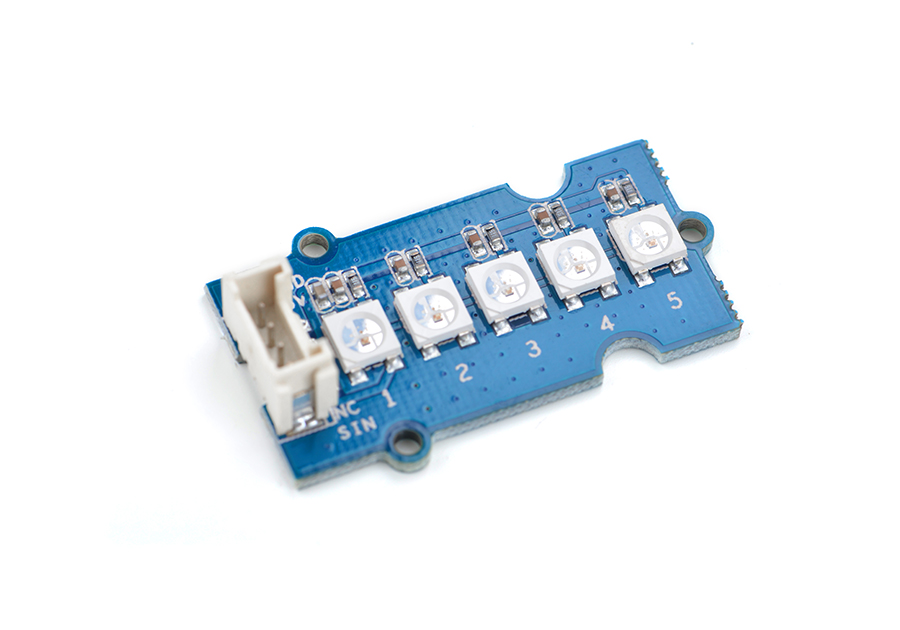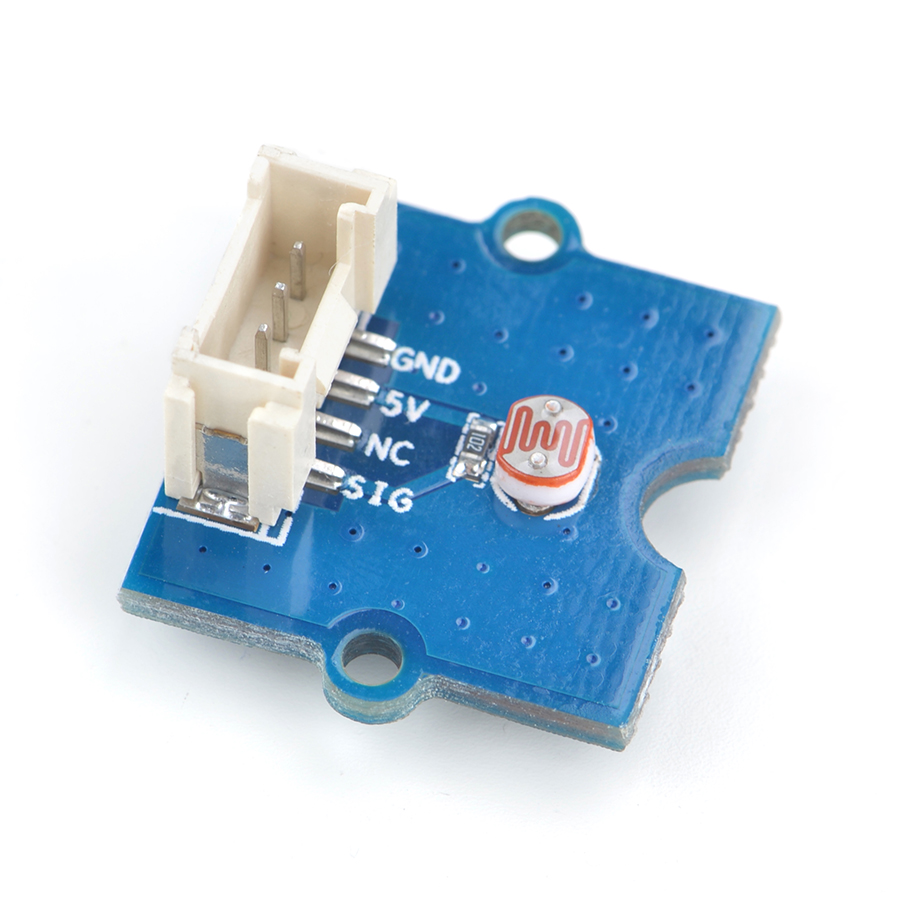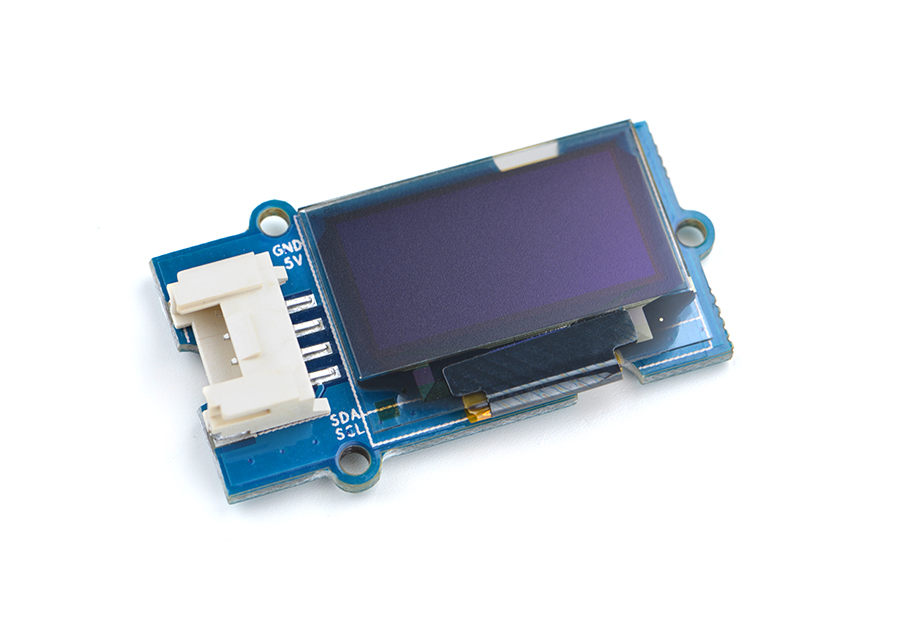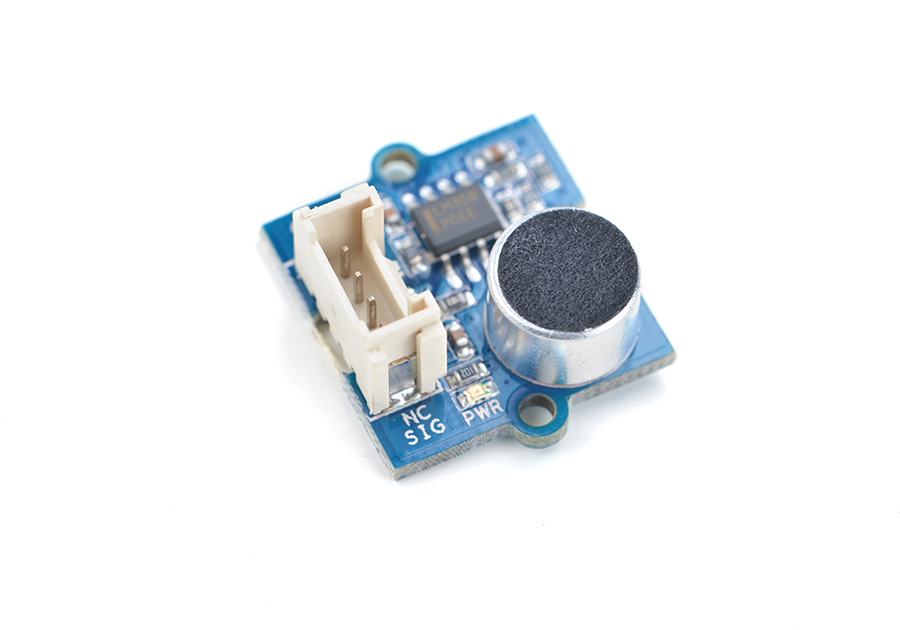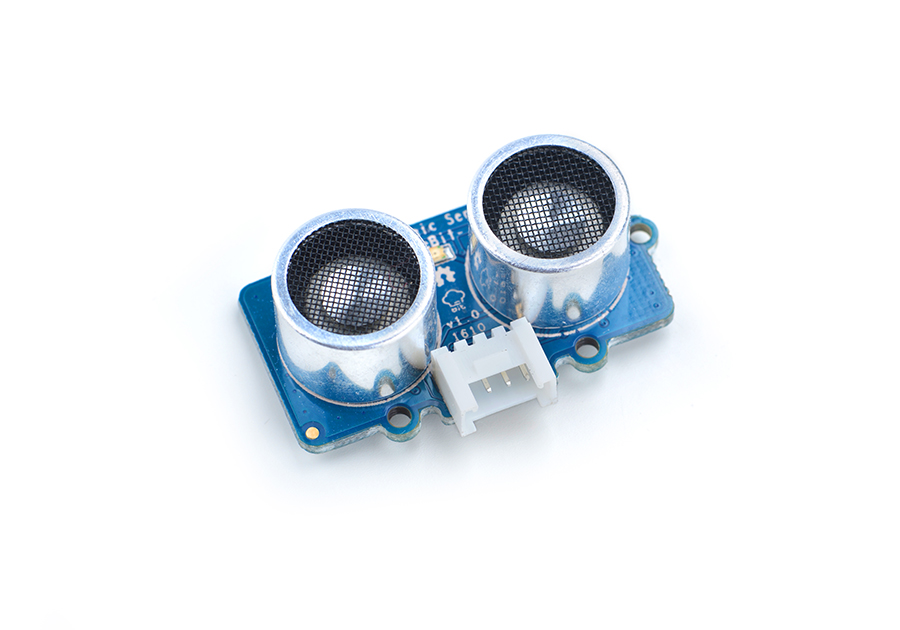Difference between revisions of "BakeBit Starter Kit with NanoPi NEO/NEO2/NEO Air"
(updated by API) |
|||
| (5 intermediate revisions by 2 users not shown) | |||
| Line 9: | Line 9: | ||
==Connect NanoHat Hub Board to NanoPi NEO/AIR== | ==Connect NanoHat Hub Board to NanoPi NEO/AIR== | ||
Currently the BakeBit modules work with FriendlyElec's NanoPi NEO and NanoPi NEO Air.<br /> | Currently the BakeBit modules work with FriendlyElec's NanoPi NEO and NanoPi NEO Air.<br /> | ||
| − | Use male pin-headers to connect your NanoPi NEO/AIR to the [http://wiki. | + | Use male pin-headers to connect your NanoPi NEO/AIR to the [http://wiki.friendlyelec.com/wiki/index.php/BakeBit_-_NEO_Hub NanoHat Hub]: |
::[[File:NEOHubConnect.jpg| frameless|600px|NEOHubConnect]]<br /> | ::[[File:NEOHubConnect.jpg| frameless|600px|NEOHubConnect]]<br /> | ||
| Line 17: | Line 17: | ||
::{| class="wikitable" | ::{| class="wikitable" | ||
|- | |- | ||
| − | |Board Type | + | | Board Type |
| + | | Image File | ||
| + | | Download | ||
|- | |- | ||
| − | |NanoPi NEO2 | + | | NanoPi NEO2 |
| + | | nanopi-neo2_friendly-core-xenial_4.11.0_YYYYMMDD.img.zip | ||
| + | | [http://download.friendlyelec.com/NanoPiNEO2 Download Link] | ||
|- | |- | ||
| − | |NanoPi NEO2 | + | | NanoPi NEO2 |
| + | | nanopi-neo2_friendly-core-xenial_3.10.65_YYYYMMDD.img.zip | ||
| + | | [http://download.friendlyelec.com/NanoPiNEO2 Download Link] | ||
|- | |- | ||
| − | |NanoPi NEO | + | | NanoPi NEO |
| + | | nanopi-neo_friendly-core-xenial_4.11.0_YYYYMMDD.img.zip | ||
| + | | [http://download.friendlyelec.com/NanoPiNEO Download Link] | ||
|- | |- | ||
| − | |NanoPi NEO | + | | NanoPi NEO |
| + | | nanopi-neo_friendly-core-xenial_3.4.39_YYYYMMDD.img.zip | ||
| + | | [http://download.friendlyelec.com/NanoPiNEO Download Link] | ||
|- | |- | ||
| − | |NanoPi NEO Air | + | | NanoPi NEO Air |
| + | | nanopi-neo-air_friendly-core-xenial_4.11.0_YYYYMMDD.img.zip | ||
| + | | [http://download.friendlyelec.com/NanoPiNEOAir Download Link] | ||
|- | |- | ||
| − | |NanoPi NEO Air | + | | NanoPi NEO Air |
| + | | nanopi-neo-air-ubuntu-core-qte-sd4g-YYYYMMDD.img.zip | ||
| + | | [http://download.friendlyelec.com/NanoPiNEOAir Download Link] | ||
|} | |} | ||
| Line 59: | Line 73: | ||
---> | ---> | ||
| − | ==Run | + | ==Run Code Sample in Python== |
| − | Connect a BakeBit Starter Kit’s LED module to the NanoHat Hub's D3 interface and run the following command on | + | Connect a BakeBit Starter Kit’s LED module to the NanoHat Hub's D3 interface and run the following command on a master device's command line:<br /> |
<syntaxhighlight lang="bash"> | <syntaxhighlight lang="bash"> | ||
python ~/BakeBit/Software/Python/bakebit_led_blink.py | python ~/BakeBit/Software/Python/bakebit_led_blink.py | ||
</syntaxhighlight> | </syntaxhighlight> | ||
If the LED is blinking your BakeBit is proved to be working. For more code samples in Python you can check them in the directory ~/BakeBit/Software/Python/ . | If the LED is blinking your BakeBit is proved to be working. For more code samples in Python you can check them in the directory ~/BakeBit/Software/Python/ . | ||
| + | |||
| + | ==Run Code Sample in C== | ||
| + | Connect a BakeBit Starter Kit’s LED module to the NanoHat Hub's D4 interface and run the following commands on a master device's command line:<br /> | ||
| + | <syntaxhighlight lang="bash"> | ||
| + | cd ~/BakeBit/Software/C/ | ||
| + | gcc bakebit_digital_write.c bakebit.c -Wall | ||
| + | ./a.out | ||
| + | </syntaxhighlight> | ||
| + | If the LED is blinking your BakeBit is proved to be working. For more code samples in C you can check them in the directory ~/BakeBit/Software/C/ . | ||
==BakeBit Starter Kit== | ==BakeBit Starter Kit== | ||
| Line 75: | Line 98: | ||
'''Connection''': to NanoHat Hub's Digital Interface D2 ~D5<br /> | '''Connection''': to NanoHat Hub's Digital Interface D2 ~D5<br /> | ||
'''Source Code''': https://github.com/friendlyarm/BakeBit/blob/master/Software/Python/bakebit_button.py <br /> | '''Source Code''': https://github.com/friendlyarm/BakeBit/blob/master/Software/Python/bakebit_button.py <br /> | ||
| − | '''WiKi Site''': http://wiki. | + | '''WiKi Site''': http://wiki.friendlyelec.com/wiki/index.php/BakeBit_-_Button <br /> |
|- | |- | ||
|2 || '''BBakeBit-Buzzer'''<br />[[File:BakeBit - Buzzer.jpg |frameless|150px]] || '''Buzzer'''<br /> | |2 || '''BBakeBit-Buzzer'''<br />[[File:BakeBit - Buzzer.jpg |frameless|150px]] || '''Buzzer'''<br /> | ||
'''Connection''': to NanoHat Hub's Digital Interface D3 or D5<br /> | '''Connection''': to NanoHat Hub's Digital Interface D3 or D5<br /> | ||
'''Source Code''': https://github.com/friendlyarm/BakeBit/blob/master/Software/Python/bakebit_buzzer.py<br /> | '''Source Code''': https://github.com/friendlyarm/BakeBit/blob/master/Software/Python/bakebit_buzzer.py<br /> | ||
| − | '''WiKi Site''': http://wiki. | + | '''WiKi Site''': http://wiki.friendlyelec.com/wiki/index.php/BakeBit_-_Buzzer <br /> |
|- | |- | ||
|3 || '''BakeBit-Green LED'''<br />[[File:BakeBit_-_Green_LED.jpg |frameless|150px]] || '''Green LED, Luminance Adjustable'''<br /> | |3 || '''BakeBit-Green LED'''<br />[[File:BakeBit_-_Green_LED.jpg |frameless|150px]] || '''Green LED, Luminance Adjustable'''<br /> | ||
'''Connection''': to NanoHat Hub's Digital Interface D2 ~D5<br /> | '''Connection''': to NanoHat Hub's Digital Interface D2 ~D5<br /> | ||
'''Source Code''': https://github.com/friendlyarm/BakeBit/blob/master/Software/Python/bakebit_led_blink.py <br /> | '''Source Code''': https://github.com/friendlyarm/BakeBit/blob/master/Software/Python/bakebit_led_blink.py <br /> | ||
| − | '''WiKi Site''': http://wiki. | + | '''WiKi Site''': http://wiki.friendlyelec.com/wiki/index.php/BakeBit_-_Green_LED <br /> |
|- | |- | ||
|4 || '''BakeBit-JoyStick'''<br />[[File:BakeBit_-_JoyStick.jpg |frameless|150px]] || '''Joystick'''<br /> | |4 || '''BakeBit-JoyStick'''<br />[[File:BakeBit_-_JoyStick.jpg |frameless|150px]] || '''Joystick'''<br /> | ||
'''Connection''': to NanoHat Hub's Analog Interface A0 ~A2<br /> | '''Connection''': to NanoHat Hub's Analog Interface A0 ~A2<br /> | ||
'''Source Code''': https://github.com/friendlyarm/BakeBit/blob/master/Software/Python/bakebit_prj_UIControl_via_Joystick.py <br /> | '''Source Code''': https://github.com/friendlyarm/BakeBit/blob/master/Software/Python/bakebit_prj_UIControl_via_Joystick.py <br /> | ||
| − | '''WiKi Site''': http://wiki. | + | '''WiKi Site''': http://wiki.friendlyelec.com/wiki/index.php/BakeBit_-_JoyStick <br /> |
|- | |- | ||
|5 || '''BakeBit-LED Bar'''<br />[[File:BakeBit_-_LED_Bar.jpg |frameless|150px]] || '''Multi-Color LED Bar, Five LEDs'''<br /> | |5 || '''BakeBit-LED Bar'''<br />[[File:BakeBit_-_LED_Bar.jpg |frameless|150px]] || '''Multi-Color LED Bar, Five LEDs'''<br /> | ||
'''Connection''': to NanoHat Hub's Digital Interface D3 or D5<br /> | '''Connection''': to NanoHat Hub's Digital Interface D3 or D5<br /> | ||
'''Source Code''': https://github.com/friendlyarm/BakeBit/blob/master/Software/Python/bakebit_ledbar.py <br /> | '''Source Code''': https://github.com/friendlyarm/BakeBit/blob/master/Software/Python/bakebit_ledbar.py <br /> | ||
| − | '''WiKi Site''': http://wiki. | + | '''WiKi Site''': http://wiki.friendlyelec.com/wiki/index.php/BakeBit_-_LED_Bar <br /> |
|- | |- | ||
|6 || '''BakeBit-Light Sensor'''<br />[[File:BakeBit - Light Sensor.jpg|frameless|120px]] || '''Light Sensor'''<br /> | |6 || '''BakeBit-Light Sensor'''<br />[[File:BakeBit - Light Sensor.jpg|frameless|120px]] || '''Light Sensor'''<br /> | ||
'''Connection''': to NanoHat Hub's Analog Interface A0~A2<br /> | '''Connection''': to NanoHat Hub's Analog Interface A0~A2<br /> | ||
'''Source Code''': https://github.com/friendlyarm/BakeBit/blob/master/Software/Python/bakebit_light_sensor.py <br /> | '''Source Code''': https://github.com/friendlyarm/BakeBit/blob/master/Software/Python/bakebit_light_sensor.py <br /> | ||
| − | '''WiKi Site''': http://wiki. | + | '''WiKi Site''': http://wiki.friendlyelec.com/wiki/index.php/BakeBit_-_Light_Sensor <br /> |
|- | |- | ||
|7 || '''BakeBit-OLED 128X64'''<br />[[File:BakeBit_-_OLED.jpg |frameless|150px]] || '''Monochromatic OLED (0.96”, 128x64)'''<br /> | |7 || '''BakeBit-OLED 128X64'''<br />[[File:BakeBit_-_OLED.jpg |frameless|150px]] || '''Monochromatic OLED (0.96”, 128x64)'''<br /> | ||
'''Connection''': to NanoHat Hub's I2C Interface<br /> | '''Connection''': to NanoHat Hub's I2C Interface<br /> | ||
'''Source Code''': https://github.com/friendlyarm/BakeBit/blob/master/Software/Python/bakebit_128_64_oled_test.py<br /> | '''Source Code''': https://github.com/friendlyarm/BakeBit/blob/master/Software/Python/bakebit_128_64_oled_test.py<br /> | ||
| − | '''WiKi Site''': http://wiki. | + | '''WiKi Site''': http://wiki.friendlyelec.com/wiki/index.php/BakeBit_-_OLED_128x64 <br /> |
|- | |- | ||
|8 || '''BakeBit-Red LED'''<br />[[File:BakeBit_-_Red_LED.jpg |frameless|150px]] || '''Red LED, Luminance Adjustable'''<br /> | |8 || '''BakeBit-Red LED'''<br />[[File:BakeBit_-_Red_LED.jpg |frameless|150px]] || '''Red LED, Luminance Adjustable'''<br /> | ||
'''Connection''': to NanoHat Hub's Digital Interface D2 ~D5<br /> | '''Connection''': to NanoHat Hub's Digital Interface D2 ~D5<br /> | ||
'''Source Code''': https://github.com/friendlyarm/BakeBit/blob/master/Software/Python/bakebit_led_blink.py <br /> | '''Source Code''': https://github.com/friendlyarm/BakeBit/blob/master/Software/Python/bakebit_led_blink.py <br /> | ||
| − | '''WiKi Site''': http://wiki. | + | '''WiKi Site''': http://wiki.friendlyelec.com/wiki/index.php/BakeBit_-_Red_LED <br /> |
|- | |- | ||
|9 || '''BakeBit - Rotary Angle Sensor'''<br />[[File:BakeBit_-_Rotary_Angle_Senso.jpg |frameless|150px]] || '''Rotary Angle Sensor'''<br /> | |9 || '''BakeBit - Rotary Angle Sensor'''<br />[[File:BakeBit_-_Rotary_Angle_Senso.jpg |frameless|150px]] || '''Rotary Angle Sensor'''<br /> | ||
'''Connection''': to NanoHat Hub's Analog Interface A0~A2<br /> | '''Connection''': to NanoHat Hub's Analog Interface A0~A2<br /> | ||
'''Source Code''': https://github.com/friendlyarm/BakeBit/blob/master/Software/Python/bakebit_rotary_angle_sensor.py <br /> | '''Source Code''': https://github.com/friendlyarm/BakeBit/blob/master/Software/Python/bakebit_rotary_angle_sensor.py <br /> | ||
| − | '''WiKi Site''': http://wiki. | + | '''WiKi Site''': http://wiki.friendlyelec.com/wiki/index.php/BakeBit_-_Rotary_Angle_Sensor <br /> |
|- | |- | ||
|10 || '''BakeBit - Servo'''<br />[[File:BakeBit - Servo.jpg|frameless|120px]] || '''Servo'''<br /> | |10 || '''BakeBit - Servo'''<br />[[File:BakeBit - Servo.jpg|frameless|120px]] || '''Servo'''<br /> | ||
'''Connection''': to NanoHat Hub's Digital Interface D3 or D5<br /> | '''Connection''': to NanoHat Hub's Digital Interface D3 or D5<br /> | ||
'''Source Code''': https://github.com/friendlyarm/BakeBit/blob/master/Software/Python/bakebit_servo.py<br /> | '''Source Code''': https://github.com/friendlyarm/BakeBit/blob/master/Software/Python/bakebit_servo.py<br /> | ||
| − | '''WiKi Site''': http://wiki. | + | '''WiKi Site''': http://wiki.friendlyelec.com/wiki/index.php/BakeBit_-_Servo <br /> |
|- | |- | ||
|11 || '''BakeBit - Sound Sensor'''<br />[[File:BakeBit_-_Sound_Sensor.jpg |frameless|150px]] || '''Sound Sensor'''<br /> | |11 || '''BakeBit - Sound Sensor'''<br />[[File:BakeBit_-_Sound_Sensor.jpg |frameless|150px]] || '''Sound Sensor'''<br /> | ||
'''Connection''': to NanoHat Hub's Analog Interface A0~A2<br /> | '''Connection''': to NanoHat Hub's Analog Interface A0~A2<br /> | ||
'''Source Code''': https://github.com/friendlyarm/BakeBit/blob/master/Software/Python/bakebit_sound_sensor.py<br /> | '''Source Code''': https://github.com/friendlyarm/BakeBit/blob/master/Software/Python/bakebit_sound_sensor.py<br /> | ||
| − | '''WiKi Site''': http://wiki. | + | '''WiKi Site''': http://wiki.friendlyelec.com/wiki/index.php/BakeBit_-_Sound_Sensor <br /> |
|- | |- | ||
|12 || '''BakeBit - Ultrasonic'''<br />[[File:BakeBit_-_Ultrasonic.jpg |frameless|150px]] || '''Ultrasonic Sensor, Measure Distance'''<br /> | |12 || '''BakeBit - Ultrasonic'''<br />[[File:BakeBit_-_Ultrasonic.jpg |frameless|150px]] || '''Ultrasonic Sensor, Measure Distance'''<br /> | ||
'''Connection''': to NanoHat Hub's Digital Interface D2~D5<br /> | '''Connection''': to NanoHat Hub's Digital Interface D2~D5<br /> | ||
'''Source Code''': https://github.com/friendlyarm/BakeBit/blob/master/Software/Python/bakebit_ultrasonic.py<br /> | '''Source Code''': https://github.com/friendlyarm/BakeBit/blob/master/Software/Python/bakebit_ultrasonic.py<br /> | ||
| − | '''WiKi Site''': http://wiki. | + | '''WiKi Site''': http://wiki.friendlyelec.com/wiki/index.php/BakeBit_-_Ultrasonic <br /> |
|- | |- | ||
|} | |} | ||
| Line 136: | Line 159: | ||
==Resources== | ==Resources== | ||
Project Page: https://github.com/friendlyarm/BakeBit <br /> | Project Page: https://github.com/friendlyarm/BakeBit <br /> | ||
| − | User's Manual in PDF: http://wiki. | + | User's Manual in PDF: http://wiki.friendlyelec.com/bakebit/bakebit_starter_kit_manual_en.pdf <br /> |
==Update Log== | ==Update Log== | ||
| Line 150: | Line 173: | ||
===May-24-2017=== | ===May-24-2017=== | ||
* Added section 3 | * Added section 3 | ||
| + | |||
| + | ===May-29-2017=== | ||
| + | * Added sections 5 and 6 | ||
Latest revision as of 07:17, 21 February 2022
Contents
1 Introduction to BakeBit
The BakeBit Starter Kit is a development kit composed of various sensor modules. This kit contains hardware extension boards: a NanoHat Hub, sensor modules and a software utility: BakeBit Library.
The BakeBit modules can be easily connected to and work with FriendlyElec's Nano boards. They support digital interfaces, analog interfaces, I2C interfaces and etc.
2 Connect NanoHat Hub Board to NanoPi NEO/AIR
Currently the BakeBit modules work with FriendlyElec's NanoPi NEO and NanoPi NEO Air.
Use male pin-headers to connect your NanoPi NEO/AIR to the NanoHat Hub:
3 FriendlyElec Boards and Image Files that Work with BakeBit
Here is a table of the FrendlyElec boards and their image files that work with BakeBit. These image files are under the "officail-ROMs" directory of the download link. Make sure the image file that runs on your board supports BakeBit before you want to play BakeBit with your board.:
Board Type Image File Download NanoPi NEO2 nanopi-neo2_friendly-core-xenial_4.11.0_YYYYMMDD.img.zip Download Link NanoPi NEO2 nanopi-neo2_friendly-core-xenial_3.10.65_YYYYMMDD.img.zip Download Link NanoPi NEO nanopi-neo_friendly-core-xenial_4.11.0_YYYYMMDD.img.zip Download Link NanoPi NEO nanopi-neo_friendly-core-xenial_3.4.39_YYYYMMDD.img.zip Download Link NanoPi NEO Air nanopi-neo-air_friendly-core-xenial_4.11.0_YYYYMMDD.img.zip Download Link NanoPi NEO Air nanopi-neo-air-ubuntu-core-qte-sd4g-YYYYMMDD.img.zip Download Link
4 Install BakeBit Package
- Connect your NanoPi NEO/AIR to the internet, open a terminal on your NanoPi NEO/AIR from SSH login and download the BakeBit source code from github:
cd ~ git clone https://github.com/friendlyarm/BakeBit.git
- Run the installation script for BakeBit:
cd BakeBit/Script chmod +x install.sh sudo ./install.sh
- Reboot your board after installation is finished:
reboot
5 Run Code Sample in Python
Connect a BakeBit Starter Kit’s LED module to the NanoHat Hub's D3 interface and run the following command on a master device's command line:
python ~/BakeBit/Software/Python/bakebit_led_blink.py
If the LED is blinking your BakeBit is proved to be working. For more code samples in Python you can check them in the directory ~/BakeBit/Software/Python/ .
6 Run Code Sample in C
Connect a BakeBit Starter Kit’s LED module to the NanoHat Hub's D4 interface and run the following commands on a master device's command line:
cd ~/BakeBit/Software/C/ gcc bakebit_digital_write.c bakebit.c -Wall ./a.out
If the LED is blinking your BakeBit is proved to be working. For more code samples in C you can check them in the directory ~/BakeBit/Software/C/ .
7 BakeBit Starter Kit
The BakeBit Starter Kit currently contains 12 sensor modules.
Here is a list of the sensor modules:
8 Resources
Project Page: https://github.com/friendlyarm/BakeBit
User's Manual in PDF: http://wiki.friendlyelec.com/bakebit/bakebit_starter_kit_manual_en.pdf
9 Update Log
9.1 December-11-2016
- Released English version
9.2 Jan-19-2017
- Renamed "NEO-Hub" to "NanoHat-Hub"
9.3 Jan-20-2017
- Renamed "NanoHat-Hub" to "NanoHat Hub"
9.4 May-24-2017
- Added section 3
9.5 May-29-2017
- Added sections 5 and 6