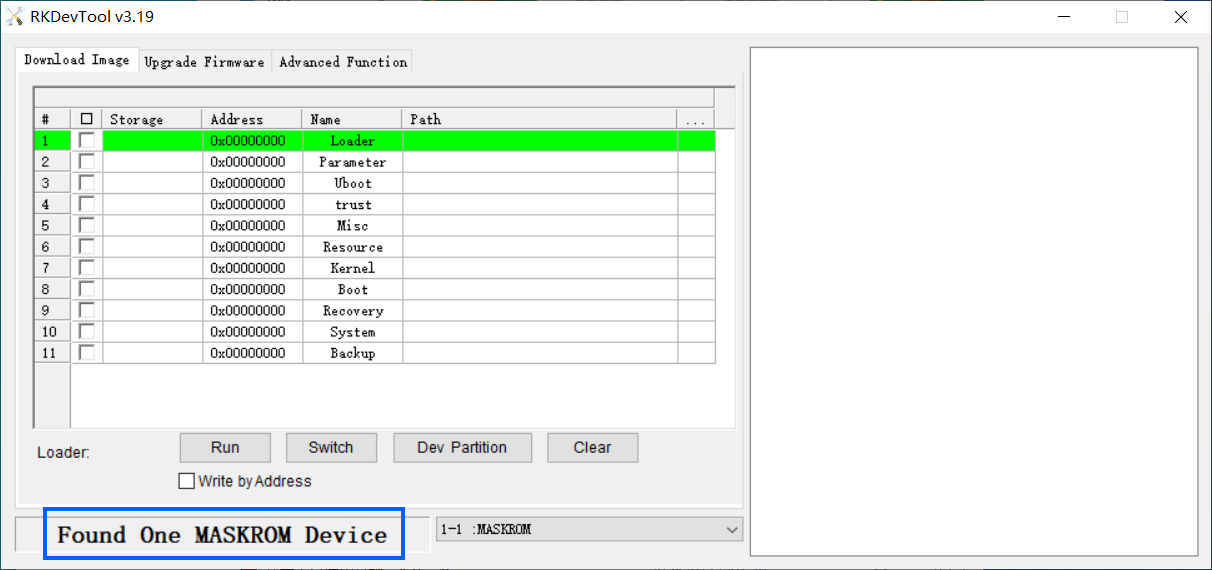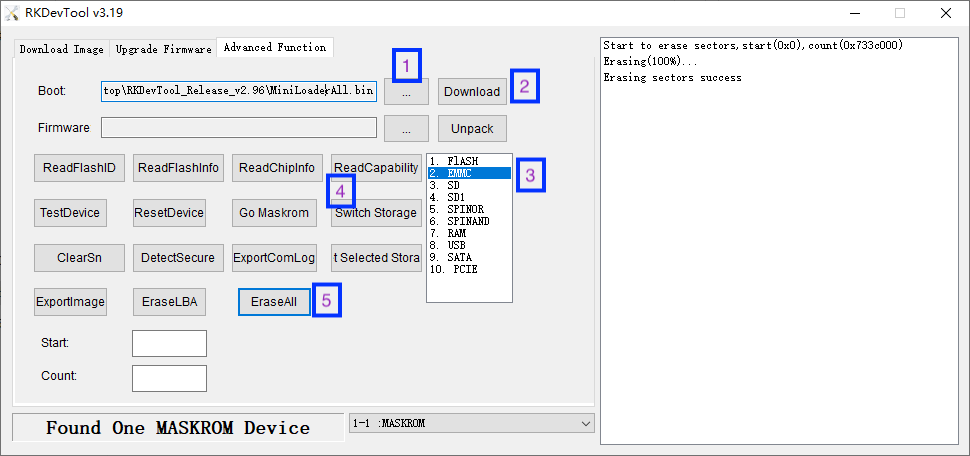|
|
| (90 intermediate revisions by the same user not shown) |
| Line 1: |
Line 1: |
| − | [[NanoPC-T6/zh|查看中文]]
| |
| − | ==Introduction==
| |
| − | [[File:NanoPC-T6-01B.jpg|thumb|Overview]]
| |
| − | [[File:NanoPC-T6-A01.jpg|thumb|Front]]
| |
| − | [[File:NanoPC-T6-B01.jpg|thumb|Back]]
| |
| − | [[File:T6-01.jpg|thumb|frameless|250x250px|Case]]
| |
| − | [[File:T6-02.jpg|thumb|frameless|250x250px|Case]]
| |
| − | [[File:T6-03.jpg|thumb|frameless|250x250px|Case]]
| |
| − | [[File:T6-04.jpg|thumb|frameless|250x250px|Case]]
| |
| − | The NanoPC-T6 (as “T6”) is an open-sourced mini IoT gateway device with two 2.5G and one Gbps Ethernet ports, designed and developed by FriendlyElec.It is integrated with a Rockchip RK3588 CPU, 4GB/8GB/16GB LPDDR4x RAM and 32GB/64GB/256GB eMMC flash. It supports booting with TF cards and works with operating systems such as FriendlyWrt etc.<br/><br/>
| |
| − | The NanoPC-T6 has rich hardware resources with a compact PCB size of 110*80mm. FriendlyElec has released a carefully-designed custom CNC housing for it. It has two HDMI-Out port and one HDMI-In port. It works with Android, Debian Desktop and Ubuntu etc and works with headless systems as well. It supports decoding 8K60 H.265/VP9 formatted videos. <br/><br/>
| |
| − | The NanoPC-T6 has one USB3.0 port and one USB C port.<br/><br/>
| |
| − | All in all, the NanoPC-T6 is a board featured with multiple Ethernet ports, light NAS and video playing. It is a cannot-miss platform with infinite possibilities for geeks, fans and developers.
| |
| − | ==Hardware Spec==
| |
| − | * SoC: Rockchip RK3588
| |
| − | ** CPU: Quad-core ARM Cortex-A76(up to 2.4GHz) and quad-core Cortex-A55 CPU (up to 1.8GHz)
| |
| − | ** GPU: Mali-G610 MP4, compatible with OpenGLES 1.1, 2.0, and 3.2, OpenCL up to 2.2 and Vulkan1.2
| |
| − | ** VPU: 8K@60fps H.265 and VP9 decoder, 8K@30fps H.264 decoder, 4K@60fps AV1 decoder, 8K@30fps H.264 and H.265 encoder
| |
| − | ** NPU: 6TOPs, supports INT4/INT8/INT16/FP16
| |
| − | * RAM: 64-bit 4GB/8GB/16GB LPDDR4X at 2133MHz
| |
| − | * Flash: 32GB/64GB/256GB eMMC, at HS400 mode
| |
| − | * microSD: support up to SDR104 mode
| |
| − | * Ethernet: 2x PCIe 2.5G Ethernet
| |
| − | * 4G LTE: one mimiPCIe connector and one microSIM slot
| |
| − | * USB-A: 1x USB 3.0 Type-A
| |
| − | * USB-C: 1x Full function USB Type‑C™ port, support DP display up to 4Kp60, USB 3.0
| |
| − | * Video input:
| |
| − | ** 1x Standard HDMI input port, up to 4Kp60
| |
| − | ** 2x 4-lane MIPI-CSI, compatible with MIPI V1.2
| |
| − | * Video output:
| |
| − | ** 2x Standard HDMI output ports
| |
| − | *** compatible with HDMI2.1, HDMI2.0, and HDMI1.4 operation
| |
| − | *** one support displays up to 7680x4320@60Hz, another one support up to 4Kp60
| |
| − | *** Support RGB/YUV(up to 10bit) format
| |
| − | ** 2x 4-lane MIPI-DSI, compatible with MIPI DPHY 2.0 or CPHY 1.1
| |
| − | * Audio:
| |
| − | ** 3.5mm jack for stereo headphone output
| |
| − | ** 2.0mm PH-2A connector for analog microphone input
| |
| − | * GPIO:
| |
| − | ** 40-pin 2.54mm header connector
| |
| − | ** up to 2x SPIs, 6x UARTs, 1x I2Cs, 8x PWMs, 2x I2Ss, 28x GPIOs
| |
| − | * M.2 Connectors
| |
| − | ** one M.2 M-Key connector with PCIe 3.0 x4 for NVMe SSDs up to 2,500 MB/s
| |
| − | ** one M.2 E-key connector with PCIe 2.1 x1 and USB2.0 Host
| |
| − | * others:
| |
| − | ** 2 Pin 1.27/1.25mm RTC battery input connector for low power RTC IC HYM8563TS
| |
| − | ** one 38Khz IR receiver
| |
| − | ** MASK button for eMMC update, reset button, and Power button
| |
| − | ** one 5V Fan connector
| |
| − | ** Debug UART, 3-Pin 2.54mm header, 3.3V level, 1500000bps
| |
| − | ** 2 x GPIO Controlled LED (SYS, LED1)
| |
| − | * Power supply: 5.5*2.1mm DC Jack, 12VDC input.
| |
| − | * PCB: 8 Layer, 110x80x1.6mm
| |
| − | *Ambient Operating Temperature: 0℃ to 70℃
| |
| | | | |
| − | ==Diagram, Layout and Dimension==
| + | {{RockchipUnbrick|NanoPC-T4}} |
| − | [[File:NanoPC-T6 Layout-L.jpg|1100px]]
| + | |
| − | ===Layout===
| + | |
| − | <!-- [[File:NanoPC-T6_Layout.jpg|thumb|frameless|300px|NanoPC-T6 Layout]] -->
| + | |
| − | * '''40-pin GPIO'''
| + | |
| − | ::{| class="wikitable"
| + | |
| − | |-
| + | |
| − | |'''Pin#''' || '''GPIO''' || '''SPI''' || '''UART''' || '''I2C''' || '''I2S''' || '''PWM''' ||'''POWER''' ||'''Description'''
| + | |
| − | |-
| + | |
| − | |1,17 || || || || || || || VCC3V3_SYS_S3 || 3.3V Power Output, 500mA Max
| + | |
| − | |-
| + | |
| − | |2,4 || || || || || || || VCC_5V0 || 5V Power Output, 500mA Max
| + | |
| − | |-
| + | |
| − | |6,9,14,20,25,30,34,39 || || || || || || || GND || Power and Signal Ground
| + | |
| − | |-
| + | |
| − | |3 || GPIO1_D7 || || || I2C8_SDA_M2 || || || || pulled up to 3.3V with 2.2K on T6
| + | |
| − | |-
| + | |
| − | |5 || GPIO1_D6 || || || I2C8_SCL_M2 || || || || pulled up to 3.3V with 2.2K on T6
| + | |
| − | |-
| + | |
| − | |7 || GPIO3_B2 || || || || I2S2_SDI_M1|| || || 3.3V
| + | |
| − | |-
| + | |
| − | |8 || GPIO0_C5 || || UART0_TX_M0 || || || PWM4_M0 || || 3.3V
| + | |
| − | |-
| + | |
| − | |10 || GPIO0_C4 || || UART0_RX_M0 || || || || || 3.3V
| + | |
| − | |-
| + | |
| − | |11 || GPIO3_C2 || || || || || PWM14_M0 || || 3.3V
| + | |
| − | |-
| + | |
| − | |12 || GPIO3_B7 || || || || || || || 3.3V
| + | |
| − | |-
| + | |
| − | |13 || GPIO3_C3 || || || || ||PWM15_IR_M0|| || 3.3V
| + | |
| − | |-
| + | |
| − | |15 || GPIO1_A7 || || || || || || || 3.3V
| + | |
| − | |-
| + | |
| − | |16 || GPIO3_B3 || || || || I2S2_SDO_M1 || || || 3.3V
| + | |
| − | |-
| + | |
| − | |18 || GPIO3_B4 || || || || I2S2_MCLK_M1|| || || 3.3V
| + | |
| − | |-
| + | |
| − | |19 || GPIO1_B2 || SPI0_MOSI_M2 || UART4_RX_M2 || || || || || 3.3V
| + | |
| − | |-
| + | |
| − | |21 || GPIO1_B1 || SPI0_MISO_M2 || || || || || || 3.3V
| + | |
| − | |-
| + | |
| − | |22 || GPIO1_B5 || SPI0_CS1_M0 || UART7_TX_M2 || || || || || 3.3V
| + | |
| − | |-
| + | |
| − | |23 || GPIO1_B3 || SPI0_CLK_M2 || UART4_TX_M2 || || || || || 3.3V
| + | |
| − | |-
| + | |
| − | |24 || GPIO1_B4 || SPI0_CS0_M2 || UART7_RX_M2 || || || || || 3.3V
| + | |
| − | |-
| + | |
| − | |26 || GPIO1_B0 || || || || || || || 3.3V
| + | |
| − | |-
| + | |
| − | |27 || GPIO1_A0 || || UART6_RX_M1 || || || || || 3.3V
| + | |
| − | |-
| + | |
| − | |28 || GPIO1_A1 || || UART6_TX_M1 || || || || || 3.3V
| + | |
| − | |-
| + | |
| − | |29 || GPIO3_B5 || || UART3_TX_M1 || || I2S2_SCLK_M1 || PWM12_M0 || || 3.3V
| + | |
| − | |-
| + | |
| − | |31 || GPIO3_B6 || || UART3_RX_M1 || || I2S2_LRCK_M1 || PWM13_M0 || || 3.3V
| + | |
| − | |-
| + | |
| − | |32 || GPIO0_C6 || || || || || PWM5_M1 || || 3.3V
| + | |
| − | |-
| + | |
| − | |33 || GPIO3_B0 || || || || || PWM9_M0 || || 3.3V
| + | |
| − | |-
| + | |
| − | |35 || GPIO3_A0 || SPI4_MISO_M1 || || || I2S3_MCLK || PWM10_M0 || || 3.3V
| + | |
| − | |-
| + | |
| − | |36 || GPIO3_A3 || SPI4_CS0_M1 || UART8_RX_M1 || || I2S3_SDO || || || 3.3V
| + | |
| − | |-
| + | |
| − | |37 || GPIO3_A4 || SPI4_CS1_M1 || || || I2S3_SDI || || || 3.3V
| + | |
| − | |-
| + | |
| − | |38 || GPIO3_A1 || SPI4_MOSI_M1 || || || I2S3_SCLK || || || 3.3V
| + | |
| − | |-
| + | |
| − | |40 || GPIO3_A2 || SPI4_CLK_M1 || UART8_TX_M1 || || I2S3_LRCK || || || 3.3V
| + | |
| − | |}
| + | |
| − | * '''MIPI-DSI'''
| + | |
| − | :: 0.5mm FPC Connector
| + | |
| − | ::{| class="wikitable"
| + | |
| − | |-
| + | |
| − | |'''Pin#''' || '''MIPI-DSI0''' || '''MIPI-DSI1''' || '''Description '''
| + | |
| − | |-
| + | |
| − | |1,2,3 || VCC_5V0 || VCC_5V0 || 5V Power ouput
| + | |
| − | |-
| + | |
| − | |4,7,9,11,15,18,21,24,27,30||GND || GND || Power and Signal Ground
| + | |
| − | |-
| + | |
| − | |5 || I2C5_SDA_M0 || I2C4_SDA_M3 || 3.3V, I2C Data, pulled up to 3.3V with 2.2K on T6
| + | |
| − | |-
| + | |
| − | |6 || I2C5_SCL_M0 || I2C4_SCL_M3 || 3.3V, I2C Clock, pulled up to 3.3V with 2.2K on T6
| + | |
| − | |-
| + | |
| − | |8 || GPIO3_C0 || GPIO4_A0 || 3.3V, GPIO
| + | |
| − | |-
| + | |
| − | |10 || GPIO3_B1/PWM2_M1 || GPIO3_D5/PWM11_M3 || 3.3V, GPIO/PWM
| + | |
| − | |-
| + | |
| − | |12 || GPIO3_A6 || GPIO4_A3 || 3.3V, GPIO
| + | |
| − | |-
| + | |
| − | |13 || /NC || /NC || No Connection
| + | |
| − | |-
| + | |
| − | |14 || GPIO3_C1 || GPIO4_A1 || 3.3V, GPIO
| + | |
| − | |-
| + | |
| − | |16 || MIPI_DPHY0_TX_D3N || MIPI_DPHY1_TX_D3N || MIPI TX Lane3 ouput N
| + | |
| − | |-
| + | |
| − | |17 || MIPI_DPHY0_TX_D3P || MIPI_DPHY1_TX_D3P || MIPI TX Lane3 ouput P
| + | |
| − | |-
| + | |
| − | |19 || MIPI_DPHY0_TX_D2N || MIPI_DPHY1_TX_D2N || MIPI TX Lane2 ouput N
| + | |
| − | |-
| + | |
| − | |20 || MIPI_DPHY0_TX_D2P || MIPI_DPHY1_TX_D2P || MIPI TX Lane2 ouput P
| + | |
| − | |-
| + | |
| − | |22 || MIPI_DPHY0_TX_D1N || MIPI_DPHY1_TX_D1N || MIPI TX Lane1 ouput N
| + | |
| − | |-
| + | |
| − | |23 || MIPI_DPHY0_TX_D1P || MIPI_DPHY1_TX_D1P || MIPI TX Lane1 ouput P
| + | |
| − | |-
| + | |
| − | |25 || MIPI_DPHY0_TX_D0N || MIPI_DPHY1_TX_D0N || MIPI TX Lane0 ouput N
| + | |
| − | |-
| + | |
| − | |26 || MIPI_DPHY0_TX_D0P || MIPI_DPHY1_TX_D0P || MIPI TX Lane0 ouput P
| + | |
| − | |-
| + | |
| − | |28 || MIPI_DPHY0_TX_CLKN || MIPI_DPHY1_TX_CLKN || MIPI TX Clock ouput N
| + | |
| − | |-
| + | |
| − | |29 || MIPI_DPHY0_TX_CLKP || MIPI_DPHY1_TX_CLKP || MIPI TX Clock ouput P
| + | |
| − | |}
| + | |
| − | * '''MIPI-CSI'''
| + | |
| − | :: 0.5mm FPC Connector
| + | |
| − | ::{| class="wikitable"
| + | |
| − | |-
| + | |
| − | |'''Pin#''' || '''MIPI-CSI0''' || '''MIPI-CSI1''' || '''Description '''
| + | |
| − | |-
| + | |
| − | |1,2 || VCC_5V0 || VCC_5V0 || 5V Power ouput
| + | |
| − | |-
| + | |
| − | |3,13,15,18,21,24,27,30 || GND || GND || Power and Signal Ground
| + | |
| − | |-
| + | |
| − | |4,5,7 || /NC || /NC || No Connection
| + | |
| − | |-
| + | |
| − | |6 || VCC_1V8_S3 || VCC_1V8_S3 || 1.8V Power ouput, 100mA Max
| + | |
| − | |-
| + | |
| − | |8 || VSYNC_MASTER || VSYNC_SLAVE || Have been Connected together on T6 for sensor synchronization
| + | |
| − | |-
| + | |
| − | |9 || I2C3_SCL_M0 || I2C7_SCL_M0 || 1.8V, I2C Clock, pulled up to 1.8V with 2.2K on T6
| + | |
| − | |-
| + | |
| − | |10 || I2C3_SDA_M0 || I2C7_SDA_M0 || 1.8V, I2C Data, pulled up to 1.8V with 2.2K on T6
| + | |
| − | |-
| + | |
| − | |11 || GPIO4_C4 || GPIO2_C1 || 1.8V, GPIO
| + | |
| − | |-
| + | |
| − | |12 || GPIO4_C5 || GPIO2_C2 || 1.8V, GPIO
| + | |
| − | |-
| + | |
| − | |14 || MIPI_CAM1_CLKOUT || MIPI_CAM2_CLKOUT || 1.8V, CLock ouput for Sensor
| + | |
| − | |-
| + | |
| − | |16 || MIPI_CSI0_RX_D3P || MIPI_CSI1_RX_D3P || MIPI RX Lane3 iuput P
| + | |
| − | |-
| + | |
| − | |17 || MIPI_CSI0_RX_D3N || MIPI_CSI1_RX_D3N || MIPI RX Lane3 iuput N
| + | |
| − | |-
| + | |
| − | |19 || MIPI_CSI0_RX_D2P || MIPI_CSI1_RX_D2P || MIPI RX Lane2 iuput P
| + | |
| − | |-
| + | |
| − | |20 || MIPI_CSI0_RX_D2P || MIPI_CSI1_RX_D2N || MIPI RX Lane2 iuput N
| + | |
| − | |-
| + | |
| − | |22 || MIPI_CSI0_RX_D1P || MIPI_CSI1_RX_D1P || MIPI RX Lane1 iuput P
| + | |
| − | |-
| + | |
| − | |23 || MIPI_CSI0_RX_D1N || MIPI_CSI1_RX_D1N || MIPI RX Lane1 iuput N
| + | |
| − | |-
| + | |
| − | |25 || MIPI_CSI0_RX_CLK0P || MIPI_CSI1_RX_CLK0P || MIPI RX Clock iuput P
| + | |
| − | |-
| + | |
| − | |26 || MIPI_CSI0_RX_CLK0N || MIPI_CSI1_RX_CLK0N || MIPI RX Clock iuput N
| + | |
| − | |-
| + | |
| − | |28 || MIPI_CSI0_RX_D0P || MIPI_CSI1_RX_D0P || MIPI RX Lane0 iuput P
| + | |
| − | |-
| + | |
| − | |29 || MIPI_CSI0_RX_D0N || MIPI_CSI1_RX_D0N || MIPI RX Lane0 iuput N
| + | |
| − | |}
| + | |
| − | * '''Debug UART Pin Spec'''
| + | |
| − | :: 3.3V level signals, 1500000bps
| + | |
| − | ::{| class="wikitable"
| + | |
| − | |-
| + | |
| − | |'''Pin#''' ||'''Assignment''' || '''Description '''
| + | |
| − | |-
| + | |
| − | |1 || GND || 0V
| + | |
| − | |-
| + | |
| − | |2 || UART2_TX_M0_DEBUG || output
| + | |
| − | |-
| + | |
| − | |3 || UART2_RX_M0_DEBUG || intput
| + | |
| − | |}
| + | |
| − | *'''About Power'''
| + | |
| − | ** Power supply via 5.5*2.1mm DC Jack. 5V~20V, 12V is recommended.
| + | |
| − | **Power Output Capacity
| + | |
| − | ::{| class="wikitable"
| + | |
| − | |-
| + | |
| − | |'''Port''' ||'''Max Output''' || '''Port''' || '''Max Output'''
| + | |
| − | |-
| + | |
| − | |USB-A 3.0 || 5V/2A || USB-C/DP || 5V/2A
| + | |
| − | |-
| + | |
| − | |M.2 M-Key || 3.3V/3A || M.2 E-Key || 3.3V/3A
| + | |
| − | |-
| + | |
| − | |MIPI-CSI0 || 5V/0.5A || MIPI-CSI1 || 5V/0.5A
| + | |
| − | |-
| + | |
| − | |MIPI-DSI0 || 5V/1A || MIPI-DSI1 || 5V/1A
| + | |
| − | |-
| + | |
| − | |GPIO || 5V/0.5A, 3.3V/0.5A || miniPCIe || 3.3V/3A
| + | |
| − | |-
| + | |
| − | | Total || 35W
| + | |
| − | |}
| + | |
| − | | + | |
| − | *'''RTC'''
| + | |
| − | ::RTC backup current is 0.25μA TYP (VDD =3.0V, TA =25℃).
| + | |
| − | ::Connector P/N: Molex 53398-0271
| + | |
| − | [[File:T6-rtc.png|350px]]
| + | |
| − | | + | |
| − | *'''IR receiver'''
| + | |
| − | ::Connected to PWM3_IR_M0
| + | |
| − | ::38Khz carrier frequency
| + | |
| − | ::compatible with NEC protocol, User code is 3B4C
| + | |
| − | ::Support FriendlyELEC RC100 IR controller
| + | |
| − | | + | |
| − | ==Get Started==
| + | |
| − | ===Essentials You Need===
| + | |
| − | Before starting to use your NanoPC-T6 get the following items ready
| + | |
| − | * NanoPC-T6
| + | |
| − | * MicroSD Card/TF Card: Class 10 or Above, minimum 8GB SDHC
| + | |
| − | * A DC 12V/2A power
| + | |
| − | * If you need to develop and compile,you need a computer that can connect to the Internet. It is recommended to install Ubuntu 20.04 64-bit system and use the following script to initialize the development environment, or use docker container: <br />
| + | |
| − | **[https://github.com/friendlyarm/build-env-on-ubuntu-bionic How to setup the Compiling Environment on Ubuntu bionic]<br />
| + | |
| − | **[https://github.com/friendlyarm/docker-cross-compiler-novnc docker-cross-compiler-novnc]<br />
| + | |
| − | ===TF Cards We Tested===
| + | |
| − | Refer to: [[Template:TFCardsWeTested/zh|TFCardsWeTested]]
| + | |
| − | {{1500000SerialPortDebugSetting}}
| + | |
| − | ===Install OS===
| + | |
| − | {{Downloads-RK3588|NanoPC-T6}}
| + | |
| − | {{BurnLinuxToSD-RK3588|NanoPC-T6}}
| + | |
| − | {{BurnLinuxToEMMC-RK3588|NanoPC-T6}}
| + | |
| − | {{RockchipBootPriority|NanoPC-T6}}
| + | |
| − | {{FriendlyWrt21|NanoPC-T6}}
| + | |
| − | ==Work with Ubuntu 22.04 Desktop==
| + | |
| − | ===Introduction to Ubuntu 22.04 Desktop===
| + | |
| − | {{UbuntuJammyDesktop-Intro|NanoPC-T6}}
| + | |
| − | {{UbuntuJammyDesktop-Common|NanoPC-T6}}
| + | |
| − | {{UbuntuJammyDesktop-WithHDMI|NanoPC-T6}}
| + | |
| − | {{Android12|NanoPC-T6}}
| + | |
| − | ==Work with Debian11 Desktop==
| + | |
| − | ===Introduction to Debian11 Desktop===
| + | |
| − | {{DebianBullseyeDesktop-XFCE-Intro|NanoPC-T6}}
| + | |
| − | {{DebianBullseyeDesktop-XFCE-Common|NanoPC-T6}}
| + | |
| − | {{DebianBullseyeDesktop-XFCE-WithHDMI|NanoPC-T6}}
| + | |
| − | {{DebianBullseyeDesktop-XFCE-HDMIIN|NanoPC-T6}}
| + | |
| − | ==Work with Debian10 Desktop==
| + | |
| − | * Refer to:
| + | |
| − | ** [[Debian Buster Desktop|Debian Buster]]
| + | |
| − | {{OfficialUbuntuCore|NanoPC-T6}}
| + | |
| − | {{FriendlyCoreRemoveQt}}
| + | |
| − | ==How to Compile==
| + | |
| − | {{Rockchip-DevEnv|NanoPC-T6}}
| + | |
| − | {{RK3588-BuildFromSource|NanoPC-T6}}
| + | |
| − | {{RK3588-HWAccess|NanoPC-T6}}
| + | |
| − | {{RockchipMiscCustome|RK3588}}
| + | |
| − | | + | |
| − | {{Template:How to Initialize and Format New SSD And HDD|NanoPC-T6}}
| + | |
| − | ==Schematic, PCB CAD File==
| + | |
| − | *Schematic: https://wiki.friendlyelec.com/wiki/images/9/97/NanoPC-T6_2301_SCH.PDF
| + | |
| − | *PCB CAD File:https://wiki.friendlyelec.com/wiki/images/9/90/NanoPC-T6_2301_DXF.zip
| + | |
| − | | + | |
| − | ==Update Logs==
| + | |
| − | {{RK3588-UpdateLog|NanoPC-T6}}
| + | |
If the ROM is not installed correctly, causing the development board to become bricked, and you might not have the opportunity to reinstall the ROM via an SD card, you need to enter Maskrom mode to unbrick it by erasing the storage device.
The following commands are for Linux, with only slight differences in file and directory names for Mac users:
A result similar to "DevNo=1 Vid=0x2207,Pid=0x350b,LocationID=13 Mode=Maskrom SerialNo=" indicates that the device has been detected.