Difference between revisions of "APITestPage"
From FriendlyELEC WiKi
(updated by API) |
(updated by API) |
||
| Line 1: | Line 1: | ||
| − | === | + | ===Use ffmpeg=== |
| − | + | Both FriendlyCore and FriendlyDesktop systems are built-in ffmpeg, with bin file, static libraries, and header files, all stored in the /usr/ffmpeg-rkmp directory. <br /> | |
| − | + | ffmpeg supports the RockChip MPP, for details, please refer to: https://trac.ffmpeg.org/wiki/HWAccelIntro <br /><br /> | |
| − | + | Test the decoding performance of 4K video: | |
<syntaxhighlight lang="bash"> | <syntaxhighlight lang="bash"> | ||
/usr/ffmpeg-rkmp/bin/ffmpeg -benchmark -loglevel 48 -vcodec h264_rkmpp -i 4K-Chimei-inn-60mbps.mp4 -map 0:v:0 -f null - | /usr/ffmpeg-rkmp/bin/ffmpeg -benchmark -loglevel 48 -vcodec h264_rkmpp -i 4K-Chimei-inn-60mbps.mp4 -map 0:v:0 -f null - | ||
</syntaxhighlight> | </syntaxhighlight> | ||
| − | + | The results are shown below:<br /> | |
[[File:rk3399-ffmpeg-fps.jpg|frameless|500px]]<br /> | [[File:rk3399-ffmpeg-fps.jpg|frameless|500px]]<br /> | ||
| − | + | To play the video, you can use the ffmpeg-based player mpv. The 4K video used for the above test can be found in the test-video directory of the network disk. The network address is http://dl.friendlyarm.com/nanopct4. | |
Revision as of 09:30, 20 December 2018
Use ffmpeg
Both FriendlyCore and FriendlyDesktop systems are built-in ffmpeg, with bin file, static libraries, and header files, all stored in the /usr/ffmpeg-rkmp directory.
ffmpeg supports the RockChip MPP, for details, please refer to: https://trac.ffmpeg.org/wiki/HWAccelIntro
Test the decoding performance of 4K video:
/usr/ffmpeg-rkmp/bin/ffmpeg -benchmark -loglevel 48 -vcodec h264_rkmpp -i 4K-Chimei-inn-60mbps.mp4 -map 0:v:0 -f null -
The results are shown below:
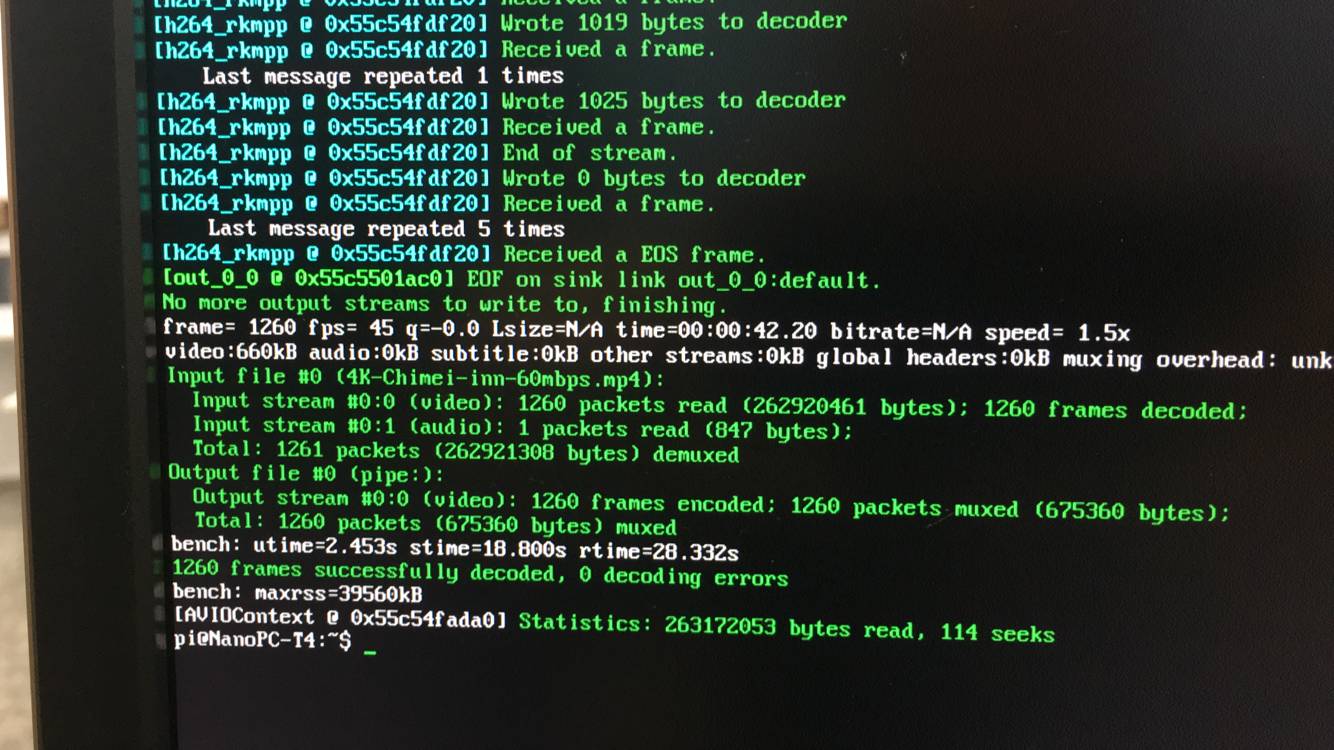
To play the video, you can use the ffmpeg-based player mpv. The 4K video used for the above test can be found in the test-video directory of the network disk. The network address is http://dl.friendlyarm.com/nanopct4.