Difference between revisions of "Template:BurnAndroidToEMMC-Allwinner"
From FriendlyELEC WiKi
(→eMMC启动) |
(→Boot eMMC) |
||
| Line 1: | Line 1: | ||
| − | =====Boot eMMC===== | + | =====Boot from eMMC===== |
* Extract an Android image and the USB flashing utility "LiveSuitV306_For_Linux64.zip" under Ubuntu and install LiveSuit by running the following command: | * Extract an Android image and the USB flashing utility "LiveSuitV306_For_Linux64.zip" under Ubuntu and install LiveSuit by running the following command: | ||
<syntaxhighlight lang="bash"> | <syntaxhighlight lang="bash"> | ||
| Line 12: | Line 12: | ||
[[File:sunxi-livesuit-select.png|frameless|500px|]] | [[File:sunxi-livesuit-select.png|frameless|500px|]] | ||
| − | * | + | * Refer to [[NanoPi_M1_Plus#.E7.BC.96.E8.AF.91U-boot|编译烧写U-boot]] to make an installation TF card with U-boot; |
| − | * | + | * After a TF card is done, take it out and insert it to your board's BOOT card slot. Connect your board to a host PC with a MicroUSB cable and your board will be automatically powered on. Press any key to enter the U-boot commandline mode and run the following command to enter USB download mode: |
<syntaxhighlight lang="bash"> | <syntaxhighlight lang="bash"> | ||
$ efex | $ efex | ||
Revision as of 10:12, 29 January 2018
Boot from eMMC
- Extract an Android image and the USB flashing utility "LiveSuitV306_For_Linux64.zip" under Ubuntu and install LiveSuit by running the following command:
$ ./LiveSuit.run
Run LiveSuit:
$ cd /root/Bin/LiveSuit $ ./LiveSuit.sh
Click on the "Image" button to select an Android image:
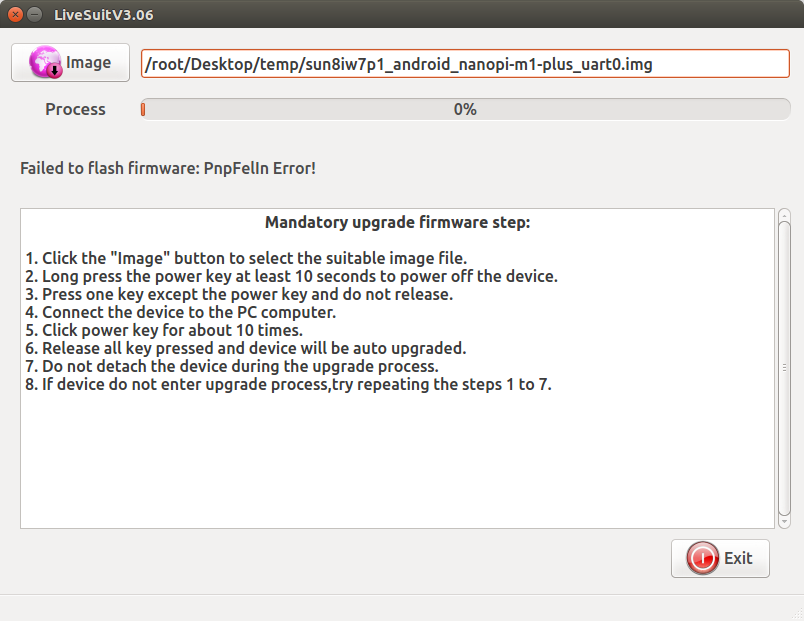
- Refer to 编译烧写U-boot to make an installation TF card with U-boot;
- After a TF card is done, take it out and insert it to your board's BOOT card slot. Connect your board to a host PC with a MicroUSB cable and your board will be automatically powered on. Press any key to enter the U-boot commandline mode and run the following command to enter USB download mode:
$ efex此时PC机上的LiveSuit工具会弹出是否进行烧写的提示,如下:
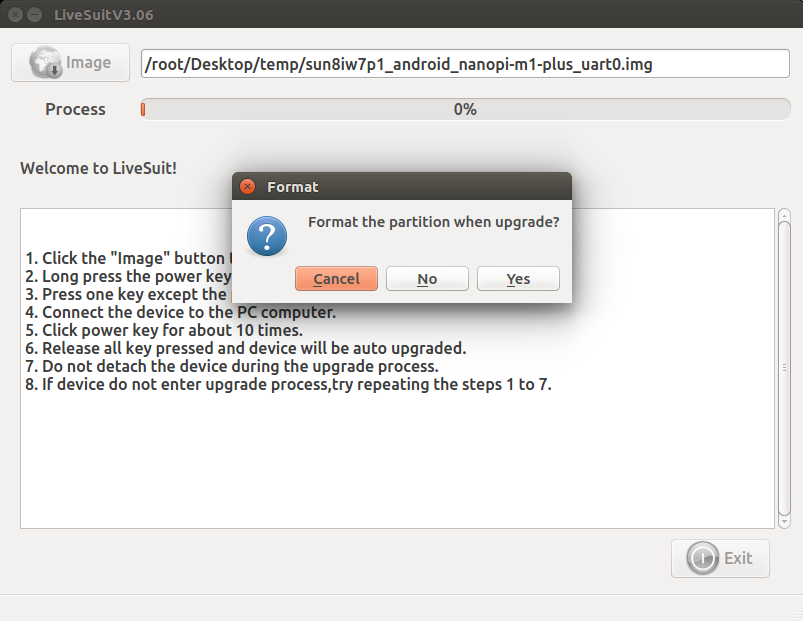
注意:必须先在PC机上运行LiveSuit,再执行efex命令,否则将检测失败。
点击Yes按钮,开始通过USB将Android系统固件烧写到eMMC中。等待烧写完毕后,断电并从BOOT卡槽中取出TF卡,此时再上电就会从eMMC启动系统了。