Template:RK3399-Android-USBCamera
Work with USB Camera to Take Pictures and Record Video
FriendlyELEC's Android system supports picture taking and video recording with a USB camera, Android's camera app has these functions. When you use the app to take pictures or record video you need to be aware of the following two things:
1) Make sure your camera's resolution works. We suggest you try a camera with a lower CIF resolution first. If it works you may switch to a camera with a higher resolution:
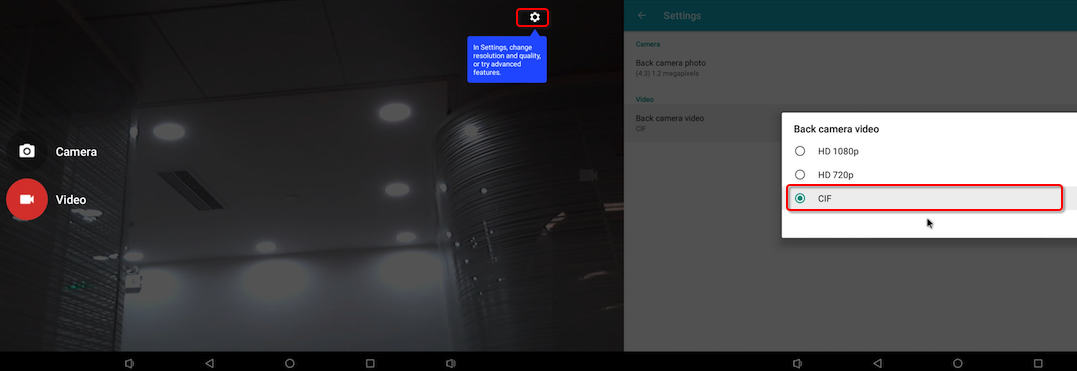 ;
;
2)A USB camera cannot work simultaneously with a MIPI camera. Plug and play is not supporter for camera modules. After you connect a camera to a board you need to reboot your board to enable the camera.
Here are the camera modules we tested: Logitech C270 and LogitechC922 PRO
In our test the resolution was 1080P when we used a Logitech C922 PRO to take pictures or record video.