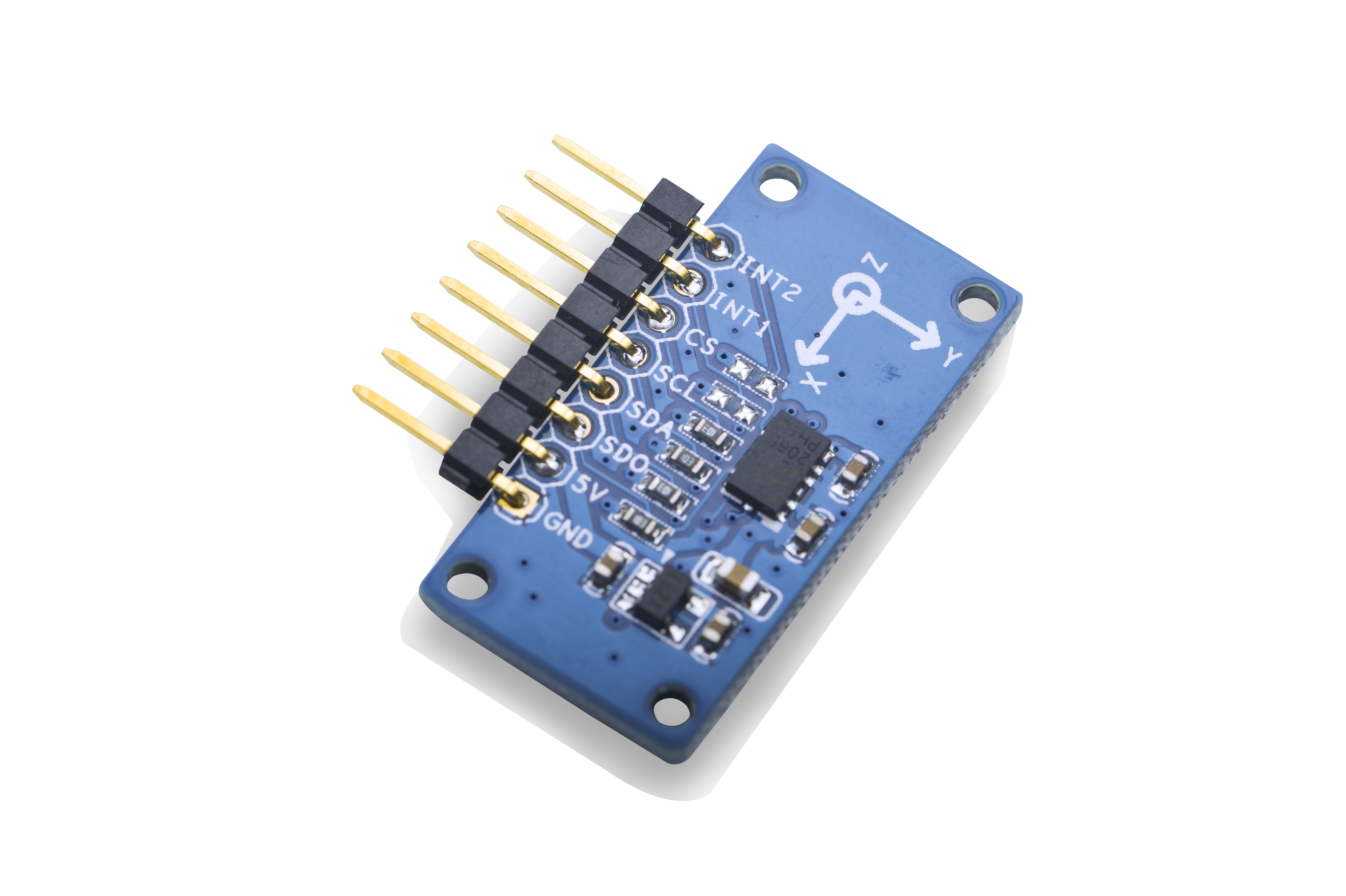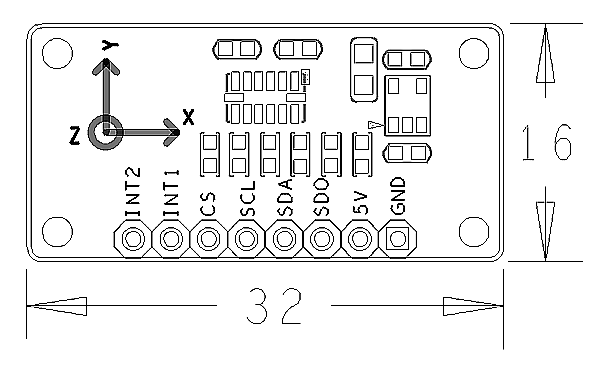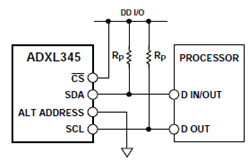Matrix - 3-Axis Digital Accelerometer
Contents
1 Introduction
- This module measures the static acceleration of gravity in three axis x, y and z resulting from motion or shock.
- Its digital interface is IIC or SPI.
- It is integrated with an ADXL345 chip with high resolution (13-bit) measurement at ±2g, ±4g, ±8g and ±16g.
- The module is powered by 5V and converts 5V to 3.3V to ADXL345.
2 Features
- I2C, 3.3V
- 13-bit, up to +-16g
- 2.54mm spacing pin interface
- PCB dimension(mm): 16 x 32
- Pin Spec:
| Pin | Comment |
| INT2 | Interrupt |
| INT1 | Interrupt |
| CS | Enable |
| SCL | I2C SCL |
| SDA | I2C SDA |
| SDO | Set Slave Address |
| 5V | Power 5V |
| GND | Ground |
3 General Description
- The ADXL345 is a small, thin, ultralow power, 3-axis accelerometer with high resolution (13-bit) measurement at up to ±16 g. Digital output data is formatted as 16-bit twos complement and is acces-sible through either a SPI (3- or 4-wire) or I2C digital interface.
- The ADXL345 is well suited for mobile device applications. It measures the static acceleration of gravity in tilt-sensing appli-cations, as well as dynamic acceleration resulting from motion or shock. Its high resolution (3.9 mg/LSB) enables measurement of inclination changes less than 1.0°.
- The ADXL345 conforms to the UM1024 I2C Specification. It supports standard (100 kHz) and fast (400 kHz) data transfer modes. If the CS is tied high it will be in the I2C mode. If the CS or ALT ADDRESS pin is floating or unconnected the state will be unknown.
- The module's I2C connection diagram is as follows:
4 Download Matrix Source Code
Matrix family members' code samples are open source which are maintained at: git://github.com/friendlyarm/matrix.git
In this warehouse each branch represents an ARM board that this matrix member can work with
- matrix-nanopi includes code samples for Matrix members that can work with the NanoPi;
- matrix-tiny4412 includes code samples for Matrix members that can work with the Tiny4412;
- matrix-raspberrypi includes code samples for Matrix members that can work with the RaspberryPi;
Here are the steps for installing git on a PC running Ubuntu14.04
$ sudo apt-get install git
Clone Matrix code warehouse
$ git clone git://github.com/friendlyarm/matrix.git
If this is a success a matrix directory will be generated, which will contain all available Matrix code samples.
5 Connect to NanoPi
5.1 Preparations
You need to install a Debian on the NanoPi and have a PC which has an appropriate cross compiler ready. For details you can refer to wiki:NanoPi
5.2 Hardware Connection
Please refer to the following diagrams to connect "Matrix-3_Axis_Digital_Accelerometer" to the NanoPi
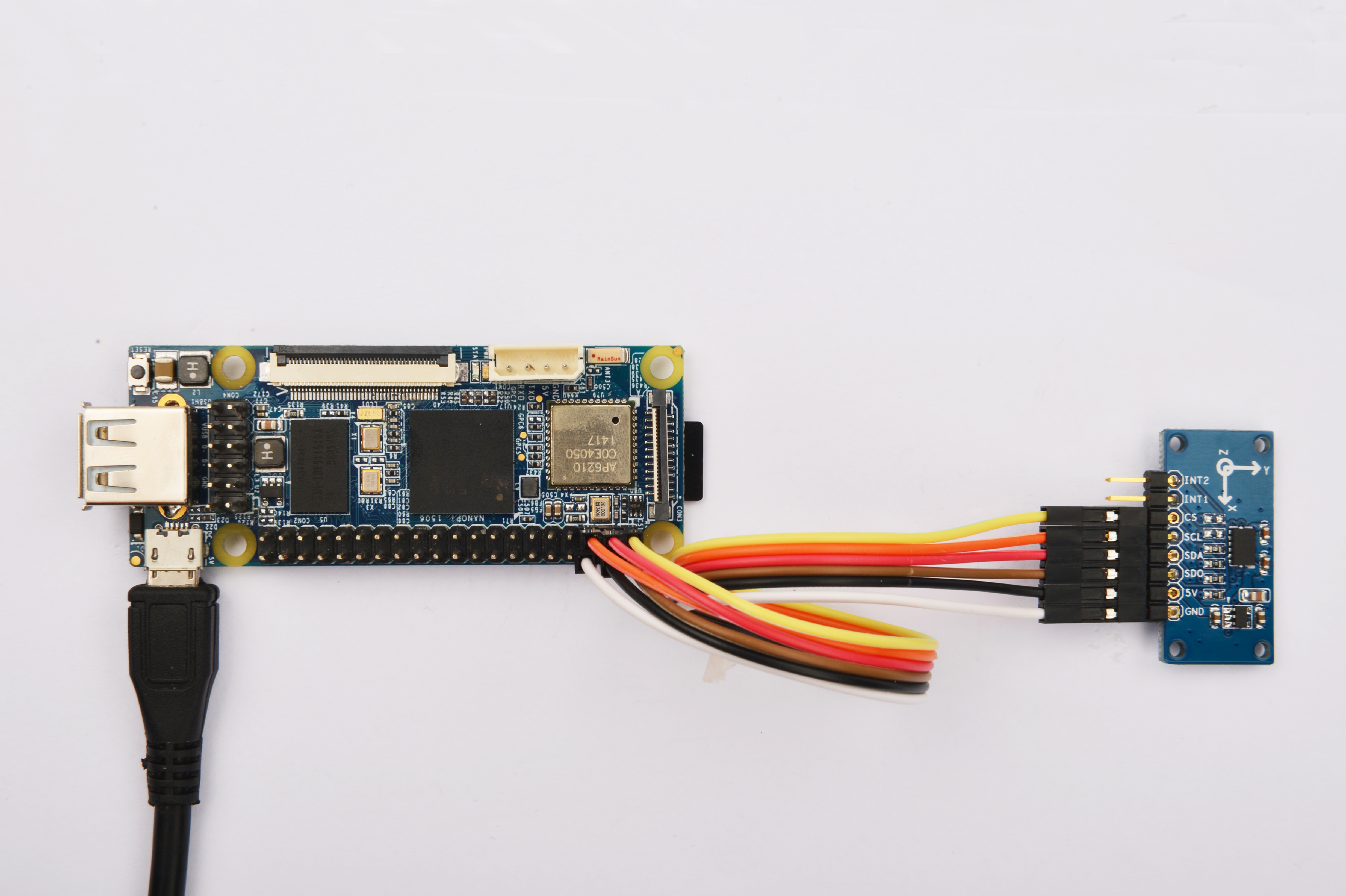
Connection Details:
| Matrix-3_Axis_Digital_Accelerometer | NanoPi |
| INT2 | Floating |
| INT1 | Floating |
| CS | Pin1 |
| SCL | Pin5 |
| SDA | Pin3 |
| SDO | Pin2 |
| 5V | Pin4 |
| GND | Pin6 |
5.3 Compile Test Program
Please login the Matrix git and enter the matrix-nanopi branch
$ cd matrix $ git checkout matrix-nanopi
Compile the Matrix code
$ make CROSS_COMPILE=arm-linux- clean $ make CROSS_COMPILE=arm-linux- $ make CROSS_COMPILE=arm-linux- install
Note: please make sure to install the cross compiler "arm-linux-gcc-4.4.3" on your PC, which is used to compile files for the NanoPi-Debian.
Generated library files are under the "install/lib" directory. Applications are under the "install/usr/bin" directory. The test program for the "Matrix-3_Axis_Digital_Accelerometer" module is "matrix-3_axis_digital_accelerometer".
5.4 Run Test Program
Please copy the library files and test program to the NanoPi
$ cp install/usr/bin/* nanopi_rootfs/usr/bin/ $ cp install/lib/* nanopi_rootfs/lib/ -d
Power on the NanoPi and run the following command in Debian's terminal
Note: this module is not plug and play therefore before running the module please make sure it is connected to a NanoPi.
$ matrix-3_axis_digital_accelerometer
5.5 Code Sample
int main(int argc, char ** argv) { char position[BUF_SIZE]; memset(position, 0, BUF_SIZE); if (adxl34xRead(position) > 0) { printf("Get position: %s", position); } else { printf("Fail to get position\n"); } return 0; }
6 Connect to Tiny4412
6.1 Preparations
Please refer to the Tiny4412's user's manual to install a UbuntuCore on the Tiny4412 and install an appropriate cross compiler on a PC.
Note: only the Tiny4412SDK-1506 carrier board can work with this module.
6.2 Hardware Connection
Please refer to the following diagram to connect the Matrix-3_Axis_Digital_Accelerometer to the Tiny4412
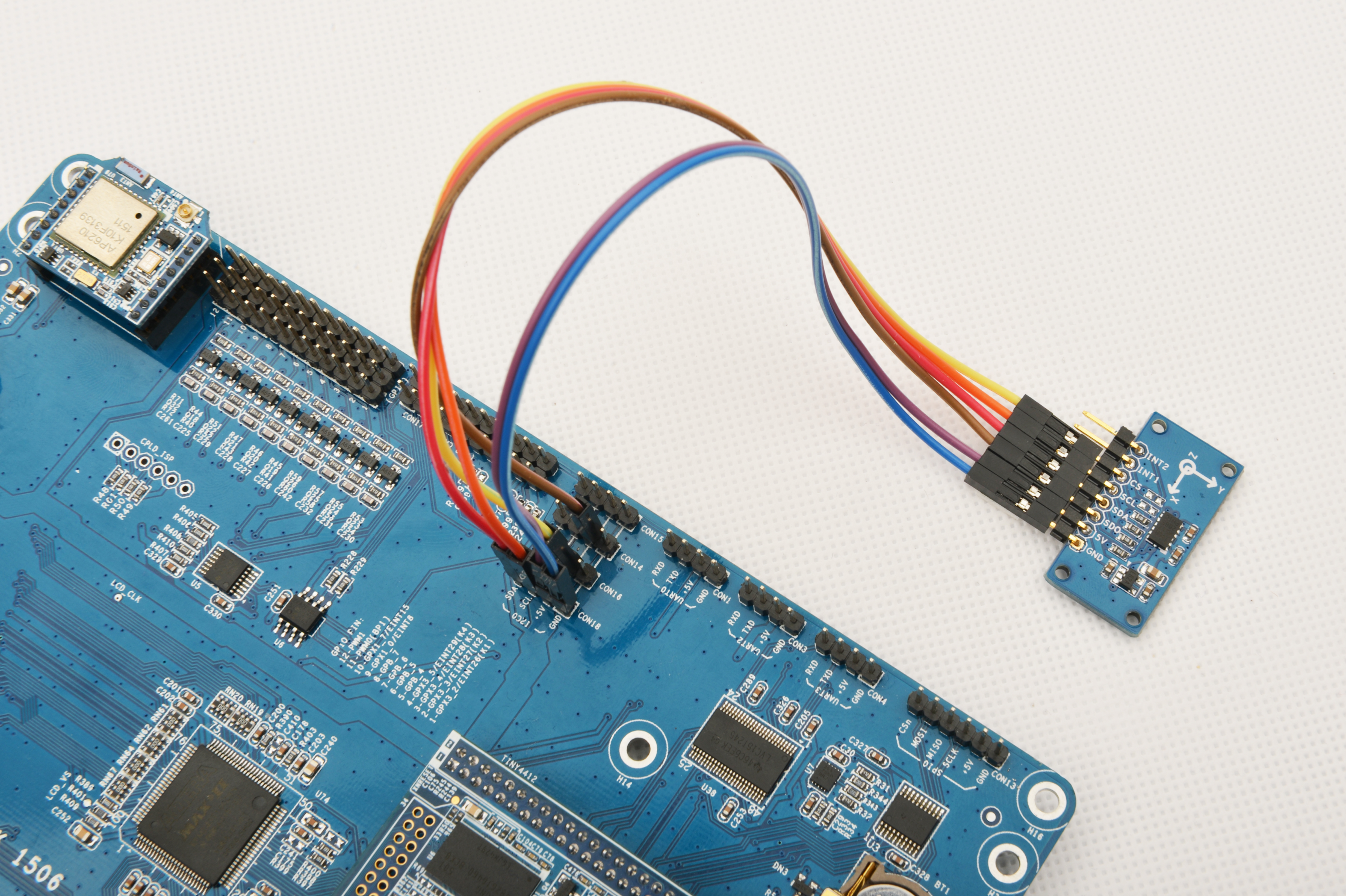
Connection Details:
| Matrix-3_Axis_Digital_Accelerometer | Tiny4412 |
| INT2 | Floating |
| INT1 | Floating |
| CS | CON16 5V |
| SCL | CON18 SCL |
| SDA | CON18 SDA |
| SDO | CON14 5V |
| 5V | CON18 5V |
| GND | CON18 GND |
6.3 Compile Test Program
Please login the Matrix git and enter the matrix-tiny4412 branch
$ cd matrix $ git checkout matrix-tiny4412
Compile the Matrix code
$ make CROSS_COMPILE=arm-linux-gnueabihf- clean $ make CROSS_COMPILE=arm-linux-gnueabihf- $ make CROSS_COMPILE=arm-linux-gnueabihf- install
Note: please make sure to install the cross compiler "arm-linux-gnueabihf-gcc-4.7.3" on your PC, which is used to compile files for the Tiny4412-UbuntuCore.
Generated library files are under the "install/lib" directory. Applications are under the "install/usr/bin" directory. The test program for the "Matrix-3_Axis_Digital_Accelerometer" module is "matrix-3_axis_digital_accelerometer".
6.4 Run Test Program
Please copy the library files and test program to the Tiny4412
$ cp install/usr/bin/* tiny4412_rootfs/usr/bin/ $ cp install/lib/* tiny4412_rootfs/lib/ -d
Power on the Tiny4412 and run the following command in UbuntuCore's terminal
Note: this module is not plug and play therefore before running the module please make sure it is connected to a Tiny4412.
$ matrix-3_axis_digital_accelerometer
6.5 Code Sample
int main(int argc, char ** argv) { char position[BUF_SIZE]; memset(position, 0, BUF_SIZE); if (adxl34xRead(position) > 0) { printf("Get position: %s", position); } else { printf("Fail to get position\n"); } return 0; }
7 Connect to RaspberryPi
8 Connect to Arduino
9 Resources