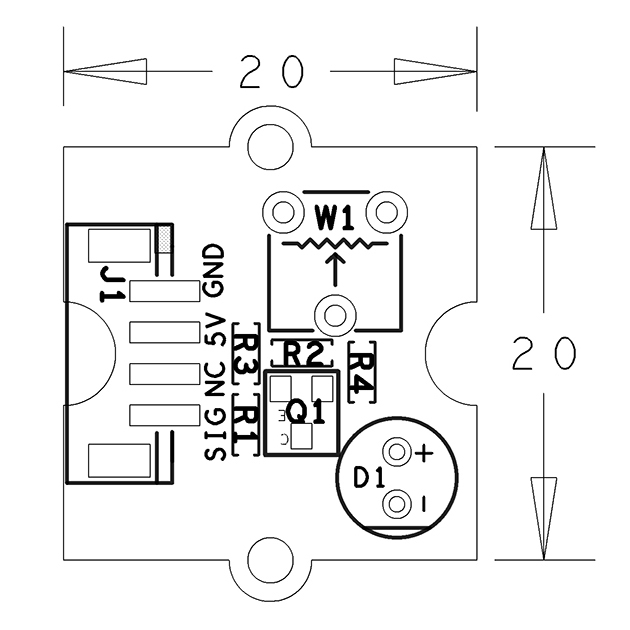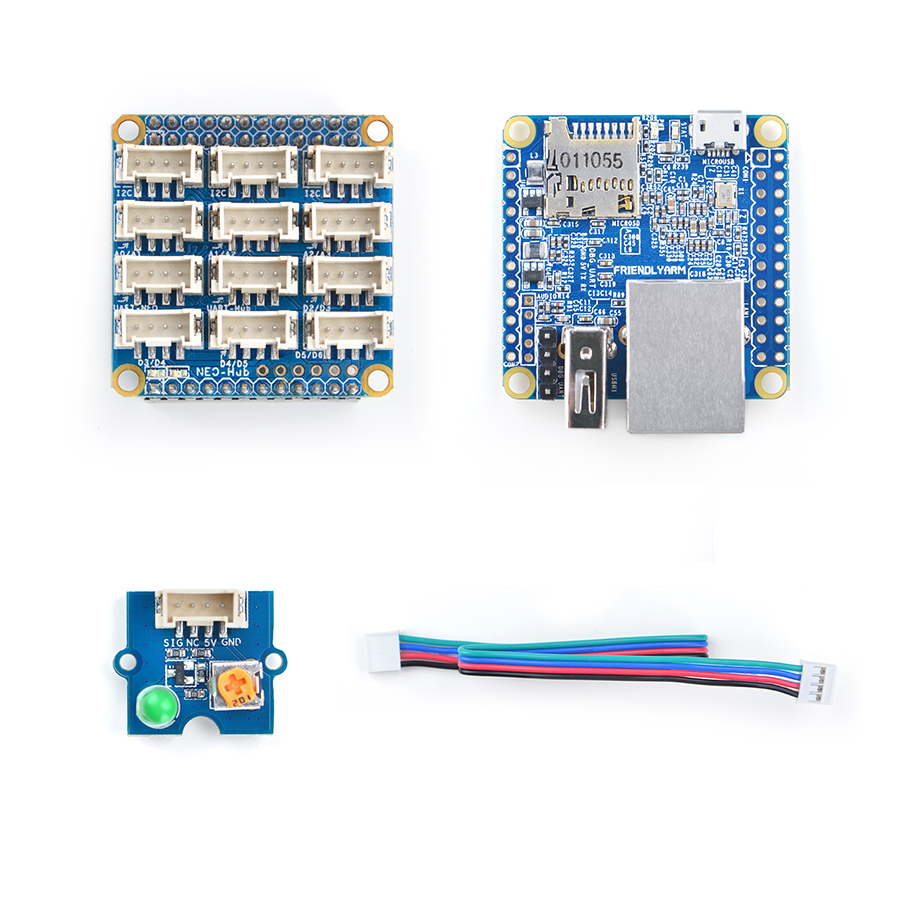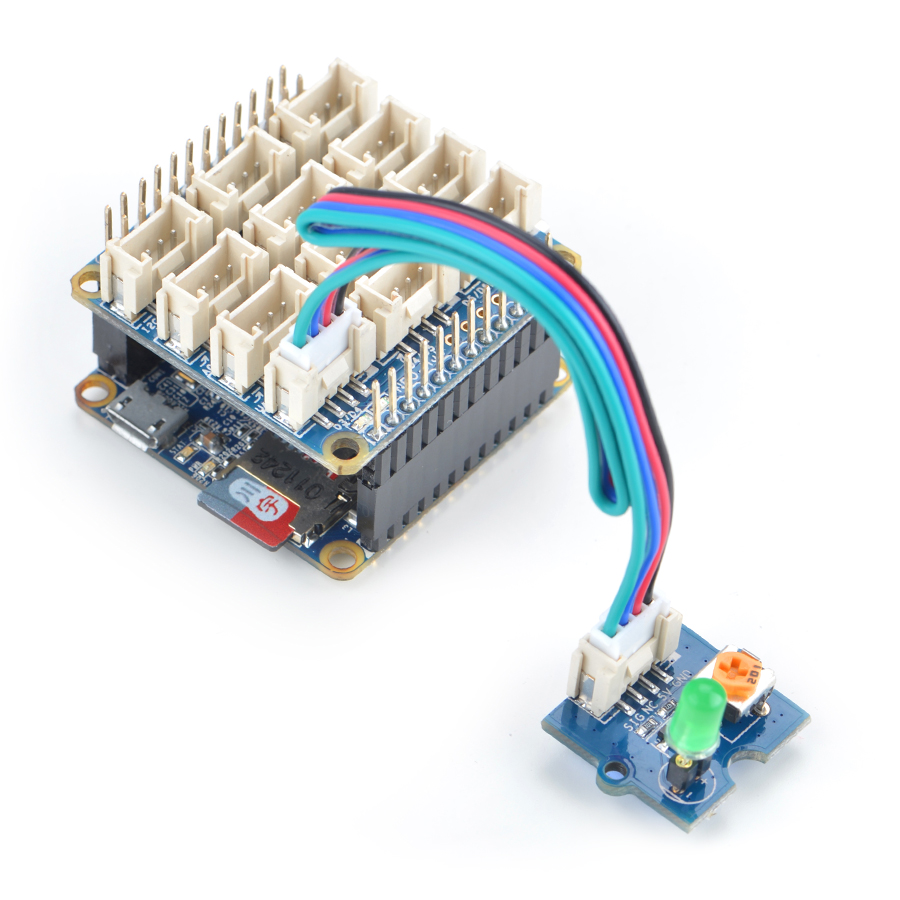Difference between revisions of "BakeBit - Green LED"
From FriendlyELEC WiKi
| (10 intermediate revisions by the same user not shown) | |||
| Line 1: | Line 1: | ||
[[BakeBit - Green LED/zh|查看中文]] | [[BakeBit - Green LED/zh|查看中文]] | ||
| − | == | + | ==Introduction== |
[[File:BakeBit - Green LED.jpg|thumb|Green LED]] | [[File:BakeBit - Green LED.jpg|thumb|Green LED]] | ||
| − | *BakeBit - Green | + | * The BakeBit - Green LED is an LED module. This module has a triode which is used to turn the LED on or off. There is a potentiometer in series connection with the LED. When users adjust the potentiometer the LED's luminance will be changed accordingly.Or you input PWM signals to control the LED's luminance. |
| − | == | + | ==Hardware Spec== |
| − | * | + | * Standard 2.0mm 4-Pin BakeBit Interface |
| − | * | + | * LED's luminance adjustable |
| − | * | + | * Digital Input |
[[File:BakeBit Green LED PCB.png | frameless|300px|BakeBit - Green LED]] | [[File:BakeBit Green LED PCB.png | frameless|300px|BakeBit - Green LED]] | ||
| − | * | + | * Pin Description: |
{| class="wikitable" | {| class="wikitable" | ||
|- | |- | ||
| − | | | + | |Pin || Description |
|- | |- | ||
| − | |GND || | + | |GND || Ground |
|- | |- | ||
| − | |5V || | + | |5V || 5V Supply Voltage |
|- | |- | ||
| − | |NC || | + | |NC || Not Connected |
|- | |- | ||
| − | |SIG || | + | |SIG || Signal |
|} | |} | ||
| − | |||
| − | === | + | == Code Sample:LED Blink == |
| − | + | ||
| + | === Hardware Setup === | ||
| + | Connect the LED module to the NanoHat Hub's D3. | ||
::{| class="wikitable" | ::{| class="wikitable" | ||
| Line 35: | Line 36: | ||
|} | |} | ||
| − | === | + | === Source Code === |
<syntaxhighlight lang="python"> | <syntaxhighlight lang="python"> | ||
| Line 71: | Line 72: | ||
[https://github.com/friendlyarm/BakeBit/blob/master/Software/Python/bakebit_led_blink.py Github] | [https://github.com/friendlyarm/BakeBit/blob/master/Software/Python/bakebit_led_blink.py Github] | ||
| − | === | + | === Run Code Sample === |
| − | + | ||
| − | + | Before you run the code sample you need to follow the steps in [http://wiki.friendlyarm.com/bakebit bakebit tutorial] to install the BakeBit package.<br /> | |
| − | + | Enter the "BakeBit/Software/Python" directory and run the "bakebit_led_blink.py" program: | |
<syntaxhighlight lang="bash"> | <syntaxhighlight lang="bash"> | ||
cd ~/BakeBit/Software/Python | cd ~/BakeBit/Software/Python | ||
| Line 80: | Line 81: | ||
</syntaxhighlight> | </syntaxhighlight> | ||
| − | === | + | === Observation === |
| − | BakeBit | + | The BakeBit LED keeps blinking and the interval between two blinks is one second. |
| − | == | + | ==Resources== |
*[Schematic]([http://wiki.friendlyarm.com/wiki/images/2/2e/08-SCHEMATIC_LED.pdf BakeBit - Green LED.pdf]) | *[Schematic]([http://wiki.friendlyarm.com/wiki/images/2/2e/08-SCHEMATIC_LED.pdf BakeBit - Green LED.pdf]) | ||
| − | *[BakeBit | + | *[BakeBit Github Project Page](https://github.com/friendlyarm/BakeBit) |
| − | *[BakeBit Starter | + | *[BakeBit Starter Kit User's Manual](http://wiki.friendlyarm.com/bakebit/bakebit_starter_kit_manual_en.pdf) |
| + | |||
| + | ==Update Log== | ||
| + | ===Dec-14-2016=== | ||
| + | * Released English version | ||
| + | |||
| + | ===Jan-19-2017=== | ||
| + | * Renamed "NEO-Hub" to "NanoHat-Hub" | ||
| + | |||
| + | ===Jan-20-2017=== | ||
| + | * Renamed "NanoHat-Hub" to "NanoHat Hub" | ||
Latest revision as of 08:19, 20 January 2017
Contents
1 Introduction
- The BakeBit - Green LED is an LED module. This module has a triode which is used to turn the LED on or off. There is a potentiometer in series connection with the LED. When users adjust the potentiometer the LED's luminance will be changed accordingly.Or you input PWM signals to control the LED's luminance.
2 Hardware Spec
- Standard 2.0mm 4-Pin BakeBit Interface
- LED's luminance adjustable
- Digital Input
- Pin Description:
| Pin | Description |
| GND | Ground |
| 5V | 5V Supply Voltage |
| NC | Not Connected |
| SIG | Signal |
3 Code Sample:LED Blink
3.1 Hardware Setup
Connect the LED module to the NanoHat Hub's D3.
3.2 Source Code
import time from bakebit import * # Connect the BakeBit LED to digital port D3 led = 3 pinMode(led,"OUTPUT") time.sleep(1) print ("This example will blink a BakeBit LED connected to the BakeBit on the port labeled D3.\nIf you're having trouble seeing the LED blink, be sure to check the LED connection and the port number.\nYou may also try reversing the direction of the LED on the sensor.") print (" ") print ("Connect the LED to the port labele D3!" ) while True: try: #Blink the LED digitalWrite(led,1) # Send HIGH to switch on LED print ("LED ON!") time.sleep(1) digitalWrite(led,0) # Send LOW to switch off LED print ("LED OFF!") time.sleep(1) except KeyboardInterrupt: # Turn LED off before stopping digitalWrite(led,0) break except IOError: # Print "Error" if communication error encountered print ("Error")
3.3 Run Code Sample
Before you run the code sample you need to follow the steps in bakebit tutorial to install the BakeBit package.
Enter the "BakeBit/Software/Python" directory and run the "bakebit_led_blink.py" program:
cd ~/BakeBit/Software/Python sudo python bakebit_led_blink.py
3.4 Observation
The BakeBit LED keeps blinking and the interval between two blinks is one second.
4 Resources
- [Schematic](BakeBit - Green LED.pdf)
- [BakeBit Github Project Page](https://github.com/friendlyarm/BakeBit)
- [BakeBit Starter Kit User's Manual](http://wiki.friendlyarm.com/bakebit/bakebit_starter_kit_manual_en.pdf)
5 Update Log
5.1 Dec-14-2016
- Released English version
5.2 Jan-19-2017
- Renamed "NEO-Hub" to "NanoHat-Hub"
5.3 Jan-20-2017
- Renamed "NanoHat-Hub" to "NanoHat Hub"