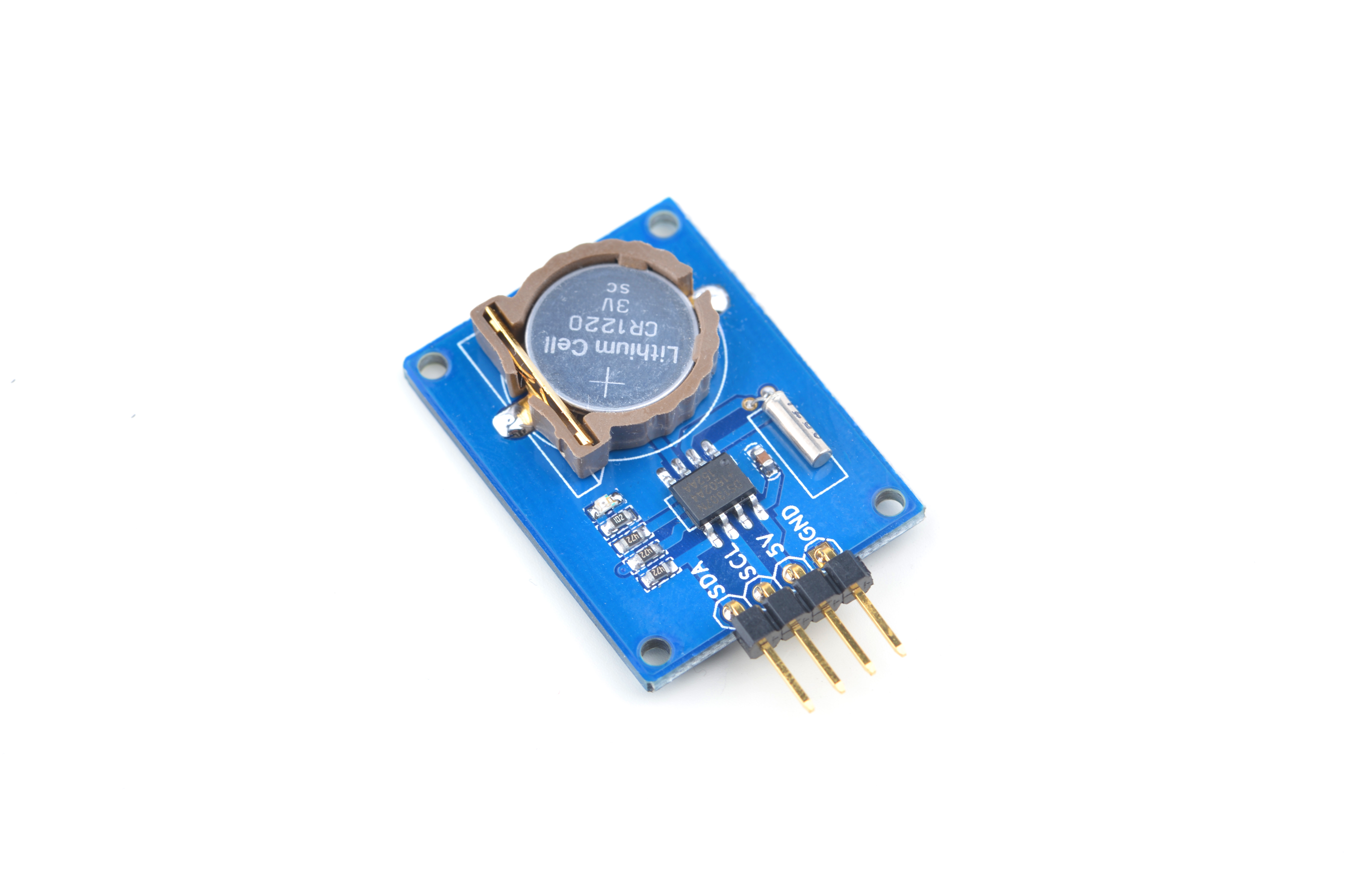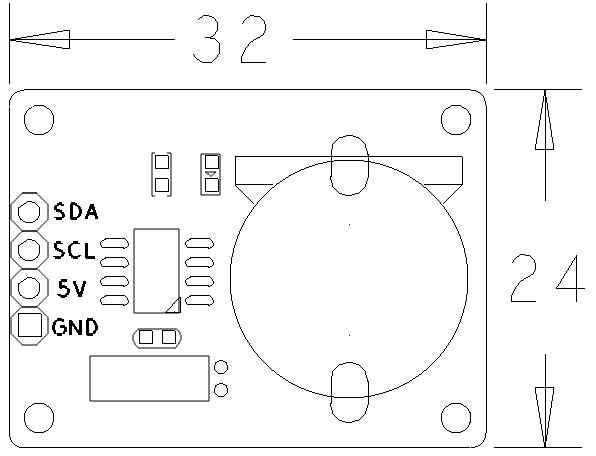Matrix - RTC
Contents
[hide]1 Introduction
- The Matrix RTC module is a real time clock module. It uses the low power consumption chip DS1307 with valid up to 2100 56 byte nonvolatile RAM for data storage and 2-wire IIC serial interface
- It counts seconds, minutes, hours, date of the month, month, day of the week, and year with leap year compensation.
2 Features
- I2C serial interface
- 56-byte nonvolatile RAM
- 8-Pin DIP and 8-Pin SO
- Working temperature: -40 degree Celsius to 85 degree Celsius
- PCB dimension(mm): 24 x 32
- Pin Description:
| Pin | Description |
| SDA | I2C SDA |
| SCL | I2C SCL |
| 5V | Supply Voltage 5V |
| GND | Ground |
3 Basic Device Operation
4 Applications
4.1 Connect to NanoPi M1
Refer to the following connection diagram to connect the module to the NanoPi M1:
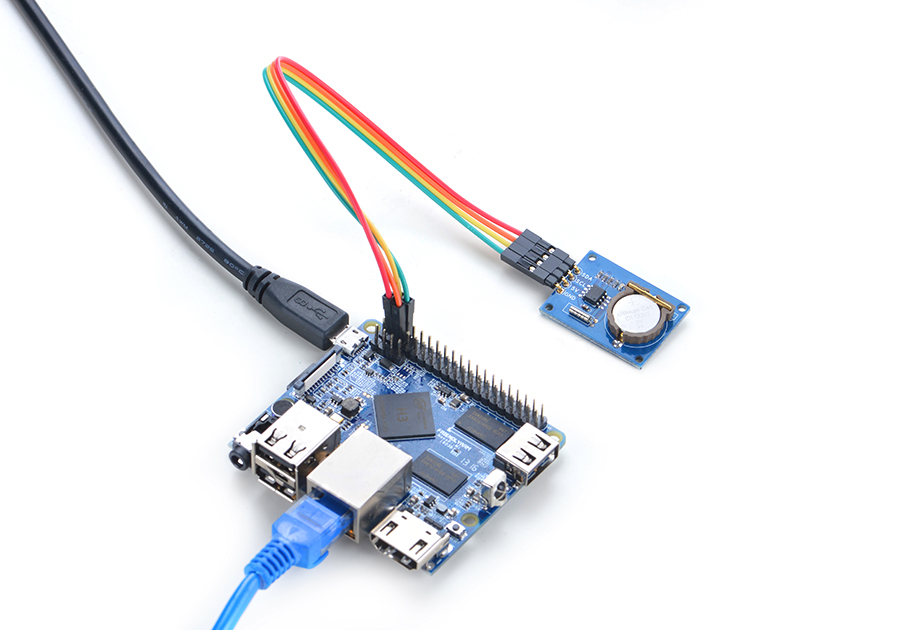
Connection Details:
| Matrix-RTC | NanoPi M1 |
| SDA | Pin3 |
| SCL | Pin5 |
| 5V | Pin4 |
| GND | Pin6 |
4.2 Connect to NanoPi 2
Refer to the following connection diagram to connect the module to the NanoPi 2:
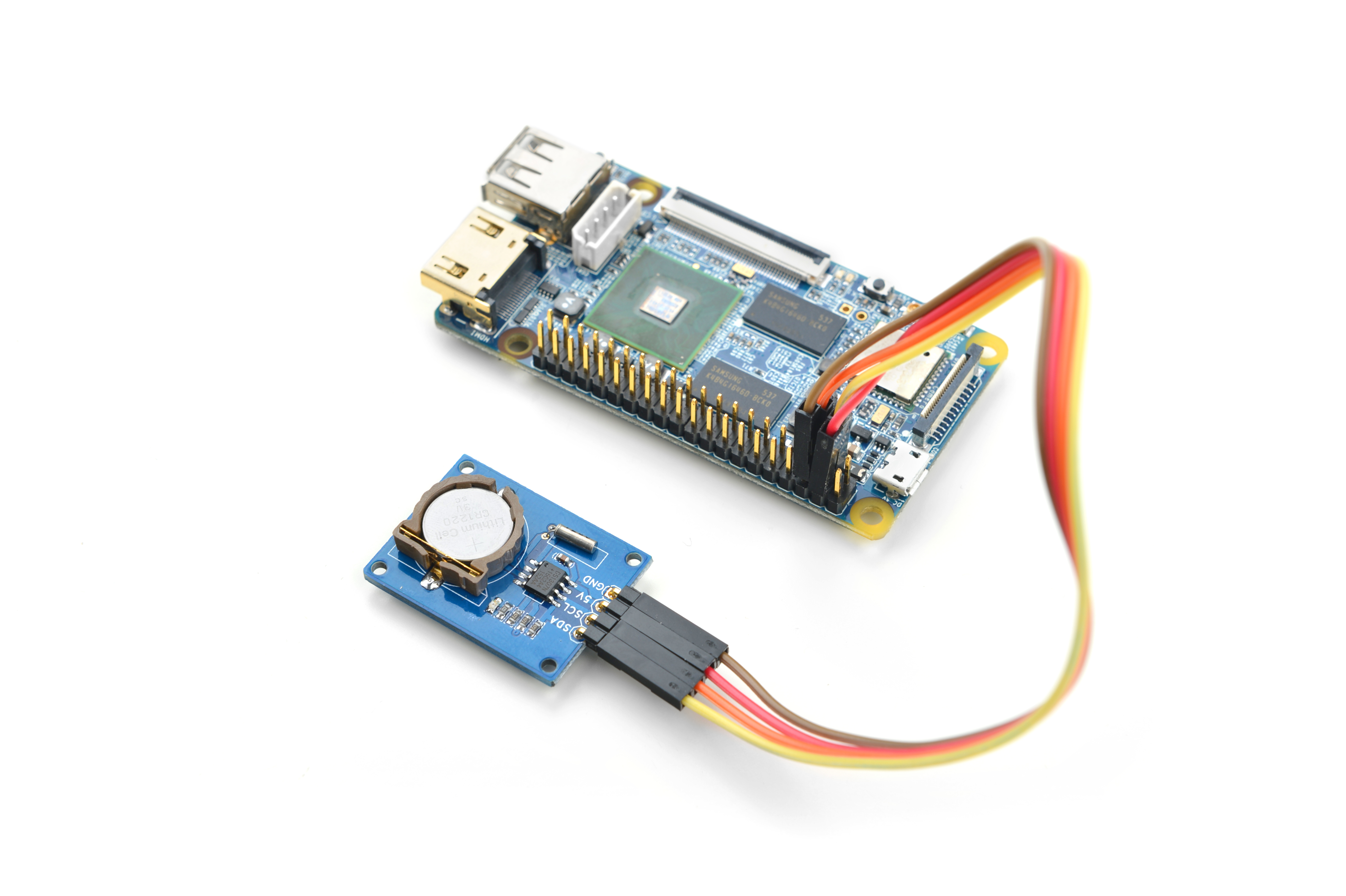
Connection Details:
| Matrix-RTC | NanoPi 2 |
| SDA | Pin3 |
| SCL | Pin5 |
| 5V | Pin4 |
| GND | Pin6 |
4.3 Connect to NanoPi M2 / NanoPi 2 Fire
Refer to the following connection diagram to connect the module to the NanoPi M2/ NanoPi 2 Fire:
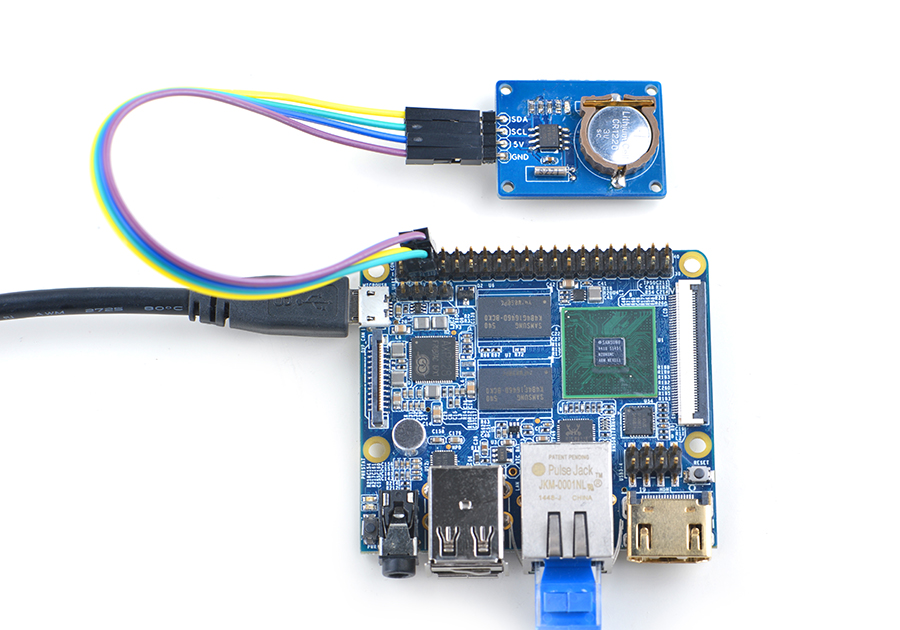
Connection Details:
| NanoPi M2 | |
| SDA | Pin3 |
| SCL | Pin5 |
| 5V | Pin4 |
| GND | Pin6 |
4.4 Connect to NanoPC-T2
Refer to the following connection diagram to connect the module to the NanoPC-T2:
Matrix-RTC_NanoPC-T2
Connection Details:
| Matrix-RTC | NanoPC-T2 |
| SDA | Pin6 |
| SCL | Pin5 |
| 5V | Pin29 |
| GND | Pin30 |
5 Compile & Run Test Program
Boot your ARM board with Debian and copy the matrix code:
$ apt-get update && apt-get install git $ git clone https://github.com/friendlyarm/matrix.git
If your cloning is done successfully a "matrix" directory will be generated.
Compile and install Matrix:
$ cd matrix $ make && make install
Run test program:
$ matrix-rtcNote: this module is not plug and play therefore before running the module please make sure it is connected to an ARM board.
Here is what you should observe:
RTC Driver Test Example. Set RTC date/time is 9-15-2015, 01:01:01. Read RTC date/time is 9-15-2015, 01:01:01. Test complete
This program reads date/time from and writes date/time to the RTC module. If you want to set the date/time and save it in the RTC module under Debian you can try the following commands. For example if you want to set the date to "2016-11-17 17:26:01" and save it in the RTC module you can do it this way:
$ modprobe rtc-ds1307 $ date -s "2016-11-17 17:26:01" $ hwclock -w -f /dev/rtc-ds1307
Open the /etc/modprobe.d/matrix-blacklist.conf file and add a "#" in front of "blacklist rtc_ds1307" to comment this line. After you reboot your board the changed date/time will be effective
$ hwclock -r -f /dev/rtc-ds1307 2016 11 18 Friday 08:29:48 -0.492649 seconds
6 Code Sample
This Matrix code sample can work with all the ARM boards mentioned in this module's wiki. The name of this code sample is "matrix-rtc". Here is its source code:
int main(int argc, char **argv) { int fd, retval, board; struct rtc_time rtc_tm; const char *rtc = default_rtc; const char *date_time = default_date_time; if ((board = boardInit()) < 0) { printf("Fail to init board\n"); return -1; } switch (argc) { case 3: rtc = argv[1]; date_time = argv[2]; break; case 1: break; default: fprintf(stderr, "usage: rtctest [rtcdev] [year mon day hour min sec]\n"); return 1; } system("modprobe "DRIVER_MODULE); fd = open(rtc, O_RDONLY); if (fd == -1) { perror(rtc); goto err; } fprintf(stderr, "RTC Driver Test Example.\n"); sscanf(date_time, "%d %d %d %d %d %d", &rtc_tm.tm_year, &rtc_tm.tm_mon, &rtc_tm.tm_mday, &rtc_tm.tm_hour, &rtc_tm.tm_min, &rtc_tm.tm_sec); rtc_tm.tm_year -= 1900; rtc_tm.tm_mon -= 1; retval = ioctl(fd, RTC_SET_TIME, &rtc_tm); if (retval == -1) { perror("RTC_SET_TIME ioctl"); goto err; } fprintf(stderr, "Set RTC date/time is %d-%d-%d, %02d:%02d:%02d.\n", rtc_tm.tm_mon + 1, rtc_tm.tm_mday, rtc_tm.tm_year + 1900, rtc_tm.tm_hour, rtc_tm.tm_min, rtc_tm.tm_sec); /* Read the RTC time/date */ retval = ioctl(fd, RTC_RD_TIME, &rtc_tm); if (retval == -1) { perror("RTC_RD_TIME ioctl"); goto err; } fprintf(stderr, "Read RTC date/time is %d-%d-%d, %02d:%02d:%02d.\n", rtc_tm.tm_mon + 1, rtc_tm.tm_mday, rtc_tm.tm_year + 1900, rtc_tm.tm_hour, rtc_tm.tm_min, rtc_tm.tm_sec); fprintf(stderr, "Test complete\n"); close(fd); err: system("rmmod "DRIVER_MODULE); return 0; }
For more details about this APIs called in this code sample refer to Matrix API reference manual
7 Resources
8 Update Log
8.1 June-24-2016
- Created English wiki