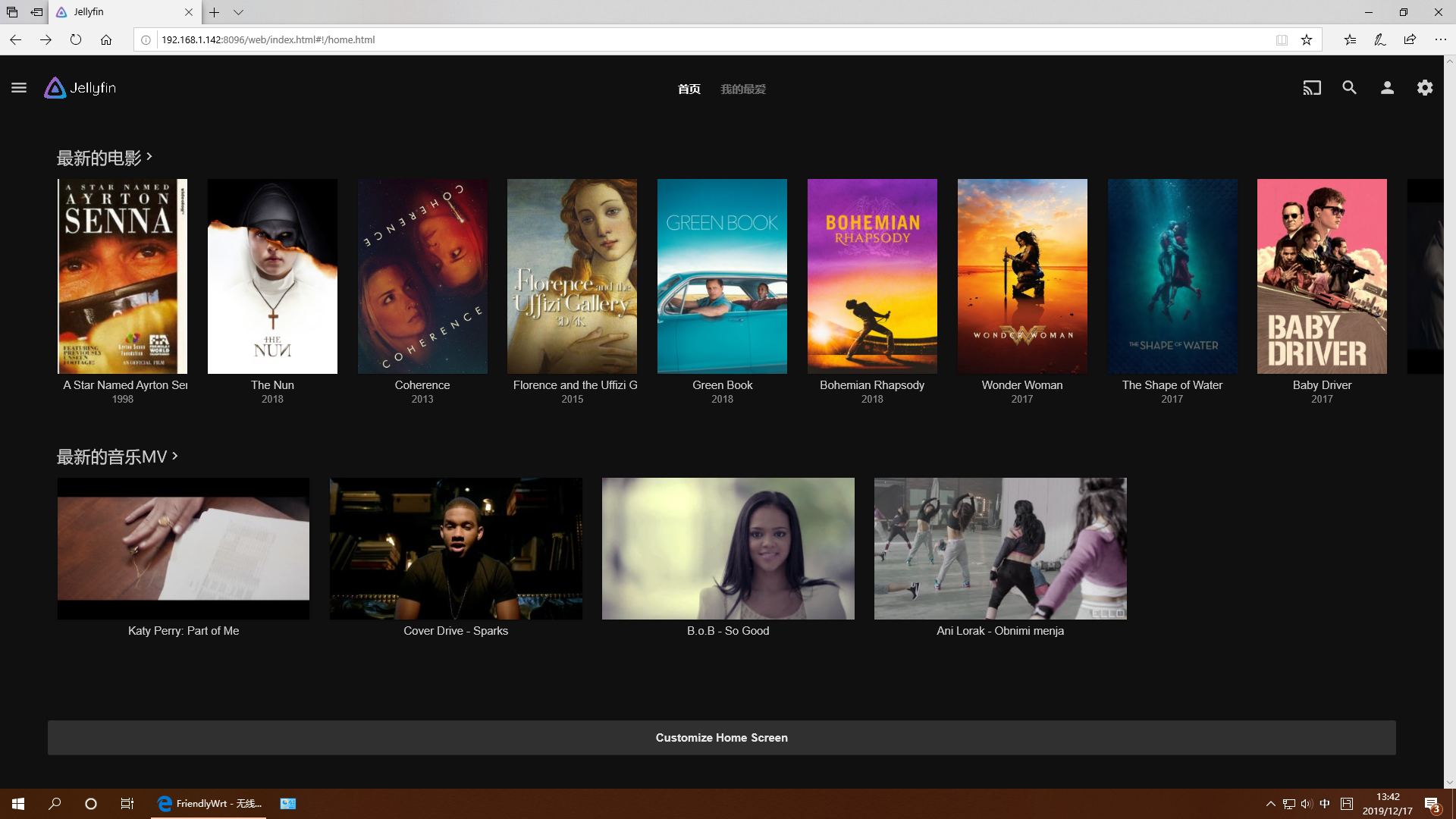Difference between revisions of "Template:FriendlyWrt19/zh"
(→Work with FriendlyWrt) |
(→Work with FriendlyWrt) |
||
| Line 12: | Line 12: | ||
Type {{{1}}}'s IP address in a browser's address bar and enter to open FriendlyWrt's administration page or you can login into FriendlyWrt's administration page via SSH. | Type {{{1}}}'s IP address in a browser's address bar and enter to open FriendlyWrt's administration page or you can login into FriendlyWrt's administration page via SSH. | ||
| − | === | + | ===Install Software Packages=== |
| − | ==== | + | ====Update Package List==== |
| − | + | Before install software packages update the package list: | |
<syntaxhighlight lang="text"> | <syntaxhighlight lang="text"> | ||
$ opkg update | $ opkg update | ||
</syntaxhighlight> | </syntaxhighlight> | ||
| − | ==== | + | ====List Available Packages==== |
<syntaxhighlight lang="text"> | <syntaxhighlight lang="text"> | ||
$ opkg list | $ opkg list | ||
</syntaxhighlight> | </syntaxhighlight> | ||
| − | + | At the time of writing there are 3241 available packages. | |
| − | ==== | + | ====List Installed Packages==== |
<syntaxhighlight lang="text"> | <syntaxhighlight lang="text"> | ||
$ opkg list-installed | $ opkg list-installed | ||
</syntaxhighlight> | </syntaxhighlight> | ||
| − | ==== | + | ====Install Packages==== |
<syntaxhighlight lang="text"> | <syntaxhighlight lang="text"> | ||
| − | $ opkg install < | + | $ opkg install <package names> |
</syntaxhighlight> | </syntaxhighlight> | ||
| − | ==== | + | ====Remove Packages==== |
<syntaxhighlight lang="text"> | <syntaxhighlight lang="text"> | ||
| − | $ opkg remove < | + | $ opkg remove <package names> |
</syntaxhighlight> | </syntaxhighlight> | ||
| − | === | + | ===Work with Docker Applications=== |
====Docker使用:安装JellyBin影音服务器==== | ====Docker使用:安装JellyBin影音服务器==== | ||
<syntaxhighlight lang="bash"> | <syntaxhighlight lang="bash"> | ||
Revision as of 05:05, 7 February 2020
Contents
1 Work with FriendlyWrt
1.1 Introduction to FriendlyWrt
FriendlyWrt is a customized system made by FriendlyElec based on an OpenWrt distribution. It is open source and well suitable for developing IoT applications, NAS applications, smart home gateways etc.
1.2 Account & Password
By default the password is NULL. You can set a password for root for web and SSH login.
1.3 Network Connection
Use a network cable to connect {{{1}}}'s WAN to a master router and the board will get an IP address via DHCP. Login into the router and check {{{1}}}'s IP address.
1.4 Login FriendlyWrt
Type {{{1}}}'s IP address in a browser's address bar and enter to open FriendlyWrt's administration page or you can login into FriendlyWrt's administration page via SSH.
1.5 Install Software Packages
1.5.1 Update Package List
Before install software packages update the package list:
$ opkg update
1.5.2 List Available Packages
$ opkg list
At the time of writing there are 3241 available packages.
1.5.3 List Installed Packages
$ opkg list-installed
1.5.4 Install Packages
$ opkg install <package names>
1.5.5 Remove Packages
$ opkg remove <package names>
1.6 Work with Docker Applications
1.6.1 Docker使用:安装JellyBin影音服务器
mkdir -p /jellyfin/config mkdir -p /jellyfin/videos docker run --restart=always -d -p 8096:8096 -v /jellyfin/config:/config -v /jellyfin/videos:/videos jellyfin/jellyfin:10.1.0-arm64 -name myjellyfin
1.6.2 Docker使用:安装个人网盘nextcloud
mkdir /nextcloud -p docker run -d -p 8888:80 --name nextcloud -v /nextcloud/:/var/www/html/ --restart=always --privileged=true arm64v8/nextcloud
安装完成后,使用8888端口进行访问。
1.7 启动swap分区
在命令行执行以下命令,然后重启:
/etc/enable-swap.sh reboot
1.8 挂载smbfs共享资源
mount -t cifs //192.168.1.10/shared /movie -o username=xxx,password=yyy,file_mode=0644