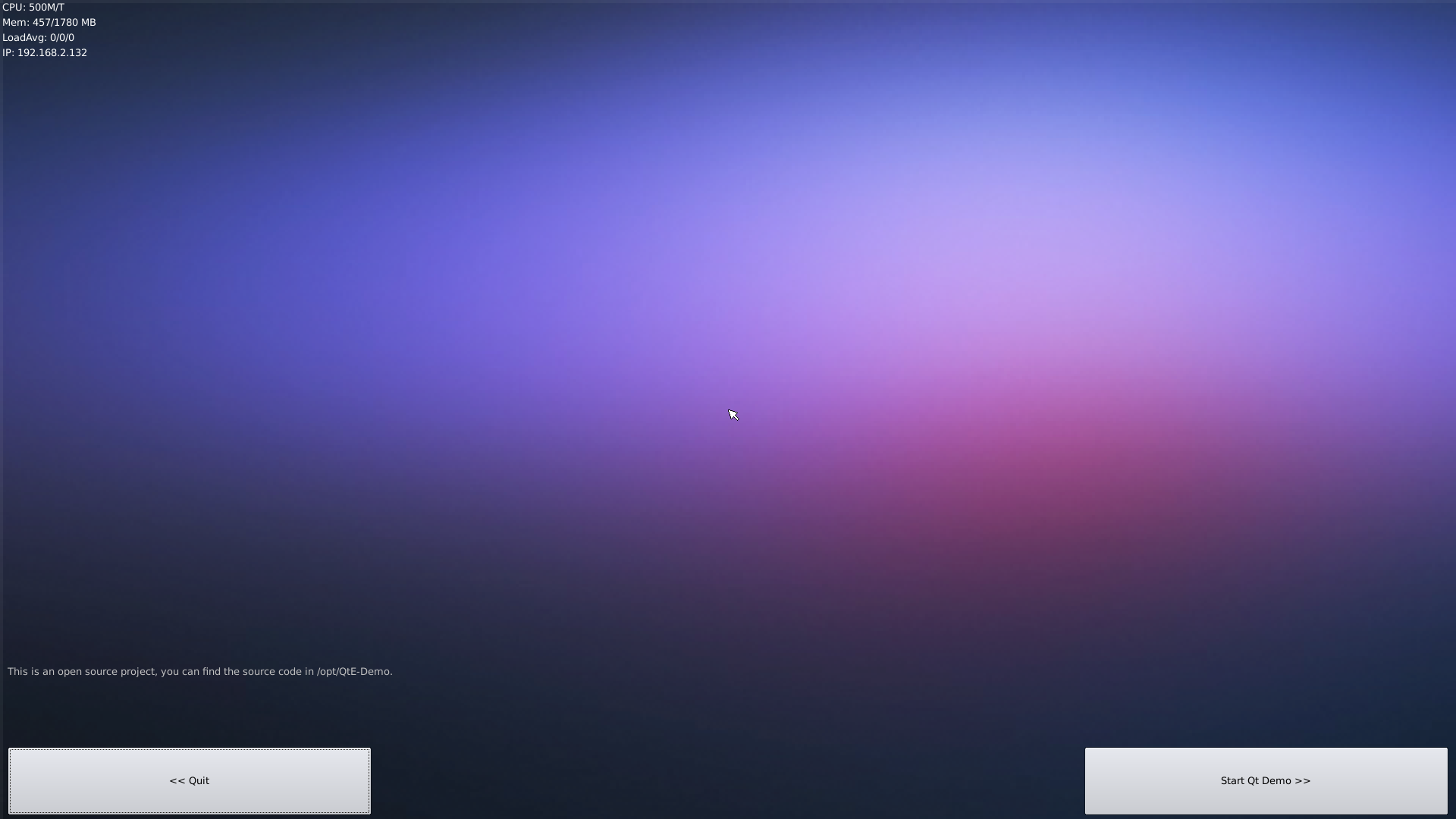Difference between revisions of "Template:FriendlyCoreAllwinnerH5/zh"
From FriendlyELEC WiKi
(Created page with "===运行Qt示例程序=== 执行以下命令:<br /> <syntaxhighlight lang="bash"> $ sudo /opt/QtE-Demo/run.sh </syntaxhighlight> 运行结果如下,这是一个[https://g...") |
(updated by API) |
||
| Line 1: | Line 1: | ||
| + | {{#switch: {{{1}}} | ||
| + | | NanoPi-K1-Plus = | ||
| + | ===连接DVP摄像头模块(CAM500B)=== | ||
| + | {{FriendlyCoreAllwinner-DVPCam/zh|NanoPi-K1-Plus}} | ||
| + | }} | ||
| + | |||
| + | ===连接USB摄像头模块(FA-CAM202)=== | ||
| + | FA-CAM202是一款200万像素的USB摄像头模块, 连接测试USB摄像头的方法请参考 <连接DVP摄像头模块(CAM500B)> 章节。<br> | ||
| + | 请自行修改start.sh, 确保使用正确的/dev/videoX节点, 下列命令可以用来确定FA-CAM202摄像头的video节点: | ||
| + | <syntaxhighlight lang="bash"> | ||
| + | $ apt-get install v4l-utils | ||
| + | $ v4l2-ctl -d /dev/video1 -D | ||
| + | Driver Info (not using libv4l2): | ||
| + | Driver name : uvcvideo | ||
| + | Card type : HC 3358+2100: HC 3358+2100 | ||
| + | Bus info : usb-1c1b000.usb-1 | ||
| + | ... | ||
| + | </syntaxhighlight> | ||
| + | |||
| + | ===命令行查看CPU工作温度=== | ||
| + | 在串口终端执行如下命令,可以快速地获取CPU的当前温度和运行频率等信息: | ||
| + | <syntaxhighlight lang="bash"> | ||
| + | $ cpu_freq | ||
| + | CPU0 online=1 temp=26581 governor=ondemand cur_freq=480000 | ||
| + | CPU1 online=1 temp=26581 governor=ondemand cur_freq=480000 | ||
| + | CPU2 online=1 temp=26581 governor=ondemand cur_freq=480000 | ||
| + | CPU3 online=1 temp=26581 governor=ondemand cur_freq=480000 | ||
| + | </syntaxhighlight> | ||
| + | 上述信息表示当前有4个CPU核心在线, 温度均约为26.5摄氏度, 运行的策略均为根据需求来决定运行频率, 当前的运行频率均为480MHz。 | ||
| + | |||
| + | <!-- H5 not support Rpi-Monitor yet | ||
| + | ===通过Rpi-Monitor查看系统状态=== | ||
| + | 系统里已经集成了Rpi-Monitor,该服务允许用户在通过浏览器查看开发板系统状态。<br> | ||
| + | 假设开发板的IP地址为192.168.1.230,在PC的浏览器中输入下述地址: | ||
| + | <syntaxhighlight lang="bash"> | ||
| + | 192.168.1.230:8888 | ||
| + | </syntaxhighlight> | ||
| + | 可以进入如下页面:<br> | ||
| + | [[File:rpi-monitor.png|frameless|500px|rpi-monitor]] <br> | ||
| + | 用户可以非常方便地查看到系统负载、CPU的频率和温度、可用内存、SD卡容量等信息。 | ||
| + | --> | ||
| + | |||
| + | ===测试看门狗=== | ||
| + | 使用下列命令可以测试看门狗功能: | ||
| + | <syntaxhighlight lang="bash"> | ||
| + | $ cd /root/demo/watchdog/ | ||
| + | $ gcc watchdog_demo.c -o watchdog_demo | ||
| + | $ ./watchdog_demo /dev/watchdog0 10 | ||
| + | Set timeout: 10 seconds | ||
| + | Get timeout: 10 seconds | ||
| + | System will reboot in 10 second | ||
| + | </syntaxhighlight> | ||
| + | 系统将在10秒之后重启。 | ||
| + | |||
| + | ===测试红外接收=== | ||
| + | {{Linux-IR-Receiver/zh}} | ||
| + | |||
| + | ===通过WiringNP测试GPIO=== | ||
| + | wiringPi库最早是由Gordon Henderson所编写并维护的一个用C语言写成的类库,除了GPIO库,还包括了I2C库、SPI库、UART库和软件PWM库等,由于wiringPi的API函数和arduino非常相似,这也使得它广受欢迎。 | ||
| + | wiringPi库除了提供wiringPi类库及其头文件外,还提供了一个命令行工具gpio:可以用来设置和读写GPIO管脚,以方便在Shell脚本中控制GPIO管脚。<br> | ||
| + | 我们在FriendlyCore系统中支持了这个工具以便客户测试GPIO管脚。详细信息请参看 [[WiringNP:_WiringPi_for_NanoPi_NEO/NEO2|WiringNP]]<br /> | ||
| + | |||
===运行Qt示例程序=== | ===运行Qt示例程序=== | ||
执行以下命令:<br /> | 执行以下命令:<br /> | ||
Revision as of 06:34, 17 April 2018
1 连接USB摄像头模块(FA-CAM202)
FA-CAM202是一款200万像素的USB摄像头模块, 连接测试USB摄像头的方法请参考 <连接DVP摄像头模块(CAM500B)> 章节。
请自行修改start.sh, 确保使用正确的/dev/videoX节点, 下列命令可以用来确定FA-CAM202摄像头的video节点:
$ apt-get install v4l-utils $ v4l2-ctl -d /dev/video1 -D Driver Info (not using libv4l2): Driver name : uvcvideo Card type : HC 3358+2100: HC 3358+2100 Bus info : usb-1c1b000.usb-1 ...
2 命令行查看CPU工作温度
在串口终端执行如下命令,可以快速地获取CPU的当前温度和运行频率等信息:
$ cpu_freq CPU0 online=1 temp=26581 governor=ondemand cur_freq=480000 CPU1 online=1 temp=26581 governor=ondemand cur_freq=480000 CPU2 online=1 temp=26581 governor=ondemand cur_freq=480000 CPU3 online=1 temp=26581 governor=ondemand cur_freq=480000
上述信息表示当前有4个CPU核心在线, 温度均约为26.5摄氏度, 运行的策略均为根据需求来决定运行频率, 当前的运行频率均为480MHz。
3 测试看门狗
使用下列命令可以测试看门狗功能:
$ cd /root/demo/watchdog/ $ gcc watchdog_demo.c -o watchdog_demo $ ./watchdog_demo /dev/watchdog0 10 Set timeout: 10 seconds Get timeout: 10 seconds System will reboot in 10 second
系统将在10秒之后重启。
4 测试红外接收
注意: 请先检查红外接收器是否存在。
红外接收功能默认是关闭的, 可以通过npi-config使能:
$ npi-config
6 Advanced Options Configure advanced settings
A8 IR Enable/Disable IR
ir Enable/Disable ir[enabled]重启系统, 然后使用下列命令测试红外接收:
$ apt-get install ir-keytable $ echo "+rc-5 +nec +rc-6 +jvc +sony +rc-5-sz +sanyo +sharp +mce_kbd +xmp" > /sys/class/rc/rc0/protocols # 使能紅外协议 $ ir-keytable -t Testing events. Please, press CTRL-C to abort.
ir-keytable -t用于检查是否有接收到红外信号, 使用任意遥控器发送按键信息给红外接收器, 可以看到类似下列信息:
1522404275.767215: event type EV_MSC(0x04): scancode = 0xe0e43 1522404275.767215: event type EV_SYN(0x00). 1522404278.911267: event type EV_MSC(0x04): scancode = 0xe0e42 1522404278.911267: event type EV_SYN(0x00).
5 通过WiringNP测试GPIO
wiringPi库最早是由Gordon Henderson所编写并维护的一个用C语言写成的类库,除了GPIO库,还包括了I2C库、SPI库、UART库和软件PWM库等,由于wiringPi的API函数和arduino非常相似,这也使得它广受欢迎。
wiringPi库除了提供wiringPi类库及其头文件外,还提供了一个命令行工具gpio:可以用来设置和读写GPIO管脚,以方便在Shell脚本中控制GPIO管脚。
我们在FriendlyCore系统中支持了这个工具以便客户测试GPIO管脚。详细信息请参看 WiringNP
6 运行Qt示例程序
执行以下命令:
$ sudo /opt/QtE-Demo/run.sh
运行结果如下,这是一个开源的QtDemo: