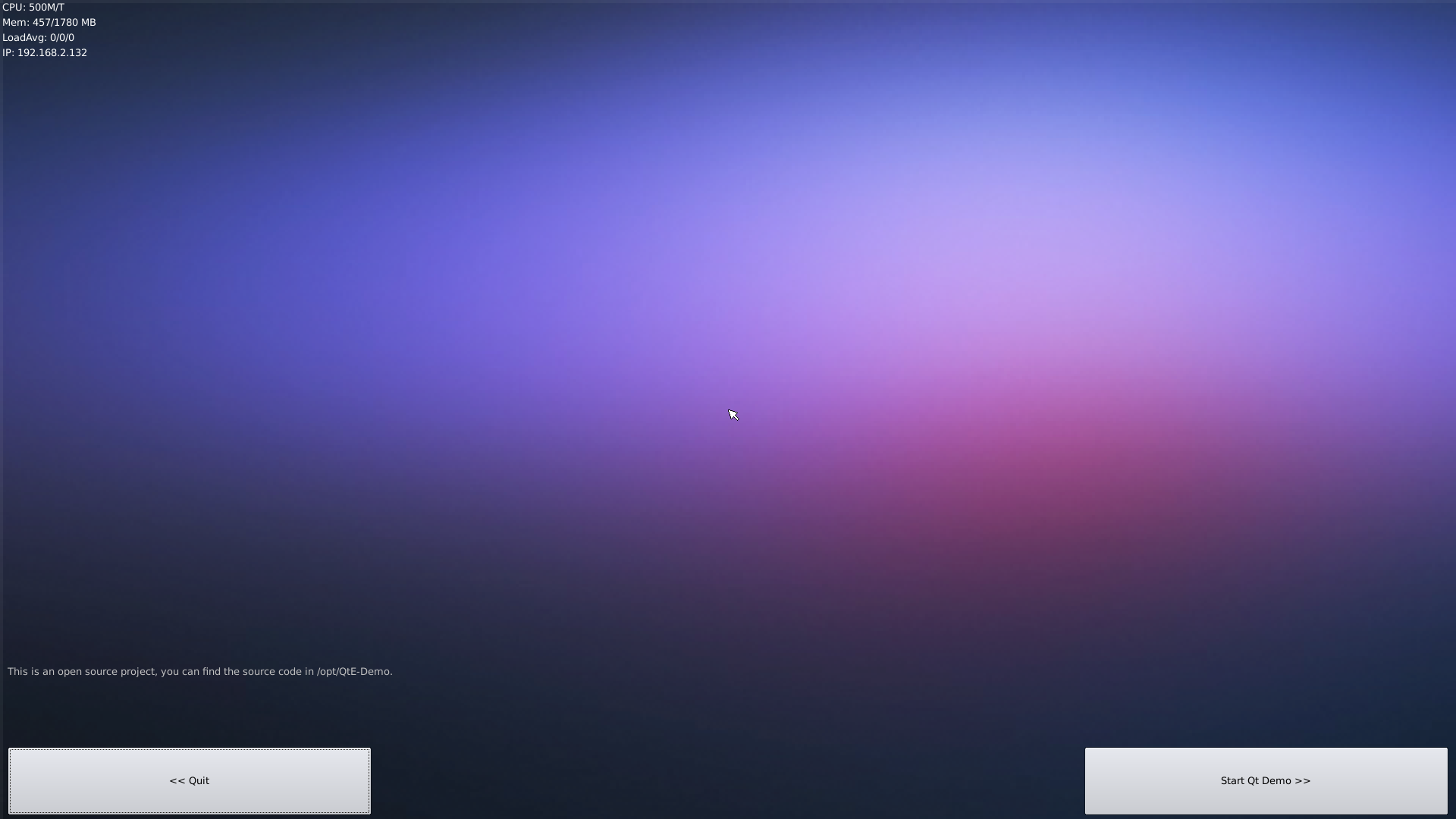Template:FriendlyCoreAllwinnerH3
Contents
1 Connect to USB Camera(FA-CAM202)
The FA-CAM202 is a 200M USB camera, 连接测试USB摄像头的方法请参考 <连接DVP摄像头模块(CAM500B)> 章节。
请自行修改start.sh, 确保使用正确的/dev/videoX节点, 下列命令可以用来确定FA-CAM202摄像头的video节点:
$ apt-get install v4l-utils $ v4l2-ctl -d /dev/video1 -D Driver Info (not using libv4l2): Driver name : uvcvideo Card type : HC 3358+2100: HC 3358+2100 Bus info : usb-1c1b000.usb-1 ...
2 Check CPU's Working Temperature with Commandline Utility
You can get CPU's working temperature by running the following command in a commandline utility:
$ cpu_freq CPU0 online=1 temp=26581 governor=ondemand cur_freq=480000 CPU1 online=1 temp=26581 governor=ondemand cur_freq=480000 CPU2 online=1 temp=26581 governor=ondemand cur_freq=480000 CPU3 online=1 temp=26581 governor=ondemand cur_freq=480000
This message means there are currently four CPUs working. All of their working temperature is 26.5 degree in Celsius and each one's clock is 480MHz.
3 Check System Information with Rpi-Monitor
Our OS contains the Rpi-Monitor utility with which users can check system information and status.
In our case our board's IP was 192.168.1.230 and we typed the following IP in a browser:
192.168.1.230:8888We were directed to the following page:
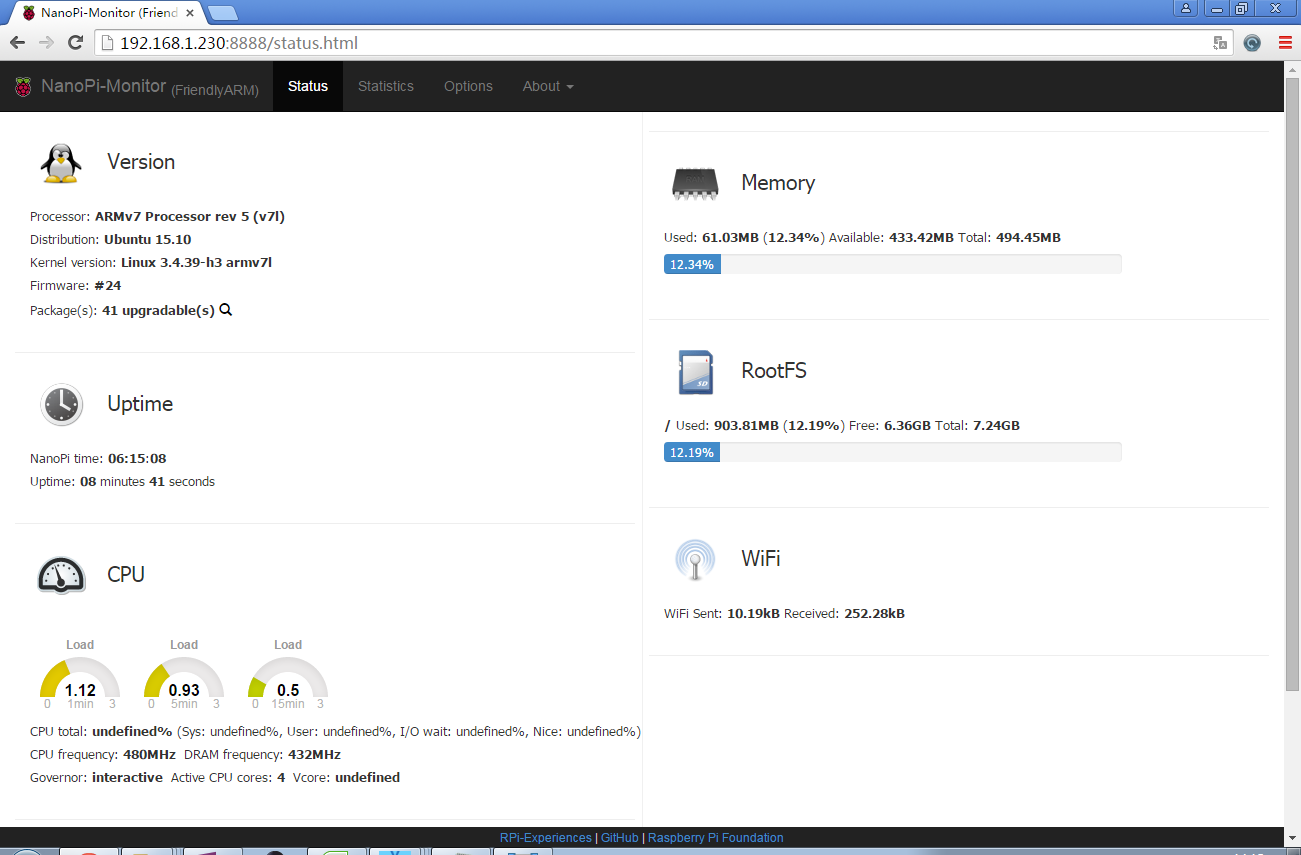
Users can easily check these system information and status.
4 Test Watchdog
You can test watchdog by running the following commands:
$ cd /root/demo/watchdog/ $ gcc watchdog_demo.c -o watchdog_demo $ ./watchdog_demo /dev/watchdog0 10 Set timeout: 10 seconds Get timeout: 10 seconds System will reboot in 10 second
System will reboot in 10 seconds.
5 测试红外接收
注意: 此章节仅适用于带有红外接收的板子(如NanoPi M1 / NanoPi M1 Plus等), 其他板子(如NanoPi NEO / NanoPi NEO Air等)则需要自行在GPIOL11引脚处接上红外接收器。
红外接收功能默认是关闭的, 可以通过npi-config使能:
$ npi-config
6 Advanced Options Configure advanced settings
A8 IR Enable/Disable IR
ir Enable/Disable ir[enabled]重启系统, 然后使用下列命令测试红外接收:
$ apt-get install ir-keytable $ echo "+rc-5 +nec +rc-6 +jvc +sony +rc-5-sz +sanyo +sharp +mce_kbd +xmp" > /sys/class/rc/rc0/protocols # 使能紅外协议 $ ir-keytable -t Testing events. Please, press CTRL-C to abort.
ir-keytable -t用于检查是否有接收到红外信号, 使用任意遥控器发送按键信息给红外接收器, 可以看到类似下列信息:
1522404275.767215: event type EV_MSC(0x04): scancode = 0xe0e43 1522404275.767215: event type EV_SYN(0x00). 1522404278.911267: event type EV_MSC(0x04): scancode = 0xe0e42 1522404278.911267: event type EV_SYN(0x00).
6 Access GPIO Pins/Wirings with WiringNP
The wiringPi library was initially developed by Gordon Henderson in C. It contains libraries to access GPIO, I2C, SPI, UART, PWM and etc. The wiringPi library contains various libraries, header files and a commandline utility:gpio. The gpio utility can be used to read and write GPIO pins.
FriendlyElec integrated this utility in FriendlyCore system allowing users to easily access GPIO pins. For more details refer to WiringNP WiringNP
7 Run Qt Demo
Run the following command
$ sudo /opt/QtE-Demo/run.sh
Here is what you expect to observe. This is an open source Qt Demo: