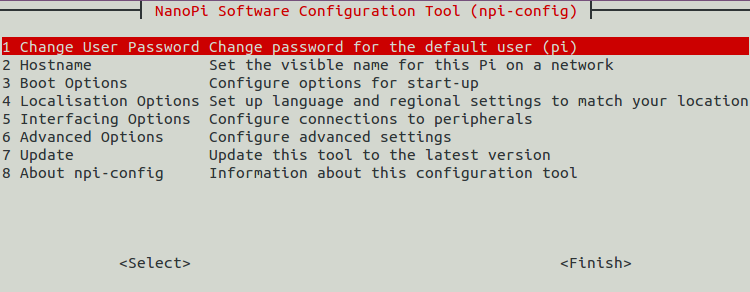Difference between revisions of "Npi-config"
From FriendlyELEC WiKi
(Created page with "查看中文") |
|||
| Line 1: | Line 1: | ||
[[npi-config/zh|查看中文]] | [[npi-config/zh|查看中文]] | ||
| + | |||
| + | ===Work with npi-config Utility=== | ||
| + | The npi-config is a system configuration utility for setting passwords, language, timezone, hostname, SSH and auto-login, and enabling/disabling i2c, spi, serial and PWM and I2S. You can start this utility by running the following command: | ||
| + | <syntaxhighlight lang="bash"> | ||
| + | $ sudo npi-config | ||
| + | </syntaxhighlight> | ||
| + | Here is the npi-config's main window:<br /> | ||
| + | [[File:npi-config.jpg|frameless|500px|npi-config]]<br /> | ||
Revision as of 06:47, 20 December 2017
Work with npi-config Utility
The npi-config is a system configuration utility for setting passwords, language, timezone, hostname, SSH and auto-login, and enabling/disabling i2c, spi, serial and PWM and I2S. You can start this utility by running the following command:
$ sudo npi-config