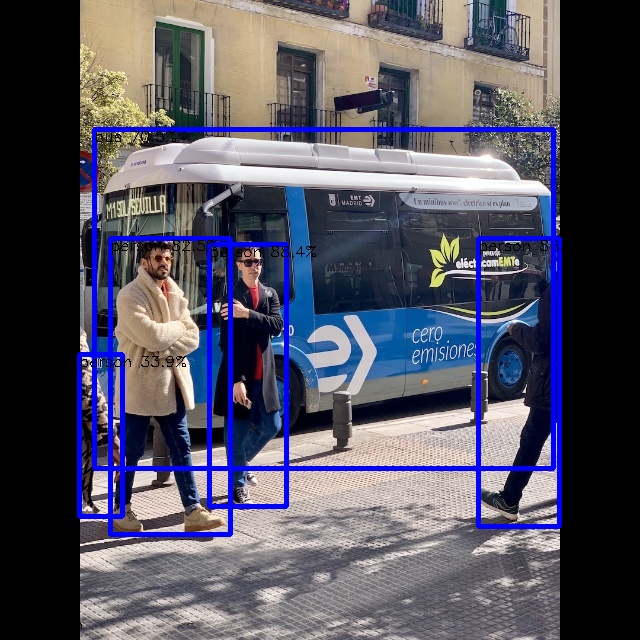Difference between revisions of "NPU/zh"
From FriendlyELEC WiKi
(updated by API) |
(updated by API) |
||
| (11 intermediate revisions by the same user not shown) | |||
| Line 1: | Line 1: | ||
| − | [[ | + | [[NPU|English]] |
| − | == | + | ==How to test NPU== |
| − | === | + | ===OS=== |
| + | Tested on the following OS: | ||
| + | ====Debian11 (bullseye)==== | ||
| + | * rk3588-sd-debian-bullseye-desktop-6.1-arm64-20240116.img.gz | ||
| + | * rk3568-sd-debian-bullseye-desktop-6.1-arm64-20231113.img.gz | ||
| + | ====Ubuntu20 (focal)==== | ||
| + | * rk3588-sd-ubuntu-focal-desktop-6.1-arm64-20240116.img.gz | ||
| + | ===install rknpu=== | ||
<syntaxhighlight lang="text"> | <syntaxhighlight lang="text"> | ||
| − | + | export GIT_SSL_NO_VERIFY=1 | |
| + | git clone https://github.com/rockchip-linux/rknpu2.git | ||
| + | cd rknpu2 | ||
| + | git checkout tags/v1.5.2 -b v1.5.2 | ||
| + | sudo cp ./runtime/RK3588/Linux/librknn_api/aarch64/* /usr/lib | ||
| + | sudo cp ./runtime/RK3588/Linux/rknn_server/aarch64/usr/bin/* /usr/bin/ | ||
</syntaxhighlight> | </syntaxhighlight> | ||
| − | === | + | |
| + | ===check rknn version=== | ||
<syntaxhighlight lang="text"> | <syntaxhighlight lang="text"> | ||
| − | + | strings /usr/bin/rknn_server |grep 'build@' | |
| + | strings /usr/lib/librknnrt.so |grep 'librknnrt version:' | ||
</syntaxhighlight> | </syntaxhighlight> | ||
| − | === | + | ===run rknn_yolov5_demo=== |
<syntaxhighlight lang="text"> | <syntaxhighlight lang="text"> | ||
| − | + | sudo apt-get update | |
| + | sudo apt-get install -y gcc g++ make cmake | ||
| + | cd examples/rknn_yolov5_demo | ||
| + | ./build-linux_RK3588.sh | ||
| + | |||
| + | cd install/rknn_yolov5_demo_Linux | ||
| + | ./rknn_yolov5_demo model/RK3588/yolov5s-640-640.rknn model/bus.jpg | ||
</syntaxhighlight> | </syntaxhighlight> | ||
| − | + | Transfer the generated out.jpg to PC to view the result: | |
<syntaxhighlight lang="text"> | <syntaxhighlight lang="text"> | ||
| − | + | scp out.jpg xxx@YourIP:/tmp/ | |
</syntaxhighlight> | </syntaxhighlight> | ||
| + | [[File:Rknn_yolov5_demo_out.jpg|640px]] | ||
| − | === | + | ===install rknn_toolkit on debian11=== |
| + | ====install rknn_toolkit==== | ||
<syntaxhighlight lang="text"> | <syntaxhighlight lang="text"> | ||
| − | + | sudo apt-get update | |
| + | sudo apt-get install -y python3-dev python3-numpy python3-opencv python3-pip | ||
| + | cd ~ | ||
| + | git clone https://github.com/rockchip-linux/rknn-toolkit2.git | ||
| + | (cd rknn-toolkit2 && git checkout tags/v1.5.2 -b v1.5.2) | ||
| + | pip3 install ./rknn-toolkit2/rknn_toolkit_lite2/packages/rknn_toolkit_lite2-1.5.2-cp39-cp39-linux_aarch64.whl -i https://pypi.tuna.tsinghua.edu.cn/simple/ | ||
</syntaxhighlight> | </syntaxhighlight> | ||
| − | |||
| − | |||
| − | |||
| − | |||
| − | |||
| + | ====run python demo==== | ||
| + | <syntaxhighlight lang="text"> | ||
| + | $ cd rknn-toolkit2/rknn_toolkit_lite2/examples/inference_with_lite/ | ||
| + | $ python3 test.py | ||
| + | --> Load RKNN model | ||
| + | done | ||
| + | --> Init runtime environment | ||
| + | I RKNN: [08:06:49.416] RKNN Runtime Information: librknnrt version: 1.5.2 (c6b7b351a@2023-08-23T15:28:22) | ||
| + | I RKNN: [08:06:49.416] RKNN Driver Information: version: 0.9.2 | ||
| + | I RKNN: [08:06:49.416] RKNN Model Information: version: 6, toolkit version: 1.5.2-source_code(compiler version: 1.5.2 (71720f3fc@2023-08- | ||
| + | 21T09:35:42)), target: RKNPU v2, target platform: rk3588, framework name: PyTorch, framework layout: NCHW, model inference type: static_s | ||
| + | hape | ||
| + | done | ||
| + | --> Running model | ||
| + | resnet18 | ||
| + | -----TOP 5----- | ||
| + | [812]: 0.9996760487556458 | ||
| + | [404]: 0.00024927023332566023 | ||
| + | [657]: 1.449744013370946e-05 | ||
| + | [466 833]: 9.023910024552606e-06 | ||
| + | [466 833]: 9.023910024552606e-06 | ||
| − | + | done | |
| − | + | ||
| − | + | ||
| − | + | ||
</syntaxhighlight> | </syntaxhighlight> | ||
| − | + | ===install rknn_toolkit on ubuntu=== | |
| + | ====build python3.9 from source==== | ||
<syntaxhighlight lang="text"> | <syntaxhighlight lang="text"> | ||
| − | + | sudo apt install build-essential libssl-dev libffi-dev software-properties-common \ | |
| − | + | libbz2-dev libncurses-dev libncursesw5-dev libgdbm-dev liblzma-dev libsqlite3-dev \ | |
| − | + | tk-dev libgdbm-compat-dev libreadline-dev | |
| − | + | ||
| − | + | wget https://www.python.org/ftp/python/3.9.16/Python-3.9.16.tar.xz | |
| − | + | tar -xvf Python-3.9.16.tar.xz | |
| − | + | cd Python-3.9.16/ | |
| − | + | ./configure --enable-optimizations | |
| − | + | make -j$(nproc) | |
| − | + | sudo make install | |
</syntaxhighlight> | </syntaxhighlight> | ||
| − | === | + | ====install rknn_toolkit==== |
| − | + | ||
| − | + | ||
| − | + | ||
| − | + | ||
<syntaxhighlight lang="text"> | <syntaxhighlight lang="text"> | ||
| − | + | pip install --upgrade pip | |
| − | + | pip install opencv-python | |
| − | + | cd ~ | |
| − | + | git clone https://github.com/rockchip-linux/rknn-toolkit2.git | |
| − | + | (cd rknn-toolkit2 && git checkout tags/v1.5.2 -b v1.5.2) | |
| − | + | /usr/local/bin/python3.9 -m pip install ./rknn-toolkit2/rknn_toolkit_lite2/packages/rknn_toolkit_lite2-1.5.2-cp39-cp39-linux_aarch64.whl -i https://pypi.tuna.tsinghua.edu.cn/simple/ | |
| − | + | ||
| − | + | ||
| − | + | ||
| − | + | ||
</syntaxhighlight> | </syntaxhighlight> | ||
| − | == | + | ====run python demo==== |
| − | === | + | |
| − | + | ||
| − | + | ||
<syntaxhighlight lang="text"> | <syntaxhighlight lang="text"> | ||
| − | + | $ cd rknn-toolkit2/rknn_toolkit_lite2/examples/inference_with_lite/ | |
| − | + | $ python3 test.py | |
| − | + | --> Load RKNN model | |
| − | + | done | |
| − | + | --> Init runtime environment | |
| − | + | I RKNN: [08:41:08.078] RKNN Runtime Information: librknnrt version: 1.5.2 (c6b7b351a@2023-08-23T15:28:22) | |
| − | + | I RKNN: [08:41:08.078] RKNN Driver Information: version: 0.9.2 | |
| − | + | I RKNN: [08:41:08.080] RKNN Model Information: version: 6, toolkit version: 1.5.2-source_code(compiler version: 1.5.2 (71720f3fc@ | |
| − | + | 2023-08-21T09:35:42)), target: RKNPU v2, target platform: rk3588, framework name: PyTorch, framework layout: NCHW, model inferenc | |
| − | + | e type: static_shape | |
| − | + | done | |
| − | + | --> Running model | |
| − | + | resnet18 | |
| − | + | -----TOP 5----- | |
| − | + | [812]: 0.9996760487556458 | |
| + | [404]: 0.00024927023332566023 | ||
| + | [657]: 1.449744013370946e-05 | ||
| + | [466 833]: 9.023910024552606e-06 | ||
| + | [466 833]: 9.023910024552606e-06 | ||
| − | + | done | |
| − | + | ||
| − | + | ||
| − | + | ||
| − | + | ||
| − | + | ||
| − | + | ||
| − | + | ||
| − | + | ||
| − | + | ||
| − | + | ||
| − | + | ||
| − | + | ||
| − | + | ||
| − | + | ||
| − | + | ||
| − | + | ||
| − | + | ||
| − | + | ||
| − | + | ||
| − | + | ||
| − | + | ||
| − | + | ||
| − | + | ||
| − | + | ||
| − | + | ||
| − | + | ||
| − | + | ||
| − | + | ||
| − | + | ||
| − | + | ||
| − | + | ||
| − | + | ||
| − | + | ||
| − | + | ||
| − | + | ||
| − | + | ||
| − | + | ||
| − | + | ||
</syntaxhighlight> | </syntaxhighlight> | ||
| − | + | ==Doc== | |
| − | + | https://github.com/rockchip-linux/rknpu2/tree/master/doc | |
| − | + | ==Other== | |
| − | + | ===查看NPU占有率=== | |
| − | + | ||
| − | + | ||
| − | + | ||
| − | == | + | |
| − | === | + | |
| − | + | ||
| − | + | ||
| − | + | ||
| − | + | ||
<syntaxhighlight lang="text"> | <syntaxhighlight lang="text"> | ||
| − | + | cat /sys/kernel/debug/rknpu/load | |
| − | + | ||
</syntaxhighlight> | </syntaxhighlight> | ||
| − | + | ===设置NPU频率=== | |
| − | + | ||
| − | == | + | |
| − | == | + | |
| − | + | ||
| − | + | ||
| − | + | ||
<syntaxhighlight lang="text"> | <syntaxhighlight lang="text"> | ||
| − | + | echo userspace > /sys/class/devfreq/fdab0000.npu/governor | |
| − | + | echo 800000000 > /sys/class/devfreq/fdab0000.npu/min_freq | |
| − | + | echo 1000000000 > /sys/class/devfreq/fdab0000.npu/max_freq | |
| − | + | ||
| − | + | ||
| − | + | ||
| − | + | ||
| − | + | ||
| − | + | ||
| − | + | ||
| − | + | ||
| − | + | ||
| − | + | ||
| − | + | ||
| − | + | ||
| − | + | ||
| − | + | ||
| − | + | ||
| − | + | ||
| − | + | ||
| − | + | ||
| − | + | ||
| − | + | ||
| − | + | ||
| − | + | ||
| − | + | ||
| − | + | ||
| − | + | ||
| − | + | ||
| − | + | ||
| − | + | ||
| − | + | ||
| − | + | ||
| − | + | ||
| − | + | ||
| − | + | ||
| − | + | ||
| − | + | ||
| − | + | ||
| − | + | ||
| − | + | ||
| − | + | ||
| − | + | ||
| − | + | ||
| − | + | ||
| − | + | ||
| − | + | ||
| − | + | ||
| − | + | ||
| − | + | ||
| − | + | ||
| − | + | ||
| − | + | ||
| − | + | ||
| − | + | ||
</syntaxhighlight> | </syntaxhighlight> | ||
| − | + | ===查看NPU频率=== | |
| − | === | + | |
| − | + | ||
| − | + | ||
| − | + | ||
| − | + | ||
| − | + | ||
<syntaxhighlight lang="text"> | <syntaxhighlight lang="text"> | ||
| − | + | cat /sys/class/devfreq/fdab0000.npu/cur_freq | |
| − | + | ||
</syntaxhighlight> | </syntaxhighlight> | ||
| − | |||
Revision as of 05:54, 18 January 2024
Contents
1 How to test NPU
1.1 OS
Tested on the following OS:
1.1.1 Debian11 (bullseye)
- rk3588-sd-debian-bullseye-desktop-6.1-arm64-20240116.img.gz
- rk3568-sd-debian-bullseye-desktop-6.1-arm64-20231113.img.gz
1.1.2 Ubuntu20 (focal)
- rk3588-sd-ubuntu-focal-desktop-6.1-arm64-20240116.img.gz
1.2 install rknpu
export GIT_SSL_NO_VERIFY=1 git clone https://github.com/rockchip-linux/rknpu2.git cd rknpu2 git checkout tags/v1.5.2 -b v1.5.2 sudo cp ./runtime/RK3588/Linux/librknn_api/aarch64/* /usr/lib sudo cp ./runtime/RK3588/Linux/rknn_server/aarch64/usr/bin/* /usr/bin/
1.3 check rknn version
strings /usr/bin/rknn_server |grep 'build@' strings /usr/lib/librknnrt.so |grep 'librknnrt version:'
1.4 run rknn_yolov5_demo
sudo apt-get update sudo apt-get install -y gcc g++ make cmake cd examples/rknn_yolov5_demo ./build-linux_RK3588.sh cd install/rknn_yolov5_demo_Linux ./rknn_yolov5_demo model/RK3588/yolov5s-640-640.rknn model/bus.jpg
Transfer the generated out.jpg to PC to view the result:
scp out.jpg xxx@YourIP:/tmp/
1.5 install rknn_toolkit on debian11
1.5.1 install rknn_toolkit
sudo apt-get update sudo apt-get install -y python3-dev python3-numpy python3-opencv python3-pip cd ~ git clone https://github.com/rockchip-linux/rknn-toolkit2.git (cd rknn-toolkit2 && git checkout tags/v1.5.2 -b v1.5.2) pip3 install ./rknn-toolkit2/rknn_toolkit_lite2/packages/rknn_toolkit_lite2-1.5.2-cp39-cp39-linux_aarch64.whl -i https://pypi.tuna.tsinghua.edu.cn/simple/
1.5.2 run python demo
$ cd rknn-toolkit2/rknn_toolkit_lite2/examples/inference_with_lite/ $ python3 test.py --> Load RKNN model done --> Init runtime environment I RKNN: [08:06:49.416] RKNN Runtime Information: librknnrt version: 1.5.2 (c6b7b351a@2023-08-23T15:28:22) I RKNN: [08:06:49.416] RKNN Driver Information: version: 0.9.2 I RKNN: [08:06:49.416] RKNN Model Information: version: 6, toolkit version: 1.5.2-source_code(compiler version: 1.5.2 (71720f3fc@2023-08- 21T09:35:42)), target: RKNPU v2, target platform: rk3588, framework name: PyTorch, framework layout: NCHW, model inference type: static_s hape done --> Running model resnet18 -----TOP 5----- [812]: 0.9996760487556458 [404]: 0.00024927023332566023 [657]: 1.449744013370946e-05 [466 833]: 9.023910024552606e-06 [466 833]: 9.023910024552606e-06 done
1.6 install rknn_toolkit on ubuntu
1.6.1 build python3.9 from source
sudo apt install build-essential libssl-dev libffi-dev software-properties-common \
libbz2-dev libncurses-dev libncursesw5-dev libgdbm-dev liblzma-dev libsqlite3-dev \
tk-dev libgdbm-compat-dev libreadline-dev
wget https://www.python.org/ftp/python/3.9.16/Python-3.9.16.tar.xz
tar -xvf Python-3.9.16.tar.xz
cd Python-3.9.16/
./configure --enable-optimizations
make -j$(nproc)
sudo make install1.6.2 install rknn_toolkit
pip install --upgrade pip pip install opencv-python cd ~ git clone https://github.com/rockchip-linux/rknn-toolkit2.git (cd rknn-toolkit2 && git checkout tags/v1.5.2 -b v1.5.2) /usr/local/bin/python3.9 -m pip install ./rknn-toolkit2/rknn_toolkit_lite2/packages/rknn_toolkit_lite2-1.5.2-cp39-cp39-linux_aarch64.whl -i https://pypi.tuna.tsinghua.edu.cn/simple/
1.6.3 run python demo
$ cd rknn-toolkit2/rknn_toolkit_lite2/examples/inference_with_lite/ $ python3 test.py --> Load RKNN model done --> Init runtime environment I RKNN: [08:41:08.078] RKNN Runtime Information: librknnrt version: 1.5.2 (c6b7b351a@2023-08-23T15:28:22) I RKNN: [08:41:08.078] RKNN Driver Information: version: 0.9.2 I RKNN: [08:41:08.080] RKNN Model Information: version: 6, toolkit version: 1.5.2-source_code(compiler version: 1.5.2 (71720f3fc@ 2023-08-21T09:35:42)), target: RKNPU v2, target platform: rk3588, framework name: PyTorch, framework layout: NCHW, model inferenc e type: static_shape done --> Running model resnet18 -----TOP 5----- [812]: 0.9996760487556458 [404]: 0.00024927023332566023 [657]: 1.449744013370946e-05 [466 833]: 9.023910024552606e-06 [466 833]: 9.023910024552606e-06 done
2 Doc
https://github.com/rockchip-linux/rknpu2/tree/master/doc
3 Other
3.1 查看NPU占有率
cat /sys/kernel/debug/rknpu/load
3.2 设置NPU频率
echo userspace > /sys/class/devfreq/fdab0000.npu/governor echo 800000000 > /sys/class/devfreq/fdab0000.npu/min_freq echo 1000000000 > /sys/class/devfreq/fdab0000.npu/max_freq
3.3 查看NPU频率
cat /sys/class/devfreq/fdab0000.npu/cur_freq