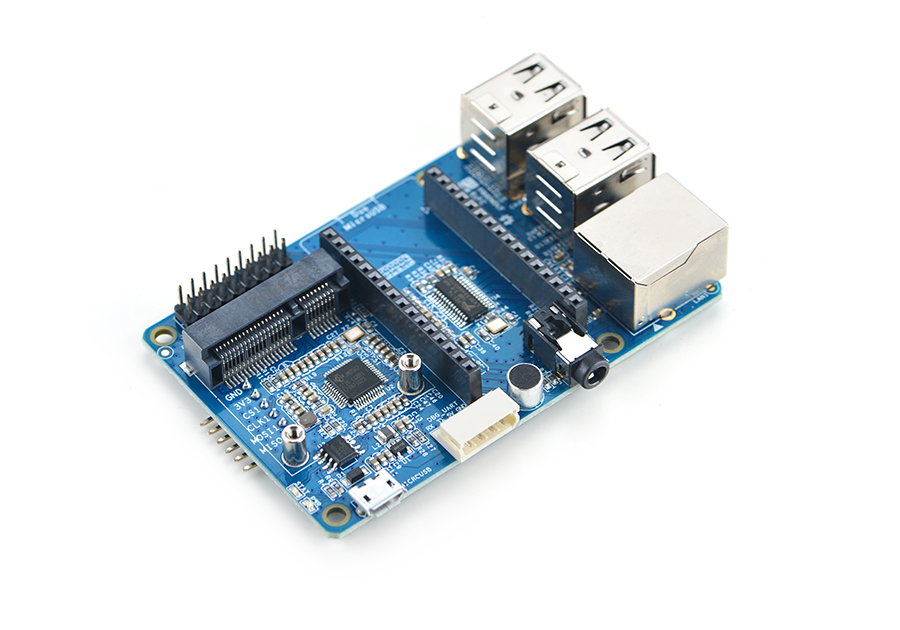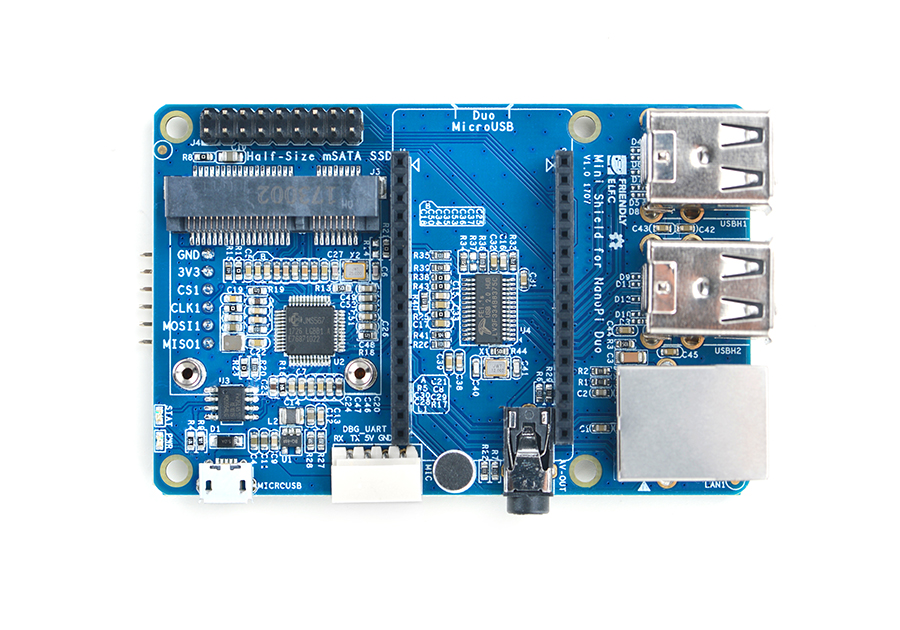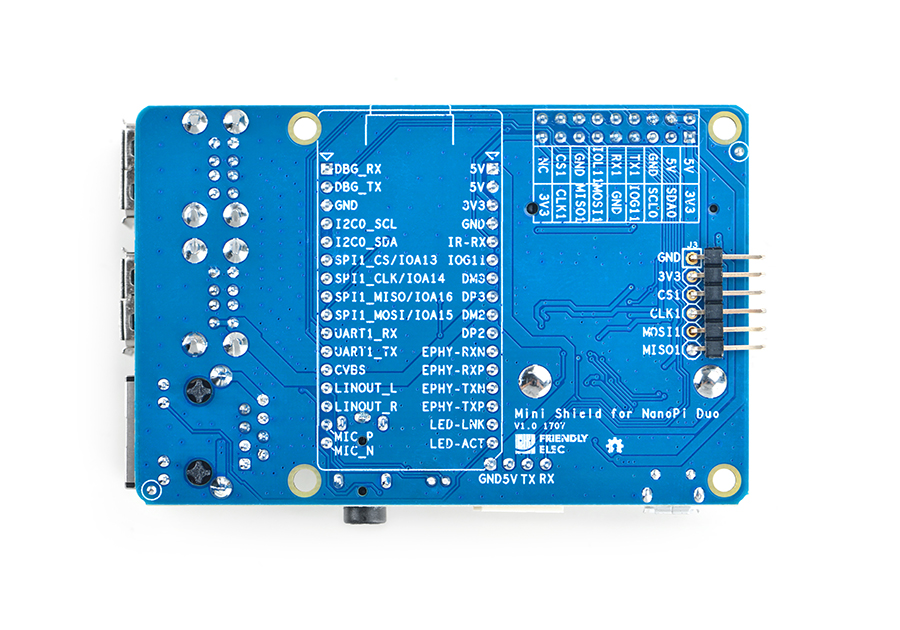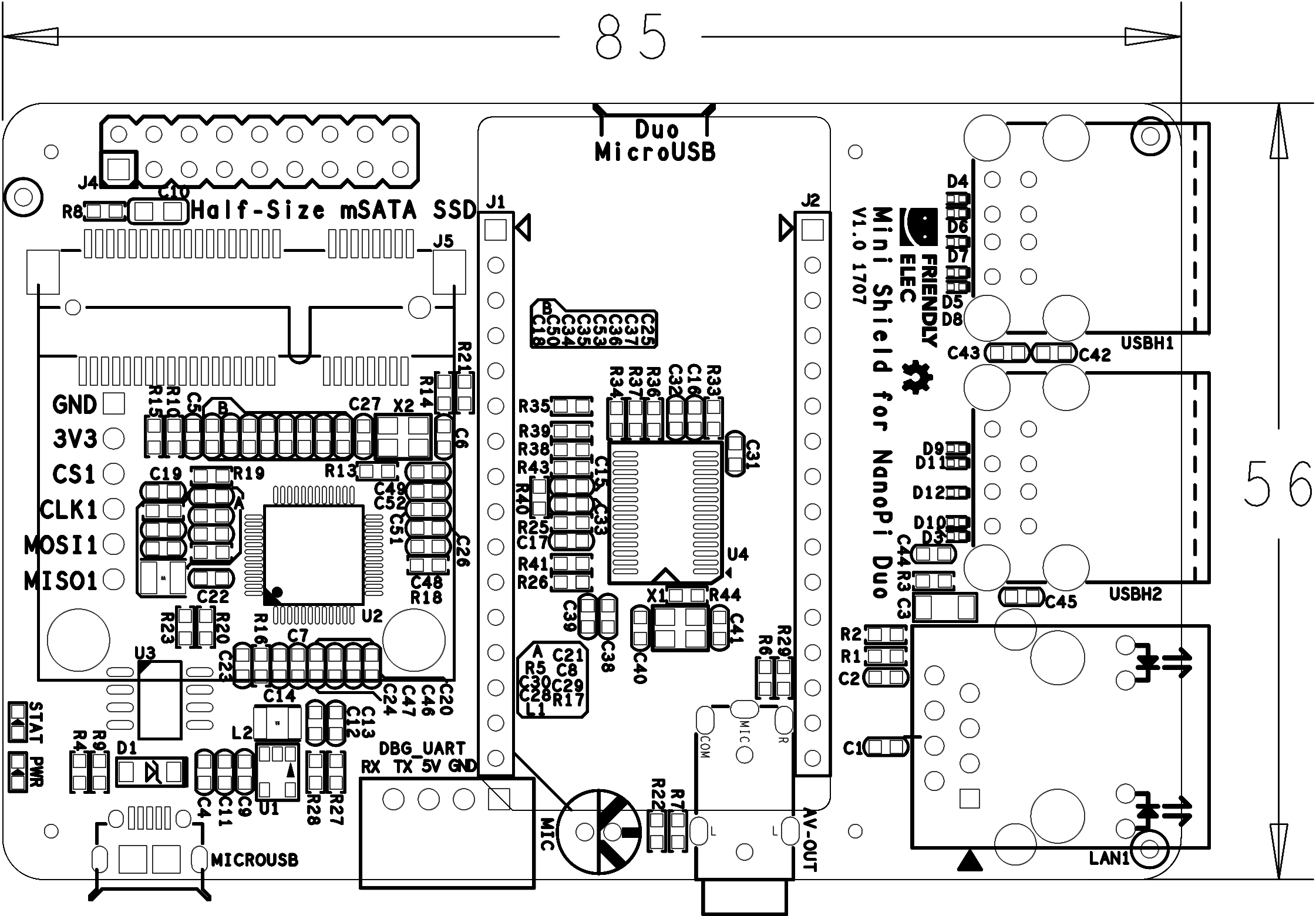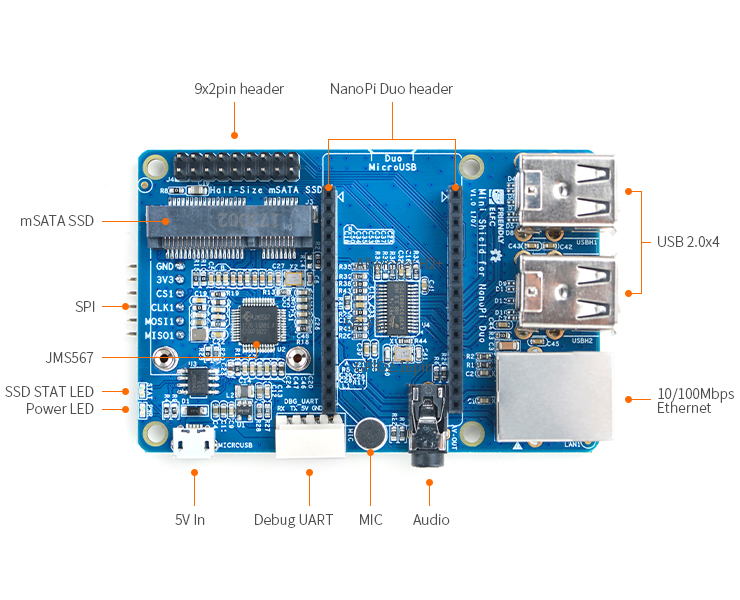Difference between revisions of "Mini Shield for NanoPi Duo"
From FriendlyELEC WiKi
(→相关资料) |
(→Resources) |
||
| Line 138: | Line 138: | ||
==Resources== | ==Resources== | ||
| − | *[Schematic]([http:// | + | *[Schematic]([http://wiki.friendlyarm.com/wiki/images/9/99/Schematic-Mini_Shield_for_NanoPi_Duo_1706.pdf Schematic - Mini Shield for NanoPi Duo.pdf]) |
| − | *[Dimension]([http:// | + | *[Dimension]([http://wiki.friendlyarm.com/wiki/index.php/File:Dimension_-_Mini_Shield_for_NanoPi_Duo_PCB(dxf).rar Dimension - Mini Shield for NanoPi Duo_PCB(dxf)]) |
==Update Log== | ==Update Log== | ||
===August-16-2017=== | ===August-16-2017=== | ||
* Released English Version | * Released English Version | ||
Revision as of 09:09, 18 August 2017
Contents
1 Introduction
- The Mini Shield for NanoPi Duo is a dedicated carrier board for the NanoPi Duo. It extends Duo's Ethernet, serial port, audio, USB and etc.
- The mini shield has an onboard JMS567 USB to SATA IC and an mSATA interface.
- The mini shield has an onboard FE1.1s which extends four USB Host ports.
- It has a serial port and Ethernet port.
- It has an onboard microphone and a 3.5mm audio jack.
- The mini shield has a 2 x9 Pin header which extends NanoPi Duo's IO pins.
- There is a 6-pin SPI header on the reverse side.
- This shield's dimension and mounting holes' positions are exactly the same as those of a Raspberry Pi therefore it can well fit into a Raspberry Pi's case.
2 Hardware Spec
- its dimension is the same as that of a Raspberry Pi and it can fit into a Pi's case
- 4 x USB Host port
- Serial port and Ethernet port
- Audio input and output
- 2 x 9 Pin GPIO header
- 6 x Pin SPI header
- PCB dimension(mm): 85 x 56
2.1 Diagram, Layout and Dimension
Here is a layout of ports and interfaces. There are detailed descriptions for ports and interfaces on the other side of the board.
- Mini Shield for NanoPi Duo Interface Pin Description
Number# Name Number# Name 1 VDD_5V 1 DEBUG_RX(UART_RXD0)/GPIOA5/PWM0 2 VDD_5V 2 DEBUG_TX(UART_TXD0)/GPIOA4 3 SYS_3.3V 3 GND 4 GND 4 I2C0_SCL/GPIOA11 5 GPIOL11/IR-RX 5 I2C0_SDA/GPIOA12 6 GPIOG11 6 UART3_TX/SPI1_CS/GPIOA13 7 USB-DM3 7 UART3_RX/SPI1_CLK/GPIOA14 8 USB-DP3 8 UART3_CTS/SPI1_MISO/GPIOA16 9 USB-DM2 9 UART3_RTS/SPI1_MOSI/GPIOA15 10 USB-DP2 10 UART1_RX/GPIOG7 11 EPHY-RXN 11 UART1_TX/GPIOG6 12 EPHY-RXP 12 CVBS 13 EPHY-TXN 13 LINEOUT_L 14 EPHY-TXP 14 LINEOUT_R 15 EPHY-LED-LINK 15 MIC_P 16 EPHY-LED-SPD 16 MIC_N
- 2x9 Pin Header Pin Description
Number# Name Number# Name 1 SYS_3.3V 2 VDD_5V 3 I2C0_SDA / GPIOA12 4 VDD_5V 5 I2C0_SCL / GPIOA11 6 GND 7 GPIOG11 8 UART1_TX / GPIOG6 9 GND 10 UART1_RX / GPIOG7 11 SPI1_MOSI/GPIOA15 12 GPIOL11 13 SPI1_MISO/GPIOA16 14 GND 15 SPI1_CLK/GPIOA14 16 SPI1_CS/GPIOA13 17 SYS_3.3V 18 NC
- 6 Pin SPI Pin Header Pin Description
Number# Name 1 GND 2 SYS_3.3V 3 SPI1_CS/GPIOA13 4 SPI1_CLK/GPIOA14 5 SPI1_MOSI/GPIOA15 6 SPI1_MISO/GPIOA16
3 Hardware Setup
A NanoPi Duo can be mounted on a Mini Shield. Here is a hardware setup diagram:
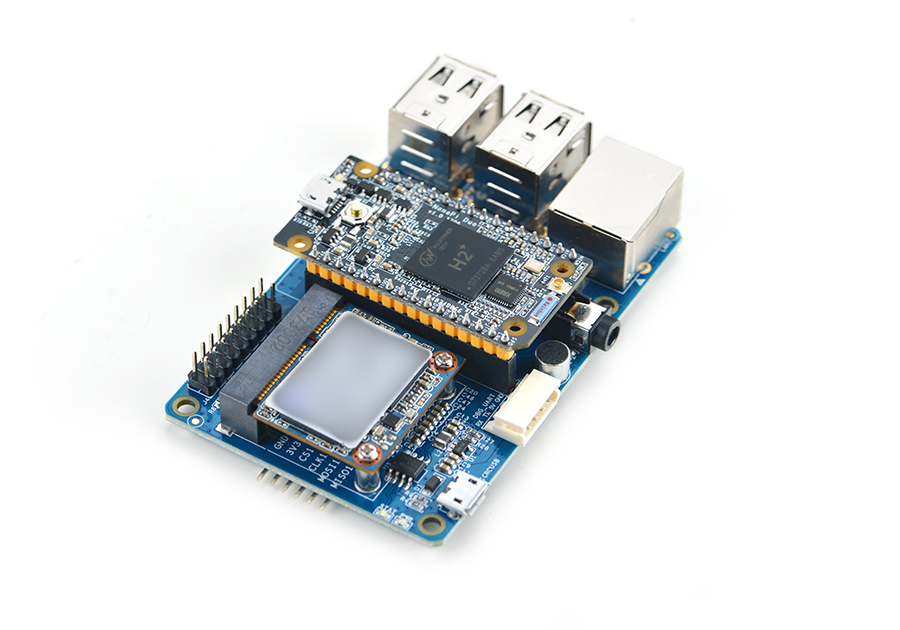
It can fit into a Raspberry Pi's case. Here is a hardware setup:

4 Applications
4.1 Connect SSD to mSATA
Connect an SSD hard disk to the shield's mSATA, power on the board and type the following command to check the SSD's status:
fdisk -l
Here is what you expect to observe:
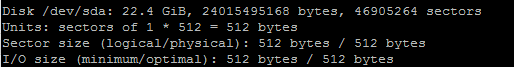
4.2 Audio
1. Audio Recording:
xxxxx
Here is what you expect to observe:
![]()
2. Audio Playing:
xxxxx
Here is what you expect to observe:
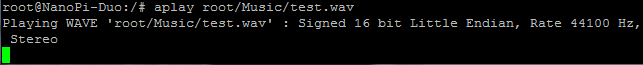
5 Resources
- [Schematic](Schematic - Mini Shield for NanoPi Duo.pdf)
- [Dimension](Dimension - Mini Shield for NanoPi Duo_PCB(dxf))
6 Update Log
6.1 August-16-2017
- Released English Version