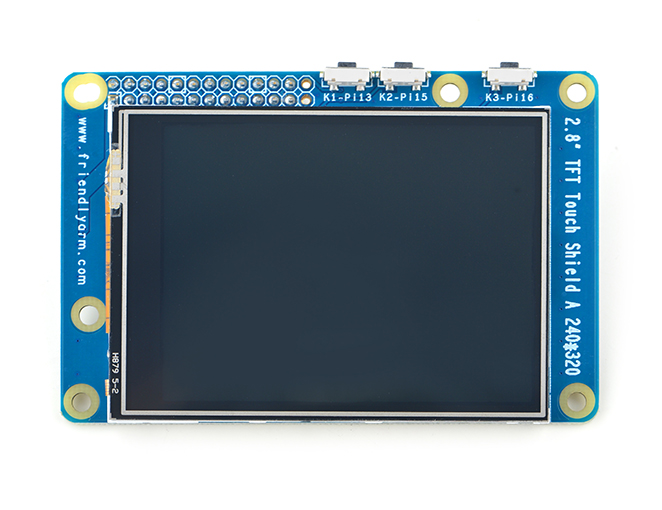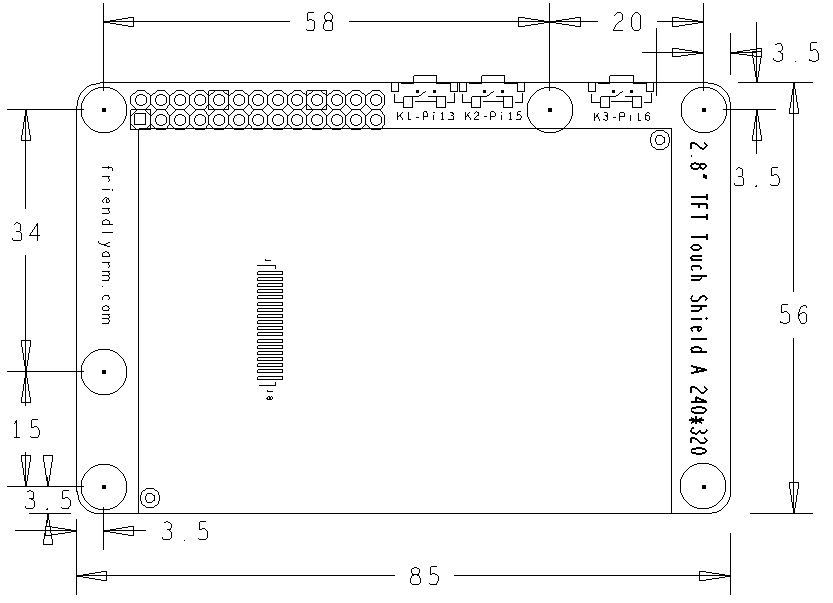Difference between revisions of "Matrix - 2'8 SPI Key TFT"
(→Download Matrix Source Code) |
(→Basic Device Operation) |
||
| Line 63: | Line 63: | ||
|} | |} | ||
| + | <!--- | ||
==Basic Device Operation== | ==Basic Device Operation== | ||
| − | |||
==Download Matrix Source Code== | ==Download Matrix Source Code== | ||
All the matrix modules' code samples are open source. They are maintained on GitHub - https://github.com/friendlyarm/matrix.git <br> | All the matrix modules' code samples are open source. They are maintained on GitHub - https://github.com/friendlyarm/matrix.git <br> | ||
Revision as of 15:20, 16 June 2016
Contents
1 Introduction
- Matrix-2'8_SPI_Key_TFT模块是一款2.8英寸的TFT 触摸LCD,模块采用ST7789S驱动IC和XPT2046电阻式触摸IC,屏幕分辨率为320*240,采用SPI控制接口,模块还包含3个独立按键,可根据需要自定义功能。
- 详细规格如下所示:
| LCD尺寸 | 2.8寸 |
| 显示区域 | 57.6mm*43.2mm |
| 驱动IC | ST7789S |
| 分辨率 | 320*240(RGB) |
| 接口方式 | SPI |
| 工作电压 | 5V |
| 背光电压 | 5V |
| 触摸屏类型 | 电阻式,钢化玻璃触摸屏 |
模块上电默认打开背光,可通过置低LED_EN引脚关闭背光。如果需要关闭上电打开背光,只需要拿到电路板上的R12电阻,再通过置高LED_EN引脚打开背光;
2 Features
- PCB dimension(mm):
- Pin Description:
| Pin | Description | Pin | Description |
| 1 | VDD_3.3V | 2 | VDD_5V |
| 3 | NC | 4 | VDD_5V |
| 5 | NC | 6 | GND |
| 7 | LCD_RESET | 8 | NC |
| 9 | GND | 10 | NC |
| 11 | LED_EN | 12 | NC |
| 13 | KEY_1 | 14 | GND |
| 15 | KEY_2 | 16 | KEY_3 |
| 17 | VDD_3.3V | 18 | T_IRQ |
| 19 | SPI_MOSI | 20 | GND |
| 21 | SPI_MISO | 22 | LCD_D/C |
| 23 | SPI_CLK | 24 | LCD_CS |
| 25 | GND | 26 | T_CS |
3 Connect to NanoPi 2
3.1 Hardware Connection
Please refer to the following connection diagram to connect the Matrix-2'8 SPI_Key_TFT to the NanoPi 2:
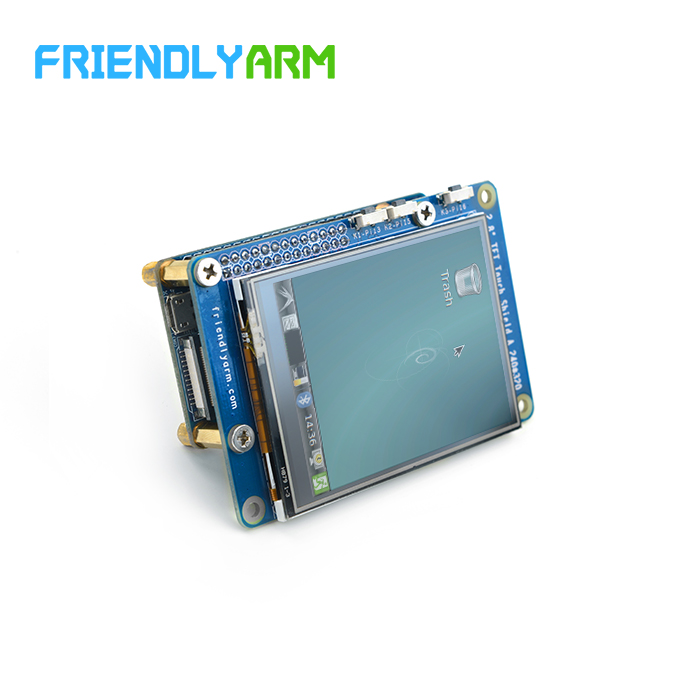
Connection Details:
| Matrix-2'8_SPI_Key_TFT | NanoPi 2 |
| GND | Pin6 |
| 5V | Pin2 |
| LED_EN | Pin11 |
| LCD_RESET | Pin7 |
| LCD_D/C | Pin22 |
| LCD_CS | Pin24 |
| SPICLK | Pin23 |
| SPIMOSI | Pin19 |
| SPIMISO | Pin21 |
| T_CS | Pin26 |
| T_IRQ | Pin18 |
3.2 Compile Test Program
Please login the matrix hub and enter the nanopi2 branch
$ cd matrix $ git checkout nanopi2
Compile the Matrix code
$ make CROSS_COMPILE=arm-linux- clean $ make CROSS_COMPILE=arm-linux- $ make CROSS_COMPILE=arm-linux- install
Note: please make sure to install the cross compiler "arm-linux-gcc-4.9.3" on your PC, which is used to compile files for the NanoPi 2.
Generated library files are under the "install/lib" directory. The test program is under the "install/usr/bin" directory.
The modules are under the "modules" directory. The driver's source code is in github: https://github.com/friendlyarm/linux-3.4.y.git
3.3 Load Driver
Please insert a TF card which is flashed with Debian to a Linux host and mount its boot and rootfs sections.
We assume the rootfs is mounted to /media/rootfs then please run the following commands to copy the driver, library and test program to the card.
$ cp modules /media/rootfs/ -r $ cp install/lib/* /media/rootfs/lib/ -d $ cp install/usr/bin/* /media/rootfs/usr/bin/
Insert this TF card to your NanoPi 2, power on and run the following commands to load the driver.
$ cd /modules $ insmod fbtft_device.ko name=matrix-st7789s gpios=dc:97,reset:60,cs:94 $ insmod matrix_ads7846.ko
"fbtft_device" is the LCD's driver. "matrix_ads7846" is the touch driver. If they are successfully loaded the LCD will be cleared and reset.
3.4 Test LCD Display
Please run the following commands to set the display device to the Matrix-2'8_SPI_Key_TFT:
$ sudo FRAMEBUFFER=/dev/fb-st7789s startx &
"&" schedules the program to run background and you will see the following messages:
Log file: "/var/log/Xorg.2.log"Here the message shows that the X window's DISPLAY value is 2
3.5 Calibrate Touch
Please run the following commands to calibrate touch:
$ DISPLAY=:2.0 xinput_calibrator
After you click on the four points highlighted on the LCD you will get calibration done and observe the following messages:
Section "InputClass" Identifier "calibration" MatchProduct "ADS7846 Touchscreen" Option "Calibration" "196 3825 3887 358" Option "SwapAxes" "0" EndSection
Save these calibration data to the "/usr/share/X11/xorg.conf.d/99-calibration.conf" file and reboot the system your touch will be ready to go.
4 Connect to NanoPi
4.1 Preparations
Please install a Debian on a NanoPi and an appropriate cross compiler on a PC. Please refer to wiki:NanoPi
Compile a NanoPi kernel. Note: please use the kernel's source code from the nanopi-v4.1.y-matrix branch.
$ git clone https://github.com/friendlyarm/linux-4.x.y.git $ cd linux-4.x.y $ git checkout nanopi-v4.1.y-matrix $ make nanopi_defconfig $ touch .scmversion $ make
4.2 Hardware Connection
Please refer to the following connection diagram to connect the Matrix-2'8 SPI_TFT to the NanoPi
Matrix-2'8 SPI_TFT_nanopi
Connection Details:
| Matrix-2'8 SPI_TFT | NanoPi |
4.3 Load Driver
Power on the NanoPi and run the following command in Debian's terminal to load drivers:
$ modprobe fbtft_device name=matrix-spi_tft gpios=dc:161,reset:162,cs:163 $ modprobe matrix_ads7846
The "fbtft_device" module is the driver for the st7789s chip and the "matrix_ads7846" module is the driver for the xpt2046 chip.
4.4 Install Package
Please run the following commands in Debian's terminal to install "qtembedded" and "matrix-tslib"
$ apt-get update $ apt-get install qtembedded $ apt-get install matrix-tslib
The "qtembedded" library is what qt applications rely on and the "matrix-tslib" library is what screen calibration relies on.
4.5 Run Test Program
Start Qt applications
$ . /usr/bin/matrix-setqt4env $ /usr/local/Trolltech/QtEmbedded-4.8.5-arm/examples/tetrix -qws
The matrix-setqt4env script sets the environmental variables which Qt and tslib rely on. If it is run on a platform for the first time a screen calibration GUI will be launched. Users need to go through a five-point calibration process to calibrate the screen. The tetrix application is a game developed in Qt4.
5 Connect to Tiny4412
6 Connect to RaspberryPi
7 Connect to Arduino
8 Resources
9 Update Log
9.1 Feb-24-2016
- Added the driver's source code location in Section 5.2