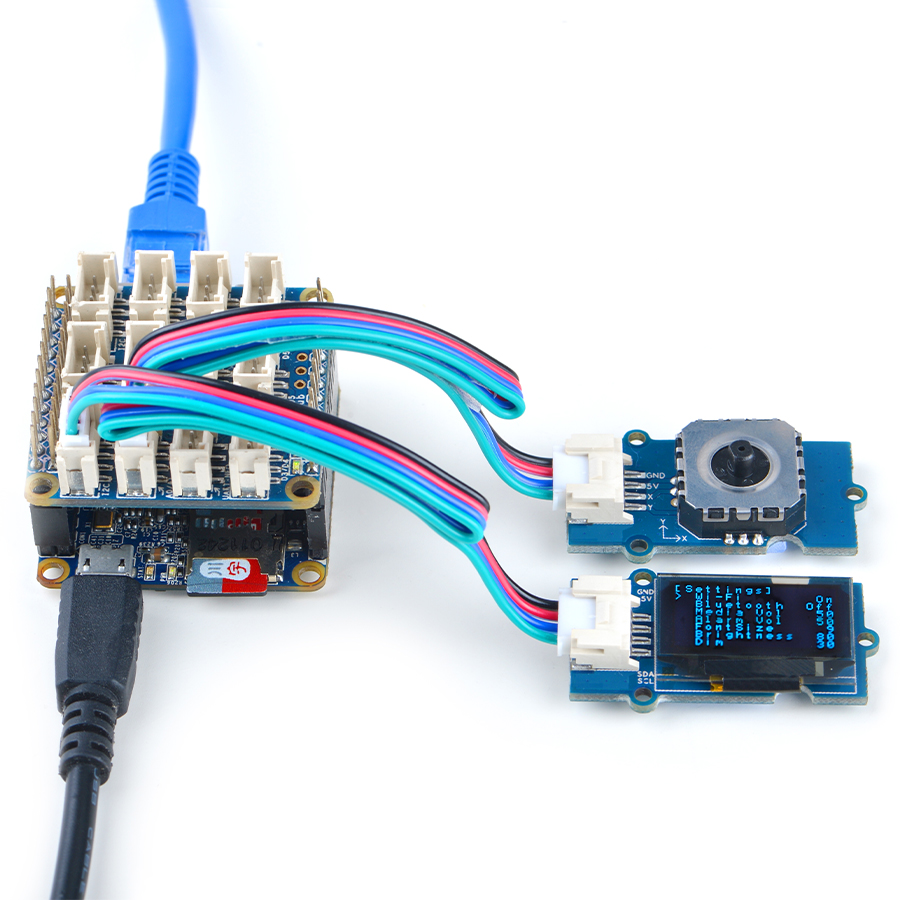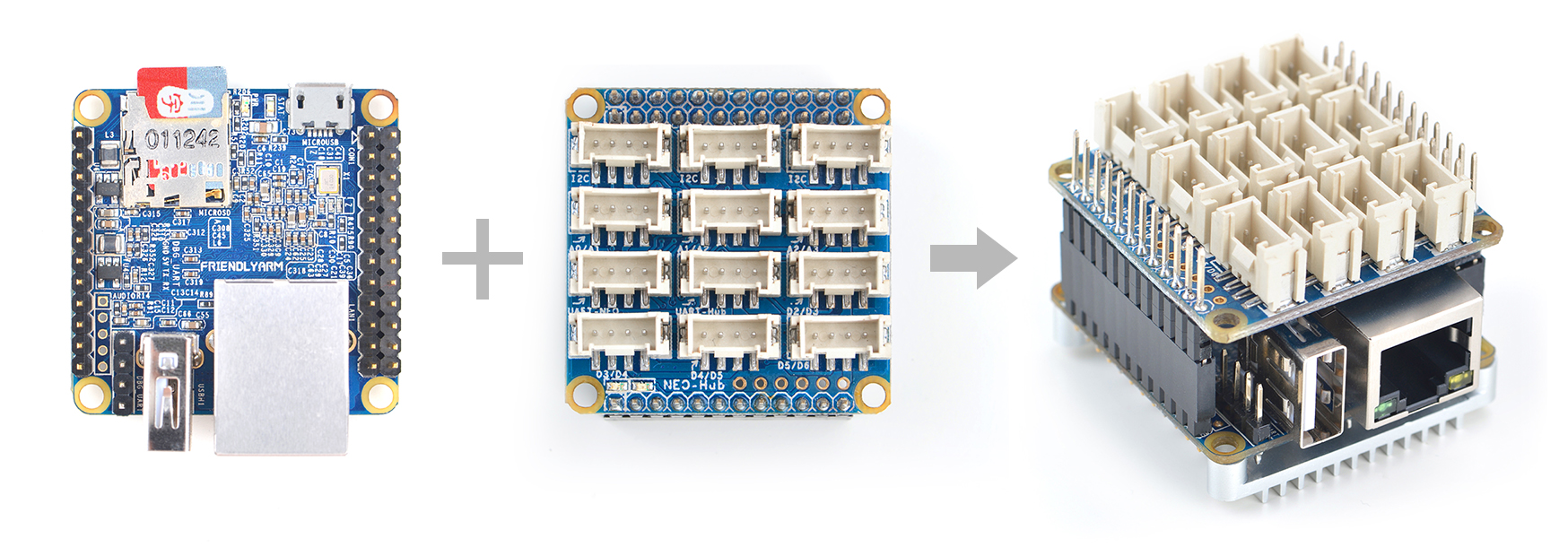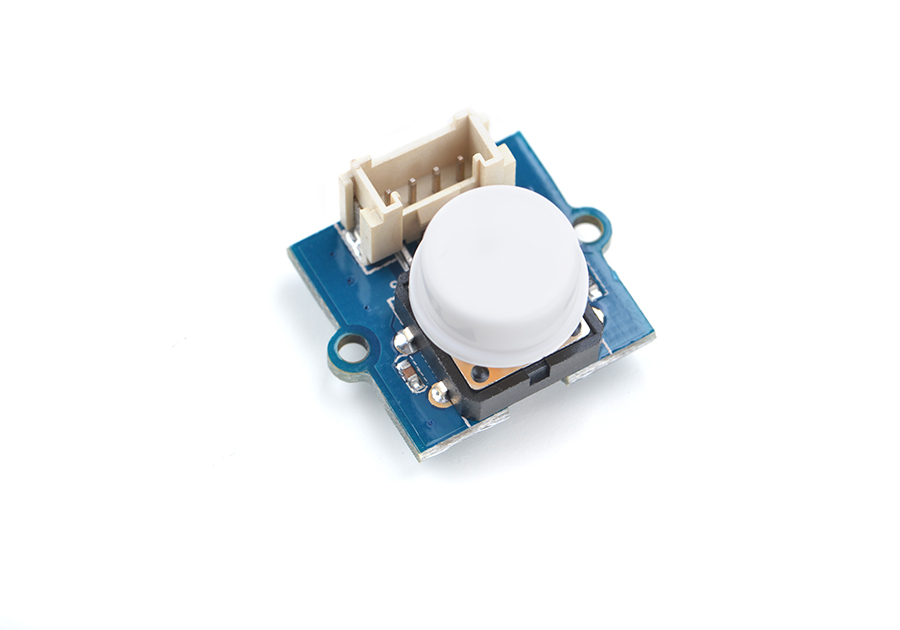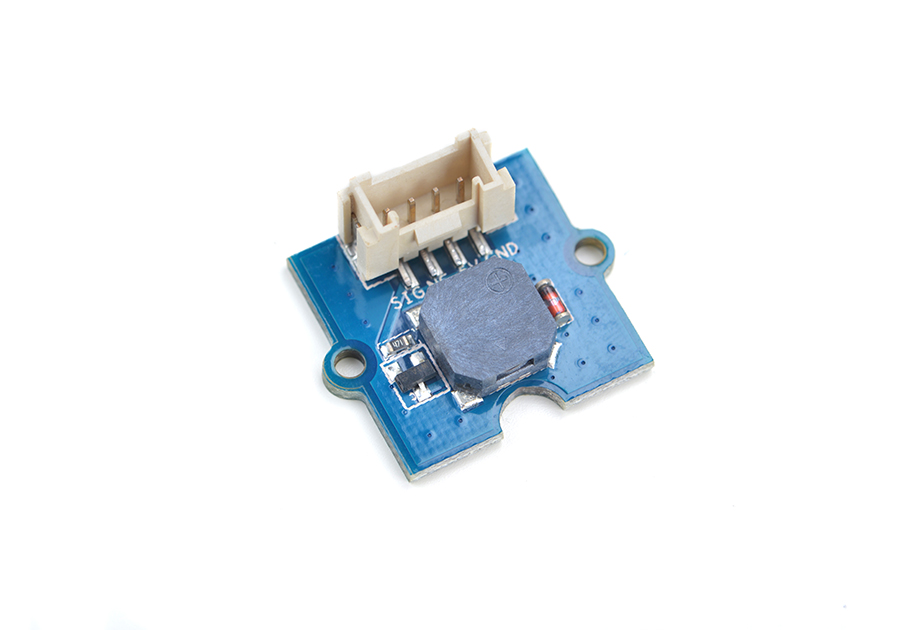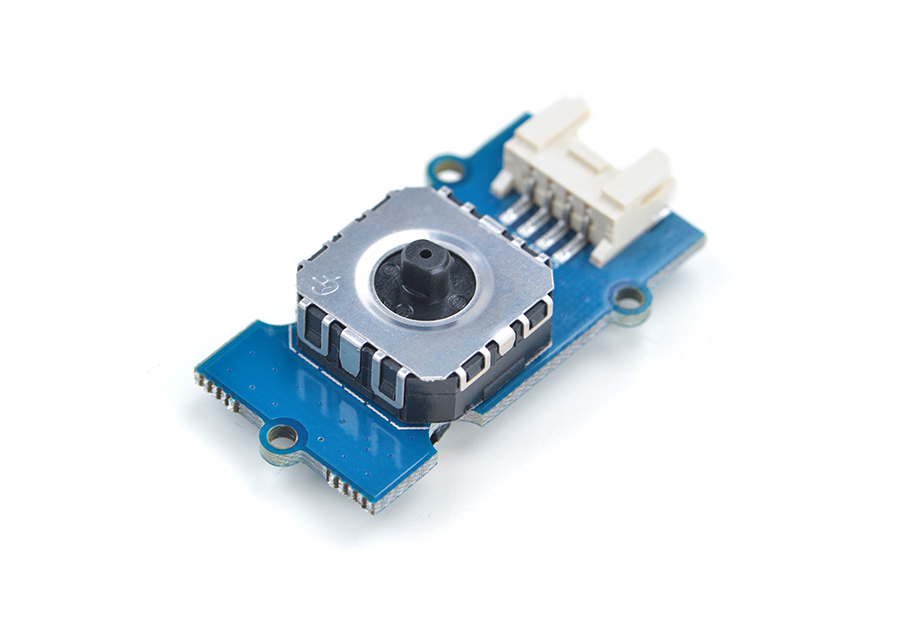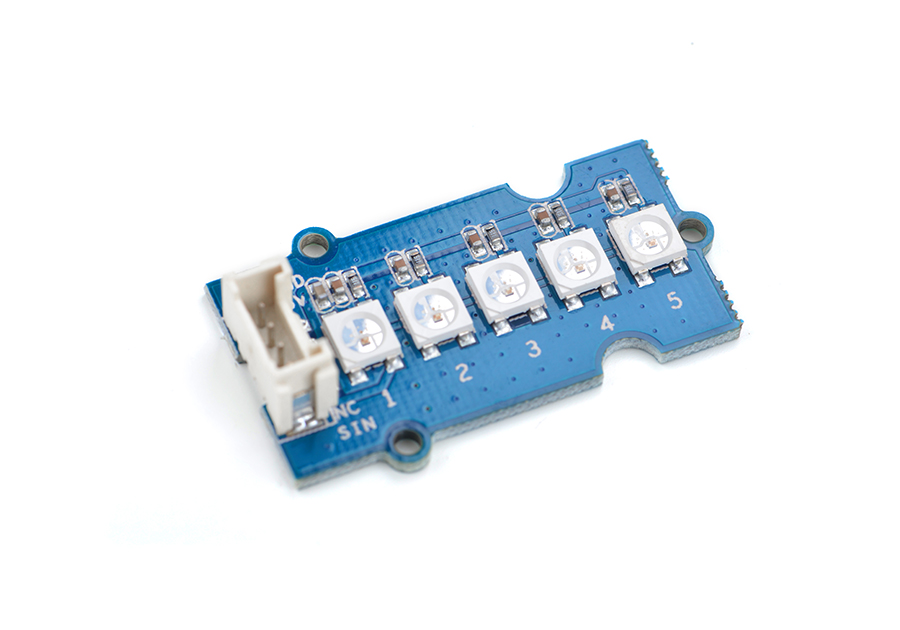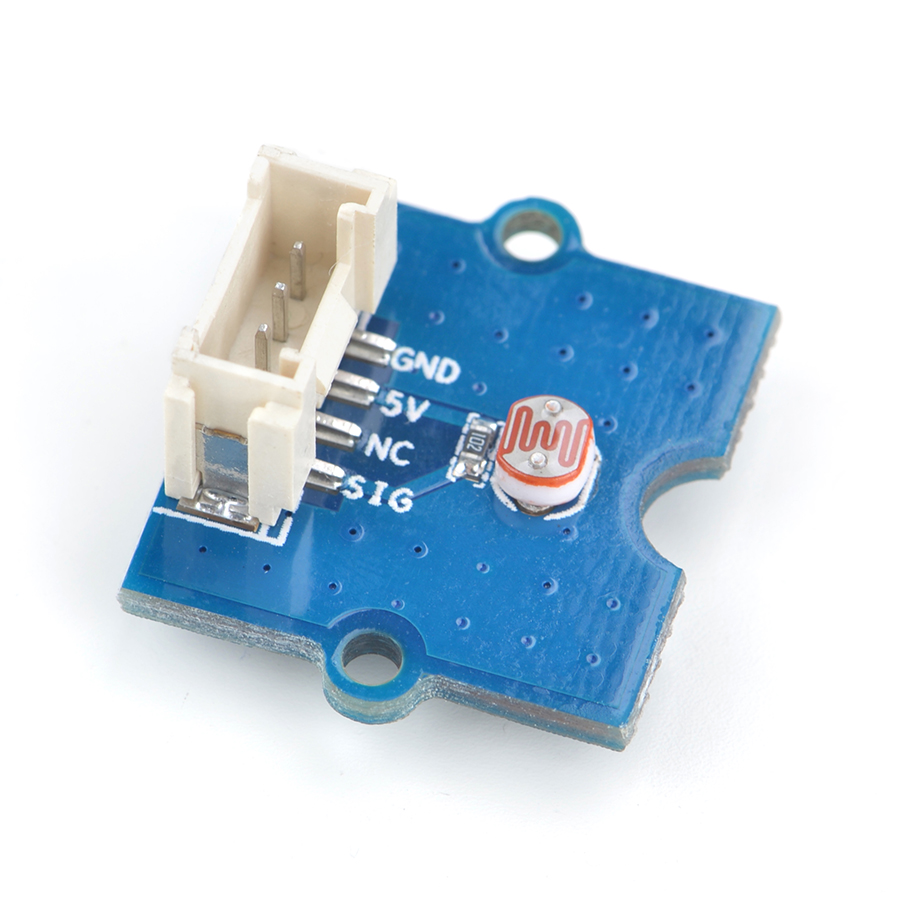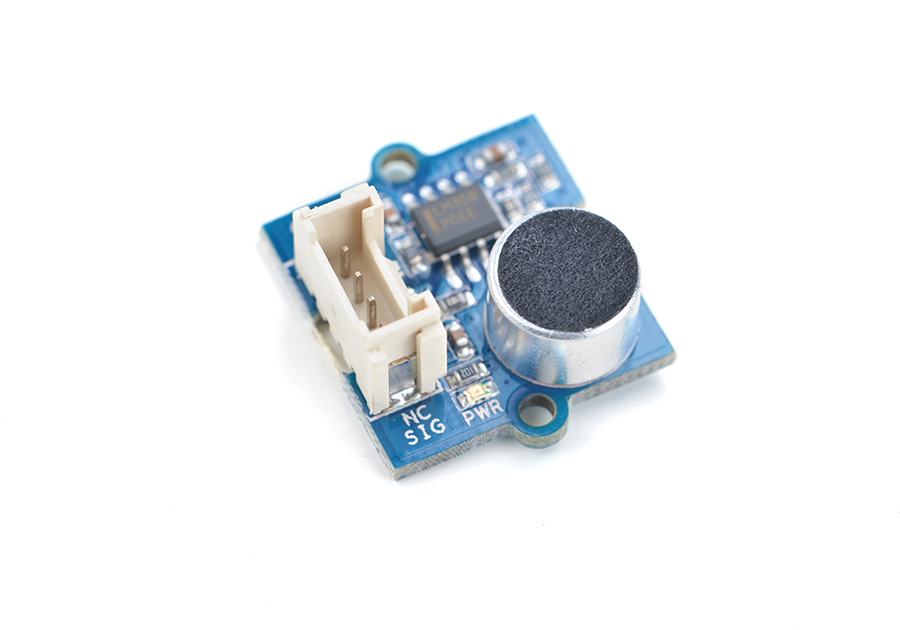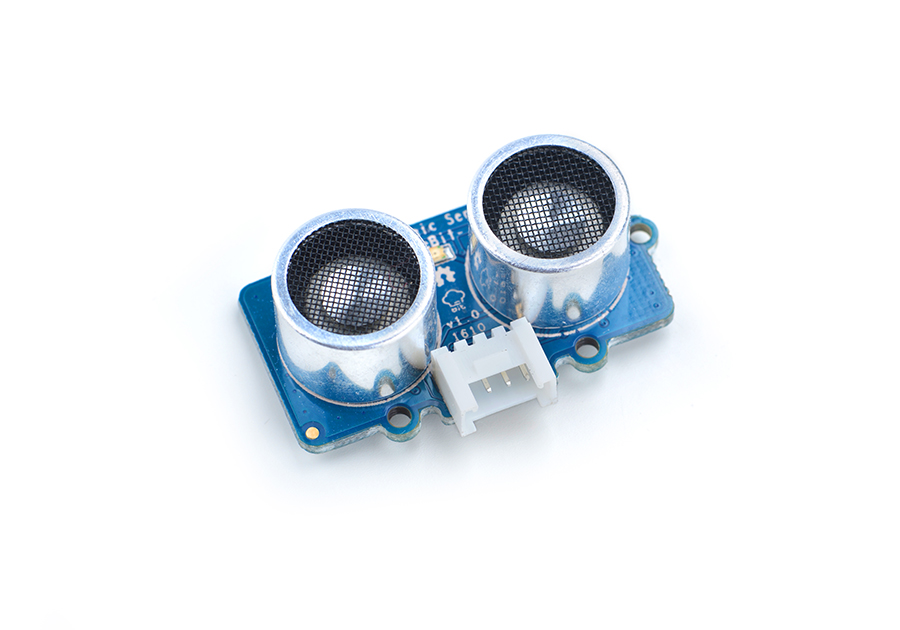Difference between revisions of "BakeBit Starter Kit with NanoPi NEO/NEO2/NEO Air"
(→如何在开发板上使用BakeBit) |
(→安装BakeBit软件) |
||
| Line 12: | Line 12: | ||
::[[File:NEOHubConnect.jpg| frameless|600px|NEOHubConnect]]<br /> | ::[[File:NEOHubConnect.jpg| frameless|600px|NEOHubConnect]]<br /> | ||
| − | == | + | ==Install BakeBit Package== |
| − | + | * Connect your NanoPi NEO/AIR to the internet, open a terminal on your NanoPi NEO/AIR from SSH login and download the BakeBit source code from github: | |
| − | * | + | |
<syntaxhighlight lang="bash"> | <syntaxhighlight lang="bash"> | ||
cd ~ | cd ~ | ||
| Line 20: | Line 19: | ||
</syntaxhighlight> | </syntaxhighlight> | ||
| − | * | + | * Run the installation script for BakeBit: |
<syntaxhighlight lang="bash"> | <syntaxhighlight lang="bash"> | ||
cd BakeBit/Script | cd BakeBit/Script | ||
| Line 27: | Line 26: | ||
</syntaxhighlight> | </syntaxhighlight> | ||
| − | * | + | * Reboot your board after installation is finished: |
<syntaxhighlight lang="bash"> | <syntaxhighlight lang="bash"> | ||
reboot | reboot | ||
</syntaxhighlight> | </syntaxhighlight> | ||
| − | * | + | * Verify BakeBit Functions: |
| − | + | Connect a BakeBit Starter Kit’s LED module to the NEO-Hub’s D3 interface and run the following command on the NanoPi NEO’s command line: <br /> | |
<syntaxhighlight lang="bash"> | <syntaxhighlight lang="bash"> | ||
python ~/BakeBit/Software/Python/grove_led_blink.py | python ~/BakeBit/Software/Python/grove_led_blink.py | ||
</syntaxhighlight> | </syntaxhighlight> | ||
| − | + | If the LED is blinking your BakeBit is proved to be working. | |
==BakeBit Starter Kit== | ==BakeBit Starter Kit== | ||
Revision as of 12:43, 11 December 2016
Contents
1 Introduction to BakeBit
The BakeBit Starter Kit is a development kit composed of various sensor modules. This kit contains hardware extension boards: a NEO-Hub, sensor modules and etc, and a software utility: BakeBit.
The BakeBit modules can be easily connected to and work with FriendlyElec’s Nano boards. They support digital interfaces, analog interfaces, I2C interfaces and etc.
2 Connect NEO-Hub Board to NanoPi NEO/AIR
Currently the BakeBit modules work with FriendlyElec's NanoPi NEO and NanoPi NEO Air.
Use male pin-headers to connect your NanoPi NEO/AIR to the NEO-HubNEO-Hub:
3 Install BakeBit Package
- Connect your NanoPi NEO/AIR to the internet, open a terminal on your NanoPi NEO/AIR from SSH login and download the BakeBit source code from github:
cd ~ git clone https://github.com/friendlyarm/BakeBit.git
- Run the installation script for BakeBit:
cd BakeBit/Script chmod +x install.sh ./install.sh
- Reboot your board after installation is finished:
reboot
- Verify BakeBit Functions:
Connect a BakeBit Starter Kit’s LED module to the NEO-Hub’s D3 interface and run the following command on the NanoPi NEO’s command line:
python ~/BakeBit/Software/Python/grove_led_blink.py
If the LED is blinking your BakeBit is proved to be working.
4 BakeBit Starter Kit
BakeBit Starter Kit是一个基础套件,包含了适用于NanoPi NEO的NEO-Hub扩展板及12个传感器。
下表列出了该套件所包含的传感器:
5 其它相关资源
github项目网址: https://github.com/friendlyarm/BakeBit
PDF手册: http://wiki.friendlyarm.com/bakebit/bakebit_starter_kit_manual_cn.pdf