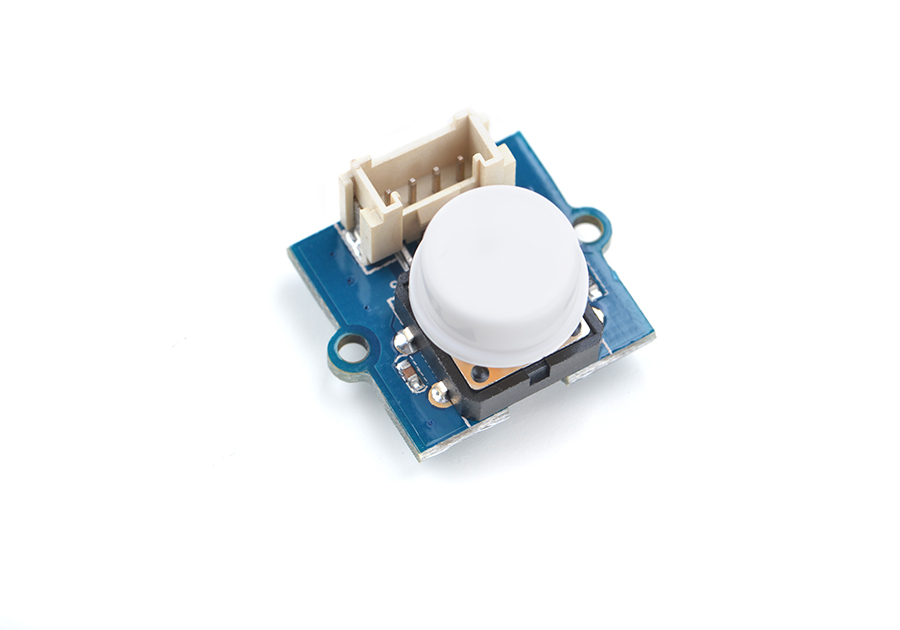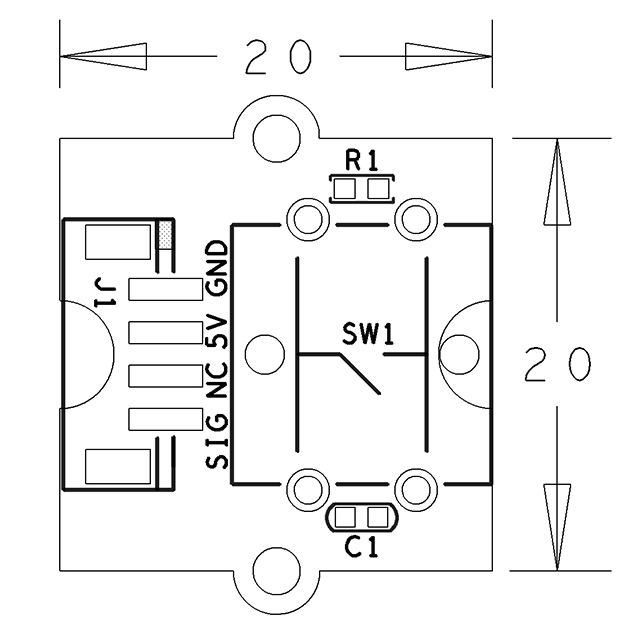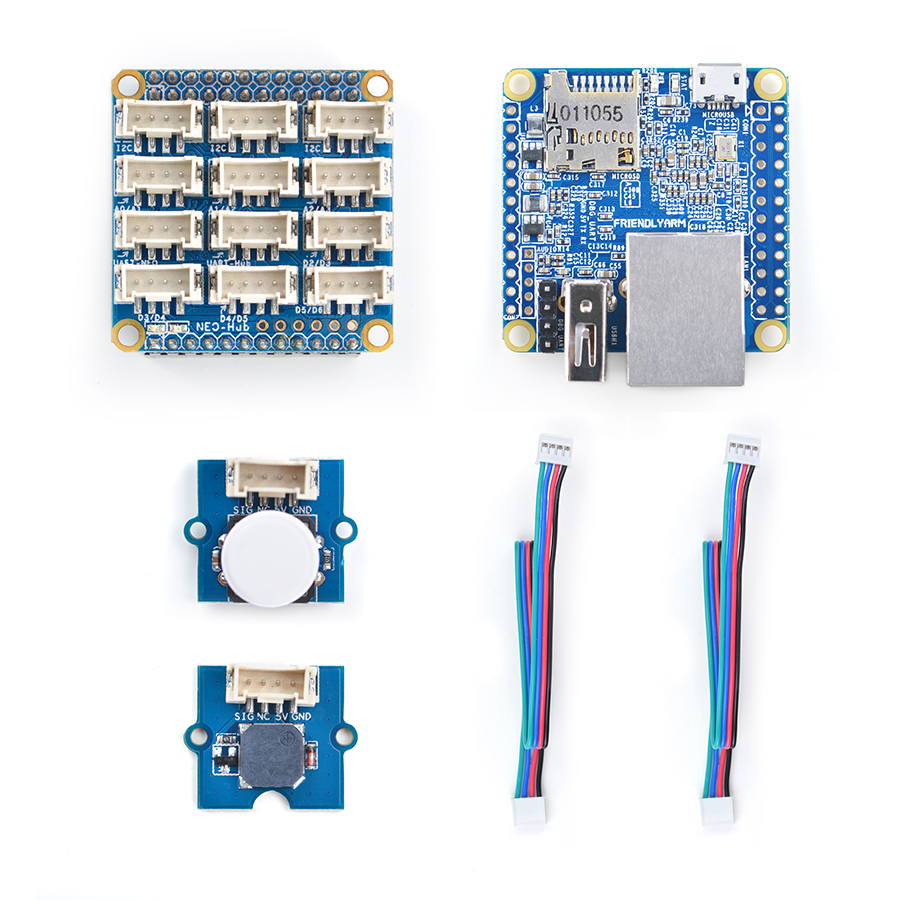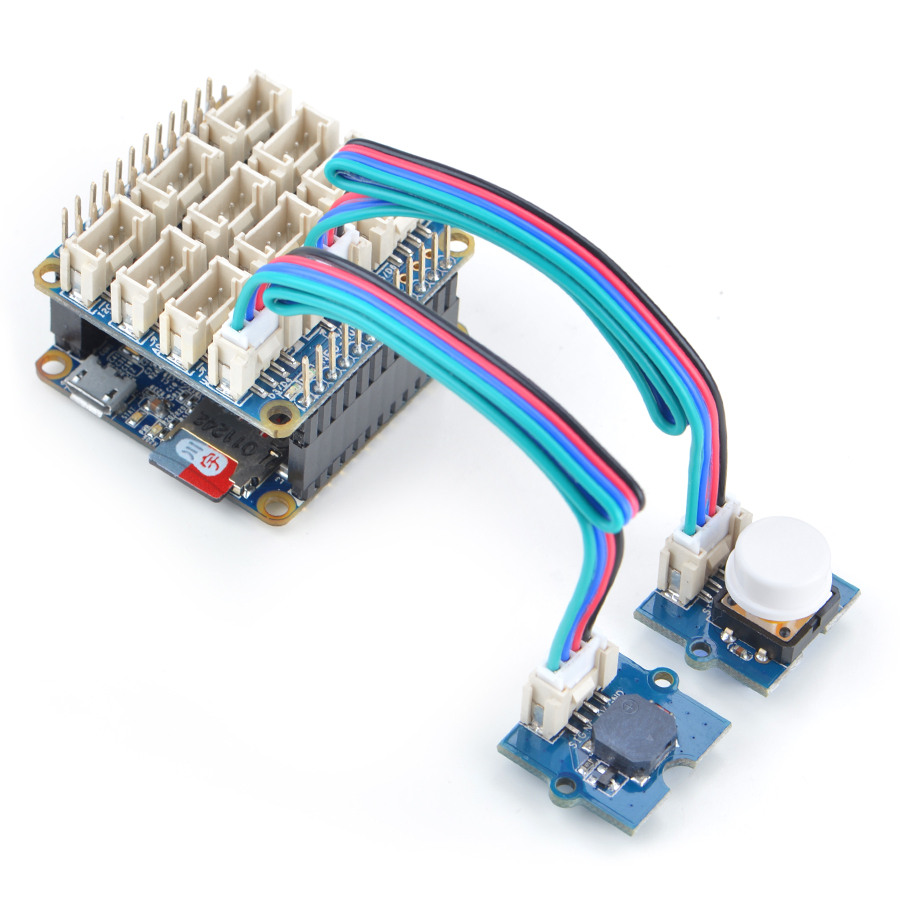Difference between revisions of "BakeBit - Button/zh"
From FriendlyELEC WiKi
(→示例源代码) |
(→示例源代码) |
||
| Line 47: | Line 47: | ||
buzzer_pin = 3 #Port for buzzer | buzzer_pin = 3 #Port for buzzer | ||
button = 4 #Port for Button | button = 4 #Port for Button | ||
| − | + | old_button_status = -1 | |
pinMode(buzzer_pin,"OUTPUT") # Assign mode for buzzer as output | pinMode(buzzer_pin,"OUTPUT") # Assign mode for buzzer as output | ||
pinMode(button,"INPUT") # Assign mode for Button as input | pinMode(button,"INPUT") # Assign mode for Button as input | ||
| + | |||
| + | buzzer_on = False | ||
| + | old_buzzer_on = not buzzer_on | ||
| + | button_pressed = False | ||
| + | |||
while True: | while True: | ||
try: | try: | ||
| − | button_status= digitalRead(button) #Read the Button status | + | while True: |
| − | + | button_status = digitalRead(button) #Read the Button status | |
| − | + | # print button_status | |
| − | + | if old_button_status < 0: | |
| − | else: | + | break |
| − | analogWrite(buzzer_pin, | + | |
| − | + | if button_status != old_button_status: | |
| + | break | ||
| + | |||
| + | time.sleep(0.2) | ||
| + | old_button_status = button_status | ||
| + | |||
| + | if button_status == 0: | ||
| + | button_pressed = True | ||
| + | else: | ||
| + | if button_pressed: | ||
| + | buzzer_on = not buzzer_on | ||
| + | button_pressed = False | ||
| + | |||
| + | if old_buzzer_on != buzzer_on: | ||
| + | old_buzzer_on = buzzer_on | ||
| + | if buzzer_on: | ||
| + | analogWrite(buzzer_pin,127) | ||
| + | print "Buzzing" | ||
| + | else: | ||
| + | analogWrite(buzzer_pin,0) | ||
| + | print "\tOff" | ||
| + | |||
| + | time.sleep(0.2) | ||
except KeyboardInterrupt: # Stop the buzzer before stopping | except KeyboardInterrupt: # Stop the buzzer before stopping | ||
digitalWrite(buzzer_pin,0) | digitalWrite(buzzer_pin,0) | ||
break | break | ||
except (IOError,TypeError) as e: | except (IOError,TypeError) as e: | ||
| − | print("Error") | + | print("Error") |
</syntaxhighlight> | </syntaxhighlight> | ||
Revision as of 07:46, 17 April 2017
1 介绍
- BakeBit - Button是一个瞬时(非自锁)按钮开关模块,用于检测按键事件,按钮被释放后自动恢复到常态。
- 在按钮未被按下时模块输出高电平,按钮被按下后输出低电平。
2 特性
- 使用标准的2.0mm 4 Pin BakeBit接口
- 数字信号输出
- PCB尺寸(mm):20x24
- 引脚说明:
| 名称 | 描述 |
| GND | 地 |
| 5V | 电源5V |
| NC | 空 |
| SIG | 信号 |
3 示例程序:Button And Buzzer
本示例需要配合蜂鸣器使用。
3.1 硬件连接
简单的将 蜂鸣器 模块插入 D3接口,将 按键 插入 D4 接口,如下面这样:
3.2 示例源代码
import time from bakebit import * import math buzzer_pin = 3 #Port for buzzer button = 4 #Port for Button old_button_status = -1 pinMode(buzzer_pin,"OUTPUT") # Assign mode for buzzer as output pinMode(button,"INPUT") # Assign mode for Button as input buzzer_on = False old_buzzer_on = not buzzer_on button_pressed = False while True: try: while True: button_status = digitalRead(button) #Read the Button status # print button_status if old_button_status < 0: break if button_status != old_button_status: break time.sleep(0.2) old_button_status = button_status if button_status == 0: button_pressed = True else: if button_pressed: buzzer_on = not buzzer_on button_pressed = False if old_buzzer_on != buzzer_on: old_buzzer_on = buzzer_on if buzzer_on: analogWrite(buzzer_pin,127) print "Buzzing" else: analogWrite(buzzer_pin,0) print "\tOff" time.sleep(0.2) except KeyboardInterrupt: # Stop the buzzer before stopping digitalWrite(buzzer_pin,0) break except (IOError,TypeError) as e: print("Error")
3.3 运行示例
假设你已经参考bakebit教程安装了BakeBit源代码,
要运行示例程序,可以在开发板上进入 BakeBit/Software/Python目录,运行bakebit_prj_Button_And_Buzzer.py:
cd ~/BakeBit/Software/Python sudo python bakebit_prj_Button_And_Buzzer.py
3.4 运行结果
当按下按键时,蜂鸣器会响起,松开按键时,蜂鸣器停止。
4 相关资料
- [Schematic](BakeBit - Button.pdf)
- [BakeBit Github项目](https://github.com/friendlyarm/BakeBit)
- [BakeBit Starter Kit手册](http://wiki.friendlyarm.com/bakebit/bakebit_starter_kit_manual_cn.pdf)