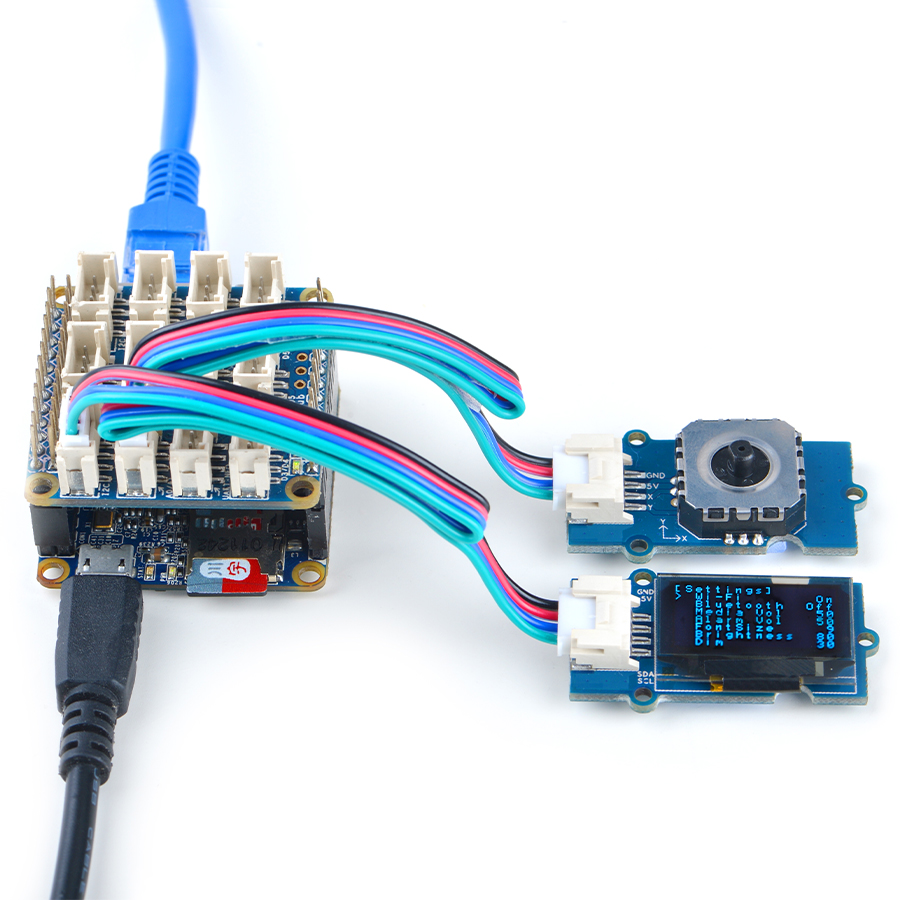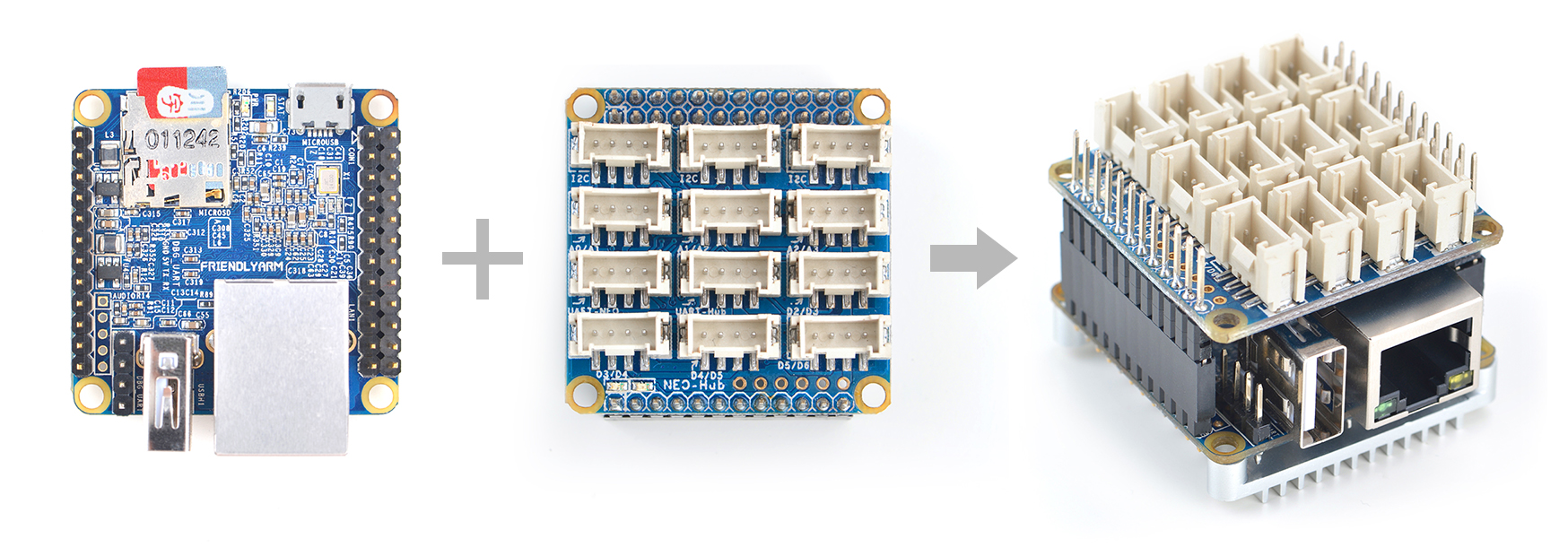BakeBit Starter Kit with NanoPi NEO/NEO2/NEO Air/zh
Contents
[hide]1 介绍BakeBit
BakeBit是一套传感器连接的解决方案,包括硬件(NEO-Hub扩展板)和软件(BakeBit)。
BakeBit可以让众多传感器可以非常便捷灵活地连接到各个型号的NanoPi开发板上, 即插即用,支持数字、模拟接口,支持I2C与串口连接,所有的传感器都使用统一规格的连接线,从此远离那些乱糟糟的杜邦线与焊锡。
2 如何在开发板上使用BakeBit
目前支持的开发板有NanoPi NEO, NanoPi Air,
连接方法是简单地堆叠NEO-Hub扩展板到你的NanoPi NEO上即可:
点这里了解NEO-Hub扩展板详情
3 安装BakeBit软件
- 第1步 - 通过ssh,或者串口终端进入开发板的命令行,从 github 上下载BakeBit代码:
cd ~ git clone https://github.com/friendlyarm/BakeBit.git
- 第2步 - 使用如下命令在开发板上安装BakeBit:
cd BakeBit/Script chmod +x install.sh ./install.sh
- 第3步 - 重启开发板:
reboot
- 第4步 - 验证BakeBit是否正常工作:
将LED配件连接到NEO-Hub上的D3插座,在命令行执行以下命令操作LED:
python ~/BakeBit/Software/Python/grove_led_blink.py
看到LED闪烁,恭喜你,BakeBit已经为你准备好了!
4 运行BakeBit示例
4.1 示例项目:LED Blink
lease note that all contributions to FriendlyARM WiKi may be edited, altered, or removed by other contributors. If you do not want your writing to be edited mercilessly, then do not submit it here.
4.2 示例项目:LED Fade
lease note that all contributions to FriendlyARM WiKi may be edited, altered, or removed by other contributors. If you do not want your writing to be edited mercilessly, then do not submit it here.
4.3 示例项目:Button And Buzzer
lease note that all contributions to FriendlyARM WiKi may be edited, altered, or removed by other contributors. If you do not want your writing to be edited mercilessly, then do not submit it here.
4.4 示例项目:Ultrasonic And Relay
lease note that all contributions to FriendlyARM WiKi may be edited, altered, or removed by other contributors. If you do not want your writing to be edited mercilessly, then do not submit it here.
5 其它相关资料
test