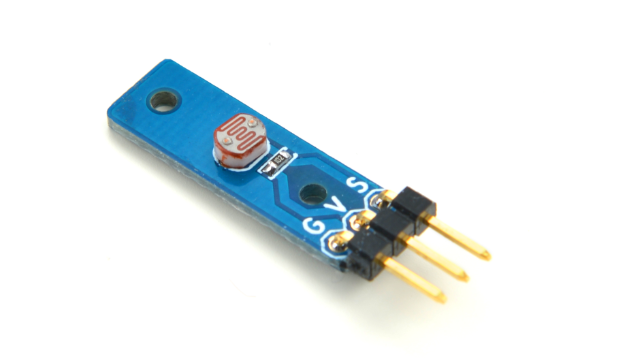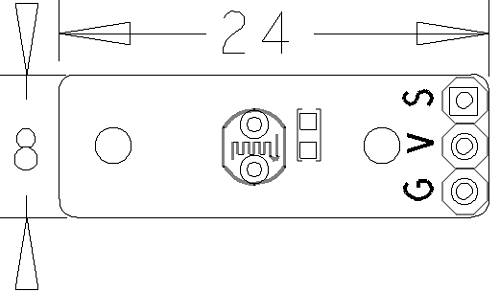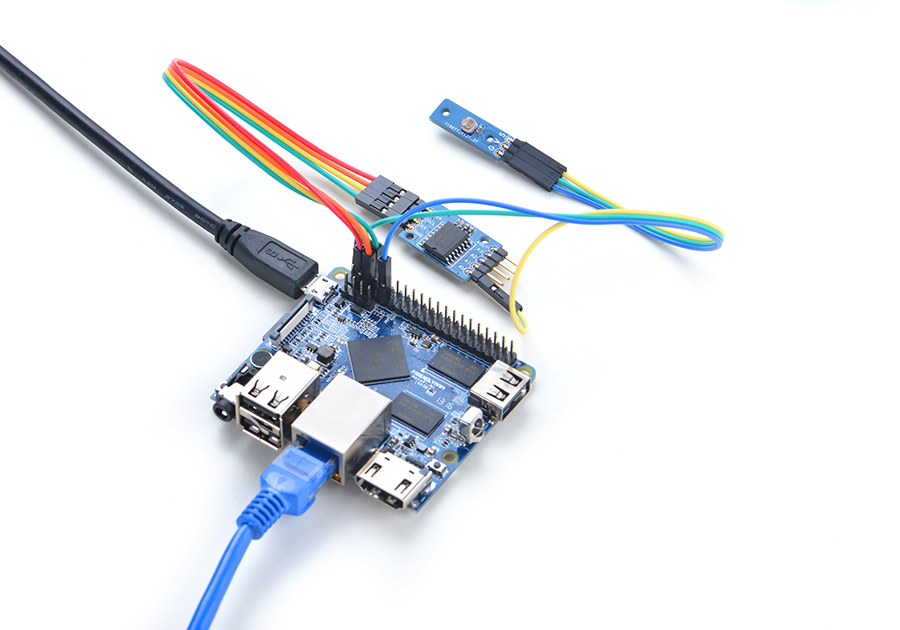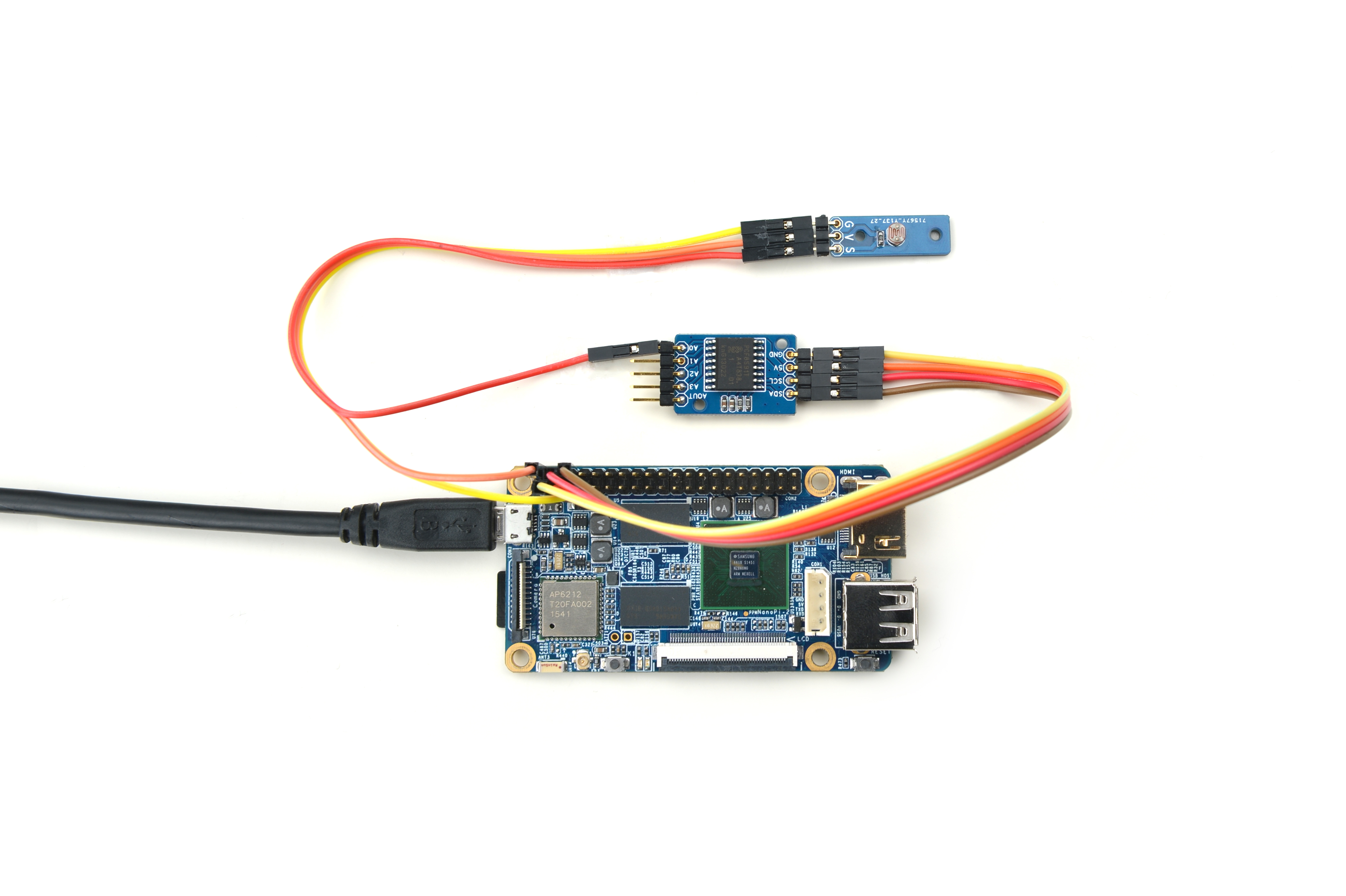Matrix - Photoresistor
From FriendlyELEC WiKi
Contents
1 Introduction
- The Matrix-Photoresistor is a photoresistor module. It has a 3 pin 2.54mm spacing pin-header of which V is supply voltage, G is ground and s is output analog signal. The output signal decreases with increasing incident light intensity. Users can convert its output analog signal to a digital signal via ADC conversion.
- Output Voltage: 0 ~ Vcc
2 Features
- GPIO 3.3/5V
- Small
- 2.54mm spacing pin-header
- PCB Dimension(mm): 8 x 24
- Pin Description:
| Pin | Description |
| S | Analog GPIO |
| V | Supply Voltage 5V |
| G | Ground |
3 Basic Device Operation
- The module has a photoresistor. The resistance of a photoresistor decreases with increasing incident light intensity; in other words, it exhibits photoconductivity.If incident light on a photoresistor exceeds a certain frequency, photons absorbed by the semiconductor give bound electrons enough energy to jump into the conduction band. The resulting free electrons (and their hole partners) conduct electricity, thereby lowering resistance.
4 硬件连接
模块Matrix-Photoresistor输出的是模拟信号,需要使用ADC转换模块Matrix-Analog_to_Digital_Converter将模拟信号转换为数字信号。
关于模块Matrix-Analog_to_Digital_Converter的使用方法可参考wiki:Matrix-Analog_to_Digital_Converter。
4.1 连接NanoPi M1
连接说明:
| Matrix-Photoresistor | |
| GND | NanoPi M1 Pin9 |
| 5V | NanoPi M1 Pin2 |
| S | Matrix-Analog_to_Digital_Converter A0 |
4.2 连接NanoPi 2
连接说明:
| Matrix-Photoresistor | |
| GND | NanoPi 2 Pin9 |
| 5V | NanoPi 2 Pin2 |
| S | Matrix-Analog_to_Digital_Converter A0 |
4.3 连接NanoPi M2 / NanoPi 2 Fire
NanoPi M2和NanoPi 2 Fire的40 Pin引脚定义是一模一样的,所以它们操作Matrix配件的步骤是一样的,这里仅以NanoPi M2为例。
参考下图连接模块:
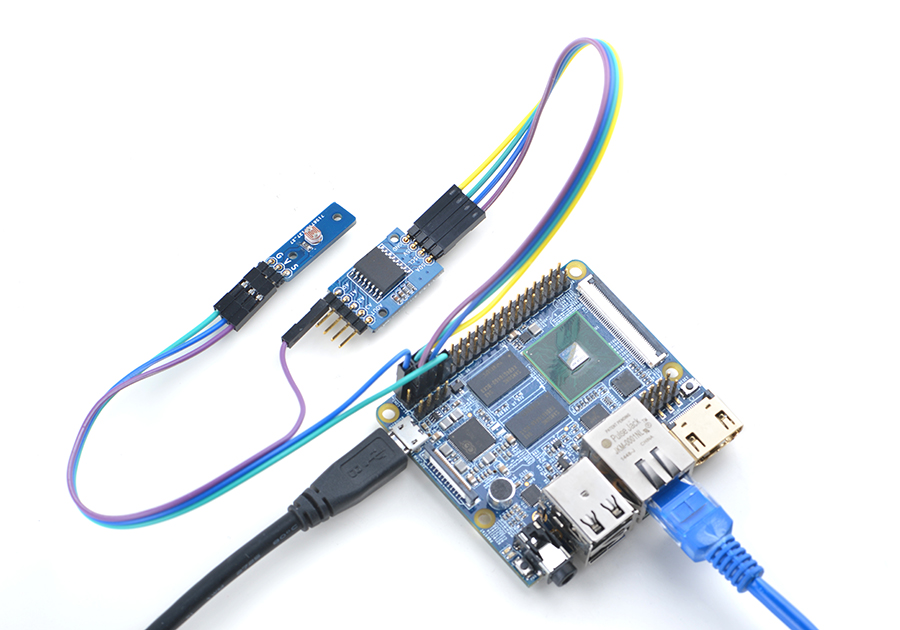
连接说明:
| Matrix-Photoresistor | |
| GND | NanoPi M2 Pin9 |
| 5V | NanoPi M2 Pin2 |
| S | Matrix-Analog_to_Digital_Converter A0 |
4.4 连接NanoPC-T2
参考下图连接模块:
Matrix-Photoresistor_NanoPC-T2
连接说明:
| Matrix-Potentiometer | |
| GND | NanoPC-T2 USB Host GND |
| 5V | NanoPC-T2 USB Host 5V |
| S | Matrix-Analog_to_Digital_Converter A0 |
5 编译运行测试程序
启动开发板并运行Debian系统,进入系统后克隆Matrix代码仓库:
$ apt-get update && apt-get install git $ git clone https://github.com/friendlyarm/matrix.git
克隆完成后会得到一个名为matrix的目录。
编译并安装Matrix:
$ cd matrix $ make && make install
运行测试程序:
$ matrix-adc注意:此模块并不支持热插拔,启动系统前需要确保硬件连接正确。
运行效果如下:
The channel0 value is 2460光照强度越强,读到的值越小。
6 代码说明
所有的开发板都共用一套Matrix代码,本模块的测试示例代码为matrix-analog_to_digital_converter,内容如下:
int main(int argc, char ** argv) { int i = 0; int value = 0; int channel = 0; if (boardInit() < 0) { printf("Fail to init board\n"); return -1; } if (argc == 2) channel = atoi(argv[1]); system("modprobe "DRIVER_MODULE); signal(SIGINT, intHandler); for (i=0; i<ADC_READ_TIMES; i++) { if (pcf8591Read(channel, &value) != -1) { printf("The channel%d value is %d\n", channel, value); } else { printf("Fail to get channel%d value\n", channel); } } system("rmmod "DRIVER_MODULE); return 0; }
API说明参考维基:Matrix API reference manual