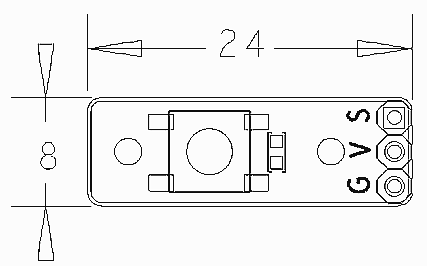Matrix - Button
Contents
[hide]1 Introduction
- The Matrix-Button module is used to detect button events.
- If the button is not pressed S will output high otherwise S will output low.
2 Features
- 3 PIN interface
- PCB dimension (mm): 8 x 24
- Pin Description:
| Pin | Description |
| S | GPIO |
| V | Supply Voltage 5V |
| G | Ground |
3 Basic Device Operation
- The Matrix-Button is an instant(non self-lock) button. The button's status can be read from pin S in the 3-pin 2.54 mm spacing pin header.
- If the button is not pressed S will output high otherwise S will output low.
4 Applications
4.1 Connect to NanoPi M1
Refer to the following connection diagram to connect the module to the NanoPi M1:
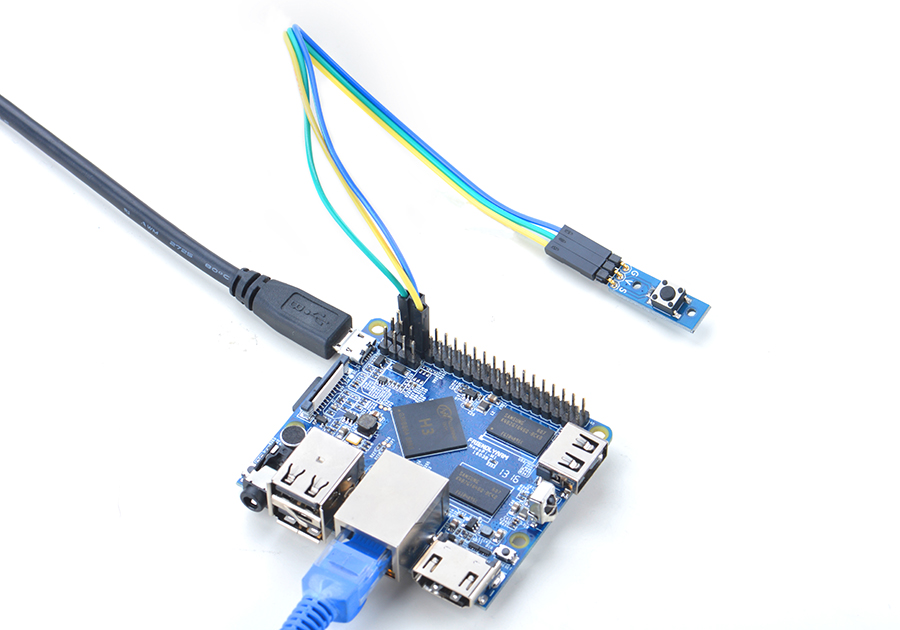
Connection Details:
| Matrix-Button | NanoPi M1 |
| S | Pin7 |
| V | Pin4 |
| G | Pin6 |
4.2 Connect to NanoPi 2
Refer to the following connection diagram to connect the module to the NanoPi 2:
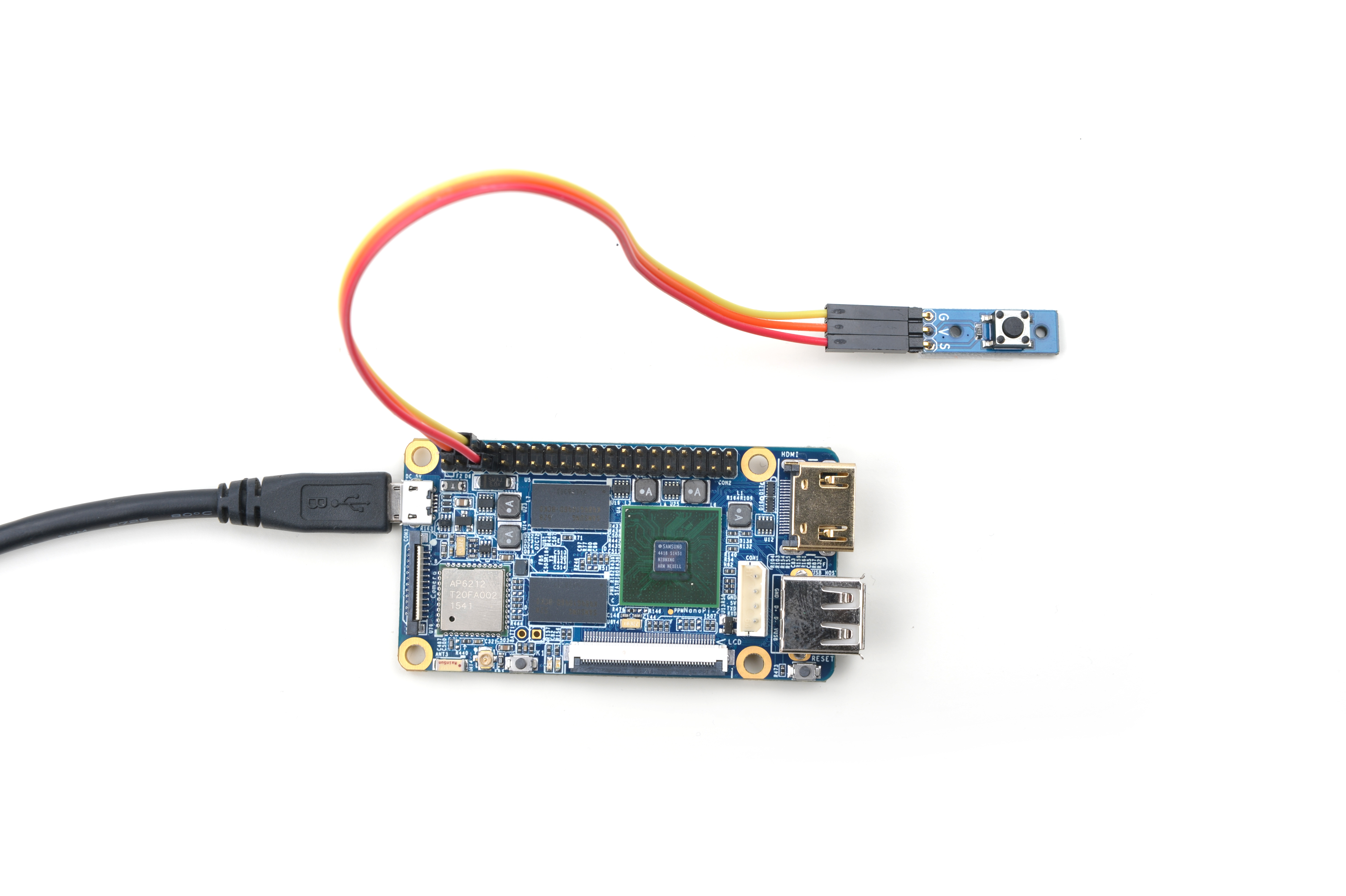
Connection Details:
| Matrix-Button | NanoPi 2 |
| S | Pin7 |
| V | Pin4 |
| G | Pin6 |
4.3 Connect to NanoPi M2 / NanoPi 2 Fire
Refer to the following connection diagram to connect the module to the NanoPi M2/ NanoPi 2 Fire:
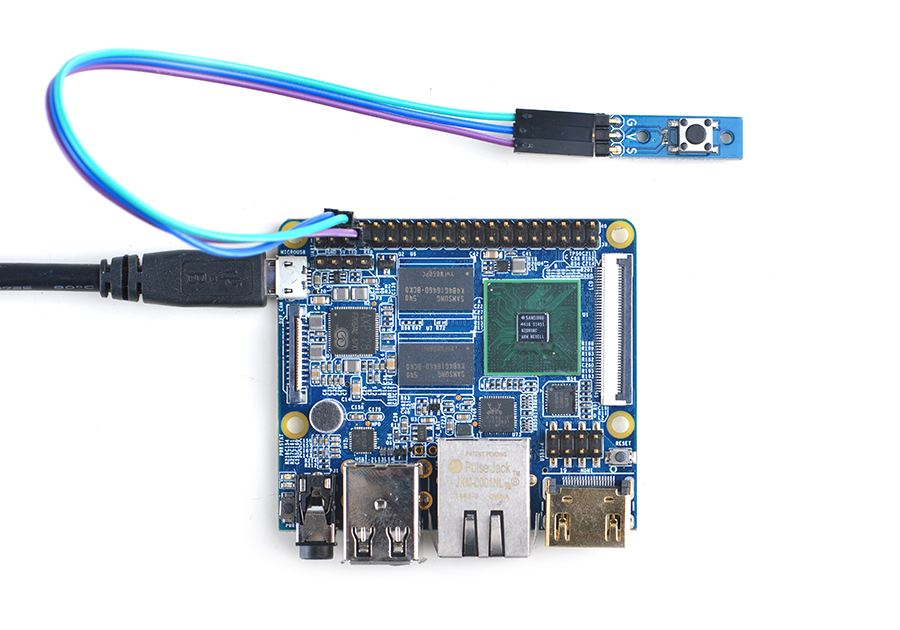
Connection Details:
| Matrix-Button | NanoPi M2 |
| S | Pin7 |
| V | Pin4 |
| G | Pin6 |
4.4 Connect to NanoPC-T2
Refer to the following connection diagram to connect the module to the NanoPC-T2:
Matrix-Button_NanoPC-T2
Connection Details:
| Matrix-Button | NanoPC-T2 |
| S | Pin15 |
| V | Pin29 |
| G | Pin30 |
5 Compile & Run Test Program
Boot your ARM board with Debian and copy the matrix code:
$ apt-get update && apt-get install git $ git clone https://github.com/friendlyarm/matrix.git
If your cloning is done successfully a "matrix" directory will be generated.
Compile and install Matrix:
$ cd matrix $ make && make install
Run test program:
$ matrix-gpio_intNote: this module is not plug and play therefore before running the module please make sure it is connected to an ARM board.
Here is what you should observe:
Waiting event... Device[0] value is 1
When you press the button an event will be detected.
6 Code Sample
This Matrix code sample can work with all the ARM boards mentioned in this module's wiki. The name of this code sample is "matrix-gpio_int". Here is its source code:
int main(int argc, char ** argv) { int i, board; int retSize = -1; char value[ARRAY_SIZE(dev)]; if ((board = boardInit()) < 0) printf("Fail to init board\n"); if (argc == 2) { dev[0].pin = atoi(argv[1]); } printf("Using GPIO_PIN(%d)\n", dev[0].pin); system("modprobe "DRIVER_MODULE); signal(SIGINT, intHandler); if (board == BOARD_NANOPI_T2) dev[0].pin = GPIO_PIN(15); if ((devFD =sensorInit(dev, ARRAY_SIZE(dev))) == -1) { printf("Fail to init sensor\n"); return -1; } printf("Waiting event...\n"); if ((retSize = sensorRead(devFD, value, ARRAY_SIZE(dev))) == -1) { printf("Fail to read sensors\n"); } if (retSize > 0) { i = 0; for (i=0; i<retSize; i++) { printf("dev[%d] value: %d\n", i, value[i]); } } sensorDeinit(devFD); system("rmmod "DRIVER_MODULE); return 0; }
For more details about this APIs called in this code sample refer to Matrix API reference manual
7 Resources
8 Update Log
8.1 Feb-19-2016
- In section 4 added NanoPi 2 branch
- In section 5.2 added the driver and its source code's locations
8.2 June-17-2016
- Re-organized and simplified wiki