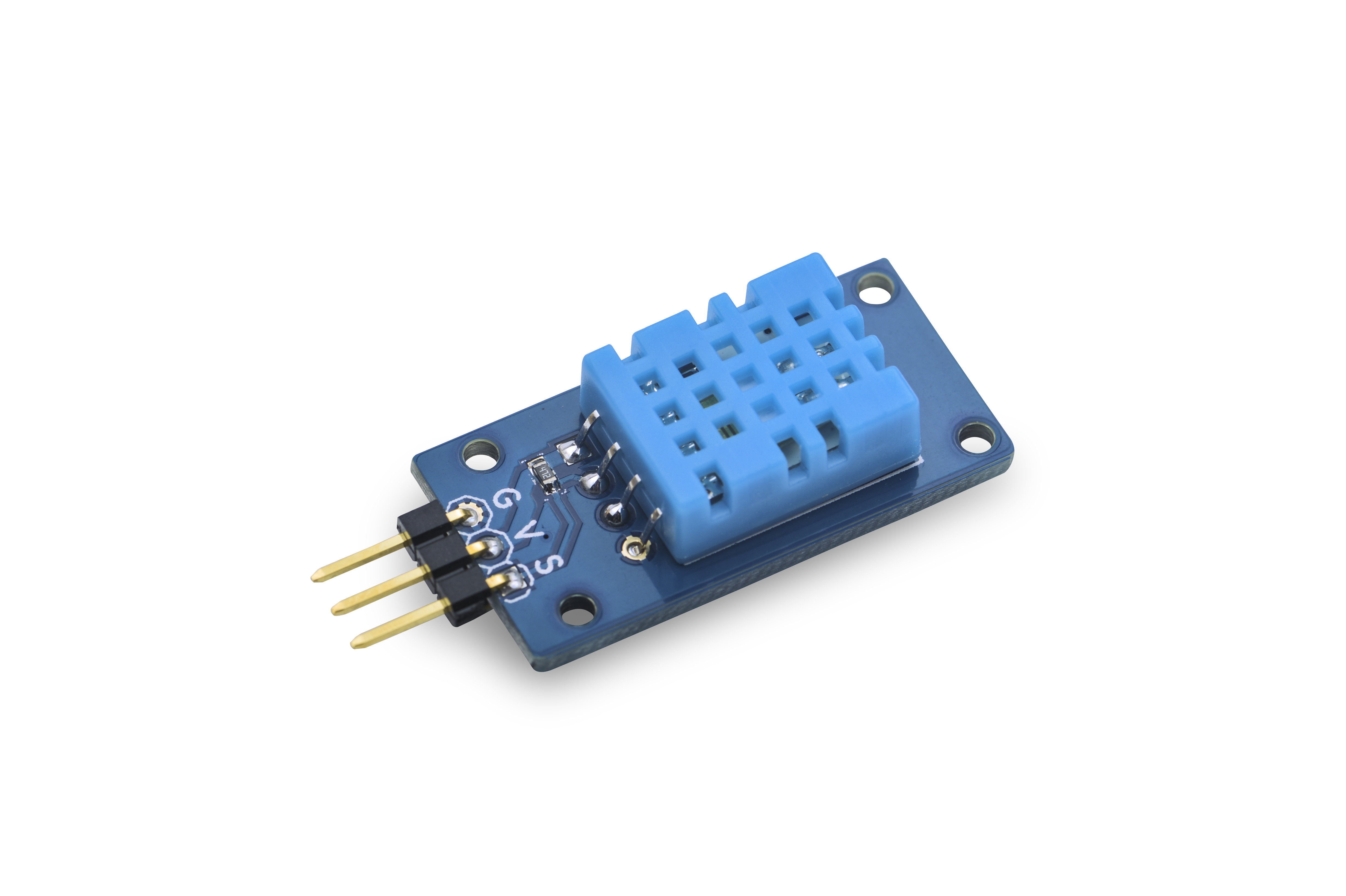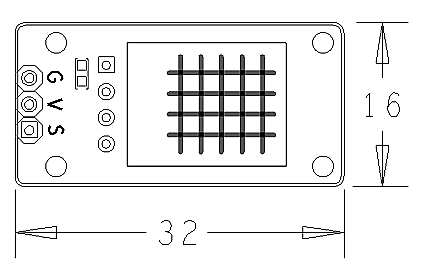Matrix - Temperature and Humidity Sensor
Contents
1 Introduction
- The Matrix-Temperature_and_Humidity_Sensor module is used to detect temperature and humidity.
- It utilizes the DHT11 temperature and humidity sensor. Its humidity range is 20% - 80% and the accuracy is 5%. Its temperature range is 0℃ - 50℃ and the accuracy is ±2℃.
2 Features
- Humidity range: 20 - 80%RH, Temperature range 0 ~ 50℃
- Accuracy of humidity: +-5%RH, accuracy of temperature: +-2℃
- One wire communication
- 2.54 mm spacing pin
- PCB dimension (mm): 16 x 32
Pin Description:
| Pin | Description |
| S | GPIO |
| V | Supply Voltage 5V |
| G | Ground |
3 Basic Device Operation
The DHT11 module uses a simplified single-bus serial communication. DATA controls communication and synchronization between the microprocessor and DHT11. A data transfer takes 4ms. The data format contains an integer part and a decimal part. The basic operation is as follows:
- a transmission of 40 data, the high first-out
- data format: 8bit humidity integer data + 8bit the Humidity decimal data
- 8bit temperature integer data + 8bit fractional temperature data
- 8 bit parity bit
- If a transmission is successful the “8bit humidity integer data + 8bit humidity decimal data +8 bit temperature integer data + 8bit temperature fractional data” 8bit checksum is equal to the results of the last eight.
- After the user host (MCU) sends a signal DHT11 is converted from low-power mode to high-speed mode, until the host begins to signal the end. Then DHT11 sends a response signal to send 40bit data, and trigger a letter collection. If DHT11 doesn't receive a signal from the host it will not begin a letter collection. After the letter collection is done DHT11 will turn to low power mode.
4 Download Matrix Source Code
All the matrix modules' code samples are open source. They are maintained on GitHub - git://github.com/friendlyarm/matrix.git
Each branch in this hub contains the matrix modules' code samples for a board that the matrix modules can work with.
- The nanopi branch contains the matrix modules' code samples for the NanoPi
- The tiny4412 branch contains the matrix modules' code samples for the Tiny4412
- The raspberrypi branch contains the matrix modules' code samples for the RaspberryPi
Please follow the steps below to get the source code:
Install the git utility on a PC running Ubuntu14.04
$ sudo apt-get install git
Clone the matrix code from GitHub
$ git clone git://github.com/friendlyarm/matrix.git
If this is successful a "matrix" directory will be generated, which will contain all the matrix modules' code samples.
5 Connect to NanoPi
5.1 Preparations
Please install a Debian on a NanoPi and an appropriate cross compiler on a PC. Please refer to wiki:NanoPi
Compile a NanoPi kernel. Note: please use the kernel's source code from the nanopi-v4.1.y-matrix branch.
$ git clone https://github.com/friendlyarm/linux-4.x.y.git $ cd linux-4.x.y $ git checkout nanopi-v4.1.y-matrix $ make nanopi_defconfig $ touch .scmversion $ make
5.2 Hardware Connection
Please refer to the following connection diagram to connect the Matrix-Temperature_and_Humidity_Sensor to the NanoPi
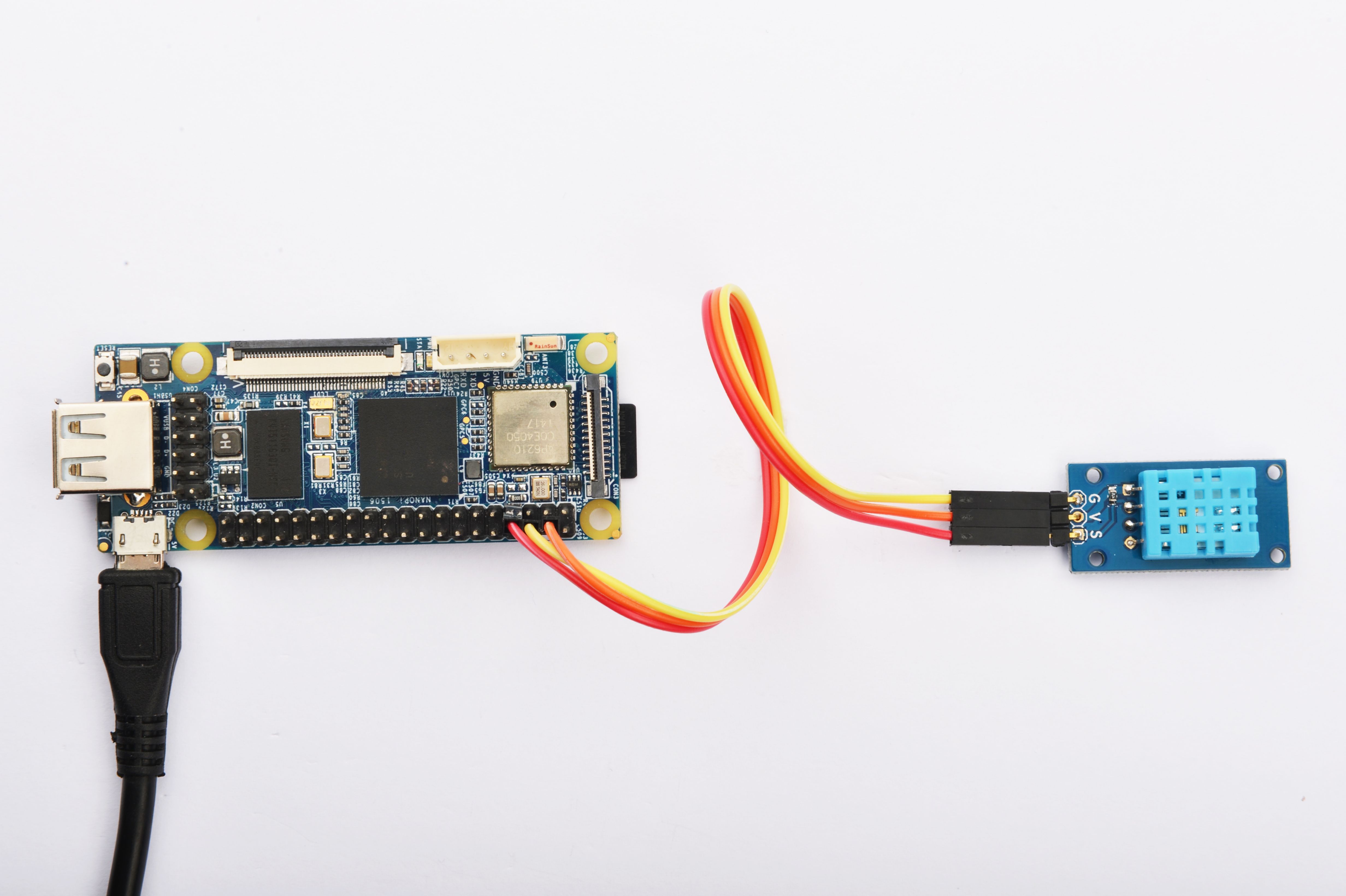
Connection Details:
| Matrix-Temperature_and_Humidity_Sensor | NanoPi |
| S | Pin7 |
| V | Pin4 |
| G | Pin6 |
5.3 Compile Test Program
Please login the matrix hub and enter the nanopi branch
$ cd matrix $ git checkout nanopi
Compile the matrix code
$ make CROSS_COMPILE=arm-linux- clean $ make CROSS_COMPILE=arm-linux- $ make CROSS_COMPILE=arm-linux- install
Note: please make sure to install the cross compiler "arm-linux-gcc-4.4.3" on your PC, which is used to compile files for the NanoPi-Debian.
Generated library files are under the "install/lib" directory. Applications are under the "install/usr/bin" directory. The test program for the "Matrix-Temperature_and_Humidity_Sensor" module is "matrix-temp_humidity".
5.4 Run Test Program
Please copy the library files and test program to the NanoPi
$ cp install/usr/usr/bin/* nanopi_rootfs/usr/usr/bin/ $ cp install/lib/* nanopi_rootfs/lib/ -d
Power on the NanoPi and run the following command in Debian's terminal
Note: this module is not plug and play therefore before running the module please make sure it is connected to a NanoPi.
$ matrix-temp_humidity5.5 Code Sample
int main(int argc, char ** argv) { int ret = -1; int dhtTemp = 0; int dhtHdty = 0; int devFD = -1; int pin = GPIO_PIN1; if (argc == 2) { parseCmd(argc, argv, &pin); } else { printf("Using default pin GPIO_PIN1\n"); } if ((devFD = dht11Init(pin)) == -1) { printf("Fail to init dht11\n"); return -1; } if ((ret = dht11Read(DHT_HUMIDITY, &dhtHdty)) != -1) { printf("Get humidity : %d\n", dhtHdty); } else { printf("Faided to get humidity\n"); } if ((ret = dht11Read(DHT_TEMP, &dhtTemp)) != -1) { printf("Get temperature : %d\n", dhtTemp); } else { printf("Faided to get temperature\n"); } dht11DeInit(devFD); return ret; }
6 Connect to Tiny4412
6.1 Preparations
Please refer to the Tiny4412's user's manual to install a UbuntuCore on the Tiny4412 and install an appropriate cross compiler on a PC.
Note: only the Tiny4412SDK-1506 carrier board can work with this module.
6.2 Hardware Connection
Please refer to the following diagram to connect the Matrix-Temperature_and_Humidity_Sensor to the Tiny4412
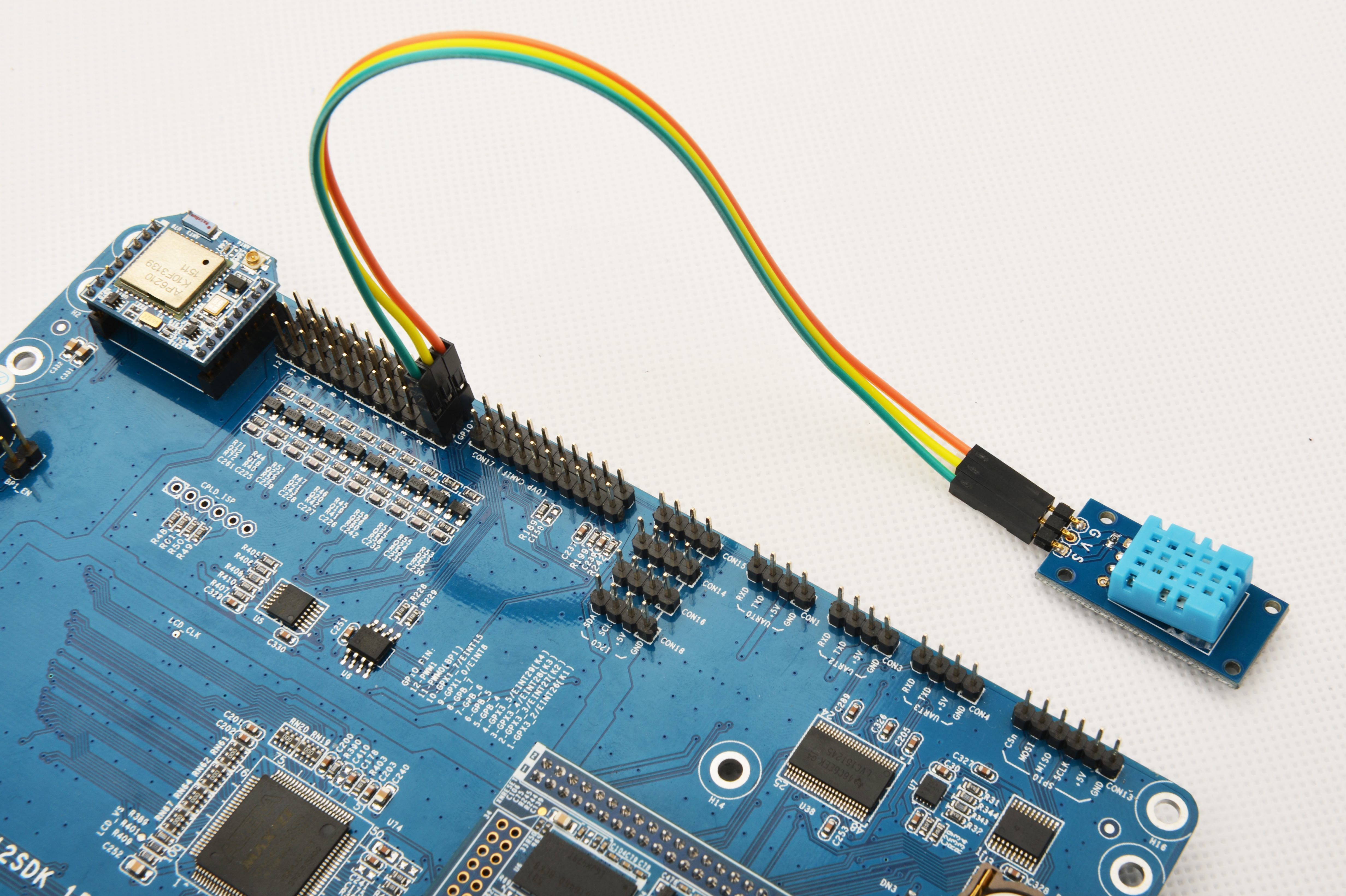
Connection Details:
| Matrix-Temperature_and_Humidity_Sensor | Tiny4412 |
| S | GPIO1 S |
| V | GPIO1 5V |
| G | GPIO1 GND |
6.3 Compile Test Program
Please login the Matrix hub and enter the matrix-tiny4412 branch
$ cd matrix $ git checkout tiny4412
Compile the matrix code
$ make CROSS_COMPILE=arm-linux-gnueabihf- clean $ make CROSS_COMPILE=arm-linux-gnueabihf- $ make CROSS_COMPILE=arm-linux-gnueabihf- install
Note: please make sure to install the cross compiler "arm-linux-gnueabihf-gcc-4.7.3" on your PC, which is used to compile files for the Tiny4412-UbuntuCore.
Generated library files are under the "install/lib" directory. Applications are under the "install/usr/bin" directory. The test program for the "Matrix-Temperature_and_Humidity_Sensor" module is "matrix-temp_humidity".
6.4 Run Test Program
Please copy the library files and test program to the Tiny4412
$ cp install/usr/usr/bin/* tiny4412_rootfs/usr/usr/bin/ $ cp install/lib/* tiny4412_rootfs/lib/ -d
Power on the Tiny4412 and run the following command in UbuntuCore's terminal
Note: this module is not plug and play therefore before running the module please make sure it is connected to a Tiny4412.
$ matrix-temp_humidity6.5 Code Sample
int main(int argc, char ** argv) { int ret = -1; int dhtTemp = 0; int dhtHdty = 0; int devFD = -1; int pin = GPIO_PIN1; if (argc == 2) { parseCmd(argc, argv, &pin); } else { printf("Using default pin GPIO_PIN1\n"); } if ((devFD = dht11Init(pin)) == -1) { printf("Fail to init dht11\n"); return -1; } if ((ret = dht11Read(DHT_HUMIDITY, &dhtHdty)) != -1) { printf("Get humidity : %d\n", dhtHdty); } else { printf("Faided to get humidity\n"); } if ((ret = dht11Read(DHT_TEMP, &dhtTemp)) != -1) { printf("Get temperature : %d\n", dhtTemp); } else { printf("Faided to get temperature\n"); } dht11DeInit(devFD); return ret; }
7 Connect to RaspberryPi
8 Connect to Arduino
9 Resources