Template:BurnLinuxToEMMC-Allwinner
From FriendlyELEC WiKi
1 Boot from eMMC
1.1 使用eflasher脱机烧写
- eflasher的详细说明请参考wiki: EFlasher。
- Extract the eflasher Image and win32diskimager.rar files. Insert a TF card(at least 4G) into a Windows PC and run the win32diskimager utility as administrator. On the utility's main window select your TF card's drive, the wanted image file and click on "write" to start flashing the TF card.
- Insert this card into your board's BOOT slot and power on (with a 5V/2A power source). If the green LED is on and the blue LED is blinking this indicates your board has successfully booted.
- If your board doesn't support HDMI or no monitor is connected you can select an OS by running the following command:
$ su root
$ eflasherThe password for "root" is "fa".Type a number and enter to select an OS, then type "yes" and enter to start installation:
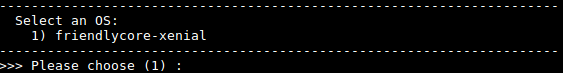
After installation is done shutdown the system, take out the TF card, power on your board again and it will boot from eMMC.
- 如果想烧写其他系统映像到 eMMC ,请下载光盘里images-for-eflasher目录,将目录内的压缩包解压到 SD 卡的 FRIENDLYARM 分区即可。