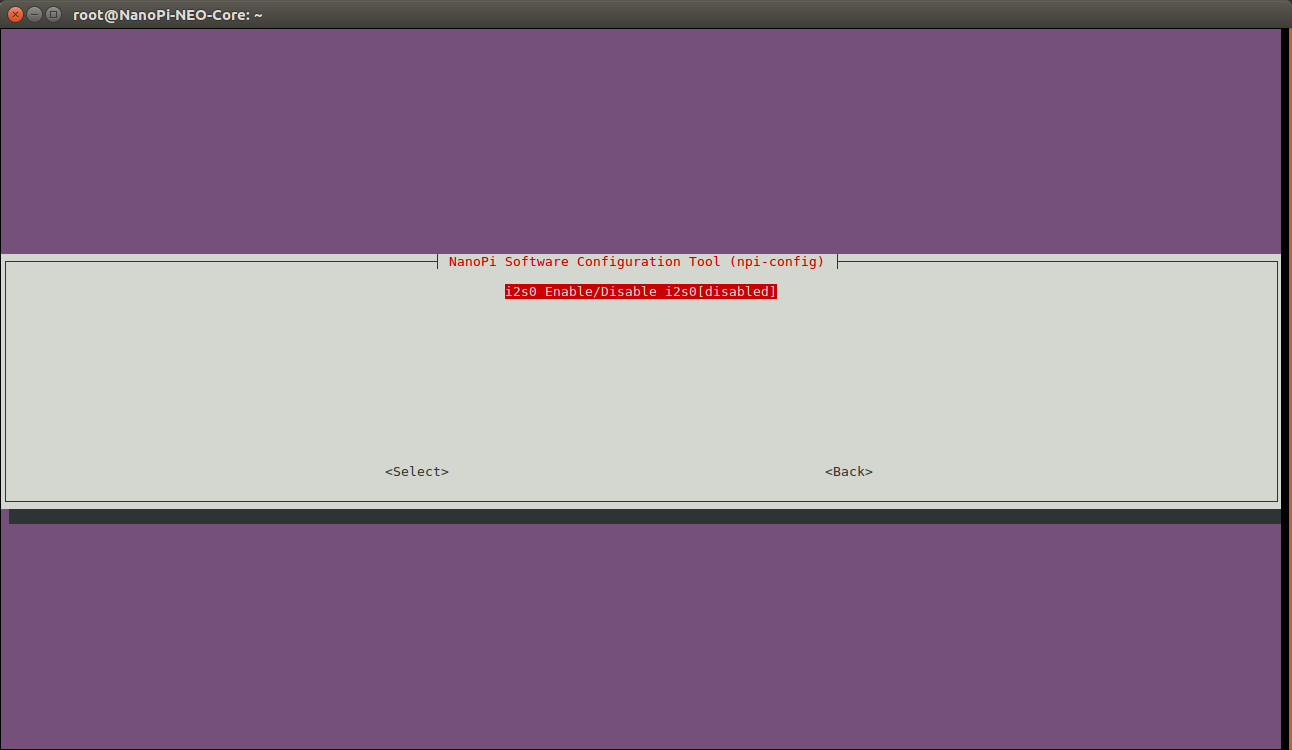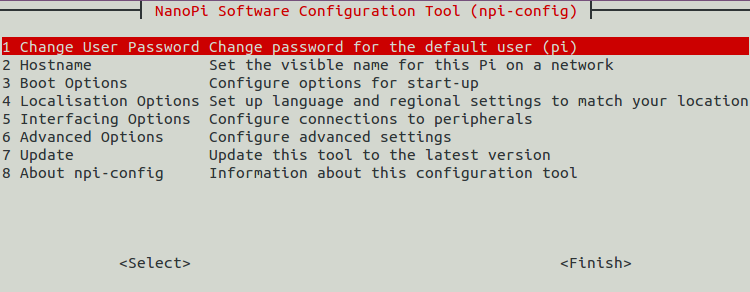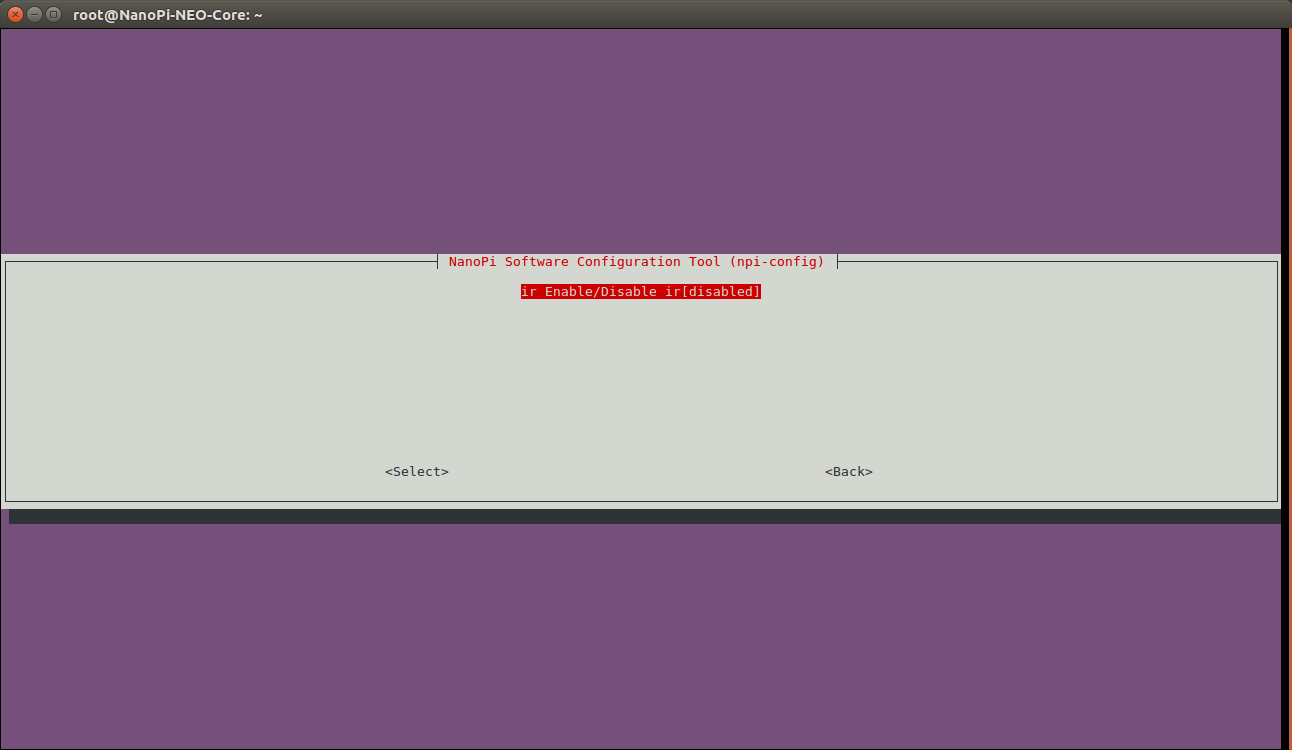Npi-config
Contents
- 1 Introduction
- 2 Boot Options
- 3 Advanced Options
1 Introduction
- npi-config is a commandline utility. It can be used to set system configurations such as: password, language, timezone, Hostname, SSH enable/disable, auto-login, hardware(Serial/I2C/SPI/PWM/I2S) enable/disable and etc. You can start it by running the following command as root:
$ npi-config
- Here is what npi-config looks like:
- npi-config currently only works under Ubuntu distros such as FriendlyCore, Ubuntu-oled, Ubuntu-tft and doesn't work under Debian.
- If you don't see the functions described here in your npi-configure's menu you can try updating it by clicking on the "Update" option on the menu.
$ npi-config 7 Update| Update this tool to the latest version
2 Boot Options
2.1 B1 Autologin: System Login Options
There are three login options:
- <1> Console: you are required to type username and password to login;
- <2> Console Autologin: you will automatically login as "pi";
- <3> Qt/Embedded: you don't login but will see a Qt Demo GUI;
2.2 B2 Wait for Network at Boot: Wait Time for Connecting to Ethernet
In general this is set to "No" since you can login without connecting to Ethernet.
2.3 B3 Boot device: Select Boot Device
2.3.1 Set Mini Shield for NanoPi NEO Core/Core2 to Boot from SSD
$ npi-config
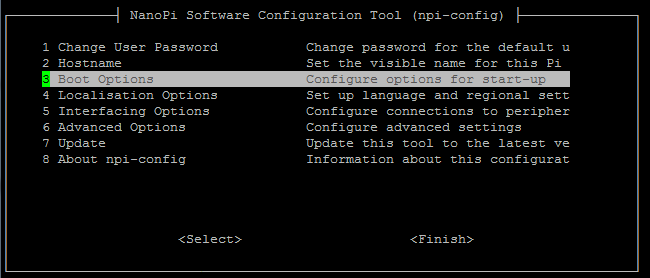
After you enter the Boot Options menu and select "Boot device" you will see two options:
1) D1 Hard drive
2) D2 TF card
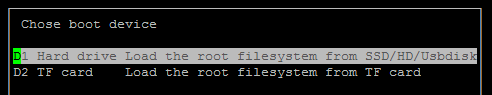
Select "D1 Hard drive" and follow the prompts to proceed.
If you want to boot your board from a TF card select "D2 TF card".
3 Advanced Options
3.1 A0 Display: Select Display Device
This only applies to Allwinner SoC based platforms.
By default Linux only outputs to one display device. You can set your board's display device by running the following command:
$ npi-config
6 Advanced Options| Configure advanced setting
A0 Display| Select system default display device
fb0| framebuffer0
fb1| fb_st7789v(X)(X) indicates the checked device is enabled. The "fb" device is different in different systems. As for H3/H5 based boards fb0 is HDMI and fb1 is FriendlyElec's Matrix - 2'8 SPI Key TFT. After you make your change reboot your board to make it effective.
3.2 A1 Audio: Select Audio Device
This only applies to Allwinner SoC based platforms.
By default Linux only outputs to one audio device. You can set your audio device by running the following command:
$ npi-config
6 Advanced Options| Configure advanced setting
A1 Audio| Select system default audio device
card0| [Dummy], device 0: Dummy PCM
card1| [Loopback], device 0: Loopback PCM
card2| [H3 Audio Codec], device 0: CDC PCM Codec-0 (X)
card3| [allwinner,hdmi], device 0: 1c22800.i2s-i2s-hifi i2s-hifi-0(X) indicates the checked device is enabled. The "card" device is different in different systems. After you make your change reboot your board to make it effective.
3.3 A2 Welcome message: Enable/Disable Welcome GUI
3.4 A3 Serial: Enable/Disable Serial Output
This only applies to Allwinner SoC based platforms with Linux-4.x kernel.
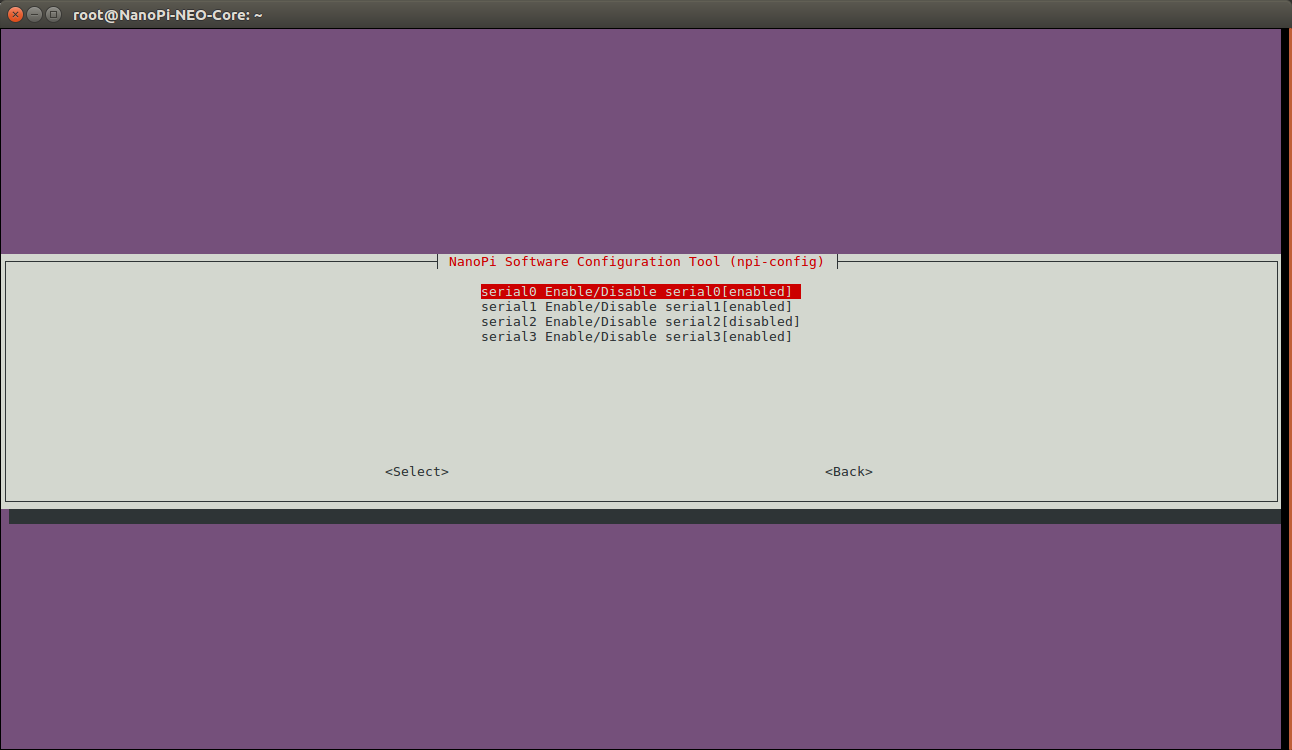
3.5 A4 I2C: Enable/Disable I2C
This only applies to Allwinner SoC based platforms with Linux-4.x kernel.
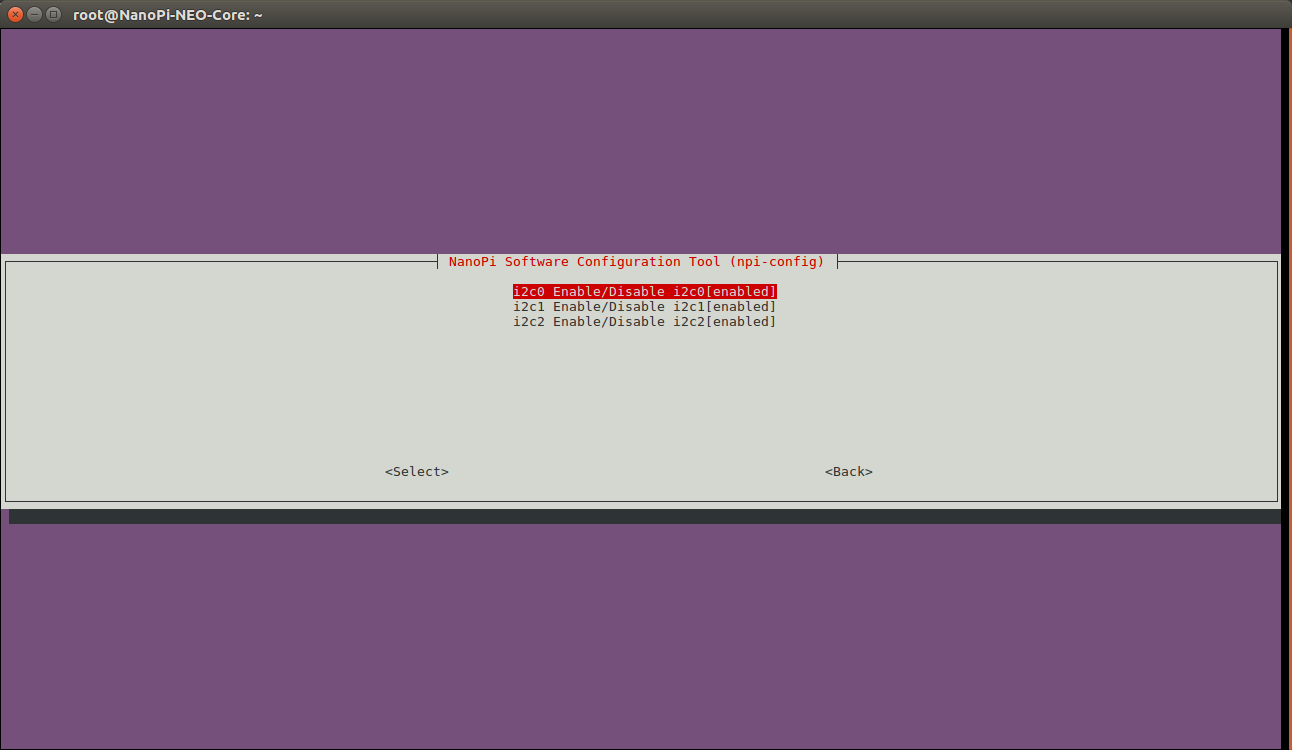
3.6 A5 SPI: Enable/Disable SPI
This only applies to Allwinner SoC based platforms with Linux-4.x kernel.
The supported SPI devices include FriendlyElec's 2.8" TFT LCD and SPI Flash.
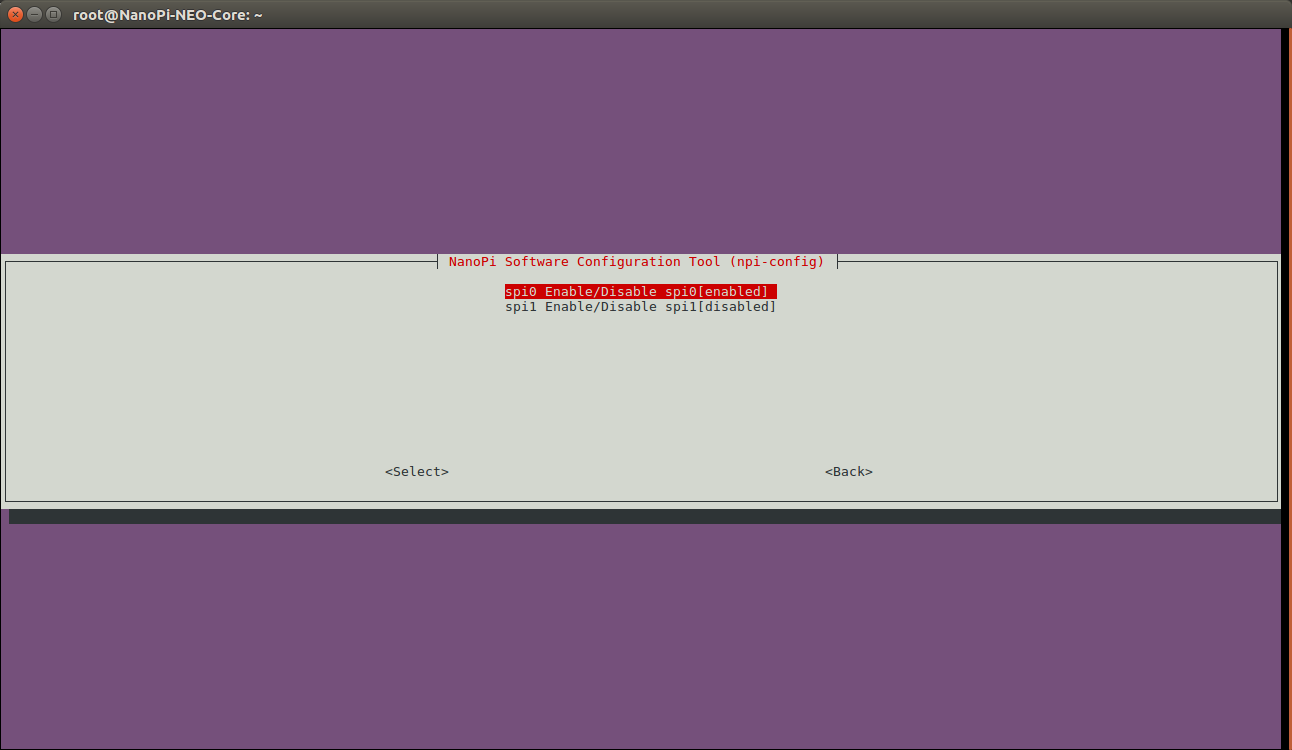
3.6.1 使能Matrix - 2'8 SPI Key TFT
Matrix - 2'8 SPI Key TFT是一个2.8寸的TFT显示屏, 详细的使用方法请参考: Matrix - 2'8 SPI TFT/zh, 这里只关注如何使能该配件。
$ npi-config 6 Advanced Options| Configure advanced settings A5 SPI| Enable/Disable SPI spi0 Enable/Disable spi0[enabled] spidev0.0| SPI0 char device spi-2.8'tft| Matrix-2'8_SPI_Key_TFT(X) spi-flash| SPI0 flash
(X)表示SPI0上连接的Matrix - 2'8 SPI Key TFT是使能的, 设置完毕后需要重启系统, 系统启动后屏幕上会显示校准的界面。
3.6.2 使能Mini Shield for NanoPi NEO Core/Core2的SPI Flash
$ npi-config 6 Advanced Options| Configure advanced setting A5 SPI| Enable/Disable SPI spi0 Enable/Disable spi0[enabled] spidev0.0| SPI0 char device spi-2.8'tft| Matrix-2'8_SPI_Key_TFT spi-flash| SPI0 flash(X)
NEO Core/Core2是通过SPI0连接Mini Shield上板载SPI flash的, (X)表示SPI flash是被使能的, 设置完毕后需要重启系统。
3.7 A6 PWM: 使能或关闭PWM功能
该功能仅支持全志芯片系列并且使用Linux-4.x内核的开发板。
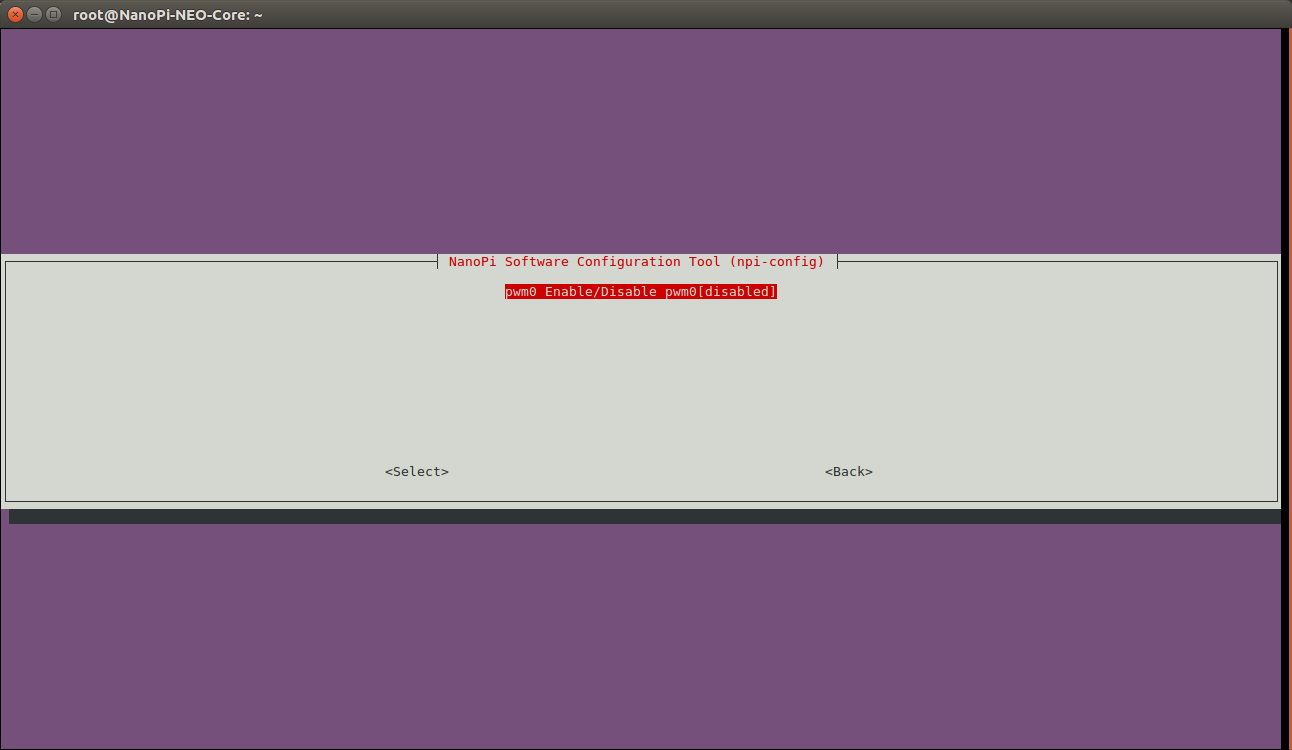
3.8 A7 I2S: 使能或关闭I2S功能
该功能仅支持全志芯片系列并且使用Linux-4.x内核的开发板。