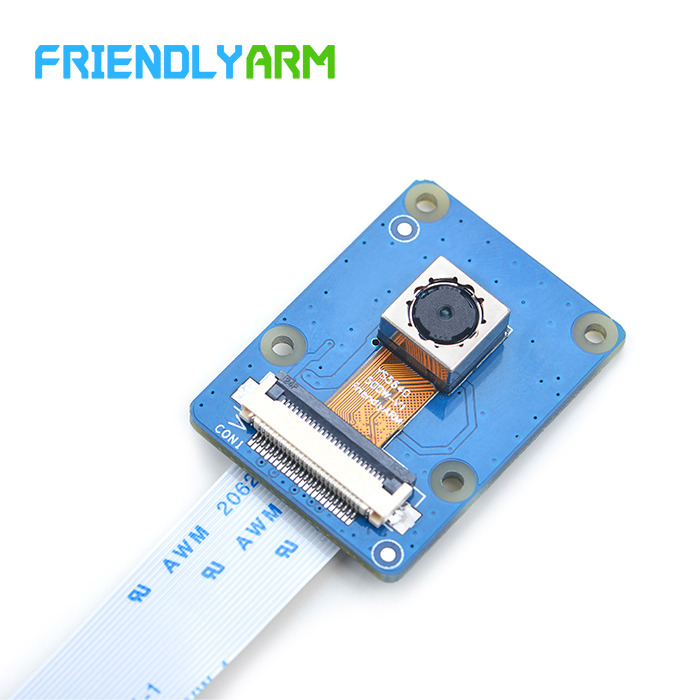Matrix - CAM500B
From FriendlyELEC WiKi
Contents
1 Introduction
- The CAM500B module uses Omni Vision’s QSXGA CMOS OV5640 module. It has DVP parallel output interface and supports up to 2592 x 1944 photographing and 720P@30fps video recording. It has automatic image control functions: AFC, AWB and AEC etc.
- The CAM500B uses a cell phone camera. This camera’s focal length is 2.7mm. Its aperture is 2.8. Its viewing angle is 66 degree.
2 Features
- 5MP (2592 x 1944) photographing, 720P@30fps video recording
- Focal length: 2.7mm, Aperture: 2.8, Viewing angle: 66 degree
- Automatic image control functions: AFC, AWB and AEC etc
- 24 PIN FPC interface including DVC parallel output, 3.3V power, I2C and GPIO
3 Connect CAM500B to S5P4418/S5P6818 Boards
- If your 4418/6818 based board runs Android5.1 and it is connected to FriendlyElec's LCD or an HDMI monitor after Android is fully loaded click on the "Camera" icon and the application will be started. You can take pictures or record videos.
- Under Debian/Ubuntu a camera utility "nanocams" is available for previewing 40 frames and picture taking.You can try it by following the commands below:
sudo nanocams -p 1 -n 40 -c 4 -o IMG001.jpg
For more details about the usage of the nanocams run "nanocams -h". You can get its source code from our git hub:
git clone https://github.com/friendlyarm/nexell_linux_platform.git
3.1 连接NanoPi M2使用
- NanoPi M2使用CAM500B摄像头。
3.2 连接NanoPi 2使用
- NanoPi 2使用CAM500B摄像头。
3.3 连接NanoPi 2 Fire使用
- NanoPi 2 Fire使用CAM500B摄像头。
3.4 连接NanoPC-T2使用
- NanoPC-T2使用CAM500B摄像头。
3.5 连接Smart4418使用
- Smart4418使用CAM500B摄像头。