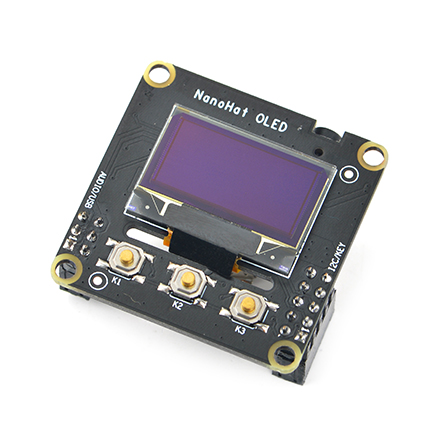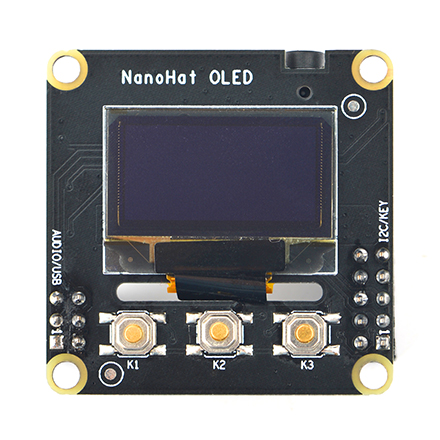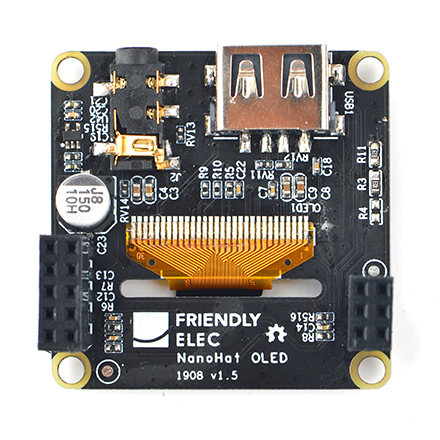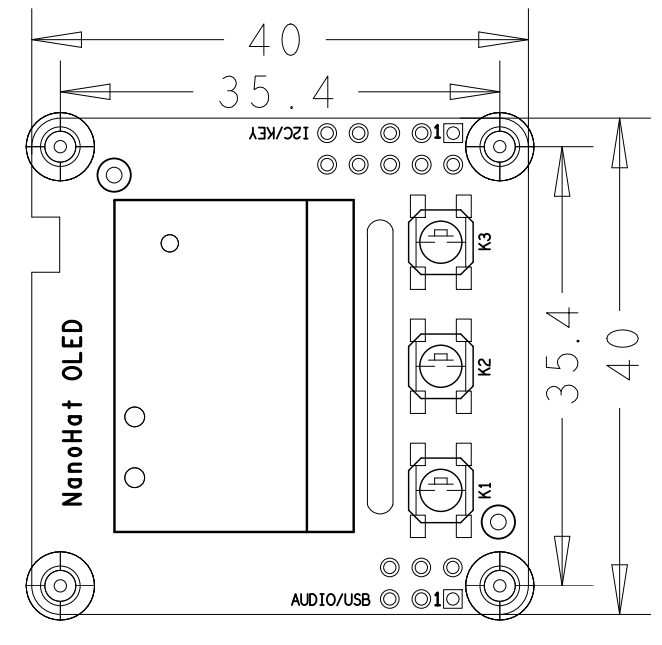NanoHat OLED for NanoPi NEO2 Black/zh
Contents
1 Introduction
- The NanoHat OLED for NanoPi NEO2 Black module is a monochrome OLED module designed and developed by FriendlyElec for the NanoPi NEO2 Black. It is 0.96" and the resolution is 128 x 64. It has high contrast and low power-consumption. It can display characters and images. It communicates with a NanoPi NEO2 Black with I2C.
- The size of the NanoHat OLED for NanoPi NEO2 Black is the same as the size of the NanoPi NEO2 Black. The OLED module can be stacked onto a NanoPi NEO2 Black.
- The module has three programmable keys.
- The module has a 3.5mm audio jack and a USB Type A port.
2 Hardware Spec
- Size: 0.96"
- Resolution: 128 x 64
- High contrast and low power consumption
- 3 x onboard key
- PCB dimension(mm): 40 x 40
- GPIO1(I2C/UART/GPIO)
Pin# Name Linux gpio Pin# Name Linux gpio 1 GPIOA0 0 2 5V in or out - 3 I2C_SDA0 - 4 5V in or out - 5 I2C_SCL0 - 6 GND - 7 GPIOA2 2 8 UART1_TX - 9 GND - 10 UART1_RX -
- GPIO2(USB/Audio OUT)
Pin# Name Linux gpio Pin# Name Linux gpio 1 Line out Right - 2 USB DM - 3 Line out Left - 4 USB DP - 5 Audio GND - 6 GPIOA3 3
3 Applicable Board & OS
| Index | CPU Model | Board Type | OS |
| 1 | H5 | NanoPi NEO2 Black | Open Source Linux-4.x Mainline Kernel |
4 Hardware Setup
The size of the NanoHat OLED for NanoPi NEO2 Black is the same as the size of the NanoPi NEO2 Black. The module can be stacked onto a NanoPi NEO2 Black.
Here is a hardware setup:

5 ROM That Enables Support for NanoHat OLED for NanoPi NEO2 Black
Board Type CPU Model Download Link to Image File Image File NanoPi NEO2 Black H5 Download official-ROMs/accessory-ROMs/nanopi-neo2-black_ubuntu-oled_4.x.y_YYYYMMDD.img.zip
6 Manually Enable Support for NanoHat OLED for NanoPi NEO2 Black
FriendlyElec developed some demo programs for the NanoHat OLED for NanoPi NEO2 Black and these demo programs are contained in the NanoHatOLED's github. You can download and install these programs by running the following commands after you boot a NanoPi NEO2 Black:
git clone https://github.com/friendlyarm/NanoHatOLED.git cd NanoHatOLED sudo -H ./install.sh
Running the installation script will download necessary packages. You can set the download source to your preferred one to speed up the process. To change the download source run the following command:
wget http://112.124.9.243/aptsouce.sh chmod 755 aptsouce.sh sudo -H ./aptsouce.sh sudo apt-get update
After the download steps are done run the "NanoHatOLED的 ./install.sh" script to install them.
7 Play with Demo Programs
The demo programs will be automatically run and show date, time and GUI after the OS loads.
The NanoHat OLED module has three keys whose functions are defined as follows:
K1 -> Shows date and time;
K2 -> Shows system status such as IP address, CPU usage, storage usage, CPU temperature and etc;
K3 -> Powers off the system. When this key is pressed the system will not immediately be turned off and instead it will pop up a confirmation window with a Yes and a No options. You can press the K2 key to select Yes or No;
8 Resources
- [Schematic](NanoHat_OLED_for_NanoPi_NEO2_Black Schematic file in pdf format)
- [Dimension](NanoHat_OLED_for_NanoPi_NEO2_Black_PCB file in DXF format)
- [Datasheet](NanoHat OLED Datasheet.pdf)