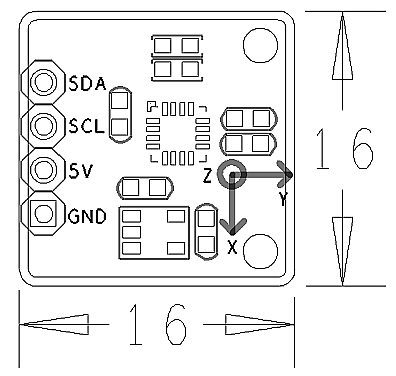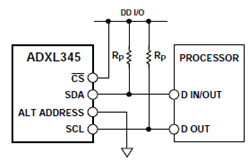Matrix - 3-Axis Digital Compass
Contents
1 Introduction
- The Matrix-3_Axis_Digital_Compass module is designed to measure the direction and functions like to a compass.
- It utilizes the HMC5883L chip. The HMC5883L includes high-resolution HMC118X series magneto-resistive sensors plus an ASIC containing amplification, automatic degaussing strap drivers, offset cancellation, and a 12-bit ADC that enables 1° to 2° compass heading accuracy. It achieves 2 milli-gauss field resolution in ±8 gauss fields. These sensors’ solid-state construction with very low cross-axis sensitivity is designed to measure both the direction and the magnitude of Earth’s magnetic fields, from milli-gauss to 8 gauss. It has an I2C serial bus interface.
- It integrates a 3.3V power conversion IC allowing it to be powered by an external 5V power source. It can be controlled by an I2C master.
2 Features
- I2C,3.3V
- 1° to 2° compass heading accuracy
- 2.54 mm spacing pin
- PCB Dimension(mm): 16 x 16
- Pin Description:
| Pin | Description |
| SDA | I2C SDA |
| SCL | I2C SCL |
| 5V | Power 5V |
| GND | Ground |
3 工作原理
- 片内的磁阻元件两两对齐,形成一个共同的敏感轴(如图上的箭头所示),在磁场存在的情况下,磁阻传感器的变化将引起跨电桥输出电压的相应变动。随着磁场在敏感方向上不断增强,电压也就正向增长,输出与沿着该轴方向上的磁阻元件变化成比例,其他磁阻电桥放置在正交方向上,就能精密测量其他方向的磁场强度。 传感器内部还可产生标准磁场而进行的自测试(不论是正向配置还是负向配置),再去测量此标准磁场强度并输出。
- HMC5883LL 通过两线I2C 总线系统作为一个从机装置进行通信。数据传输速率是标准模式100kbps 或400kbps 速率。总线位格式是一个8 位数据/地址传送和1 位应答位。格式的数据字节(有效载荷)应区分HMC5883L 从机上的大小写的ASCII 字符或二进制数据,以及返回的二进制数据。负二进制值将是以二进制的补码形式(这涉及到后面读到的数据判断有没有超过正数范围)。
- 这里采用I2C通信,接线方式如下图:
4 下载Matrix源码
Matrix配件相关的代码是完全是开源的,统一由一个仓库进行管理:git://github.com/friendlyarm/matrix.git
该仓库里不同的分支代表着Matrix配件所支持的不同开发板。
- nanopi分支包含了Matrix对NanoPi的支持;
- tiny4412分支包含了Matrix对Tiny4412的支持;
- raspberrypi分支包含了Matrix对RaspberryPi的支持;
在主机PC上安装git,以Ubuntu14.04为例
$ sudo apt-get install git
克隆Matrix配件代码仓库
$ git clone git://github.com/friendlyarm/matrix.git
克隆完成后会得到一个matrix目录,里面存放着所有Matrix配件的代码。
5 与NanoPi连接使用
5.1 准备工作
在NanoPi上运行Debian系统,然后在主机PC上安装并使用相应的编译器。参考wiki:NanoPi
注意:必须使用nanopi-v4.1.y-matrix分支编译出来的内核。
下载NanoPi内核源代码并编译
$ git clone https://github.com/friendlyarm/linux-4.x.y.git $ cd linux-4.x.y $ git checkout nanopi-v4.1.y-matrix $ make nanopi_defconfig $ touch .scmversion $ make
5.2 硬件连接
参考下图连接模块Matrix-3_Axis_Digital_Compass和NanoPi
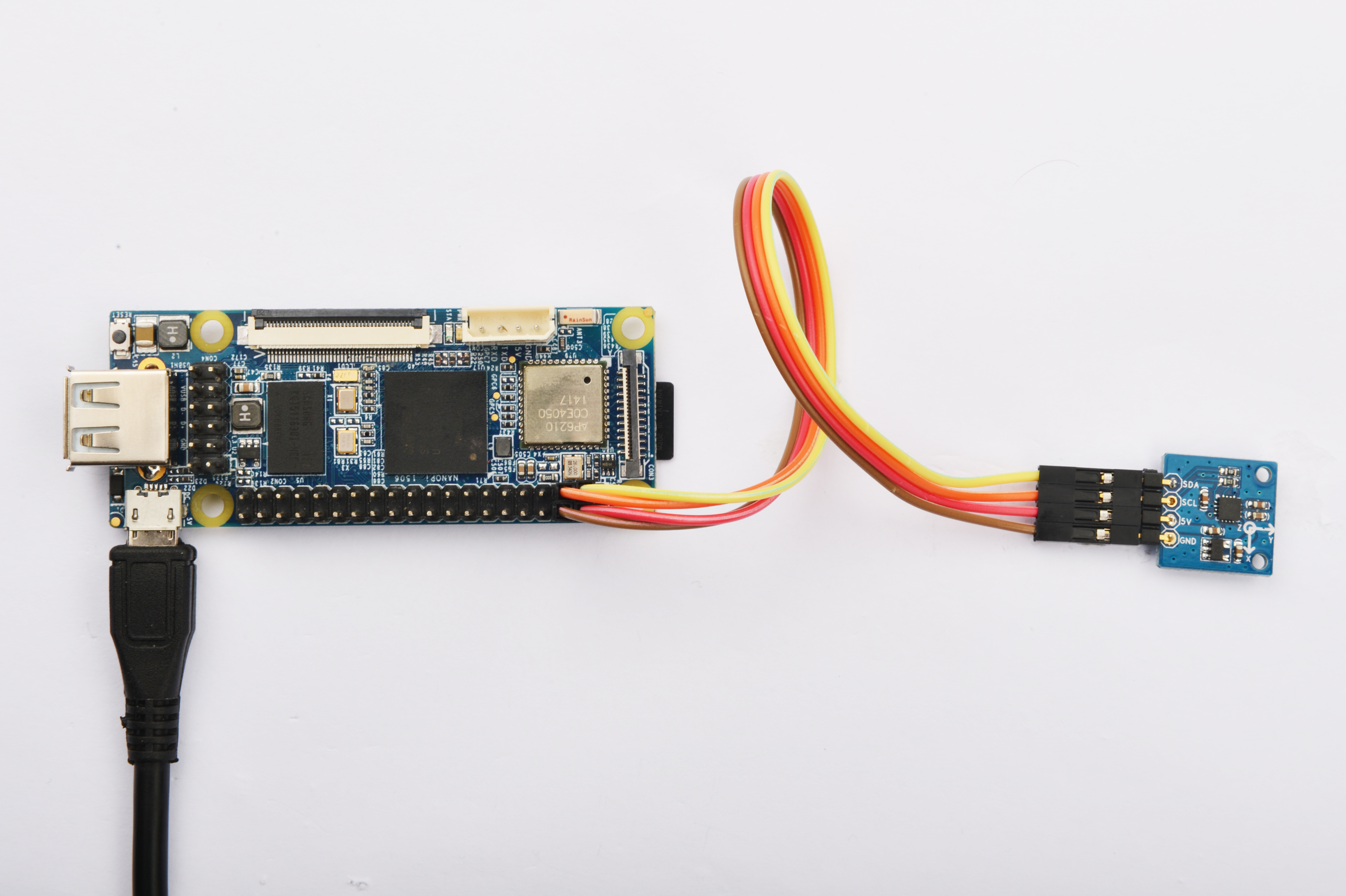
连接说明:
| Matrix-3_Axis_Digital_Compass | NanoPi |
| SDA | Pin3 |
| SCL | Pin5 |
| 5V | Pin4 |
| GND | Pin6 |
5.3 编译测试程序
进入matrix代码仓库,切换到nanopi分支
$ cd matrix $ git checkout nanopi
编译Matrix配件代码
$ make CROSS_COMPILE=arm-linux- clean $ make CROSS_COMPILE=arm-linux- $ make CROSS_COMPILE=arm-linux- install
注意:请确保你的主机PC当前使用的交叉编译器为NanoPi-Debian配套的arm-linux-gcc-4.4.3。
编译出来的库文件位于install/lib目录下,而测试程序则位于install/usr/bin目录下,模块Matrix-3_Axis_Digital_Compass对应的测试程序为matrix-3_axis_digital_compass。
5.4 运行测试程序
拷贝matrix相关的库文件和测试程序到NanoPi的文件系统上
$ cp install/usr/bin/* nanopi_rootfs/usr/bin/ $ cp install/lib/* nanopi_rootfs/lib/ -d
然后启动NanoPi,在Debian的shell终端中执行如下命令运行模块Matrix-3_Axis_Digital_Compass的测试程序
注意:此模块并不支持热插拔,启动系统前需要确保硬件正常连接。
$ matrix-3_axis_digital_compass
5.5 代码展示
int main(int argc, char ** argv) { int devFD; double angle; if ((devFD = hmc5883Init()) == -1) { printf("Fail to init hmc5883\n"); return -1; } if ((angle = hmc5883Read(devFD)) == -1) { printf("Fail to read hmc5883\n"); hmc5883DeInit(devFD); return -1; } printf("The angle is %f\n", angle); printf("You are heading "); if((angle < 22.5) || (angle > 337.5 )) { printf("South\n"); } else if((angle > 22.5) && (angle < 67.5 )) { printf("South-West\n"); } else if((angle > 67.5) && (angle < 112.5 )) { printf("West\n"); } else if((angle > 112.5) && (angle < 157.5 )) { printf("North-West\n"); } else if((angle > 157.5) && (angle < 202.5 )) { printf("North\n"); } else if((angle > 202.5) && (angle < 247.5 )) { printf("NorthEast\n"); } else if((angle > 247.5) && (angle < 292.5 )) { printf("East\n"); } else if((angle > 292.5) && (angle < 337.5 )) { printf("SouthEast\n"); } hmc5883DeInit(devFD); return 0; }
6 与Tiny4412连接使用
6.1 准备工作
参考Tiny4412光盘里的《友善之臂Ubuntu使用手册》,在Tiny4412上运行UbuntuCore系统,然后在主机PC上安装并使用相应的编译器。
注意:只能使用Tiny4412SDK-1506的底板。
6.2 硬件连接
参考下图连接模块Matrix-3_Axis_Digital_Compass和Tiny4412
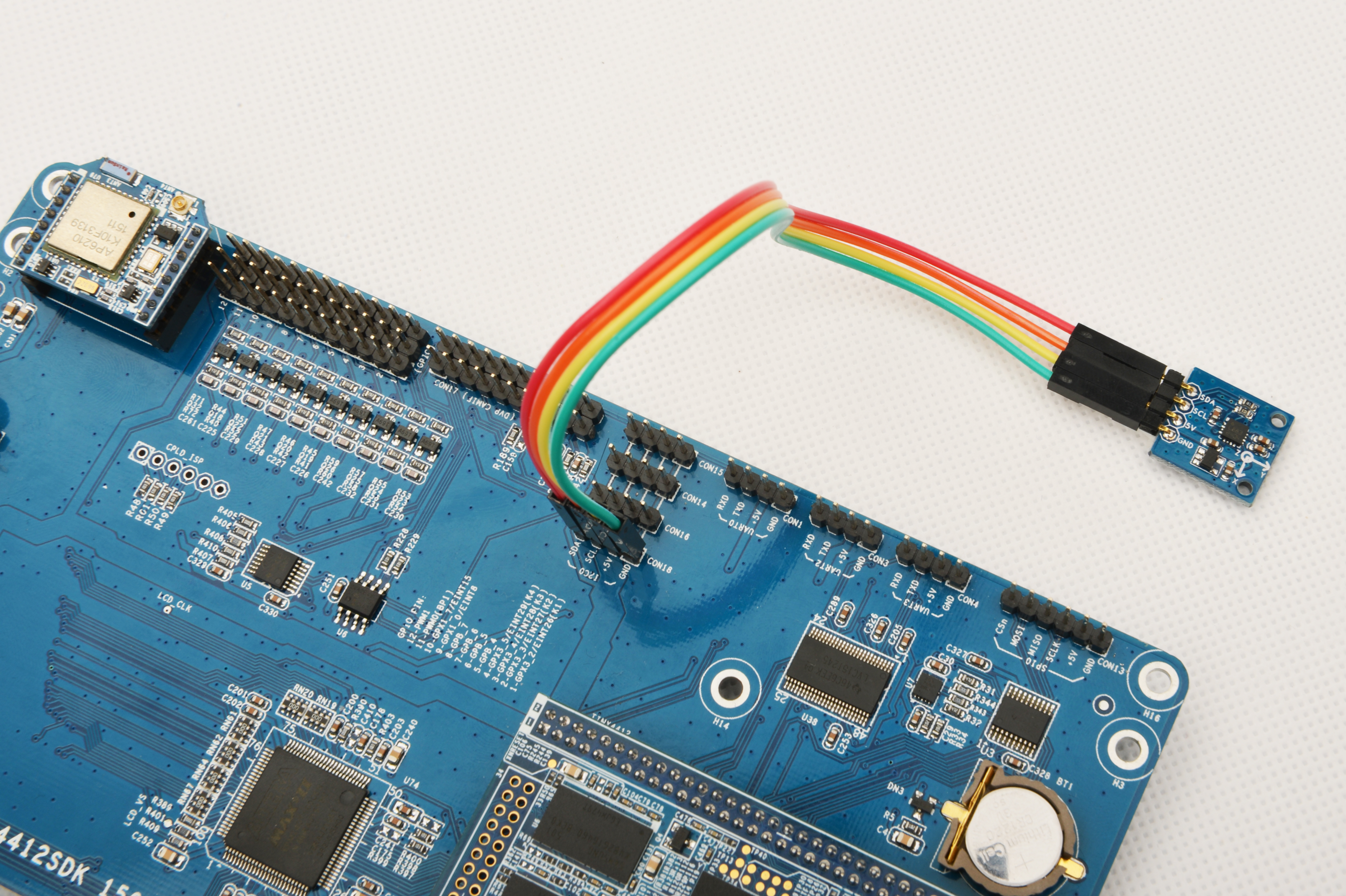
连接说明:
| Matrix-3_Axis_Digital_Compass | Tiny4412 |
| SDA | CON18 SDA |
| SCL | CON18 SCL |
| 5V | CON18 5V |
| GND | CON18 GND |
6.3 编译测试程序
进入matrix代码仓库,切换到tiny4412分支
$ cd matrix $ git checkout tiny4412
编译Matrix配件代码
$ make CROSS_COMPILE=arm-linux-gnueabihf- clean $ make CROSS_COMPILE=arm-linux-gnueabihf- $ make CROSS_COMPILE=arm-linux-gnueabihf- install
注意:请确保你的主机PC当前使用的交叉编译器为tiny4412-UbuntuCore配套的arm-linux-gnueabihf-gcc-4.7.3。
编译出来的库文件位于install/lib目录下,而测试程序则位于install/usr/bin目录下,模块Matrix-3_Axis_Digital_Compass对应的测试程序为matrix-3_axis_digital_compass。
6.4 运行测试程序
拷贝matrix相关的库文件和测试程序到Tiny4412的UbuntuCore的文件系统上
$ cp install/usr/bin/* tiny4412_rootfs/usr/bin/ $ cp install/lib/* tiny4412_rootfs/lib/ -d
然后启动Tiny4412,在UbuntuCore的shell终端中执行如下命令运行模块Matrix-3_Axis_Digital_Compass的测试程序
注意:此模块并不支持热插拔,启动系统前需要确保硬件正常连接。
$ matrix-3_axis_digital_compass
6.5 代码展示
int main(int argc, char ** argv) { int devFD; double angle; if ((devFD = hmc5883Init()) == -1) { printf("Fail to init hmc5883\n"); return -1; } if ((angle = hmc5883Read(devFD)) == -1) { printf("Fail to read hmc5883\n"); hmc5883DeInit(devFD); return -1; } printf("The angle is %f\n", angle); printf("You are heading "); if((angle < 22.5) || (angle > 337.5 )) { printf("South\n"); } else if((angle > 22.5) && (angle < 67.5 )) { printf("South-West\n"); } else if((angle > 67.5) && (angle < 112.5 )) { printf("West\n"); } else if((angle > 112.5) && (angle < 157.5 )) { printf("North-West\n"); } else if((angle > 157.5) && (angle < 202.5 )) { printf("North\n"); } else if((angle > 202.5) && (angle < 247.5 )) { printf("NorthEast\n"); } else if((angle > 247.5) && (angle < 292.5 )) { printf("East\n"); } else if((angle > 292.5) && (angle < 337.5 )) { printf("SouthEast\n"); } hmc5883DeInit(devFD); return 0; }