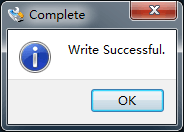Template:BurnLinuxToSD-Allwinner/zh
From FriendlyELEC WiKi
1 Install Linux
1.1 Flash to TF Card
- FriendlyCore / FriendlyWrt are both based on Linux distributions and their installation methods are the same.
- Extract the Linux image and win32diskimager.rar files. Insert a TF card(at least 8G) into a Windows PC and run the win32diskimager utility as administrator. On the utility's main window select your TF card's drive, the wanted image file and click on "write" to start flashing the TF card.
- 当制作完成TF卡后,拔出TF卡插入 BOOT 卡槽,上电启动(注意,这里需要5V/2A的供电),你可以看到STAT灯闪烁,这时你已经成功启动系统。