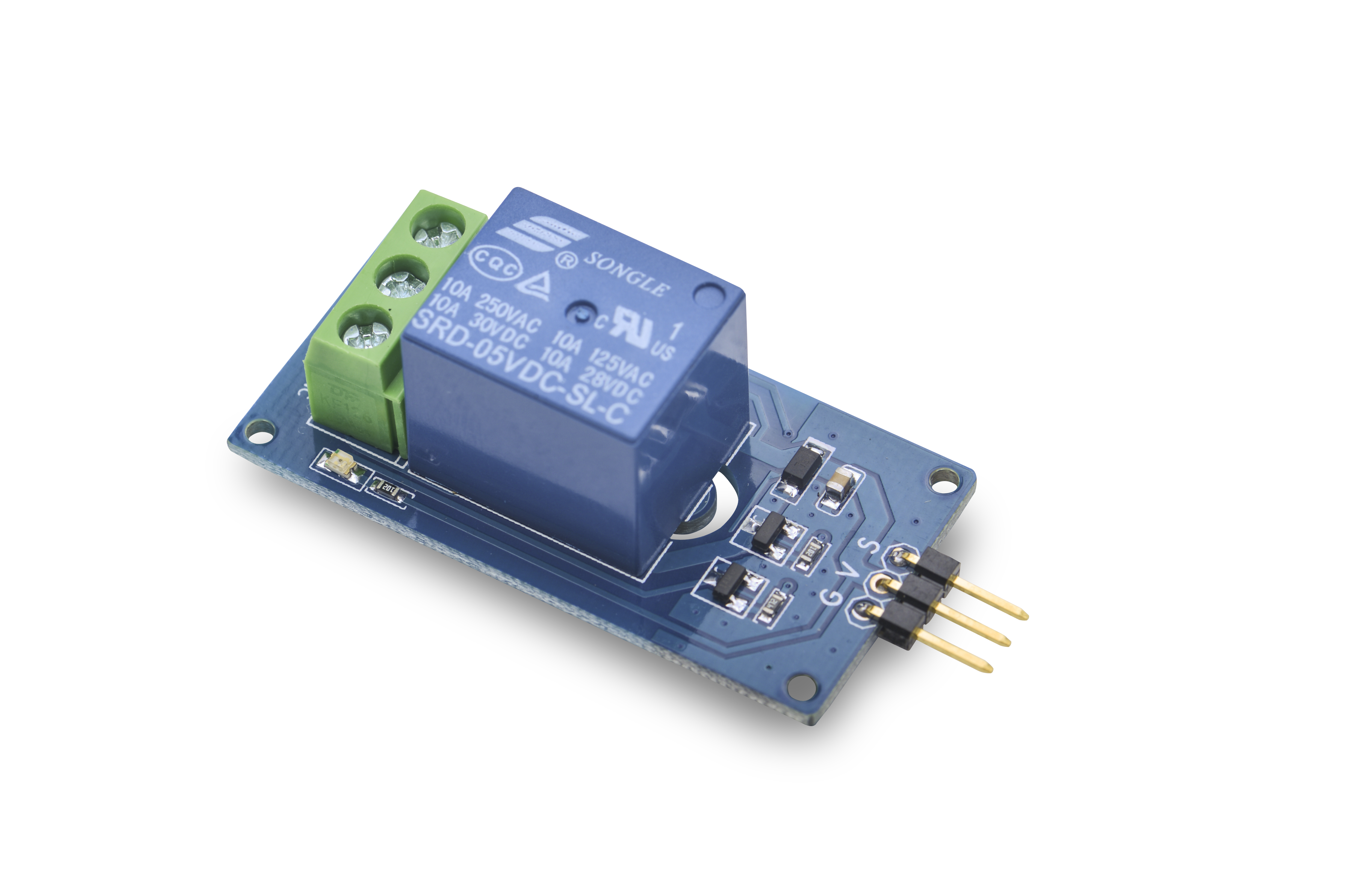Difference between revisions of "Matrix - Relay/zh"
From FriendlyELEC WiKi
(→特性) |
(→Features) |
||
| Line 9: | Line 9: | ||
* 5V线圈电压,控制信号为3.3/5V | * 5V线圈电压,控制信号为3.3/5V | ||
* 触点电流可达10A | * 触点电流可达10A | ||
| − | * | + | * LED indicator |
| − | * 2. | + | * 2.54mm spacing pin |
==How To== | ==How To== | ||
Revision as of 08:57, 7 August 2015
Contents
[hide]1 Introduction
这是一个单刀双掷继电器,线圈电压为直流5V,触点电流可达10A,适合驱动直流或交流大功率负载。NO为常开触点,NC为常闭触点,COM为公共触点。当向S引脚施加高电平,继电器线圈导通,此时NO触点断开,NC触点闭合。
2 Features
- 1 Form C
- 5V线圈电压,控制信号为3.3/5V
- 触点电流可达10A
- LED indicator
- 2.54mm spacing pin
3 How To
3.1 Connection
- Connect to Tiny4412 SDK (1506)
- Connect the module's pin S to GPIO PIN1, V to 5V and G grounded
3.2 Code Sample in C Under Linux
#include <stdio.h> #include <string.h> #include "libfahw.h" int main(int argc, char ** argv) { char *status = "off"; if (argc != 2) { printf("Set relay on\n"); } else { status = argv[1]; printf("Set relay %s\n", argv[1]); } int pin = TINY4412_GPIO_PIN1; int ret = -1; if ((ret = exportGPIOPin(pin)) != 0) { printf("exportGPIOPin(%d) failed!", pin); } if ((ret = setGPIODirection(pin, GPIO_OUT)) != 0) { printf("setGPIODirection(%d) failed", pin); } if (strcmp(status, "on") == 0) { ret = setGPIOValue(pin, GPIO_LOW); } else { ret = setGPIOValue(pin, GPIO_HIGH); } return ret; }
3.3 Compile and Run
git clone http://github.com/friendlyarm/fa-hardware.git cd fa-hardware cd demo cd matrix-relay make
Copy your compiled bin to your board and you are ready to go.