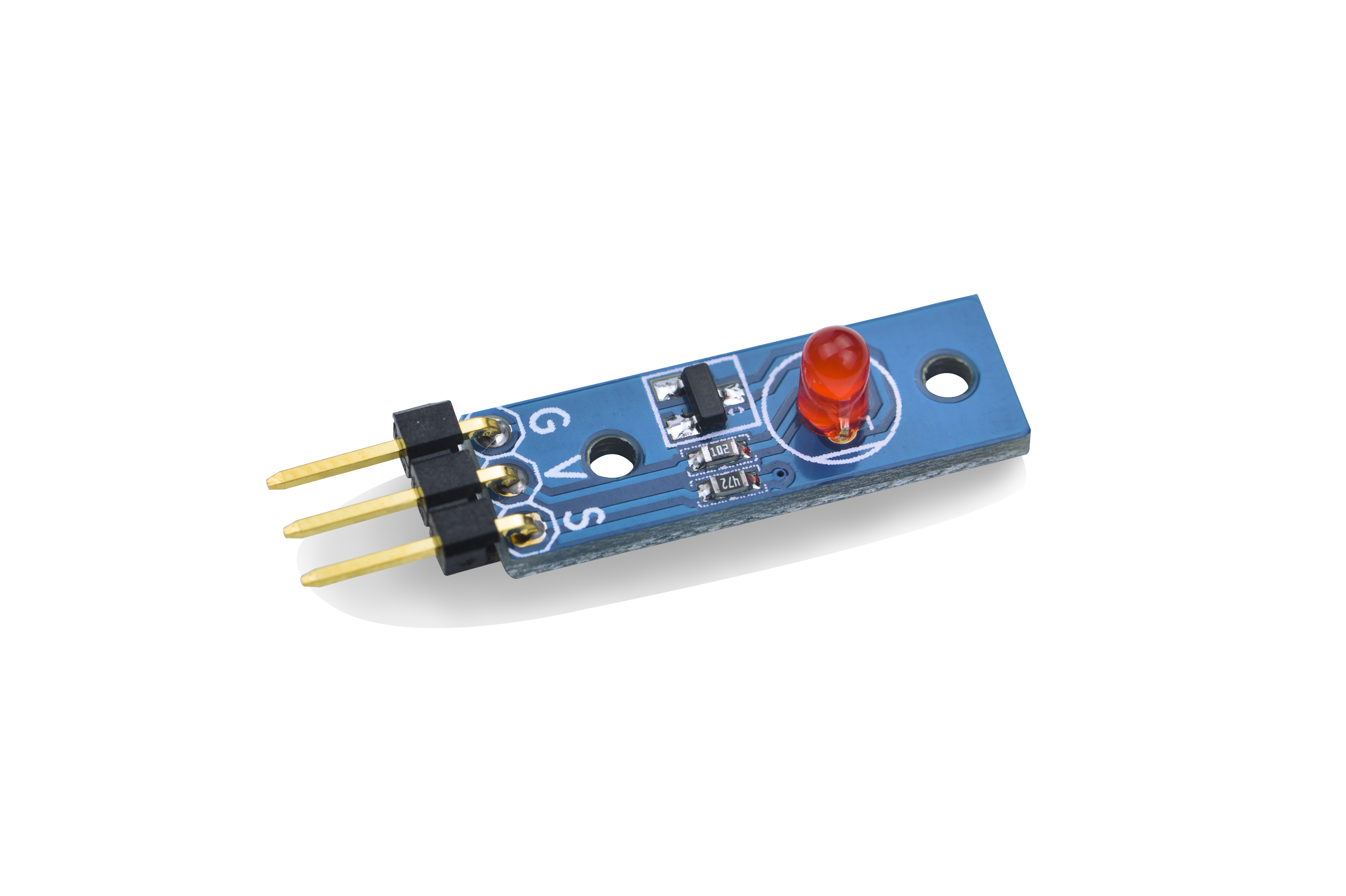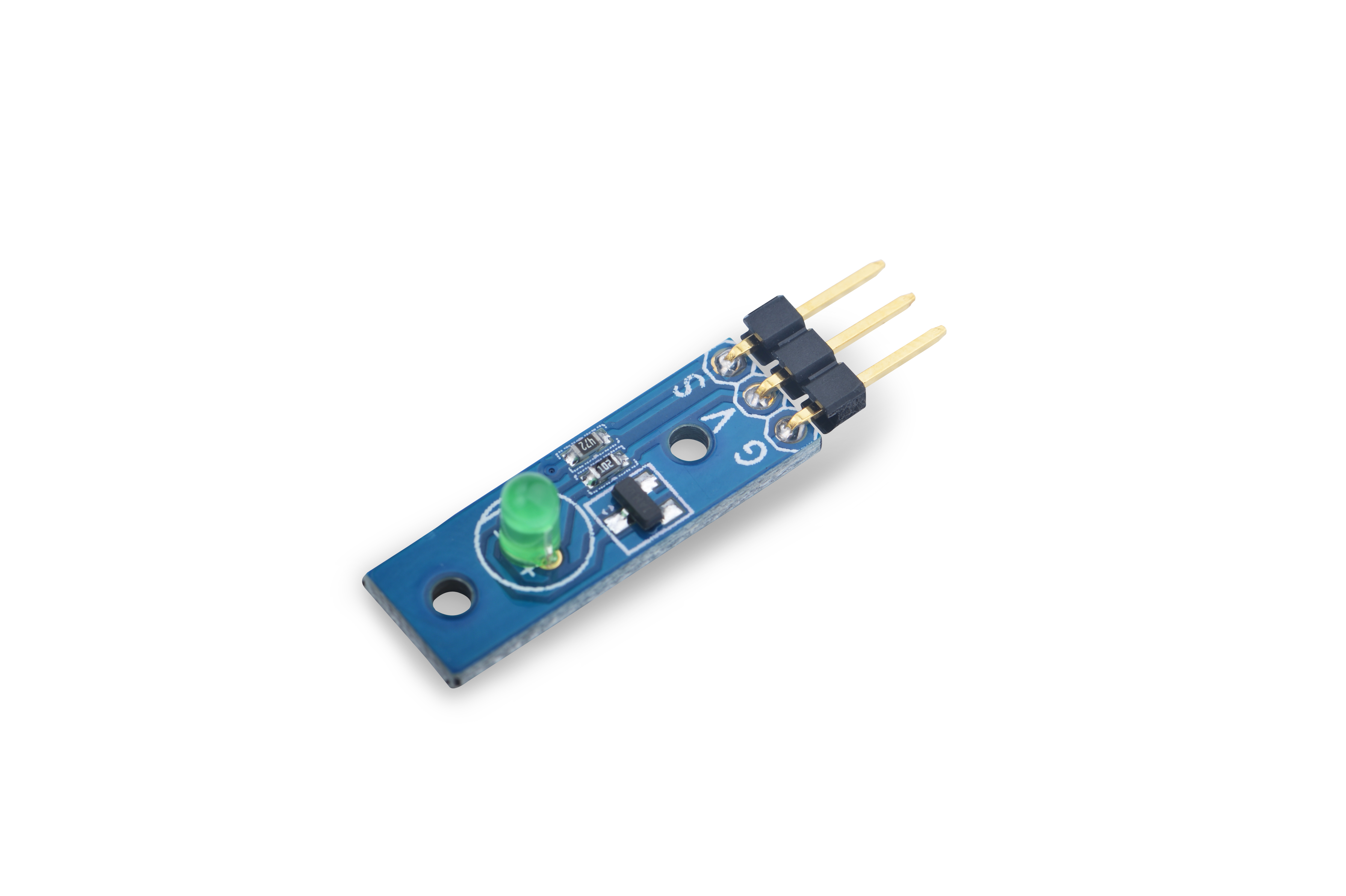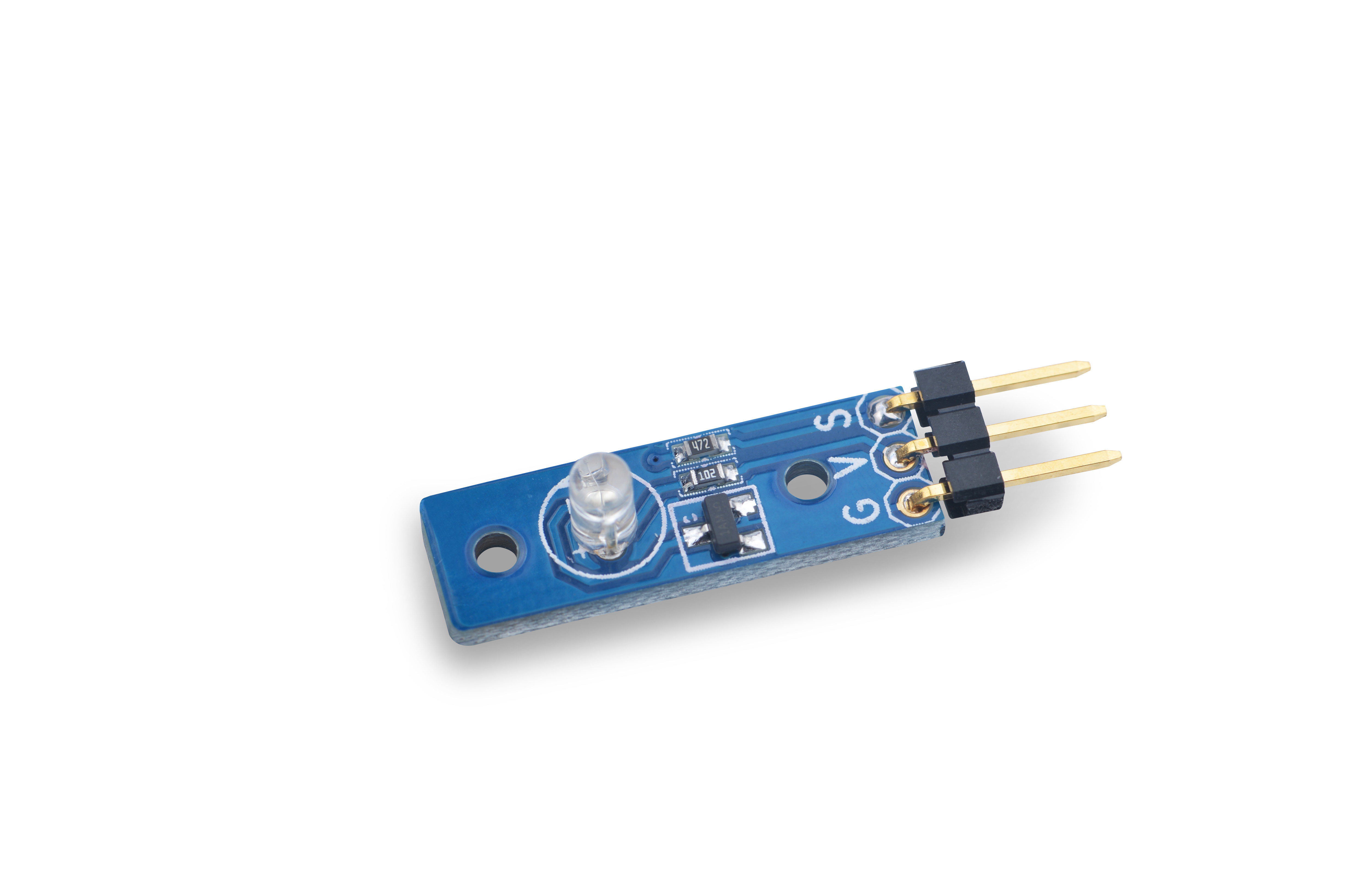Difference between revisions of "Matrix - LED"
From FriendlyELEC WiKi
(→特性) |
(→Introduction) |
||
| Line 5: | Line 5: | ||
[[File:led02.png|thumb|LED]] | [[File:led02.png|thumb|LED]] | ||
[[File:led03.png|thumb|LED]] | [[File:led03.png|thumb|LED]] | ||
| − | + | On this module we put a 5mm LED and extend a 3-Pin 2.54mm spacing pin header. Pin V is power, G is grounded and S is data which is connected to a triode to turn the LED on or off. You can write high or low, or PWN signals(3.3V or 5V) to S. When you write high to S the LED will turn on and its brightness will be the strongest. When you write low to S the LED will turn off. If you write PWM signals to S the LED's brightness will vary. We provide red, green and white LED modules. | |
| − | + | ||
==Features== | ==Features== | ||
Revision as of 07:37, 7 August 2015
Contents
1 Introduction
On this module we put a 5mm LED and extend a 3-Pin 2.54mm spacing pin header. Pin V is power, G is grounded and S is data which is connected to a triode to turn the LED on or off. You can write high or low, or PWN signals(3.3V or 5V) to S. When you write high to S the LED will turn on and its brightness will be the strongest. When you write low to S the LED will turn off. If you write PWM signals to S the LED's brightness will vary. We provide red, green and white LED modules.
2 Features
- GPIO/PWM interface, 3.3/5V, PWM brightness control
- Tiny, easy to be used in various situations
- 2.54mm spacing pin
3 How To
3.1 Connection
- Connect to Tiny4412 SDK (1506)
- Connect the module's pin S to GPIO PIN1, V to 5V and G grounded
3.2 Code Sample in C Under Linux
#include <stdio.h> #include <unistd.h> #include "libfahw.h" #define LED_BLINK_TIMES 10 int main(int argc, char ** argv) { int ledPin = TINY4412_GPIO_PIN1; int i = 0; int ret = -1; if ((ret = exportGPIOPin(ledPin)) == -1) { printf("exportGPIOPin(%d) failed\n", ledPin); } if ((ret = setGPIODirection(ledPin, GPIO_OUT)) == -1) { printf("setGPIODirection(%d) failed\n", ledPin); } for (i = 0; i < LED_BLINK_TIMES; i++) { if (i % 2) { ret = setGPIOValue(ledPin, GPIO_HIGH); } else { ret = setGPIOValue(ledPin, GPIO_LOW); } if (ret == -1) { printf("setGPIOValue(%d) failed\n", ledPin); } printf("LED blinking times %d\n", i); sleep(1); } unexportGPIOPin(ledPin); return 0; }
3.3 Compile and Run
git clone http://github.com/friendlyarm/fa-hardware.git cd fa-hardware cd demo cd matrix-led make
Copy your compiled bin to your board and you are ready to go.