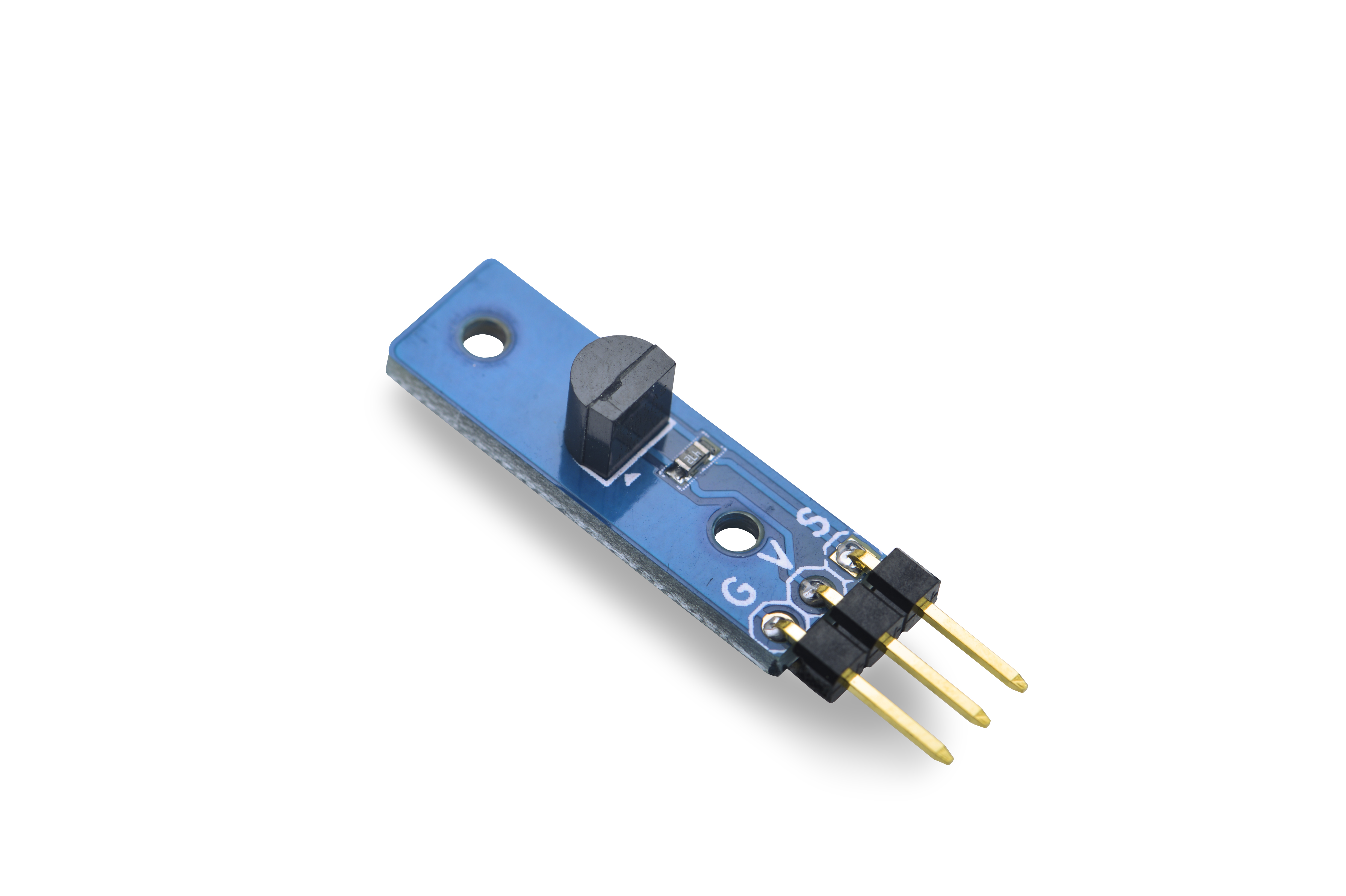Difference between revisions of "Matrix - Temperature Sensor"
From FriendlyELEC WiKi
(→Introduction) |
(→Introduction) |
||
| Line 3: | Line 3: | ||
==Introduction== | ==Introduction== | ||
[[File:TemperatureSensor01.png|thumb|Temperature Sensor]] | [[File:TemperatureSensor01.png|thumb|Temperature Sensor]] | ||
| − | We utilitze the DS18B20 in this module. The DS18B20 can be powered | + | We utilitze the DS18B20 in this module. The DS18B20 can be powered from its data line. Each DS18B20 is assigned a unique ID. Its temperature range is -55 degree Celsius to +125 degree Celsius. The thermometer resolution is programmable from 9 to 12 bits. When the measured temperature is between -10 degree Celsius to +85 degree Celsius the accuracy can be at 0.5 degree. It uses the unique 1-wire interface which requires only one port pin for communication. Among all three DS18B20 pins V is power, G is ground and S is data. |
==Features== | ==Features== | ||
Revision as of 06:38, 7 August 2015
Contents
1 Introduction
We utilitze the DS18B20 in this module. The DS18B20 can be powered from its data line. Each DS18B20 is assigned a unique ID. Its temperature range is -55 degree Celsius to +125 degree Celsius. The thermometer resolution is programmable from 9 to 12 bits. When the measured temperature is between -10 degree Celsius to +85 degree Celsius the accuracy can be at 0.5 degree. It uses the unique 1-wire interface which requires only one port pin for communication. Among all three DS18B20 pins V is power, G is ground and S is data.
2 Features
- -55 degree Celsius to +125 degree Celsius
- One wire interface for communication
- Tiny, easy to be used in various situations
- 2.54mm spacing pin
3 How To
3.1 Connection
- Connect to Tiny4412 SDK (1506)
- GND: Ground
- VCC: 5V
- S: GPIO_PIN1
3.2 Code Sample in C Under Linux
#include <stdio.h> #include <string.h> #include <stdlib.h> #include "libfahw.h" void parseCmd(int argc, char **argv, int *pin) { int num = atoi(argv[1]); switch(num) { case 1: *pin = TINY4412_GPIO_PIN1; break; case 2: *pin = TINY4412_GPIO_PIN2; break; case 3: *pin = TINY4412_GPIO_PIN3; break; case 4: *pin = TINY4412_GPIO_PIN4; break; case 5: *pin = TINY4412_GPIO_PIN5; break; case 6: *pin = TINY4412_GPIO_PIN6; break; case 7: *pin = TINY4412_GPIO_PIN7; break; case 8: *pin = TINY4412_GPIO_PIN8; break; case 9: *pin = TINY4412_GPIO_PIN9; break; case 10: *pin = TINY4412_GPIO_PIN10; break; default: printf("Unsupported pin TINY4412_GPIO_PIN%d\n", num); num = 1; *pin = TINY4412_GPIO_PIN1; break; } printf("Using pin TINY4412_GPIO_PIN%d\n", num); } int main(int argc, char ** argv) { int devFD = -1; int pin = TINY4412_GPIO_PIN1; char *temperature = (char *) malloc(32); memset(temperature, 0, 32); if (argc == 2) { parseCmd(argc, argv, &pin); } else { printf("Using default pin TINY4412_GPIO_PIN1\n"); } if ((devFD = ds18b20Init(pin)) == -1) { printf("Fail to init ds18b20\n"); return -1; } if (ds18b20Read(temperature) > 0) { printf("Temperature = %s\n", temperature); } else { printf("Fail to get temperature\n"); } free(temperature); ds18b20DeInit(devFD); return 0; }
3.3 Compile and Run
git clone http://github.com/friendlyarm/fa-hardware.git cd fa-hardware cd demo cd matrix-temperature_sensor make
Copy your compiled bin to your board and you are ready to go.