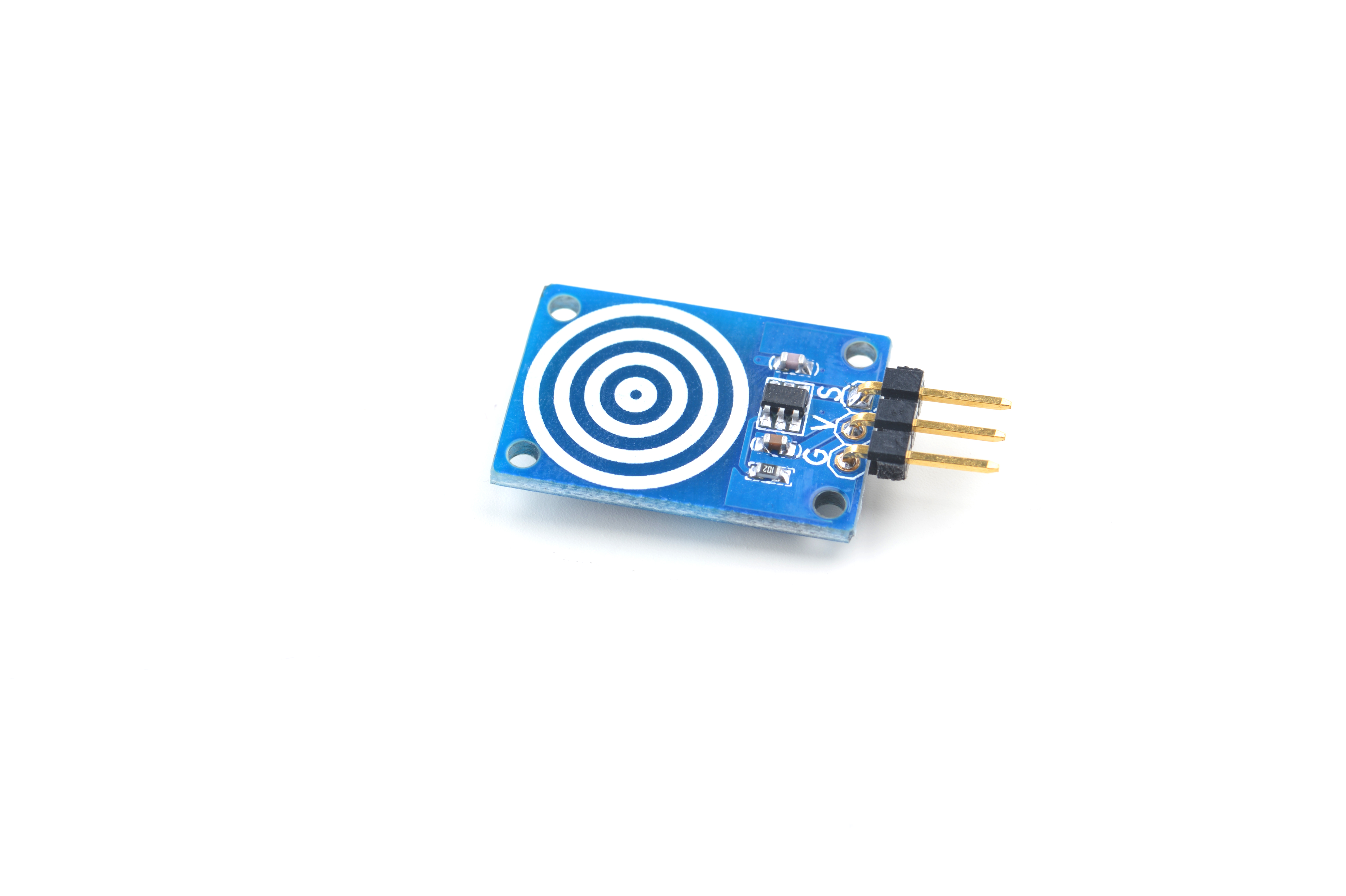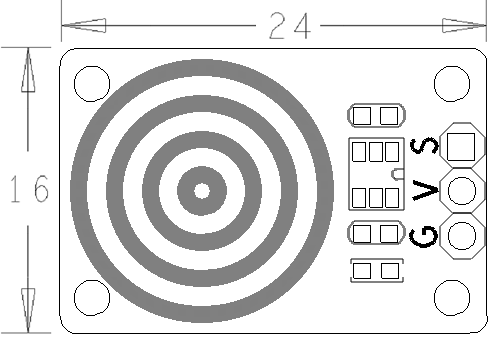Difference between revisions of "Matrix - One Touch Sensor"
(→编译运行测试程序) |
(→代码说明) |
||
| Line 116: | Line 116: | ||
When you touch the module's active area an event will be triggered and detected. | When you touch the module's active area an event will be triggered and detected. | ||
| − | == | + | ==Code Sample== |
| − | + | This Matrix code sample can work with all the ARM boards mentioned in this module's wiki. The name of this code sample is "matrix-gpio_int". Here is its source code: | |
<syntaxhighlight lang="c"> | <syntaxhighlight lang="c"> | ||
int main(int argc, char ** argv) | int main(int argc, char ** argv) | ||
| Line 157: | Line 157: | ||
} | } | ||
</syntaxhighlight> | </syntaxhighlight> | ||
| − | + | For more details about this APIs called in this code sample refer to [[Matrix API reference manual]] <br> | |
==Resources== | ==Resources== | ||
Revision as of 23:45, 21 June 2016
Contents
1 Introduction
- The Matrix One_Touch_Sensor is a digital one capacitive touch key module. It uses the one key capacitive touch pad detector IC TTP223. It has a touch key with stable touching detection. It is designed for replacing traditional direct button key with diverse pad size.By default it outputs low. When a finger touches the touch key it outputs high.
2 Features
- Standard 3Pin interface
- PCB dimension(mm): 16 x 24
- Pin Description:
| Pin | Description |
| S | GPIO |
| V | Supply Voltage 5V |
| G | Ground |
3 Basic Device Operation
TTP223是一颗单键电容式触摸检测IC,它是利用电荷转移技术,通过检测压克力、塑料、玻璃、陶瓷、木材等绝缘介质上的按键电极与地的寄生电容电荷的微小改变来进行检测。
4 Applications
4.1 Connect to NanoPi M1
Refer to the following connection diagram to connect the module to the NanoPi M1:
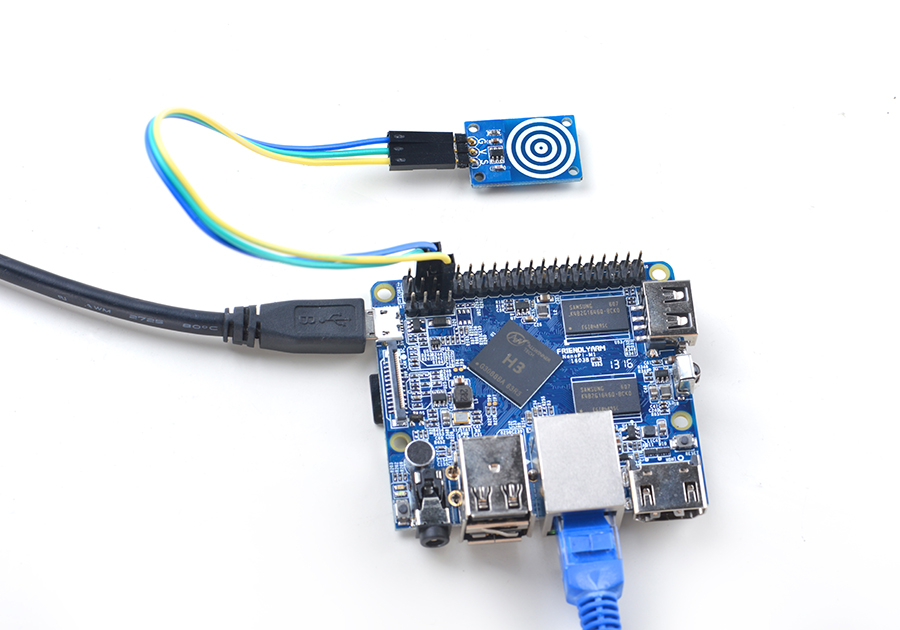
Connection Details:
| Matrix-One_Touch_Sensor | NanoPi M1 |
| S | Pin7 |
| V | Pin4 |
| G | Pin6 |
4.2 Connect to NanoPi 2
Refer to the following connection diagram to connect the module to the NanoPi 2:
Matrix-One_Touch_Sensor_nanopi_2
Connection Details:
| Matrix-One_Touch_Sensor | NanoPi 2 |
| S | Pin7 |
| V | Pin4 |
| G | Pin6 |
4.3 Connect to NanoPi M2 / NanoPi 2 Fire
Refer to the following connection diagram to connect the module to the NanoPi M2/ NanoPi 2 Fire.
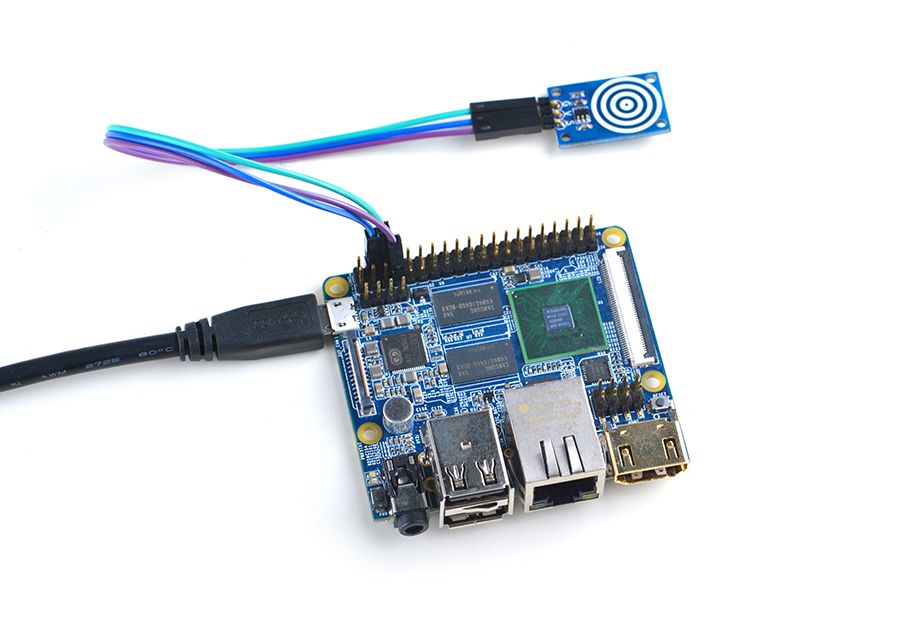
Connection Details:
| Matrix-One_Touch_Sensor | NanoPi M2 |
| S | Pin7 |
| V | Pin4 |
| G | Pin6 |
4.4 Connect to NanoPC-T2
Refer to the following connection diagram to connect the module to the NanoPC-T2:
Matrix-One_Touch_Sensor_NanoPC-T2
Connection Details:
| Matrix-One_Touch_Sensor | NanoPC-T2 |
| S | Pin15 |
| V | Pin29 |
| G | Pin30 |
5 Compile & Run Test Program
Boot your ARM board with Debian and copy the matrix code:
$ apt-get update && apt-get install git $ git clone https://github.com/friendlyarm/matrix.git
If your cloning is done successfully a "matrix" directory will be generated.
Compile and install Matrix:
$ cd matrix $ make && make install
Run test program:
$ matrix-gpio_intNote: this module is not plug and play therefore before running the module please make sure it is connected to an ARM board.
Here is what you should observe:
Waiting event... Device[0] value is 1
When you touch the module's active area an event will be triggered and detected.
6 Code Sample
This Matrix code sample can work with all the ARM boards mentioned in this module's wiki. The name of this code sample is "matrix-gpio_int". Here is its source code:
int main(int argc, char ** argv) { int i, board; int retSize = -1; char value[ARRAY_SIZE(dev)]; if ((board = boardInit()) < 0) { printf("Fail to init board\n"); return -1; } if (argc == 2) dev[0].pin = atoi(argv[1]); system("modprobe "DRIVER_MODULE); signal(SIGINT, intHandler); if (board == BOARD_NANOPI_T2) dev[0].pin = GPIO_PIN(15); printf("Use GPIO_PIN(%d)\n", dev[0].pin); if ((devFD =sensorInit(dev, ARRAY_SIZE(dev))) == -1) { printf("Fail to init sensor\n"); goto err; } printf("Waiting event...\n"); if ((retSize = sensorRead(devFD, value, ARRAY_SIZE(dev))) == -1) { printf("Fail to read sensors\n"); } if (retSize > 0) { i = 0; for (i=0; i<retSize; i++) { printf("Device[%d] value is %d\n", i, value[i]); } } sensorDeinit(devFD); err: system("rmmod "DRIVER_MODULE); return 0; }
For more details about this APIs called in this code sample refer to Matrix API reference manual