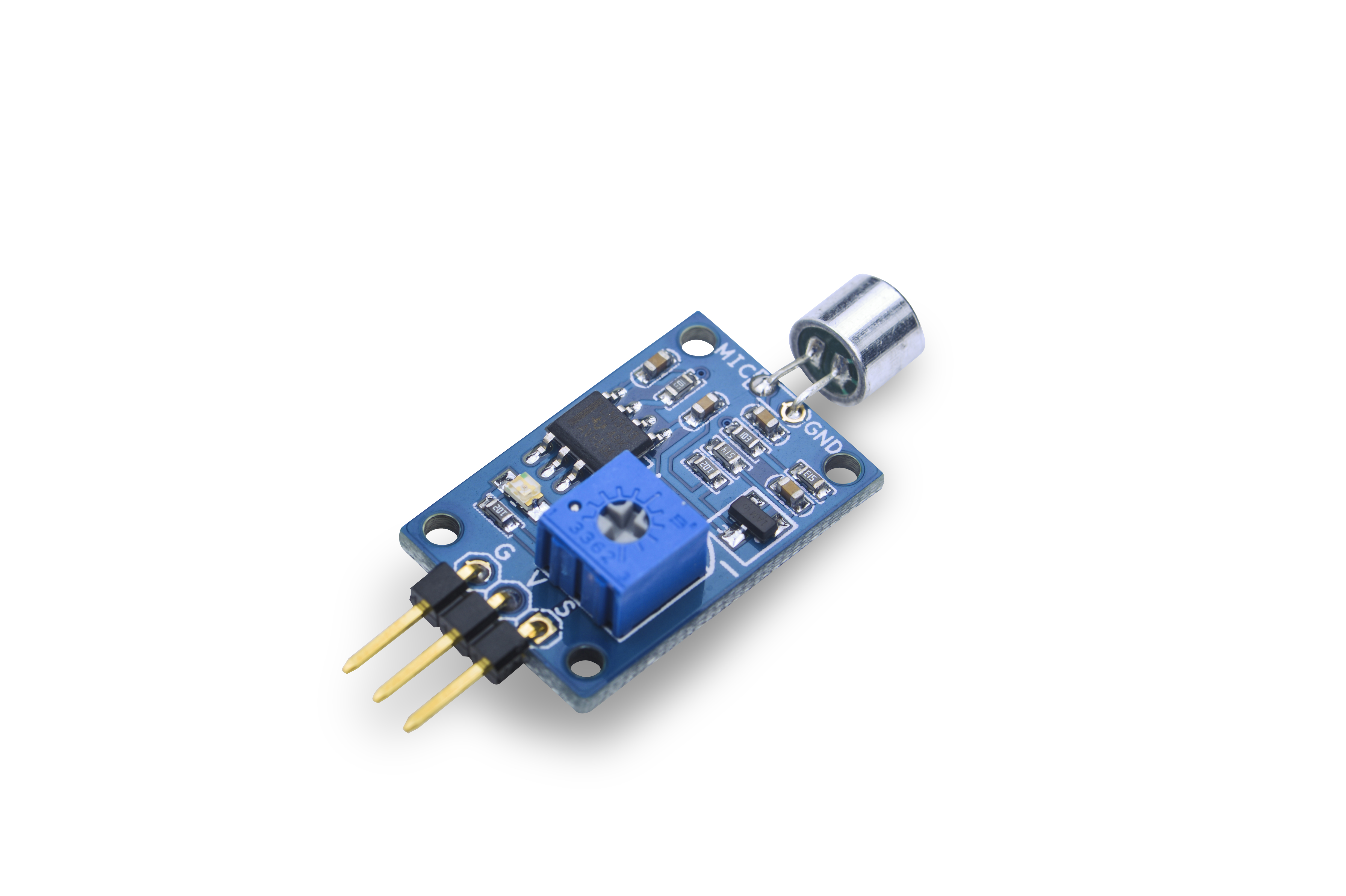Difference between revisions of "Matrix - Sound Sensor"
From FriendlyELEC WiKi
(→Introduction) |
|||
| Line 3: | Line 3: | ||
==Introduction== | ==Introduction== | ||
[[File:SoundSensor01.png|thumb|Sound Sensor]] | [[File:SoundSensor01.png|thumb|Sound Sensor]] | ||
| − | + | By default this module's output level is high. When it detects sound signals its output level will turn low. When sound signals are not detected its output will turn high again without time delay. There is a variable resistor which you can use to control the threshold value of a sound volume. Only when a sound volume's value is greater than this threshold value the module can detect it. Turning clockwise increases this threshold value. Turning anticlockwise decreases this value. | |
| − | By default | + | |
==特性== | ==特性== | ||
Revision as of 10:35, 4 August 2015
1 Introduction
By default this module's output level is high. When it detects sound signals its output level will turn low. When sound signals are not detected its output will turn high again without time delay. There is a variable resistor which you can use to control the threshold value of a sound volume. Only when a sound volume's value is greater than this threshold value the module can detect it. Turning clockwise increases this threshold value. Turning anticlockwise decreases this value.
2 特性
- 阈值可调,即时响应
- 2.54mm排针接口,接线方便,通用性强
3 使用方法
3.1 连接
- 连接到Tiny4412 SDK (1506)
- G: 接地
- V: 接5V
- S: GPIO PIN1
3.2 Linux下的C示例
#include <stdio.h> #include "libfahw.h" static struct sensor sound[] = { { TINY4412_GPIO_PIN1, IRQ_TYPE_EDGE_BOTH, } }; int main(void) { int i; int retSize = -1; char value[ARRAY_SIZE(sound)]; int devFD = -1; if ((devFD =sensorInit(sound, ARRAY_SIZE(sound))) == -1) { printf("Fail to init sensor\n"); return -1; } if (( retSize = sensorRead(devFD, value, ARRAY_SIZE(sound)) ) == -1) { printf("Fail to read sensors\n"); } if (retSize > 0) { i = 0; for(i=0; i<retSize; i++) { printf("sound[%d]:%d\n", i, value[i]); } printf("\n"); } sensorDeinit(devFD); return 0; }
3.3 编译并运行示例
git clone http://github.com/friendlyarm/fa-hardware.git cd fa-hardware cd demo cd matrix-sound_sensor make
将编译生成的sound通过ftp上传到开发板上运行即可测试。