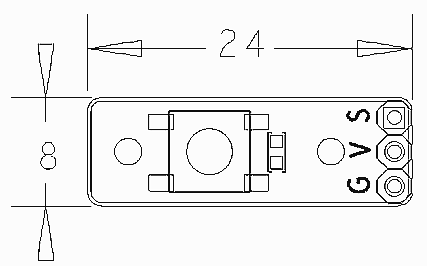Difference between revisions of "Matrix - Button"
From FriendlyELEC WiKi
(→硬件连接) |
|||
| Line 27: | Line 27: | ||
* If the button is not pressed S will output high otherwise S will output low. | * If the button is not pressed S will output high otherwise S will output low. | ||
| − | == | + | ==Applications== |
| − | === | + | ===Connect to NanoPi M1=== |
| − | + | Please refer to the following connection diagram to connect the module to the NanoPi M1:<br> | |
[[File:Matrix-Button_nanopi_m1.jpg|frameless|600px|Matrix-Button_nanopi_m1]] | [[File:Matrix-Button_nanopi_m1.jpg|frameless|600px|Matrix-Button_nanopi_m1]] | ||
| − | + | Connection Details: | |
{| class="wikitable" | {| class="wikitable" | ||
|- | |- | ||
| Line 44: | Line 44: | ||
|} | |} | ||
| − | === | + | ===Connect to NanoPi 2=== |
| − | + | Please refer to the following connection diagram to connect the module to the NanoPi 2:<br> | |
[[File:Matrix-Button_nanopi_2.jpg|frameless|600px|Matrix-Button_nanopi_2]] | [[File:Matrix-Button_nanopi_2.jpg|frameless|600px|Matrix-Button_nanopi_2]] | ||
| − | + | Connection Details: | |
{| class="wikitable" | {| class="wikitable" | ||
|- | |- | ||
| Line 60: | Line 60: | ||
|} | |} | ||
| − | === | + | ===Connect to NanoPi M2 / NanoPi 2 Fire=== |
| − | NanoPi | + | Please refer to the following connection diagram to connect the module to the NanoPi M2/ NanoPi 2 Fire:<br> |
| − | + | ||
[[File:Matrix-Button_nanopi_m2.jpg|frameless|600px|Matrix-Button_nanopi_m2]] | [[File:Matrix-Button_nanopi_m2.jpg|frameless|600px|Matrix-Button_nanopi_m2]] | ||
| − | + | Connection Details: | |
{| class="wikitable" | {| class="wikitable" | ||
|- | |- | ||
| Line 77: | Line 76: | ||
|} | |} | ||
| − | === | + | ===Connect to NanoPC-T2=== |
| − | + | Please refer to the following connection diagram to connect the module to the NanoPC-T2:<br> | |
[[File:Matrix-Button_NanoPC-T2.jpg|frameless|600px|Matrix-Button_NanoPC-T2]] | [[File:Matrix-Button_NanoPC-T2.jpg|frameless|600px|Matrix-Button_NanoPC-T2]] | ||
| − | + | Connection Details: | |
{| class="wikitable" | {| class="wikitable" | ||
|- | |- | ||
Revision as of 11:03, 17 June 2016
Contents
1 Introduction
- The Matrix-Button module is used to detect button events.
- If the button is not pressed S will output high otherwise S will output low.
2 Features
- 3 PIN interface
- PCB dimension (mm): 8 x 24
- Pin Description:
| Pin | Description |
| S | GPIO |
| V | Supply Voltage 5V |
| G | Ground |
3 Basic Device Operation
- The Matrix-Button is an instant(non self-lock) button. The button's status can be read from pin S in the 3-pin 2.54 mm spacing pin header.
- If the button is not pressed S will output high otherwise S will output low.
4 Applications
4.1 Connect to NanoPi M1
Please refer to the following connection diagram to connect the module to the NanoPi M1:
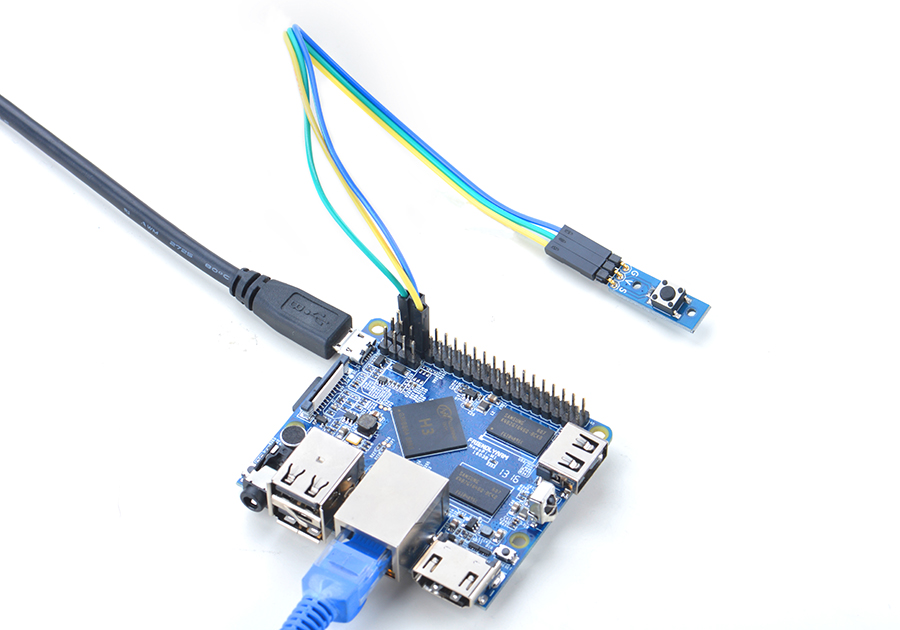
Connection Details:
| Matrix-Button | NanoPi M1 |
| S | Pin7 |
| V | Pin4 |
| G | Pin6 |
4.2 Connect to NanoPi 2
Please refer to the following connection diagram to connect the module to the NanoPi 2:
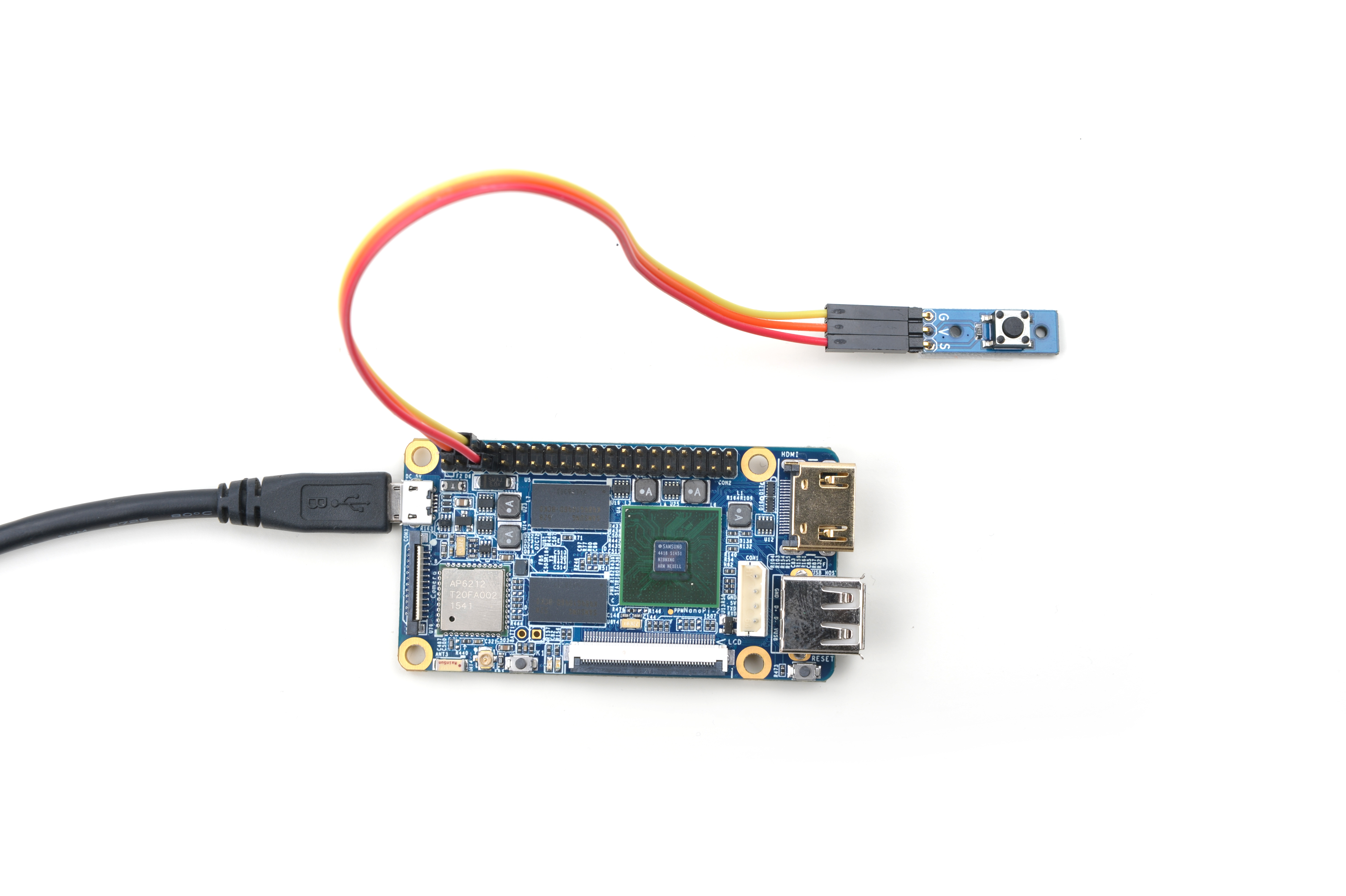
Connection Details:
| Matrix-Button | NanoPi 2 |
| S | Pin7 |
| V | Pin4 |
| G | Pin6 |
4.3 Connect to NanoPi M2 / NanoPi 2 Fire
Please refer to the following connection diagram to connect the module to the NanoPi M2/ NanoPi 2 Fire:
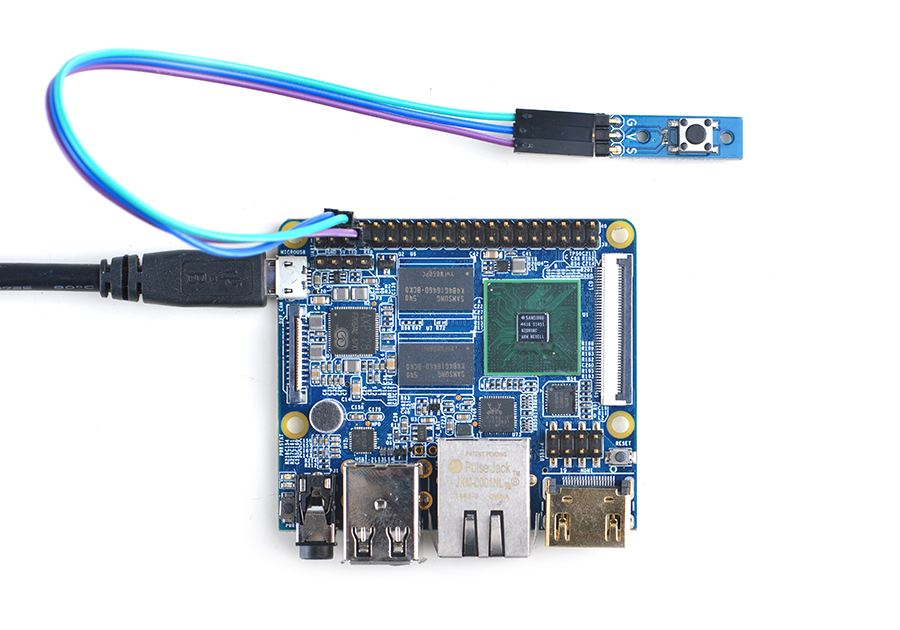
Connection Details:
| Matrix-Button | NanoPi M2 |
| S | Pin7 |
| V | Pin4 |
| G | Pin6 |
4.4 Connect to NanoPC-T2
Please refer to the following connection diagram to connect the module to the NanoPC-T2:
Matrix-Button_NanoPC-T2
Connection Details:
| Matrix-Button | NanoPC-T2 |
| S | Pin15 |
| V | Pin29 |
| G | Pin30 |
5 编译运行测试程序
启动开发板并运行Debian系统,进入系统后克隆Matrix代码仓库:
$ apt-get update && apt-get install git $ git clone https://github.com/friendlyarm/matrix.git
克隆完成后会得到一个名为matrix的目录。
编译并安装Matrix:
$ cd matrix $ make && make install
运行测试程序:
$ matrix-gpio_int注意:此模块并不支持热插拔,启动系统前需要确保硬件连接正确。
运行效果如下:
Waiting event... Device[0] value is 1
按下按键时会检测到事件。
6 代码说明
所有的开发板都共用一套Matrix代码,本模块的测试示例代码为matrix-gpio_int,内容如下:
int main(int argc, char ** argv) { int i, board; int retSize = -1; char value[ARRAY_SIZE(dev)]; if ((board = boardInit()) < 0) printf("Fail to init board\n"); if (argc == 2) { dev[0].pin = atoi(argv[1]); } printf("Using GPIO_PIN(%d)\n", dev[0].pin); system("modprobe "DRIVER_MODULE); signal(SIGINT, intHandler); if (board == BOARD_NANOPI_T2) dev[0].pin = GPIO_PIN(15); if ((devFD =sensorInit(dev, ARRAY_SIZE(dev))) == -1) { printf("Fail to init sensor\n"); return -1; } printf("Waiting event...\n"); if ((retSize = sensorRead(devFD, value, ARRAY_SIZE(dev))) == -1) { printf("Fail to read sensors\n"); } if (retSize > 0) { i = 0; for (i=0; i<retSize; i++) { printf("dev[%d] value: %d\n", i, value[i]); } } sensorDeinit(devFD); system("rmmod "DRIVER_MODULE); return 0; }
API说明参考维基:Matrix API reference manual
7 Resources
8 Update Log
8.1 Feb-19-2016
- In section 4 added NanoPi 2 branch
- In section 5.2 added the driver and its source code's locations