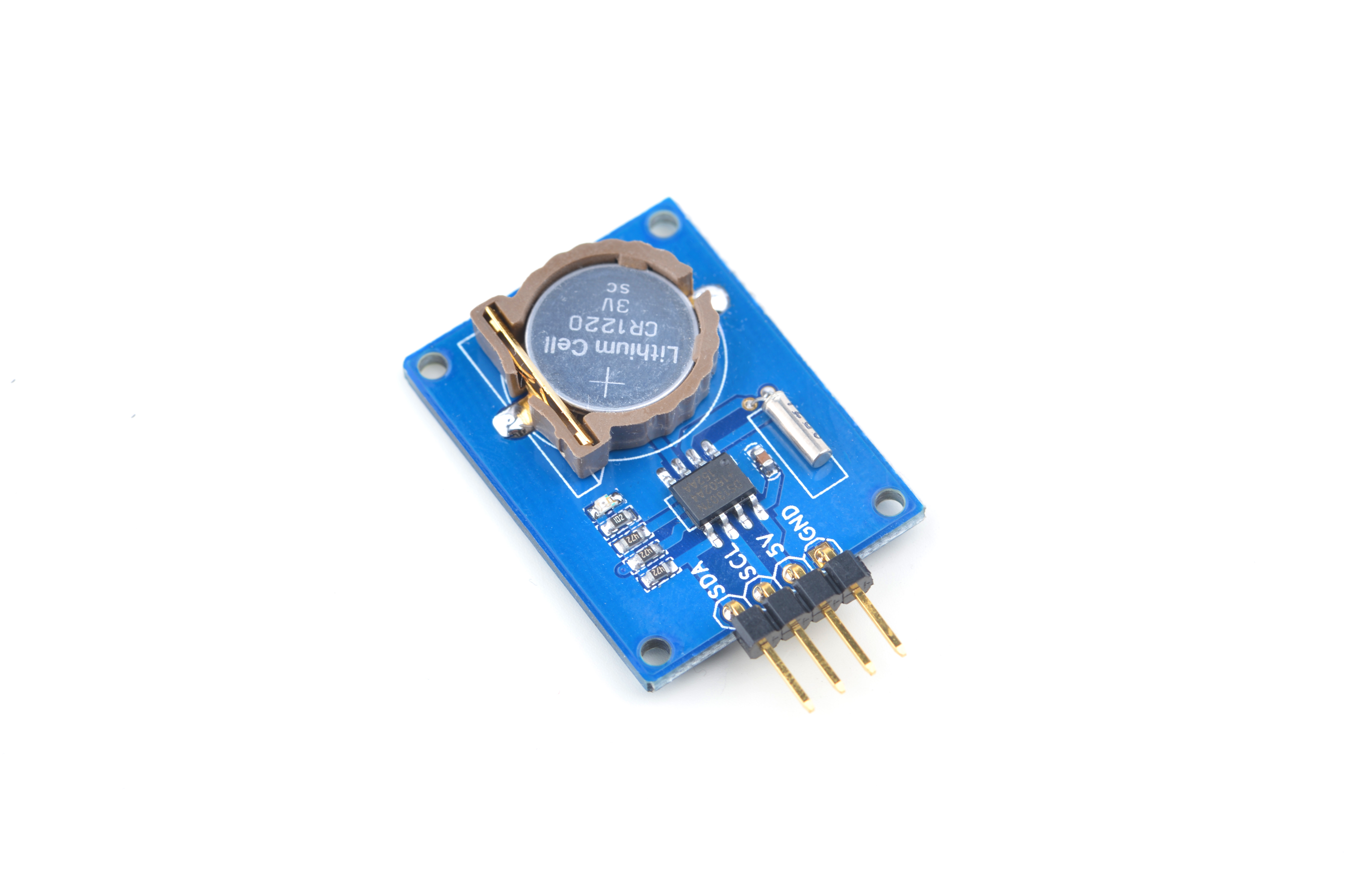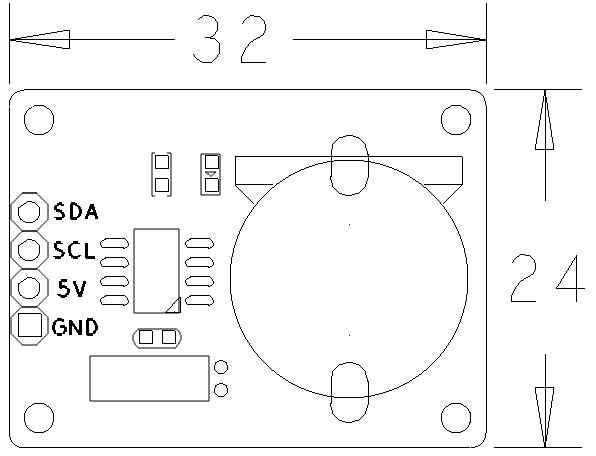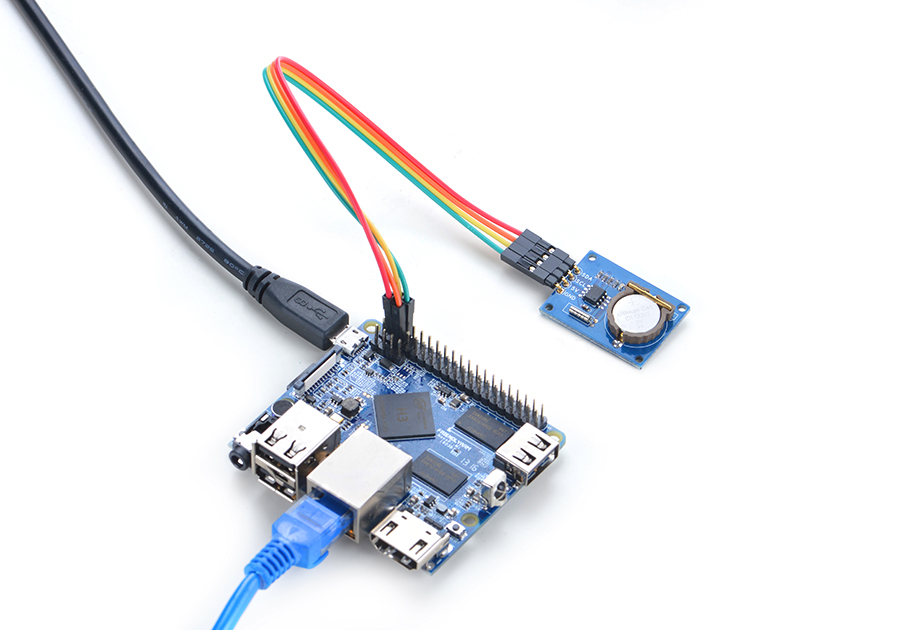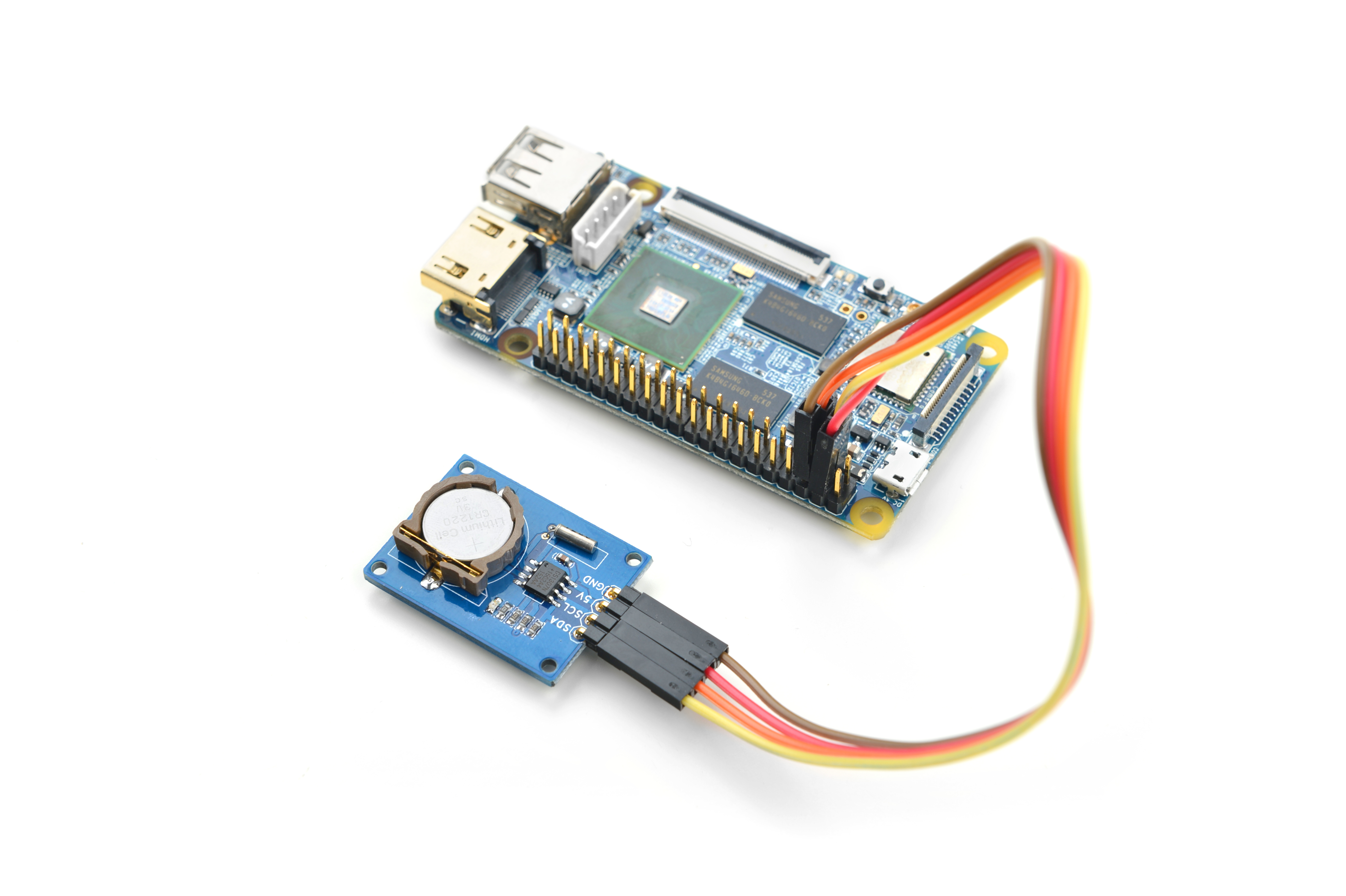Difference between revisions of "Matrix - RTC"
From FriendlyELEC WiKi
(→Download Matrix Source Code) |
|||
| Line 3: | Line 3: | ||
==Introduction== | ==Introduction== | ||
[[File:Matrix-RTC.png|thumb|]] | [[File:Matrix-RTC.png|thumb|]] | ||
| − | * | + | *DS1307串行实时时钟是一种低功耗,完整的二进制编码的十进制(BCD)时钟/日历加56位字节的NV SRAM。地址和数据通过IIC串行传输,双向总线。 |
| + | *时钟/日历提供秒、分、时、日、星期、月和年的信息。月的最后一天自动调整月的日数少于31天,包括闰年的修正。时钟运行24小时或者12小时格式与AM/PM指标。 | ||
==Features== | ==Features== | ||
| − | * | + | * I2C串口接口 |
| + | * 56字节、电池支持、通用的RAM和无限写道 | ||
| + | * 8-Pin DIP和8-Pin SO | ||
| + | * 操作温度在-40度到85度 | ||
| + | * PCB尺寸(mm):24x32 | ||
[[File:Matrix-RTC_PCB.png|frameless|400px|]] | [[File:Matrix-RTC_PCB.png|frameless|400px|]] | ||
| Line 24: | Line 29: | ||
==Basic Device Operation== | ==Basic Device Operation== | ||
| + | |||
| + | ==硬件连接== | ||
| + | ===连接NanoPi M1=== | ||
| + | 参考下图连接模块:<br> | ||
| + | [[File:Matrix-RTC_nanopi_m1.jpg|frameless|600px|Matrix-RTC_nanopi_m1]] | ||
| + | |||
| + | 连接说明: | ||
| + | {| class="wikitable" | ||
| + | |- | ||
| + | |Matrix-RTC || NanoPi M1 | ||
| + | |- | ||
| + | |SDA || Pin3 | ||
| + | |- | ||
| + | |SCL || Pin5 | ||
| + | |- | ||
| + | |5V || Pin4 | ||
| + | |- | ||
| + | |GND || Pin6 | ||
| + | |} | ||
| + | |||
| + | ===连接NanoPi 2=== | ||
| + | 参考下图连接模块:<br> | ||
| + | [[File:Matrix-RTC_nanopi_2.jpg|frameless|600px|Matrix-RTC_nanopi_2]] | ||
| + | |||
| + | 连接说明: | ||
| + | {| class="wikitable" | ||
| + | |- | ||
| + | |Matrix-RTC || NanoPi 2 | ||
| + | |- | ||
| + | |SDA || Pin3 | ||
| + | |- | ||
| + | |SCL || Pin5 | ||
| + | |- | ||
| + | |5V || Pin4 | ||
| + | |- | ||
| + | |GND || Pin6 | ||
| + | |} | ||
| + | |||
| + | ===连接NanoPi M2 / NanoPi 2 Fire=== | ||
| + | NanoPi M2和NanoPi 2 Fire的40 Pin引脚定义是一模一样的,所以它们操作Matrix配件的步骤是一样的,这里仅以NanoPi M2为例。<br> | ||
| + | 参考下图连接模块:<br> | ||
| + | [[File:Matrix-RTC_nanopi_M2.jpg|frameless|600px|Matrix-RTC_nanopi_M2]] | ||
| + | |||
| + | 连接说明: | ||
| + | {| class="wikitable" | ||
| + | |- | ||
| + | | || NanoPi M2 | ||
| + | |- | ||
| + | |SDA || Pin3 | ||
| + | |- | ||
| + | |SCL || Pin5 | ||
| + | |- | ||
| + | |5V || Pin4 | ||
| + | |- | ||
| + | |GND || Pin6 | ||
| + | |} | ||
| + | |||
| + | ===连接NanoPC-T2=== | ||
| + | 参考下图连接模块:<br> | ||
| + | [[File:Matrix-RTC_NanoPC-T2.jpg|frameless|600px|Matrix-RTC_NanoPC-T2]] | ||
| + | |||
| + | 连接说明: | ||
| + | {| class="wikitable" | ||
| + | |- | ||
| + | |Matrix-RTC || NanoPC-T2 | ||
| + | |- | ||
| + | |SDA || Pin6 | ||
| + | |- | ||
| + | |SCL || Pin5 | ||
| + | |- | ||
| + | |5V || Pin29 | ||
| + | |- | ||
| + | |GND || Pin30 | ||
| + | |} | ||
| + | |||
| + | ==编译运行测试程序== | ||
| + | 启动开发板并运行Debian系统,进入系统后克隆Matrix代码仓库: | ||
| + | <syntaxhighlight lang="bash"> | ||
| + | $ apt-get update && apt-get install git | ||
| + | $ git clone https://github.com/friendlyarm/matrix.git | ||
| + | </syntaxhighlight> | ||
| + | 克隆完成后会得到一个名为matrix的目录。 | ||
| + | |||
| + | 编译并安装Matrix: | ||
| + | <syntaxhighlight lang="bash"> | ||
| + | $ cd matrix | ||
| + | $ make && make install | ||
| + | </syntaxhighlight> | ||
| + | |||
| + | 运行测试程序: | ||
| + | <syntaxhighlight lang="bash"> | ||
| + | $ matrix-rtc | ||
| + | </syntaxhighlight> | ||
| + | 注意:此模块并不支持热插拔,启动系统前需要确保硬件连接正确。<br> | ||
| + | 运行效果如下:<br> | ||
| + | <syntaxhighlight lang="bash"> | ||
| + | RTC Driver Test Example. | ||
| + | Set RTC date/time is 9-15-2015, 01:01:01. | ||
| + | Read RTC date/time is 9-15-2015, 01:01:01. | ||
| + | Test complete | ||
| + | </syntaxhighlight> | ||
| + | 该程序只是简单的读写硬件RTC,如果想设置Debian的系统时间并将其保持在Matrix-RTC模块里,可执行以下命令,假设当前时间为"2016-11-17 17:26:01": | ||
| + | <syntaxhighlight lang="bash"> | ||
| + | $ modprobe rtc-ds1307 | ||
| + | $ date -s "2016-11-17 17:26:01" | ||
| + | $ hwclock -w -f /dev/rtc-ds1307 | ||
| + | </syntaxhighlight> | ||
| + | 然后修改/etc/modprobe.d/matrix-blacklist.conf,在"blacklist rtc_ds1307"前加上一个#,表示注释该行,这样下次开机就会自动加载驱动了。<br> | ||
| + | 重启系统,可以看到时间仍然是准确的: | ||
| + | <syntaxhighlight lang="bash"> | ||
| + | $ hwclock -r -f /dev/rtc-ds1307 | ||
| + | 2016年11月18日 星期五 08时29分48秒 -0.492649 seconds | ||
| + | </syntaxhighlight> | ||
| + | |||
| + | ==代码说明== | ||
| + | 所有的开发板都共用一套Matrix代码,本模块的测试示例代码为matrix-rtc,内容如下: | ||
| + | <syntaxhighlight lang="c"> | ||
| + | int main(int argc, char **argv) | ||
| + | { | ||
| + | int fd, retval, board; | ||
| + | struct rtc_time rtc_tm; | ||
| + | const char *rtc = default_rtc; | ||
| + | const char *date_time = default_date_time; | ||
| + | |||
| + | if ((board = boardInit()) < 0) { | ||
| + | printf("Fail to init board\n"); | ||
| + | return -1; | ||
| + | } | ||
| + | |||
| + | switch (argc) { | ||
| + | case 3: | ||
| + | rtc = argv[1]; | ||
| + | date_time = argv[2]; | ||
| + | break; | ||
| + | case 1: | ||
| + | break; | ||
| + | default: | ||
| + | fprintf(stderr, "usage: rtctest [rtcdev] [year mon day hour min sec]\n"); | ||
| + | return 1; | ||
| + | } | ||
| + | system("modprobe "DRIVER_MODULE); | ||
| + | fd = open(rtc, O_RDONLY); | ||
| + | if (fd == -1) { | ||
| + | perror(rtc); | ||
| + | goto err; | ||
| + | } | ||
| + | fprintf(stderr, "RTC Driver Test Example.\n"); | ||
| + | |||
| + | sscanf(date_time, "%d %d %d %d %d %d", | ||
| + | &rtc_tm.tm_year, | ||
| + | &rtc_tm.tm_mon, | ||
| + | &rtc_tm.tm_mday, | ||
| + | &rtc_tm.tm_hour, | ||
| + | &rtc_tm.tm_min, | ||
| + | &rtc_tm.tm_sec); | ||
| + | rtc_tm.tm_year -= 1900; | ||
| + | rtc_tm.tm_mon -= 1; | ||
| + | retval = ioctl(fd, RTC_SET_TIME, &rtc_tm); | ||
| + | if (retval == -1) { | ||
| + | perror("RTC_SET_TIME ioctl"); | ||
| + | goto err; | ||
| + | } | ||
| + | |||
| + | fprintf(stderr, "Set RTC date/time is %d-%d-%d, %02d:%02d:%02d.\n", | ||
| + | rtc_tm.tm_mon + 1, rtc_tm.tm_mday, rtc_tm.tm_year + 1900, | ||
| + | rtc_tm.tm_hour, rtc_tm.tm_min, rtc_tm.tm_sec); | ||
| + | |||
| + | /* Read the RTC time/date */ | ||
| + | retval = ioctl(fd, RTC_RD_TIME, &rtc_tm); | ||
| + | if (retval == -1) { | ||
| + | perror("RTC_RD_TIME ioctl"); | ||
| + | goto err; | ||
| + | } | ||
| + | |||
| + | fprintf(stderr, "Read RTC date/time is %d-%d-%d, %02d:%02d:%02d.\n", | ||
| + | rtc_tm.tm_mon + 1, rtc_tm.tm_mday, rtc_tm.tm_year + 1900, | ||
| + | rtc_tm.tm_hour, rtc_tm.tm_min, rtc_tm.tm_sec); | ||
| + | |||
| + | fprintf(stderr, "Test complete\n"); | ||
| + | close(fd); | ||
| + | err: | ||
| + | system("rmmod "DRIVER_MODULE); | ||
| + | return 0; | ||
| + | } | ||
| + | </syntaxhighlight> | ||
| + | API说明参考维基:[[Matrix API reference manual/zh|Matrix API reference manual]] <br> | ||
| + | |||
| + | |||
| + | <!--- | ||
==Download Matrix Source Code== | ==Download Matrix Source Code== | ||
All the matrix modules' code samples are open source. They are maintained on GitHub - https://github.com/friendlyarm/matrix.git <br> | All the matrix modules' code samples are open source. They are maintained on GitHub - https://github.com/friendlyarm/matrix.git <br> | ||
| Line 302: | Line 496: | ||
==Connect to Arduino== | ==Connect to Arduino== | ||
| + | ---> | ||
==Resources== | ==Resources== | ||
[http://datasheets.maximintegrated.com/en/ds/DS1307.pdf DS1307.pdf] | [http://datasheets.maximintegrated.com/en/ds/DS1307.pdf DS1307.pdf] | ||
Revision as of 00:04, 24 June 2016
Contents
1 Introduction
- DS1307串行实时时钟是一种低功耗,完整的二进制编码的十进制(BCD)时钟/日历加56位字节的NV SRAM。地址和数据通过IIC串行传输,双向总线。
- 时钟/日历提供秒、分、时、日、星期、月和年的信息。月的最后一天自动调整月的日数少于31天,包括闰年的修正。时钟运行24小时或者12小时格式与AM/PM指标。
2 Features
- I2C串口接口
- 56字节、电池支持、通用的RAM和无限写道
- 8-Pin DIP和8-Pin SO
- 操作温度在-40度到85度
- PCB尺寸(mm):24x32
- Pin Description:
| Pin | Description |
| SDA | I2C SDA |
| SCL | I2C SCL |
| 5V | Supply Voltage 5V |
| GND | Ground |
3 Basic Device Operation
4 硬件连接
4.1 连接NanoPi M1
连接说明:
| Matrix-RTC | NanoPi M1 |
| SDA | Pin3 |
| SCL | Pin5 |
| 5V | Pin4 |
| GND | Pin6 |
4.2 连接NanoPi 2
连接说明:
| Matrix-RTC | NanoPi 2 |
| SDA | Pin3 |
| SCL | Pin5 |
| 5V | Pin4 |
| GND | Pin6 |
4.3 连接NanoPi M2 / NanoPi 2 Fire
NanoPi M2和NanoPi 2 Fire的40 Pin引脚定义是一模一样的,所以它们操作Matrix配件的步骤是一样的,这里仅以NanoPi M2为例。
参考下图连接模块:
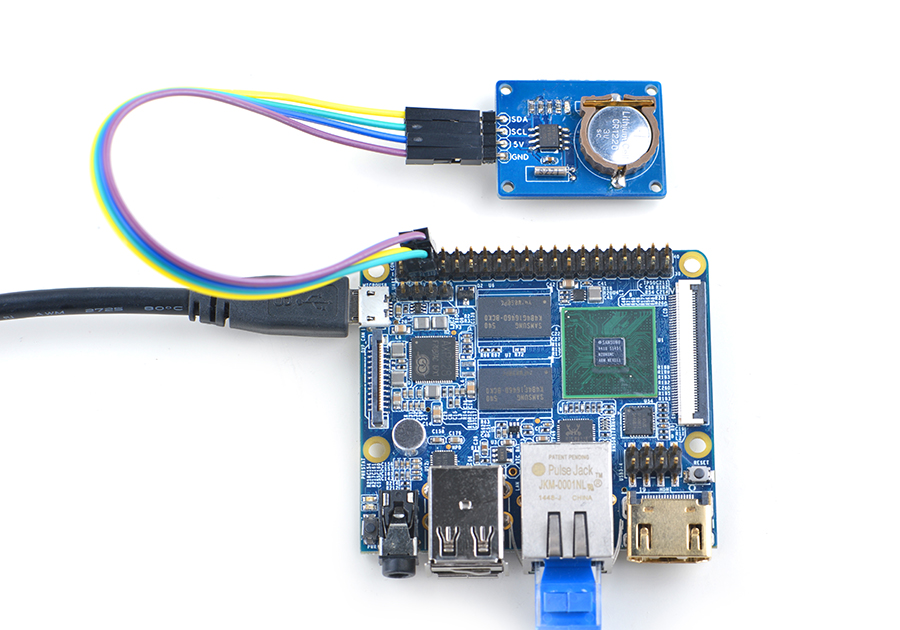
连接说明:
| NanoPi M2 | |
| SDA | Pin3 |
| SCL | Pin5 |
| 5V | Pin4 |
| GND | Pin6 |
4.4 连接NanoPC-T2
参考下图连接模块:
Matrix-RTC_NanoPC-T2
连接说明:
| Matrix-RTC | NanoPC-T2 |
| SDA | Pin6 |
| SCL | Pin5 |
| 5V | Pin29 |
| GND | Pin30 |
5 编译运行测试程序
启动开发板并运行Debian系统,进入系统后克隆Matrix代码仓库:
$ apt-get update && apt-get install git $ git clone https://github.com/friendlyarm/matrix.git
克隆完成后会得到一个名为matrix的目录。
编译并安装Matrix:
$ cd matrix $ make && make install
运行测试程序:
$ matrix-rtc注意:此模块并不支持热插拔,启动系统前需要确保硬件连接正确。
运行效果如下:
RTC Driver Test Example. Set RTC date/time is 9-15-2015, 01:01:01. Read RTC date/time is 9-15-2015, 01:01:01. Test complete
该程序只是简单的读写硬件RTC,如果想设置Debian的系统时间并将其保持在Matrix-RTC模块里,可执行以下命令,假设当前时间为"2016-11-17 17:26:01":
$ modprobe rtc-ds1307 $ date -s "2016-11-17 17:26:01" $ hwclock -w -f /dev/rtc-ds1307
然后修改/etc/modprobe.d/matrix-blacklist.conf,在"blacklist rtc_ds1307"前加上一个#,表示注释该行,这样下次开机就会自动加载驱动了。
重启系统,可以看到时间仍然是准确的:
$ hwclock -r -f /dev/rtc-ds1307 2016年11月18日 星期五 08时29分48秒 -0.492649 seconds
6 代码说明
所有的开发板都共用一套Matrix代码,本模块的测试示例代码为matrix-rtc,内容如下:
int main(int argc, char **argv) { int fd, retval, board; struct rtc_time rtc_tm; const char *rtc = default_rtc; const char *date_time = default_date_time; if ((board = boardInit()) < 0) { printf("Fail to init board\n"); return -1; } switch (argc) { case 3: rtc = argv[1]; date_time = argv[2]; break; case 1: break; default: fprintf(stderr, "usage: rtctest [rtcdev] [year mon day hour min sec]\n"); return 1; } system("modprobe "DRIVER_MODULE); fd = open(rtc, O_RDONLY); if (fd == -1) { perror(rtc); goto err; } fprintf(stderr, "RTC Driver Test Example.\n"); sscanf(date_time, "%d %d %d %d %d %d", &rtc_tm.tm_year, &rtc_tm.tm_mon, &rtc_tm.tm_mday, &rtc_tm.tm_hour, &rtc_tm.tm_min, &rtc_tm.tm_sec); rtc_tm.tm_year -= 1900; rtc_tm.tm_mon -= 1; retval = ioctl(fd, RTC_SET_TIME, &rtc_tm); if (retval == -1) { perror("RTC_SET_TIME ioctl"); goto err; } fprintf(stderr, "Set RTC date/time is %d-%d-%d, %02d:%02d:%02d.\n", rtc_tm.tm_mon + 1, rtc_tm.tm_mday, rtc_tm.tm_year + 1900, rtc_tm.tm_hour, rtc_tm.tm_min, rtc_tm.tm_sec); /* Read the RTC time/date */ retval = ioctl(fd, RTC_RD_TIME, &rtc_tm); if (retval == -1) { perror("RTC_RD_TIME ioctl"); goto err; } fprintf(stderr, "Read RTC date/time is %d-%d-%d, %02d:%02d:%02d.\n", rtc_tm.tm_mon + 1, rtc_tm.tm_mday, rtc_tm.tm_year + 1900, rtc_tm.tm_hour, rtc_tm.tm_min, rtc_tm.tm_sec); fprintf(stderr, "Test complete\n"); close(fd); err: system("rmmod "DRIVER_MODULE); return 0; }
API说明参考维基:Matrix API reference manual