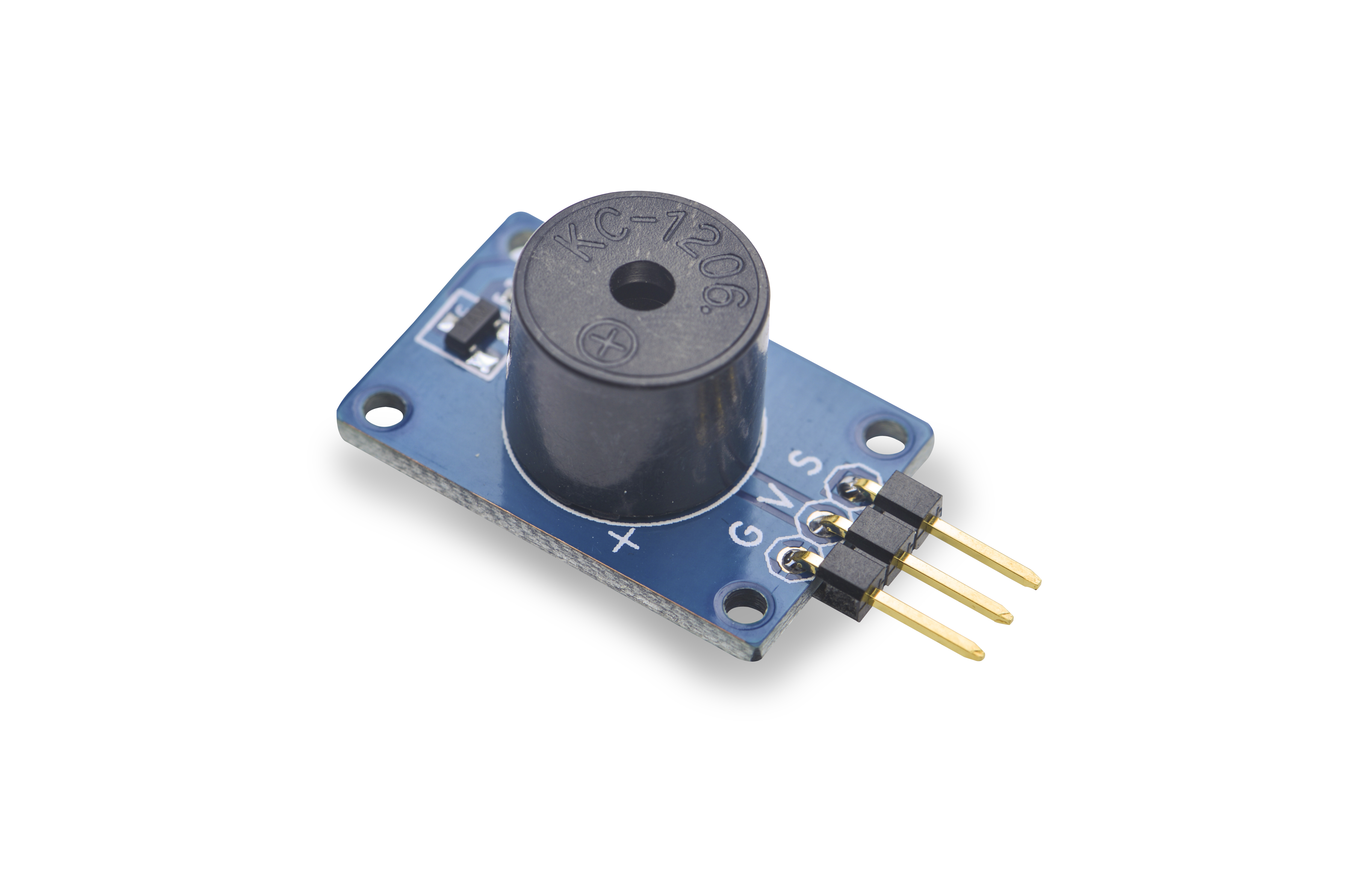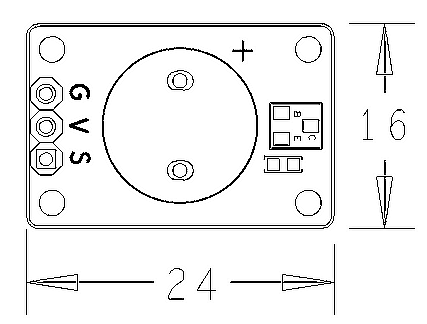Difference between revisions of "Matrix - Buzzer"
(→相关资料) |
(→Download Matrix Source Code) |
||
| Line 27: | Line 27: | ||
==Download Matrix Source Code== | ==Download Matrix Source Code== | ||
| − | All the matrix modules' code samples are open source. They are maintained on GitHub - | + | All the matrix modules' code samples are open source. They are maintained on GitHub - https://github.com/friendlyarm/matrix.git <br> |
Each branch in this hub contains the matrix modules' code samples for a board that the matrix modules can work with.<br> | Each branch in this hub contains the matrix modules' code samples for a board that the matrix modules can work with.<br> | ||
* The nanopi branch contains the matrix modules' code samples for the NanoPi | * The nanopi branch contains the matrix modules' code samples for the NanoPi | ||
| Line 41: | Line 41: | ||
Clone the matrix code from GitHub | Clone the matrix code from GitHub | ||
<syntaxhighlight lang="bash"> | <syntaxhighlight lang="bash"> | ||
| − | $ git clone | + | $ git clone https://github.com/friendlyarm/matrix.git |
</syntaxhighlight> | </syntaxhighlight> | ||
If this is successful a "matrix" directory will be generated, which will contain all the matrix modules' code samples. | If this is successful a "matrix" directory will be generated, which will contain all the matrix modules' code samples. | ||
Revision as of 09:00, 28 December 2015
Contents
1 Introduction
- The Matrix-Buzzer is a passive buzzer. To drive this buzzer an oscillating source generating 2K - 5K square waves is needed.
- It can be used in electronic devices that need sound generators.
2 Features
- 3 PIN interface
- PCB dimension (mm): 16 x 24
- Pin Description:
| Pin | Description |
| V | Supply Voltage 5V |
| G | Ground |
| S | PWM Input |
3 Basic Device Operation
A passive buzzer will not tweet if DC signals are used; instead, you need to use square waves whose frequency is between 2K and 5K to drive it. If you use GPIO signals to drive it you need to pull the GPIO high first and then low to generate oscillation. The oscillation frequency is generated by the time in which GPIO signals turn from high to low. The buzzer will generate different sounds based on different frequencies.
4 Download Matrix Source Code
All the matrix modules' code samples are open source. They are maintained on GitHub - https://github.com/friendlyarm/matrix.git
Each branch in this hub contains the matrix modules' code samples for a board that the matrix modules can work with.
- The nanopi branch contains the matrix modules' code samples for the NanoPi
- The tiny4412 branch contains the matrix modules' code samples for the Tiny4412
- The raspberrypi branch contains the matrix modules' code samples for the RaspberryPi
Please follow the steps below to get the source code:
Install the git utility on a PC running Ubuntu14.04
$ sudo apt-get install git
Clone the matrix code from GitHub
$ git clone https://github.com/friendlyarm/matrix.git
If this is successful a "matrix" directory will be generated, which will contain all the matrix modules' code samples.
5 Connect to NanoPi
5.1 Preparations
Please install a Debian on a NanoPi and an appropriate cross compiler on a PC. Please refer to wiki: NanoPi
Compile a NanoPi kernel. Note: please use the kernel's source code from the nanopi-v4.1.y-matrix branch.
$ git clone https://github.com/friendlyarm/linux-4.x.y.git $ cd linux-4.x.y $ git checkout nanopi-v4.1.y-matrix $ make nanopi_defconfig $ touch .scmversion $ make
5.2 Hardware Connection
Please refer to the following connection diagram to connect the Matrix-Buzzer to the NanoPi
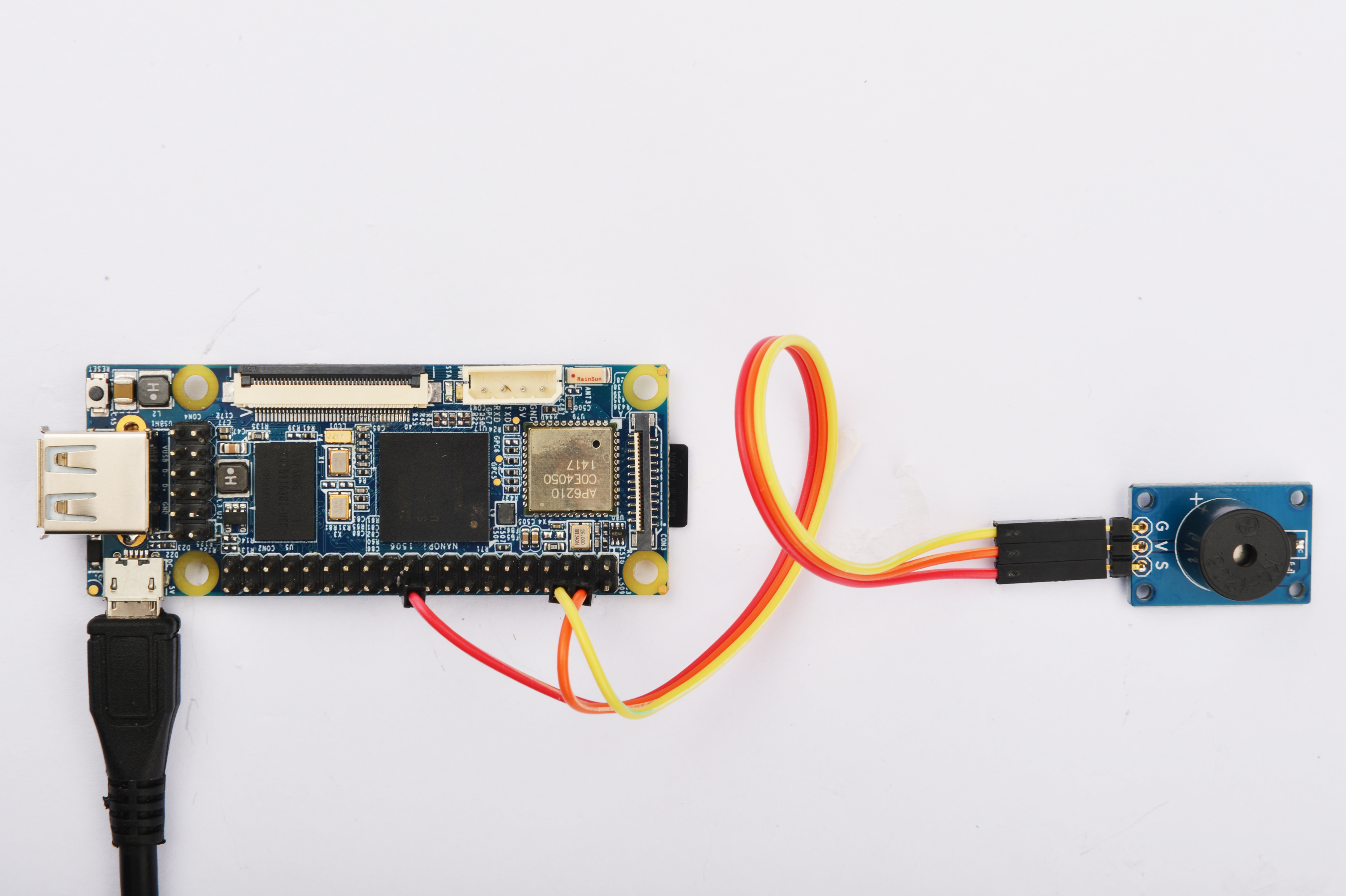
Connection Details:
| Matrix-Buzzer | NanoPi |
| G | Pin6 |
| V | Pin4 |
| S | Pin22 |
5.3 Compile Test Program
Please login the matrix hub and enter the nanopi branch
$ cd matrix $ git checkout nanopi
Compile the matrix code
$ make CROSS_COMPILE=arm-linux- clean $ make CROSS_COMPILE=arm-linux- $ make CROSS_COMPILE=arm-linux- install
Note: please make sure to install the cross compiler "arm-linux-gcc-4.4.3" on your PC, which is used to compile files for the NanoPi-Debian.
Generated library files are under the "install/lib" directory. Applications are under the "install/usr/bin" directory. The test program for the "Matrix-Buzzer" module is "matrix-buzzer".
5.4 Run Test Program
Please copy the library files and test program to the NanoPi
$ cp install/usr/bin/* nanopi_rootfs/usr/bin/ $ cp install/lib/* nanopi_rootfs/lib/ -d
Power on the NanoPi and run the following command in Debian's terminal
$ matrix-buzzer5.5 Code Sample
int main(int argc, char ** argv) { int pin = PWM_PIN1; int Hz; int duty; if (argc == 4) { if (parseCmd(argc, argv, &pin, &Hz, &duty) == -1) { return -1; } } else { Hz = 1000; duty = 500; printf("Usage:%s PWM[0~1] freq duty[0~1000]\n", argv[0]); printf("Using default config: pin=PWM0 freq=%dHz duty=%d\n", Hz, duty); } if (PWMPlay(pin, Hz, duty) == -1) { printf("Fail to output PWM\n"); } printf("Press enter to stop PWM\n"); getchar(); PWMStop(pin); printf("Stopped PWM\n"); return 0; }
6 Connect to Tiny4412
6.1 Preparations
Please refer to the Tiny4412's user's manual to install a UbuntuCore on the Tiny4412 and install an appropriate cross compiler on a PC.
Note: only the Tiny4412SDK-1506 carrier board can work with this module.
6.2 Hardware Connection
Please refer to the following diagram to connect the Matrix-Buzzer to the Tiny4412
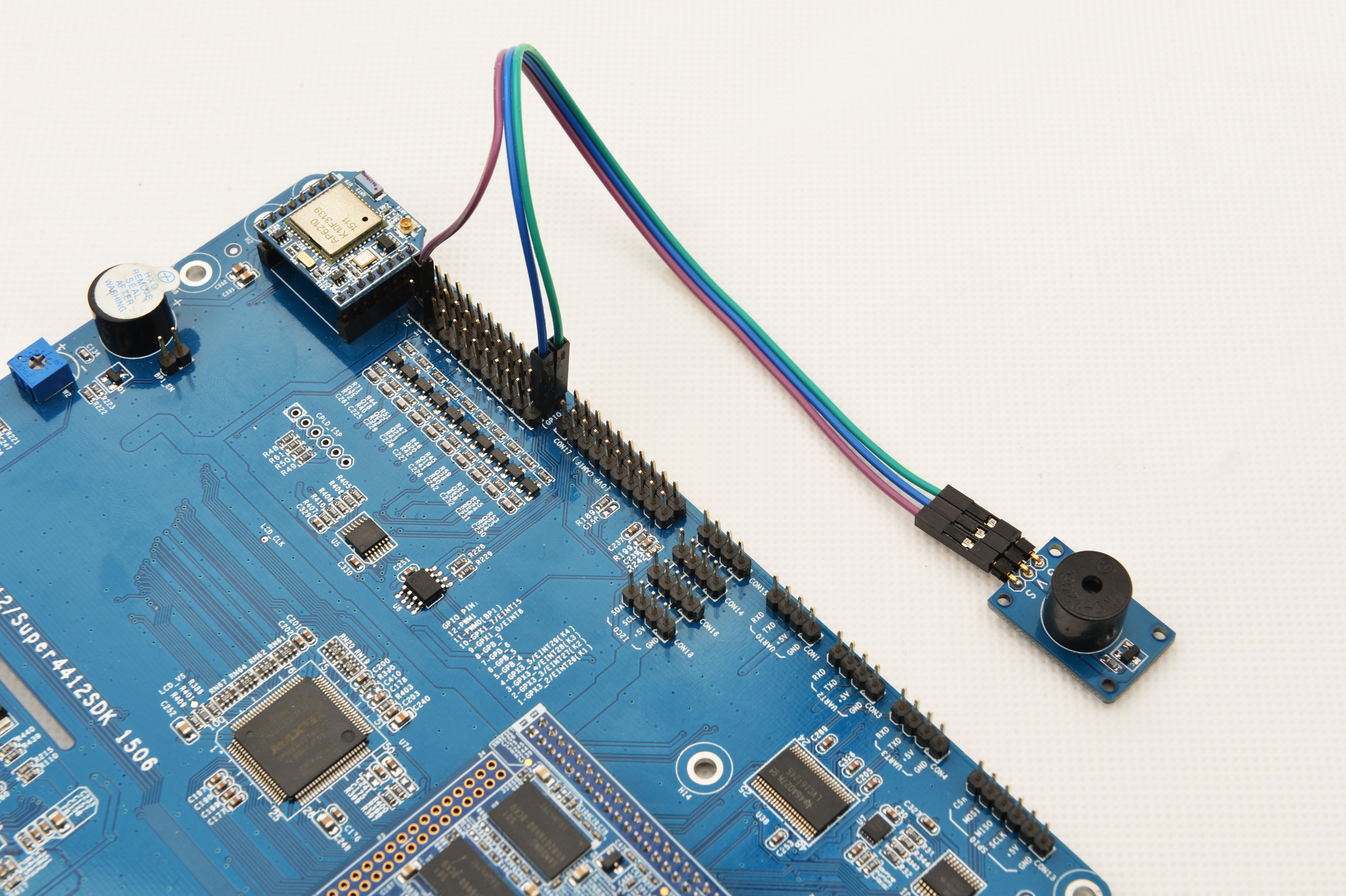
Connection Details:
| Matrix-Buzzer | Tiny4412 |
| G | GPIO1 GND |
| V | GPIO1 5V |
| S | GPIO11 S |
6.3 Compile Test Program
Please login the Matrix hub and enter the matrix-tiny4412 branch
$ cd matrix $ git checkout tiny4412
Compile the matrix code
$ make CROSS_COMPILE=arm-linux-gnueabihf- clean $ make CROSS_COMPILE=arm-linux-gnueabihf- $ make CROSS_COMPILE=arm-linux-gnueabihf- install
Note: please make sure to install the cross compiler "arm-linux-gnueabihf-gcc-4.7.3" on your PC, which is used to compile files for the Tiny4412-UbuntuCore.
Generated library files are under the "install/lib" directory. Applications are under the "install/usr/bin" directory. The test program for the "Matrix-Buzzer" module is "matrix-buzzer".
6.4 Run Test Program
Please copy the library files and test program to the Tiny4412
$ cp install/usr/bin/* tiny4412_rootfs/usr/bin/ $ cp install/lib/* tiny4412_rootfs/lib/ -d
Power on the Tiny4412 and run the following command in UbuntuCore's terminal
$ matrix-buzzer6.5 Code Sample
int main(int argc, char ** argv) { int pin = PWM_PIN1; int Hz; int duty; if (argc == 4) { if (parseCmd(argc, argv, &pin, &Hz, &duty) == -1) { return -1; } } else { Hz = 1000; duty = 500; printf("Usage:%s PWM[0~1] freq duty[0~1000]\n", argv[0]); printf("Using default config: pin=PWM0 freq=%dHz duty=%d\n", Hz, duty); } if (PWMPlay(pin, Hz, duty) == -1) { printf("Fail to output PWM\n"); } printf("Press enter to stop PWM\n"); getchar(); PWMStop(pin); printf("Stopped PWM\n"); return 0; }