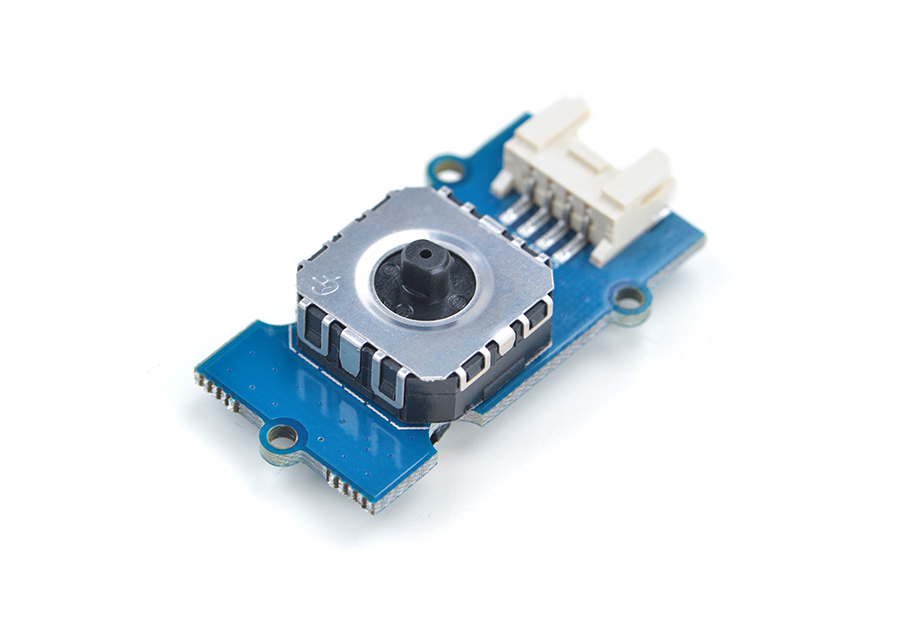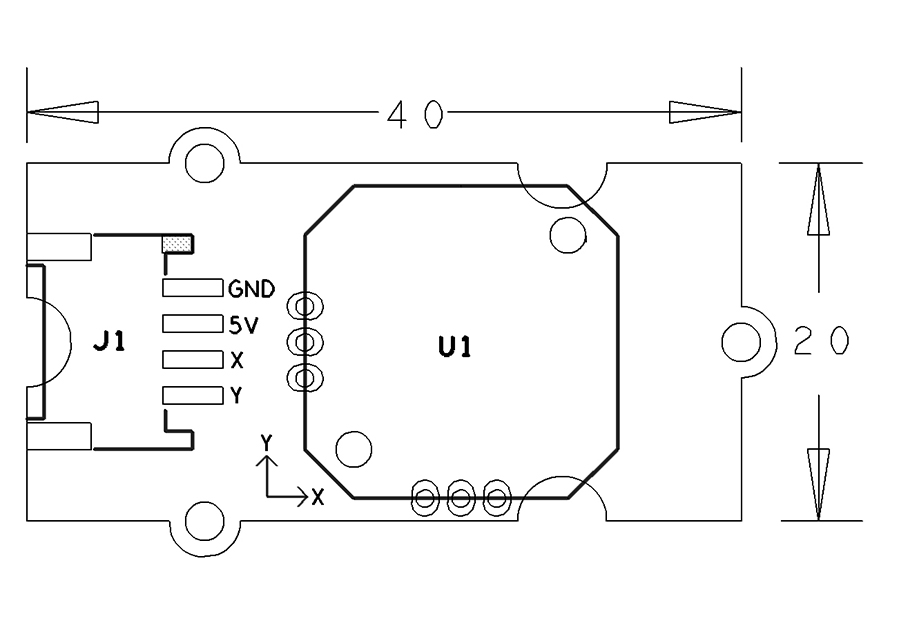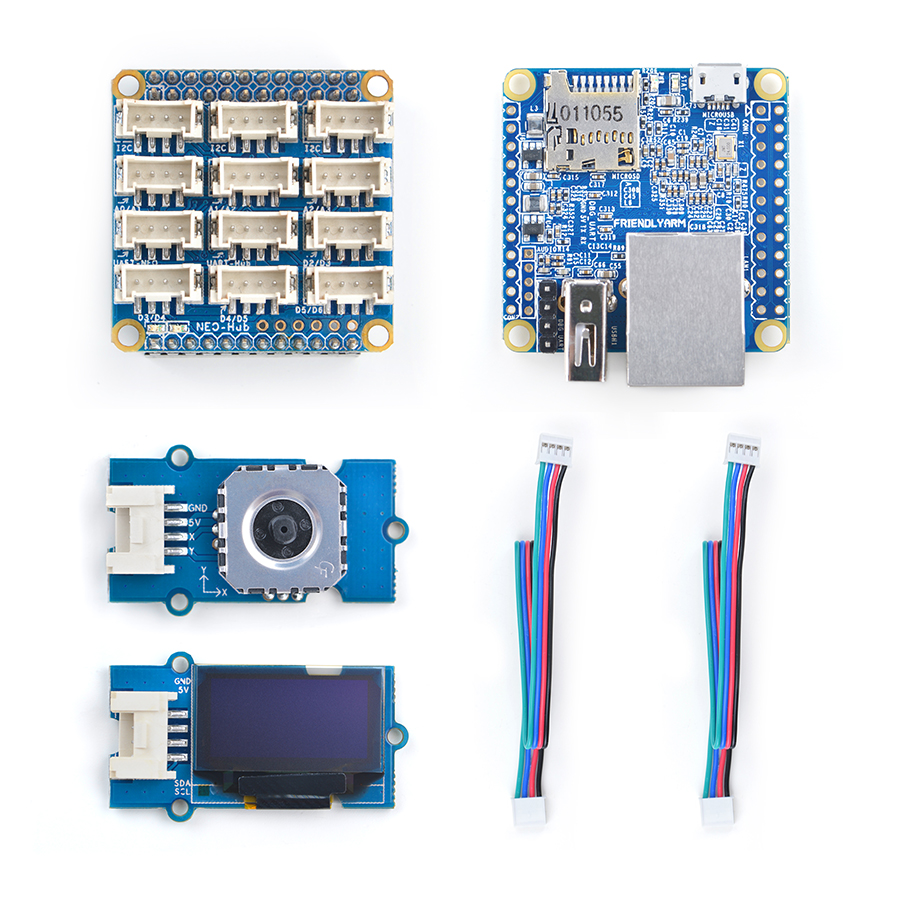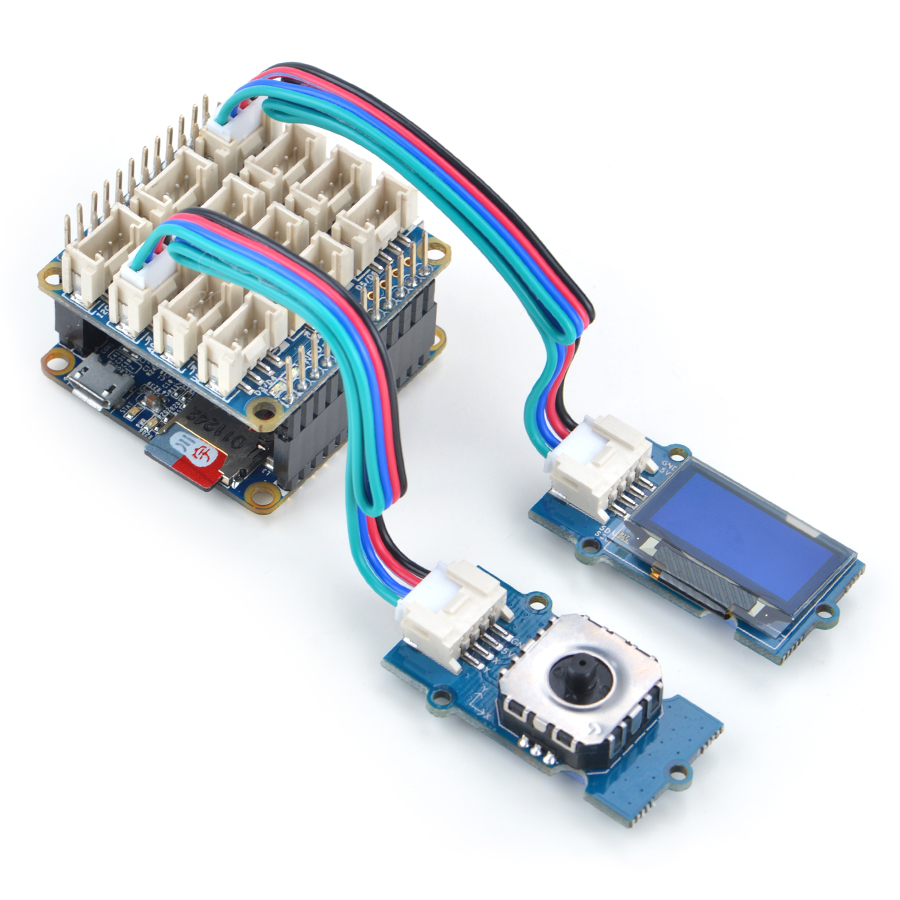Difference between revisions of "BakeBit - JoyStick"
(→相关资料) |
|||
| (3 intermediate revisions by the same user not shown) | |||
| Line 30: | Line 30: | ||
=== Hardware Connection === | === Hardware Connection === | ||
| − | Connect the joystick module to the | + | Connect the joystick module to the NanoHat Hub's A0 and the OLED module to the NanoHat Hub's I2C interface: |
::{| class="wikitable" | ::{| class="wikitable" | ||
| Line 167: | Line 167: | ||
===December-15-2016=== | ===December-15-2016=== | ||
* Released English version | * Released English version | ||
| + | |||
| + | ===Jan-19-2017=== | ||
| + | * Renamed "NEO-Hub" to "NanoHat-Hub" | ||
| + | |||
| + | ===Jan-20-2017=== | ||
| + | * Renamed "NanoHat-Hub" to "NanoHat Hub" | ||
Latest revision as of 08:21, 20 January 2017
Contents
1 Introduction
- The BakeBit - JoyStick is a joystick module. It consists of two Sliding rheostats. Its positional states can be measured as X and Y axis values as the calibrated resistance of the two potentiometers.
2 Hardware Spec
- Standard 2.0mm pitch 4-Pin BakeBit Interface
- Analog Output
- PCB dimension(mm): 24 * 42
- Pin Description:
| Pin | Description |
| GND | Ground |
| 5V | 5V Supply Voltage |
| X | X Axis Output |
| Y | Y Axis Output |
3 Code Sample: UI Control via Joystick
By running this code sample you will see a simple configuration window and you can use the joystick to navigate and change a configuration item’s setting.
A BakeBit - OLED 128x64 module is needed in this test case.
3.1 Hardware Connection
Connect the joystick module to the NanoHat Hub's A0 and the OLED module to the NanoHat Hub's I2C interface:
3.2 Source Code
import bakebit_128_64_oled as oled import bakebit import time oled.init() #initialze SEEED OLED display oled.clearDisplay() #clear the screen and set start position to top left corner oled.setNormalDisplay() #Set display to normal mode (i.e non-inverse mode) oled.setPageMode() #Set addressing mode to Page Mode # Uses two pins - one for the X axis and one for the Y axis # This configuration means you are using port A0 xPin = 0 yPin = 1 bakebit.pinMode(xPin,"INPUT") bakebit.pinMode(yPin,"INPUT") texts = ["Wi-Fi" , "Bluetooth" , "Media Vol" , "Alarm Vol" , "FontSize" , "Brightness" , "Dim" ] values = [True , False , 50 , 50 , 9 , 80 , 30 ] opIndex = 0 m = int(1024.0/5) while True: try: # Get X/Y coordinates x = bakebit.analogRead(xPin) y = bakebit.analogRead(yPin) oled.setTextXY(0,0) oled.putString("[Settings]") if x<m: # left print("left") if type(values[opIndex]) is int: values[opIndex]=values[opIndex]-1 if values[opIndex]<0: values[opIndex] = 0 elif type(values[opIndex]) is bool: values[opIndex] = not values[opIndex] elif x>(1024-m): # right print("right") if type(values[opIndex]) is int: values[opIndex]=values[opIndex]+1 if values[opIndex]>999: values[opIndex] = 999 elif type(values[opIndex]) is bool: values[opIndex] = not values[opIndex] elif y<m: opIndex = opIndex - 1 elif y>(1024-m): opIndex = opIndex + 1 elif opIndex<0: opIndex=6 elif opIndex>6: opIndex=0 for i in range(7): oled.setTextXY(0,i+1) valueStr = "" if type(values[i]) is int: valueStr = str(values[i]) elif type(values[i]) is bool: if values[i]: valueStr = "On" else: valueStr = "Off" for j in range(3-len(valueStr)): valueStr = " " + valueStr title = texts[i] if len(title) > 10: title = title[:10] for j in range(10-len(title)): title = title + " " if opIndex == i: oled.putString("> " + title + " " + valueStr) else: oled.putString(" " + title + " " + valueStr) print("x =", x, " y =", y, " opIndex=", opIndex) except IOError: print ("Error")
3.3 Run Code Sample
Before you run the code sample you need to follow the steps in bakebit tutorial to install the BakeBit package.
Enter the "BakeBit/Software/Python" directory and run the "bakebit_prj_UIControl_via_Joystick.py" program:
cd ~/BakeBit/Software/Python sudo python bakebit_prj_UIControl_via_Joystick.py
3.4 Observation
When the program runs a simple configuration window will be presented on the OLED. When you move the joystick up or down the cursor will move up or down to a configuration item. When you move the joystick left or right the item’s setting will be changed accordingly.

4 Resources
- [Schematic](BakeBit - JoyStick.pdf)
- [BakeBit Github Project Page](https://github.com/friendlyarm/BakeBit)
- [BakeBit Starter Kit User's Manual](http://wiki.friendlyarm.com/bakebit/bakebit_starter_kit_manual_en.pdf)
5 Update Log
5.1 December-15-2016
- Released English version
5.2 Jan-19-2017
- Renamed "NEO-Hub" to "NanoHat-Hub"
5.3 Jan-20-2017
- Renamed "NanoHat-Hub" to "NanoHat Hub"