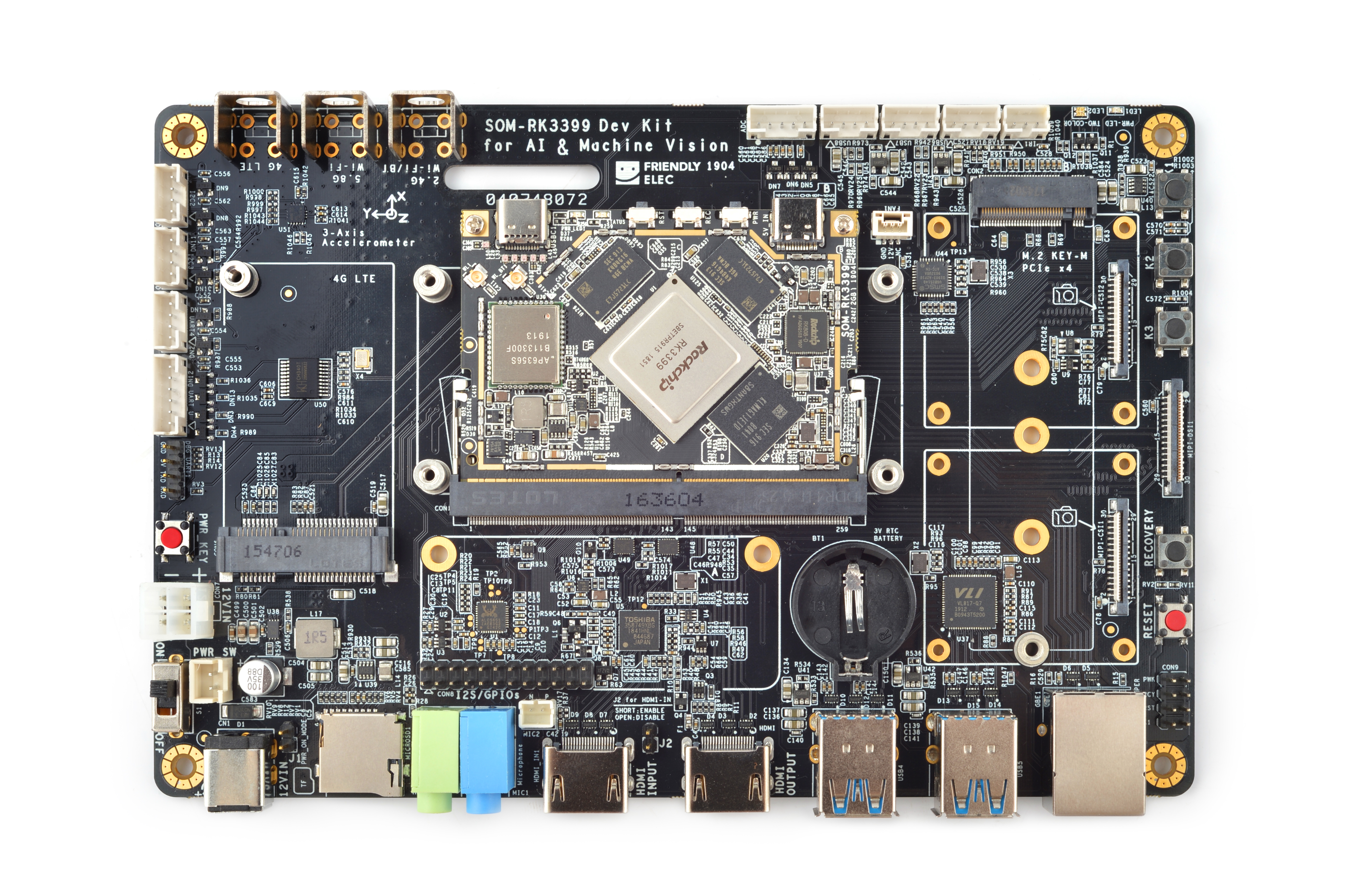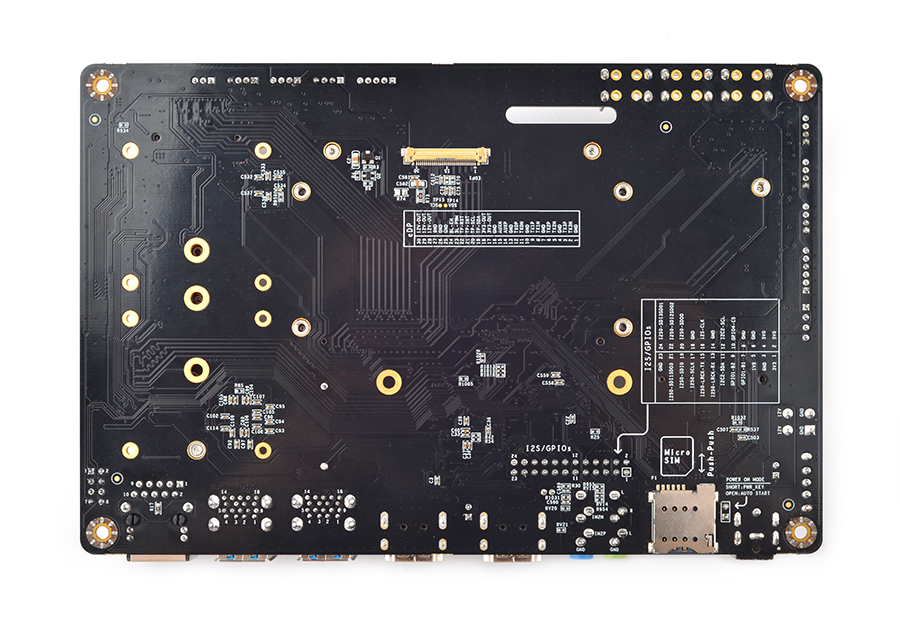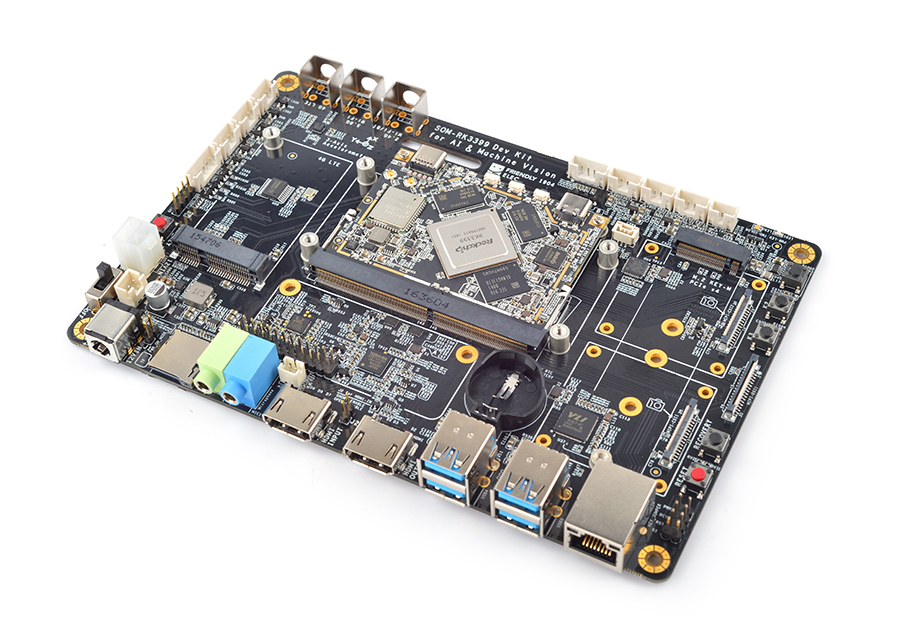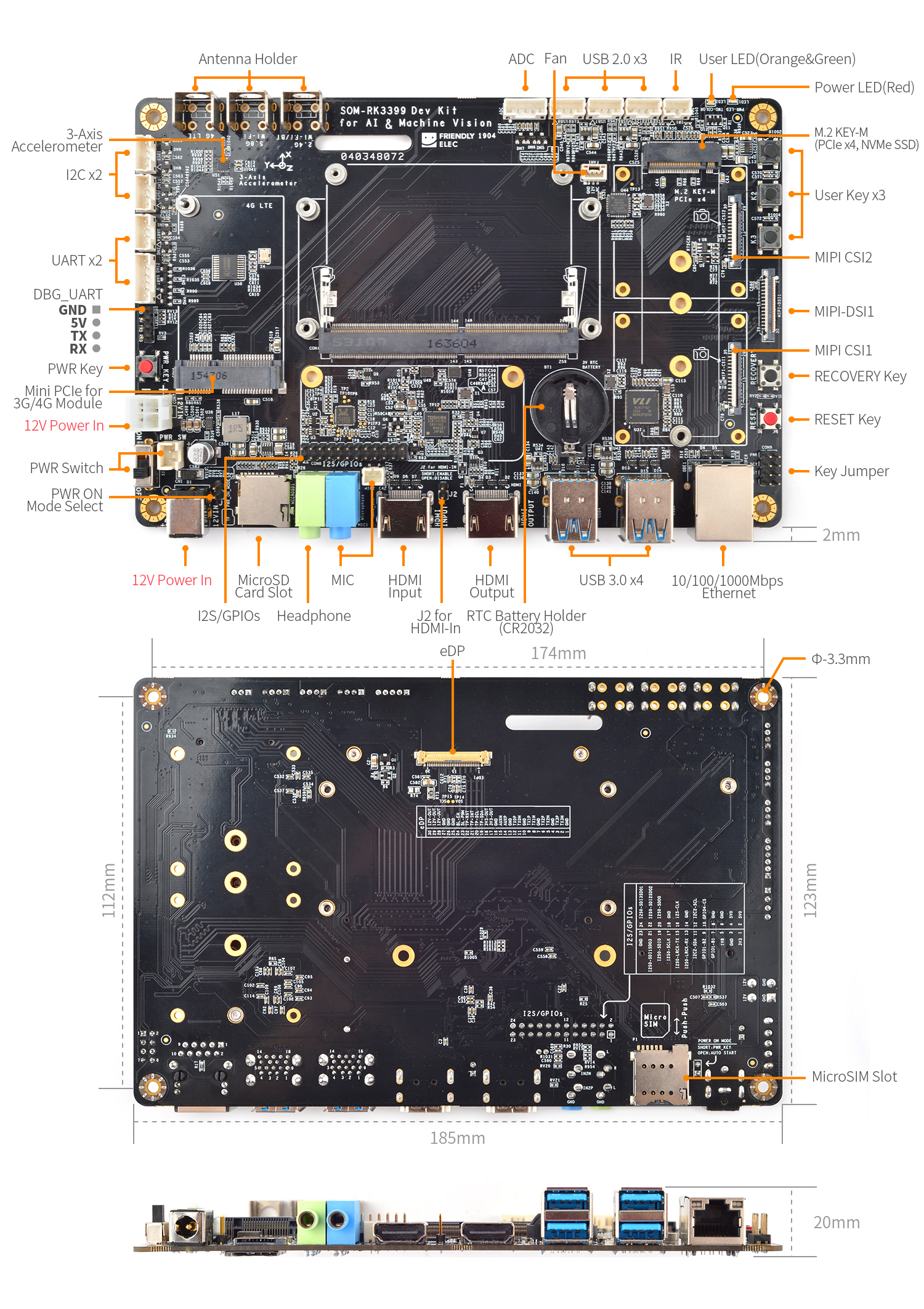Difference between revisions of "SOM-RK3399 Dev Kit/zh"
From FriendlyELEC WiKi
(→Layout) |
(updated by API) |
||
| (30 intermediate revisions by 2 users not shown) | |||
| Line 5: | Line 5: | ||
[[File:SOM-RK3399_Dev_Kit_1904-A01.jpg|thumb|Front]] | [[File:SOM-RK3399_Dev_Kit_1904-A01.jpg|thumb|Front]] | ||
[[File:SOM-RK3399_Dev_Kit_1904-B01.jpg|thumb|Back]] | [[File:SOM-RK3399_Dev_Kit_1904-B01.jpg|thumb|Back]] | ||
| − | * | + | *[[SOM-RK3399/zh|SOM-RK3399]]是友善电子团队设计的一款266-pin金手指形式高性能ARM计算机模块,它采用了瑞心微64位六核SoC RK3399作为主处理器,标配2GB DDR3内存和16GB闪存,板载2x2 MIMO双天线WiFi模组,尺寸只有69.6x50mm,模块上带有独立的TypeC供电接口,以及USB-C显示接口,无需底板也可以单独使用。 |
| + | |||
| + | *[[SOM-RK3399/zh|SOM-RK3399]]计算模块具有丰富的外设和扩展接口,通过底板可连接使用4通道NVMe高速固态硬盘,读写速度高达1GB/s; 它还可以扩展使用双MIPI宽动态摄像头,另外它还带有eDP显示接口,MIPI显示接口, 1路USB3.0, 2路USB2.0, 以及I2C, I2S, SPI, PWM, GPIO和串口等各种资源。 | ||
| + | |||
| + | *[[SOM-RK3399/zh|SOM-RK3399]]可流畅运行Android 8.1, Ubuntu 18.04, Armbian, Buildroot等主流嵌入式操作系统, 软件资源和生态非常丰富,尤其是Android 8.1具有NN SDK神经网络加速软件包, Qt-5.10集成了VPU硬件编解码, GPU图形加速,可使用QML快速开发流畅的动态式界面,因此SOM-RK3399核心板非常适合中小型企业和初创公司做高端人脸识别,机器视觉,VR虚拟现实,自动驾驶,深度计算分析等方面的人工智能产品快速原型及产品开发。 | ||
==硬件资源特性== | ==硬件资源特性== | ||
| − | * 核心板: [[SOM-RK3399/zh|SOM-RK3399]], 2GB DDR3,16GB | + | * 核心板: [[SOM-RK3399/zh|SOM-RK3399]], 2GB DDR3,16GB eMMC(可选配32/64GB) |
* connectivity : | * connectivity : | ||
| − | ** IEEE 802.11b/g/n/AC Wi-Fi | + | ** IEEE 802.11b/g/n/AC 2x2 MIMO Wi-Fi |
** Bluetooth 4.1 | ** Bluetooth 4.1 | ||
** One 10/100/1000M Ethernet Port | ** One 10/100/1000M Ethernet Port | ||
| Line 36: | Line 40: | ||
* RTC:CR2032 3V battery holder | * RTC:CR2032 3V battery holder | ||
* others: 3xADCs,1xIR-IN,2xI2Cs,2xUARTs,1x8ch-I2S,3xGPIOS,1xSPDIF-TX,1x12V cooling fan interface | * others: 3xADCs,1xIR-IN,2xI2Cs,2xUARTs,1x8ch-I2S,3xGPIOS,1xSPDIF-TX,1x12V cooling fan interface | ||
| − | * Power Supply: DC 12V | + | * Power Supply: DC 12V/2A |
* 4-layer PCB | * 4-layer PCB | ||
| − | == | + | ==接口描述== |
| − | + | [[File:SOM-RK3399_Dev_Kit_1904-layout.jpg|thumb|600px]] | |
| − | + | ||
| − | + | ||
* '''HDMI IN''' | * '''HDMI IN''' | ||
| Line 48: | Line 50: | ||
* '''MIPI-CSI''' | * '''MIPI-CSI''' | ||
:: 0.5mm FPC Connector | :: 0.5mm FPC Connector | ||
| − | :: MIPI-CSI2 can be configured to MIPI-DSI. | + | :: MIPI-CSI2 can be configured to MIPI-DSI. 要使用MIPI-CSI1接口,请拔出HDMI IN的HDMI线。 |
::{| class="wikitable" | ::{| class="wikitable" | ||
|- | |- | ||
| Line 326: | Line 328: | ||
|} | |} | ||
* '''PH2.0 connectors(USB2.0 I2C, UART, ADC, IR)''' | * '''PH2.0 connectors(USB2.0 I2C, UART, ADC, IR)''' | ||
| − | + | ::I2C2,I2C3,UART4,UART_U的电平均为3.3V;ADC输入范围为0~1.8V;请直接连接红外接收器对应的三个引脚到IR IN接口(IR1) | |
| − | + | ::UART_U为USB转的串口 | |
| + | ::{| class="wikitable" | ||
! colspan="2" | USB2.0 | ! colspan="2" | USB2.0 | ||
! colspan="2" | I2C2,I2C3 | ! colspan="2" | I2C2,I2C3 | ||
| Line 427: | Line 430: | ||
|} | |} | ||
* '''Microphone''' | * '''Microphone''' | ||
| − | + | ::3.5mm耳机孔(MIC1)和PH2.0座子(MIC2)是同一路麦克风输入,当插入3.5mm耳机孔后,PH2.0座子的信号被断开。请直接连接麦克风,理论上支持所有类型的麦克风。 | |
* '''Power Supply''' | * '''Power Supply''' | ||
| − | + | ::底板提供两个电源输入接口,5.5*2.1 DC插座和4Pin PC电源插座,型号是Molex 5566-04A(或兼容),都是处于开关之前,受开关控制。 | |
| + | ::底板除了有一个电源开关,还提供了一个XH-2A开关引出座子。 | ||
| + | ::J1是开机模式选择跳针,开路上电自动开机,短接则需要按一下电源按键才能开机。 | ||
| + | ::必须使用12V电源供电。因为电源输入放置了一个12V的TVS(型号是SMAJ12A),所以输入电压不能超过13.3V。理论上支持5V-12V输入,但是考虑到负载,LCD供电等原因,推荐使用12V,以免负载变大时,由于较低电压的DC电源输出电流不足或电源线损耗太大导致不稳定。 | ||
* '''Fan & heatsink''' | * '''Fan & heatsink''' | ||
| − | + | :: 请搭配散热片和风扇使用板子。如果风扇不转动,可能是因为CPU温度还不足以触发温控程序输出PWM来驱动风扇。 | |
| + | :: 连接器型号: JST GH系列连接器,3Pin,BM03B-GHS-TBT | ||
| + | ::{| class="wikitable" | ||
| + | |- | ||
| + | |'''Pin#''' ||'''Assignment''' || '''Description ''' | ||
| + | |- | ||
| + | |1 || GND || 0V | ||
| + | |- | ||
| + | |2 || 12V || 12V output ,controlled by GPIO4_C6/PWM1 | ||
| + | |- | ||
| + | |3 || /NC || | ||
| + | |} | ||
* '''I2S/GPIOs''' | * '''I2S/GPIOs''' | ||
| − | + | ::{| class="wikitable" | |
| + | ! style="font-weight:bold; background-color:#68cbd0;" | Pin# | ||
| + | ! style="font-weight:bold; background-color:#68cbd0;" | Assignment | ||
| + | ! style="font-weight:bold; background-color:#68cbd0;" | Description | ||
| + | ! style="font-weight:bold; background-color:#68cbd0;" | Pin# | ||
| + | ! style="font-weight:bold; background-color:#68cbd0;" | Assignment | ||
| + | ! style="font-weight:bold; background-color:#68cbd0;" | Description | ||
| + | |- | ||
| + | | style="font-weight:bold;" | 1 | ||
| + | | style="background-color:#fe0000;" | VCC3V3_SYS | ||
| + | | 3.3V Power Output, 500mA MAX | ||
| + | | style="font-weight:bold;" | 2 | ||
| + | | style="background-color:#cb0000;" | VCC5V0_SYS | ||
| + | | 5V Power Output, 2A MAX | ||
| + | |- | ||
| + | | style="font-weight:bold;" | 3 | ||
| + | | style="background-color:#fe0000;" | VCC_1V8 | ||
| + | | 1.8V Power Output,100mA MAX | ||
| + | | style="font-weight:bold;" | 4 | ||
| + | | style="background-color:#cb0000;" | VCC5V0_SYS | ||
| + | | 5V Power Output, 2A MAX | ||
| + | |- | ||
| + | | style="font-weight:bold;" | 5 | ||
| + | | style="background-color:#00ff00;" | GND | ||
| + | | System Ground(0V) | ||
| + | | style="font-weight:bold;" | 6 | ||
| + | | style="background-color:#00ff00;" | GND | ||
| + | | System Ground(0V) | ||
| + | |- | ||
| + | | style="font-weight:bold;" | 7 | ||
| + | | style="background-color:#34cdf9;" | GPIO1_B1 | ||
| + | | 3V GPIO. Linux GPIO 41 | ||
| + | | style="font-weight:bold;" | 8 | ||
| + | | style="background-color:#00ff00;" | GND | ||
| + | | System Ground(0V) | ||
| + | |- | ||
| + | | style="font-weight:bold;" | 9 | ||
| + | | style="background-color:#34cdf9;" | GPIO1_B2 | ||
| + | | 3V GPIO. Linux GPIO 42 | ||
| + | | style="font-weight:bold;" | 10 | ||
| + | | style="background-color:#34cdf9;" | GPIO4_C5/SPDIF_TX | ||
| + | | 3V GPIO. Linux GPIO 149, or SPDIF Output | ||
| + | |- | ||
| + | | style="font-weight:bold;" | 11 | ||
| + | | style="background-color:#96fffb;" | I2C2_SDA | ||
| + | | I2C2 data, 1.8V level, open drian with 2.2K pulled internal | ||
| + | | style="font-weight:bold;" | 12 | ||
| + | | style="background-color:#96fffb;" | I2C2_SCL | ||
| + | | I2C2 clock, 1.8V level, open drian with 2.2K pulled internal | ||
| + | |- | ||
| + | | style="font-weight:bold;" | 13 | ||
| + | | style="background-color:#96fffb;" | I2S0_LRCK_RX | ||
| + | | I2S0 word select for input data, 1.8V level | ||
| + | | style="font-weight:bold;" | 14 | ||
| + | | style="background-color:#00ff00;" | GND | ||
| + | | System Ground(0V) | ||
| + | |- | ||
| + | | style="font-weight:bold;" | 15 | ||
| + | | style="background-color:#96fffb;" | I2S0_LRCK_TX | ||
| + | | I2S0 word select for output data, 1.8V level | ||
| + | | style="font-weight:bold;" | 16 | ||
| + | | style="background-color:#96fffb;" | I2S_CLK | ||
| + | | I2S Mclk for I2S0 and I2S1 | ||
| + | |- | ||
| + | | style="font-weight:bold;" | 17 | ||
| + | | style="background-color:#96fffb;" | I2S0_SCLK | ||
| + | | I2S0 continuous serial clock, 1.8V level | ||
| + | | style="font-weight:bold;" | 18 | ||
| + | | style="background-color:#00ff00;" | GND | ||
| + | | System Ground(0V) | ||
| + | |- | ||
| + | | style="font-weight:bold;" | 19 | ||
| + | | style="background-color:#96fffb;" | I2S0_SDI0 | ||
| + | | I2S0 serial data, 1.8V level | ||
| + | | style="font-weight:bold;" | 20 | ||
| + | | style="background-color:#96fffb;" | I2S0_SDO0 | ||
| + | | I2S0 serial data, 1.8V level | ||
| + | |- | ||
| + | | style="font-weight:bold;" | 21 | ||
| + | | style="background-color:#96fffb;" | I2S0_SDI1SDO3 | ||
| + | | I2S0 serial data, 1.8V level | ||
| + | | style="font-weight:bold;" | 22 | ||
| + | | style="background-color:#96fffb;" | I2S0_SDI2SDO2 | ||
| + | | I2S0 serial data, 1.8V level | ||
| + | |- | ||
| + | | style="font-weight:bold;" | 23 | ||
| + | | style="background-color:#00ff00;" | GND | ||
| + | | System Ground(0V) | ||
| + | | style="font-weight:bold;" | 24 | ||
| + | | style="background-color:#96fffb;" | I2S0_SDI3SDO1 | ||
| + | | I2S0 serial data, 1.8V level | ||
| + | |} | ||
* '''LED & Button''' | * '''LED & Button''' | ||
| − | + | ::{| class="wikitable" | |
| − | * '''Button Jumper''' | + | ! style="font-weight:bold;" | Key# |
| − | + | ! style="font-weight:bold;" | GPIO | |
| − | === | + | ! style="font-weight:bold;" | Linux GPIO |
| − | + | ! style="font-weight:bold;" | Active | |
| + | ! style="font-weight:bold;" | Note | ||
| + | |- | ||
| + | | style="font-weight:bold;" | K1 | ||
| + | | GPIO1_A1 | ||
| + | | 33 | ||
| + | | Low | ||
| + | | rowspan="3" | GPIO默认处于悬浮状态,必须启用CPU内部上拉 | ||
| + | |- | ||
| + | | style="font-weight:bold;" | K2 | ||
| + | | GPIO1_A3 | ||
| + | | 35 | ||
| + | | Low | ||
| + | |- | ||
| + | | style="font-weight:bold;" | K3 | ||
| + | | GPIO1_A4 | ||
| + | | 36 | ||
| + | | Low | ||
| + | |} | ||
| + | ::{| class="wikitable" | ||
| + | ! colspan="4" style="font-weight:bold;" | 双色LED(LED2) | ||
| + | |- | ||
| + | | style="font-weight:bold;" | Color | ||
| + | | style="font-weight:bold;" | GPIO | ||
| + | | style="font-weight:bold;" | Linux GPIO | ||
| + | | style="font-weight:bold;" | Active | ||
| + | |- | ||
| + | | style="font-weight:bold;" | 翠绿色 | ||
| + | | GPIO1_C7 | ||
| + | | 55 | ||
| + | | Hight | ||
| + | |- | ||
| + | | style="font-weight:bold;" | 橙色 | ||
| + | | GPIO1_D0 | ||
| + | | 56 | ||
| + | | Hight | ||
| + | |} | ||
| + | * '''Button Jumper(CON9)''' | ||
| + | ::{| class="wikitable" | ||
| + | ! style="font-weight:bold;" | Pin# | ||
| + | ! style="font-weight:bold;" | Assignment | ||
| + | ! style="font-weight:bold;" | Pin# | ||
| + | ! style="font-weight:bold;" | Assignment | ||
| + | ! style="font-weight:bold;" | Description | ||
| + | |- | ||
| + | | style="font-weight:bold; background-color:#ecf4ff;" | 1 | ||
| + | | style="background-color:#ecf4ff;" | PWR_KEY | ||
| + | | style="font-weight:bold; background-color:#ecf4ff;" | 2 | ||
| + | | style="background-color:#ecf4ff;" | GND | ||
| + | | style="background-color:#ecf4ff;" | 引出电源按键 | ||
| + | |- | ||
| + | | style="font-weight:bold;" | 3 | ||
| + | | RECOVERY | ||
| + | | style="font-weight:bold;" | 4 | ||
| + | | GND | ||
| + | | 引出RECOVERY按键 | ||
| + | |- | ||
| + | | style="font-weight:bold; background-color:#ecf4ff;" | 5 | ||
| + | | style="background-color:#ecf4ff;" | RESET_IN_H | ||
| + | | style="font-weight:bold; background-color:#ecf4ff;" | 6 | ||
| + | | style="background-color:#ecf4ff;" | VCC3V3_SYS | ||
| + | | style="background-color:#ecf4ff;" | 引出复位按键 | ||
| + | |- | ||
| + | | style="font-weight:bold;" | 7 | ||
| + | | KEY1 | ||
| + | | style="font-weight:bold;" | 8 | ||
| + | | GND | ||
| + | | 引出K1按键 | ||
| + | |} | ||
==Link to Rockchip Resources== | ==Link to Rockchip Resources== | ||
*Link to Rockchip's resources: https://gitlab.com/friendlyelec/rk3399-nougat/tree/nanopc-t4-nougat/RKDocs | *Link to Rockchip's resources: https://gitlab.com/friendlyelec/rk3399-nougat/tree/nanopc-t4-nougat/RKDocs | ||
| − | + | {{Link_to_RK3399_datasheet}} | |
| − | + | ||
| − | == | + | ==原理图, PCB CAD 文件== |
| − | *[http://wiki. | + | *[http://wiki.friendlyelec.com/wiki/images/d/de/SOM-RK3399_Dev_Kit_1904_Schematic.pdf SOM-RK3399_Dev_Kit_1904_Schematic.pdf] |
| + | *[http://wiki.friendlyelec.com/wiki/images/7/7f/SOM-RK3399_Dev_Kit_1904_dxf.zip SOM-RK3399_Dev_Kit_1904_dxf.zip] | ||
Latest revision as of 08:41, 3 June 2024
1 简介
- SOM-RK3399是友善电子团队设计的一款266-pin金手指形式高性能ARM计算机模块,它采用了瑞心微64位六核SoC RK3399作为主处理器,标配2GB DDR3内存和16GB闪存,板载2x2 MIMO双天线WiFi模组,尺寸只有69.6x50mm,模块上带有独立的TypeC供电接口,以及USB-C显示接口,无需底板也可以单独使用。
- SOM-RK3399计算模块具有丰富的外设和扩展接口,通过底板可连接使用4通道NVMe高速固态硬盘,读写速度高达1GB/s; 它还可以扩展使用双MIPI宽动态摄像头,另外它还带有eDP显示接口,MIPI显示接口, 1路USB3.0, 2路USB2.0, 以及I2C, I2S, SPI, PWM, GPIO和串口等各种资源。
- SOM-RK3399可流畅运行Android 8.1, Ubuntu 18.04, Armbian, Buildroot等主流嵌入式操作系统, 软件资源和生态非常丰富,尤其是Android 8.1具有NN SDK神经网络加速软件包, Qt-5.10集成了VPU硬件编解码, GPU图形加速,可使用QML快速开发流畅的动态式界面,因此SOM-RK3399核心板非常适合中小型企业和初创公司做高端人脸识别,机器视觉,VR虚拟现实,自动驾驶,深度计算分析等方面的人工智能产品快速原型及产品开发。
2 硬件资源特性
- 核心板: SOM-RK3399, 2GB DDR3,16GB eMMC(可选配32/64GB)
- connectivity :
- IEEE 802.11b/g/n/AC 2x2 MIMO Wi-Fi
- Bluetooth 4.1
- One 10/100/1000M Ethernet Port
- One MiniPCIe Socket and microSIM slot for 4G LTE module
- USB
- One USB Type-C Port
- 4xUSB3.0 Type-A port
- 3xUSB2.0 PH2.0 connector
- Video out
- One HDMI Type-A, support HDMI 2.0a, supports 4K@60Hz,HDCP 1.4/2.2
- DisplayPort 1.2 Alt Mode on USB Type-C
- one eDP 1.3(4-Lane,10.8Gbps)
- one or two 4-Lane MIPI-DSI
- Video In/Camera interface
- One HDMI IN, support 1080p@30fps, 1280x720@60fps video and audio recording
- one or two 4-Lane MIPI-CSI, up to 13MPix/s,supports simultaneous input of dual camera data
- Audio
- One 3.5mm stereo headphone Jack
- One 3.5mm microphone Jack
- One PH2.0 connector for microphone
- One mciroSD card slot
- One PCIe x4 M.2 Key-M Socket
- Button: PowerKey, Reset, Recovery, 3xUserKey
- LED: One Power LED, One user dual color led
- RTC:CR2032 3V battery holder
- others: 3xADCs,1xIR-IN,2xI2Cs,2xUARTs,1x8ch-I2S,3xGPIOS,1xSPDIF-TX,1x12V cooling fan interface
- Power Supply: DC 12V/2A
- 4-layer PCB
3 接口描述
- HDMI IN
- 要使用HDMI IN功能,需要短接J2。HDMI IN和MIPI-CSI1接口不能同时使用。
- MIPI-CSI
- 0.5mm FPC Connector
- MIPI-CSI2 can be configured to MIPI-DSI. 要使用MIPI-CSI1接口,请拔出HDMI IN的HDMI线。
Pin# MIPI-CSI1 MIPI-CSI2 Description 1 VCC5V0_SYS VCC5V0_SYS 5V Power ouput 2 VCC5V0_SYS VCC5V0_SYS 5V Power ouput 3 GND GND Return current path 4 VCC_CSI_AF2.8V VCC_CSI_AF2.8V 2.8V Power for VCM 5 VCC_CSI_1.2V VCC_CSI_1.2V 1.2V Power for image sensor core circuit 6 VCC1V8_CAM VCC1V8_CAM 1.8V power for I/O circuit 7 VCC_CSI_2.8V VCC_CSI_2.8V 2.8V power for image sensor analog circuit 8 VCC_CSI_1.0V VCC_CSI_1.0V 1.0V Power for image sensor core circuit 9 I2C1_SCL I2C2_SCL 1.8V I2C clock signal 10 I2C1_SDA I2C2_SDA 1.8V I2C data signal 11 MIPI_CSI0_RST MIPI_CSI1_RST reset camera module 12 MIPI_CSI0_PWN MIPI_CSI1_PWN Power down camera module 13 GND GND Return current path 14 GPIO2_B3_CIF_CLKOUTA GPIO2_B3_CIF_CLKOUTA MCLK to camera module 15 GND GND Return current path 16 MIPI_RX0_D3P MIPI_TX1/RX1_D3P MIPI CSI positive differential data line transceiver output 17 MIPI_RX0_D3N MIPI_TX1/RX1_D3N MIPI CSI negative differential data line transceiver output 18 GND GND Return current path 19 MIPI_RX0_D2P MIPI_TX1/RX1_D2P MIPI CSI positive differential data line transceiver output 20 MIPI_RX0_D2N MIPI_TX1/RX1_D2N MIPI CSI negative differential data line transceiver output 21 GND GND Return current path 22 MIPI_RX0_D1P MIPI_TX1/RX1_D1P MIPI CSI positive differential data line transceiver output 23 MIPI_RX0_D1N MIPI_TX1/RX1_D1N MIPI CSI negative differential data line transceiver output 24 GND GND Return current path 25 MIPI_RX0_CLKP MIPI_TX1/RX1_CLKP MIPI CSI positive differential clock line transceiver output 26 MIPI_RX0_CLKN MIPI_TX1/RX1_CLKN MIPI CSI negative differential clock line transceiver output 27 GND GND Return current path 28 MIPI_RX0_D0P MIPI_TX1/RX1_D0P MIPI CSI positive differential data line transceiver output 29 MIPI_RX0_D0N MIPI_TX1/RX1_D0N MIPI CSI negative differential data line transceiver output 30 GND GND Return current path
- MIPI-DSI
- 0.5mm FPC connector
Pin# Assignment Description 1, 2, 3 VCC5V0_SYS 5V power output 4 GND Return current path 5 I2C4_SDA 3V I2C data signal, Connect to touch panel 6 I2C4_SCL 3V I2C clock signal, Connect to touch panel 7 GND Return current path 8 GPIO1_C4_TP_INT 3V interrupt input, Connect to the interrupt output of touch panel 9 GND Return current path 10 PWM0_BL 3V PWM output, for LCD backlight dimming 11 GND Return current path 12 GPIO4_D5_LCD_BL_EN 3V output for turning on/off the LCD backlight 13 GPIO4_D6_LCD_RST_H 3V output for reseting the LCD module 14 GPIO1_B5_TP_RST 3V output for reseting touch panel, Connect to the reset input of touch panel 15 GND Return current path 16 MIPI_TX0_D3N MIPI DSI negative differential data line transceiver output 17 MIPI_TX0_D3P MIPI DSI positive differential data line transceiver output 18 GND Return current path 19 MIPI_TX0_D2N MIPI DSI negative differential data line transceiver output 20 MIPI_TX0_D2P MIPI DSI positive differential data line transceiver output 21 GND Return current path 22 MIPI_TX0_D1N MIPI DSI negative differential data line transceiver output 23 MIPI_TX0_D1P MIPI DSI positive differential data line transceiver output 24 GND Return current path 25 MIPI_TX0_D0N MIPI DSI negative differential data line transceiver output 26 MIPI_TX0_D0P MIPI DSI positive differential data line transceiver output 27 GND Return current path 28 MIPI_TX0_CLKN MIPI DSI negative differential clock line transceiver output 29 MIPI_TX0_CLKP MIPI DSI positive differential clock line transceiver output 30 GND Return current path
- eDP
- Connector P/N: I-PEX-20455-030E
Pin# Assignment Description 1 GND Signal ground 2 EDP_TX3N eDP data lane 3 negative output 3 EDP_TX3P eDP data lane 3 positive output 4 GND Signal ground 5 EDP_TX2N eDP data lane 2 negative output 6 EDP_TX2P eDP data lane 2 positive output 7 GND Signal ground 8 EDP_TX1N eDP data lane 1 negative output 9 EDP_TX1P eDP data lane 1 positive output 10 GND Signal ground 11 EDP_TX0N eDP data lane 0 negative output 12 EDP_TX0P eDP data lane 0 positive output 13 GND Signal ground 14 EDPAUXP eDP CH-AUX positive differential output 15 EDPAUXN eDP CH-AUX negative differential output 16 GND Signal ground 17 VCC3V3_SYS 3.3V Power output for logic 18 VCC3V3_SYS 3.3V Power output for logic 19 I2C4_SDA 3V I2C data signal, Connect to touch panel 20 I2C4_SCL 3V I2C clock signal, Connect to touch panel 21 GPIO1_C4_TP_INT 3V interrupt input, Connect to the interrupt output of touch panel 22 GPIO1_B5_TP_RST 3V output for reseting touch panel, Connect to the reset input of touch panel 23 PWM0_BL 3V PWM output, for LCD backlight dimming. pull up to VCC3V3_SYS on LCD side. 24 GPIO4_D5_LCD_BL_EN 3V output for turning on/off the LCD backlight 25 GND Backlight ground 26 GND Backlight ground 27 GND Backlight ground 28 VCC12V0_SYS 12V Power output for Backlight Power 29 VCC12V0_SYS 12V Power output for Backlight Power 30 VCC12V0_SYS 12V Power output for Backlight Power
- PCIex4 M.2
- PCIe Gen 2.1 x4
- M.2 Key M Connector for Socket 2/Socket 3 PCIe-based Module, such as PCIe SSD
- Connector P/N: MDT-420-M-01002
Pin# Assignment Description Pin# Assignment Description 1 GND Return current path 2 VCC3V3_SYS 3.3V Power output 3 GND Return current path 4 VCC3V3_SYS 3.3V Power output 5 PCIE_RX3_N PCIe differential data input signals 6 N/C no connection 7 PCIE_RX3_P PCIe differential data input signals 8 N/C no connection 9 GND Return current path 10 N/C no connection 11 PCIE_TX3N PCIe differential data output signals 12 VCC3V3_SYS 3.3V Power output 13 PCIE_TX3P PCIe differential data output signals 14 VCC3V3_SYS 3.3V Power output 15 GND Return current path 16 VCC3V3_SYS 3.3V Power output 17 PCIE_RX2_N PCIe differential data input signals 18 VCC3V3_SYS 3.3V Power output 19 PCIE_RX2_P PCIe differential data input signals 20 N/C no connection 21 GND Return current path 22 N/C no connection 23 PCIE_TX2N PCIe differential data output signals 24 N/C no connection 25 PCIE_TX2P PCIe differential data output signals 26 N/C no connection 27 GND Return current path 28 N/C no connection 29 PCIE_RX1_N PCIe differential data input signals 30 N/C no connection 31 PCIE_RX1_P PCIe differential data input signals 32 N/C no connection 33 GND Return current path 34 N/C no connection 35 PCIE_TX1N PCIe differential data output signals 36 N/C no connection 37 PCIE_TX1P PCIe differential data output signals 38 DEVSLP/NC internal pull up to VCC3V3_SYS with 10K 39 GND Return current path 40 I2C2_SCL 1.8V I2C clock signal 41 PCIE_RX0_N PCIe differential data input signals 42 I2C2_SDA 1.8V I2C data signal 43 PCIE_RX0_P PCIe differential data input signals 44 GPIO2_A2_PCIE_ALERT# 1.8V GPIO signal 45 GND Return current path 46 N/C no connection 47 PCIE_TX0N PCIe differential data output signals 48 N/C no connection 49 PCIE_TX0P PCIe differential data output signals 50 GPIO2_A4_PCIE_RESET# 1.8V GPIO signal 51 GND Return current path 52 CLKREQ#/NC internal pull down to GND with 0R 53 PCIE_REF_CLKN differential reference clock out for PCIe peripheral 54 GPIO2_A3_PCIE_WAKE# 1.8V GPIO signal 55 PCIE_REF_CLKP differential reference clock out for PCIe peripheral 56 N/C no connection 57 GND Return current path 58 N/C no connection 59 Connector Key Connector Key 60 Connector Key Connector Key 60 Connector Key Connector Key 61 Connector Key Connector Key 62 Connector Key Connector Key 63 Connector Key Connector Key 64 Connector Key Connector Key 65 Connector Key Connector Key 66 Connector Key Connector Key 67 N/C no connection 68 RTC_CLKO_SOC 1.8V 32.768KHz clock output 69 N/C no connection 70 VCC3V3_SYS 3.3V Power output 71 GND Return current path 72 VCC3V3_SYS 3.3V Power output 73 GND Return current path 74 VCC3V3_SYS 3.3V Power output 75 GND Return current path
- PH2.0 connectors(USB2.0 I2C, UART, ADC, IR)
- I2C2,I2C3,UART4,UART_U的电平均为3.3V;ADC输入范围为0~1.8V;请直接连接红外接收器对应的三个引脚到IR IN接口(IR1)
- UART_U为USB转的串口
USB2.0 I2C2,I2C3 UART4 UART_U ADC IR IN Pin# Assignment Pin# Assignment Pin# Assignment Pin# Assignment Pin# Assignment Pin# Assignment 1 5V 1 GND 1 GND 1 GND 1 GND 1 DATA 2 DM 2 SDA 2 RX 2 CTS 2 1.8V out 2 GND 3 DP 3 SCL 3 TX 3 RTS 3 ADC0 3 3.3V 4 GND 4 5V 4 5V 4 RX 4 ADC2 5 TX 5 ADC3 6 5V
- Microphone
- 3.5mm耳机孔(MIC1)和PH2.0座子(MIC2)是同一路麦克风输入,当插入3.5mm耳机孔后,PH2.0座子的信号被断开。请直接连接麦克风,理论上支持所有类型的麦克风。
- Power Supply
- 底板提供两个电源输入接口,5.5*2.1 DC插座和4Pin PC电源插座,型号是Molex 5566-04A(或兼容),都是处于开关之前,受开关控制。
- 底板除了有一个电源开关,还提供了一个XH-2A开关引出座子。
- J1是开机模式选择跳针,开路上电自动开机,短接则需要按一下电源按键才能开机。
- 必须使用12V电源供电。因为电源输入放置了一个12V的TVS(型号是SMAJ12A),所以输入电压不能超过13.3V。理论上支持5V-12V输入,但是考虑到负载,LCD供电等原因,推荐使用12V,以免负载变大时,由于较低电压的DC电源输出电流不足或电源线损耗太大导致不稳定。
- Fan & heatsink
- 请搭配散热片和风扇使用板子。如果风扇不转动,可能是因为CPU温度还不足以触发温控程序输出PWM来驱动风扇。
- 连接器型号: JST GH系列连接器,3Pin,BM03B-GHS-TBT
Pin# Assignment Description 1 GND 0V 2 12V 12V output ,controlled by GPIO4_C6/PWM1 3 /NC
- I2S/GPIOs
Pin# Assignment Description Pin# Assignment Description 1 VCC3V3_SYS 3.3V Power Output, 500mA MAX 2 VCC5V0_SYS 5V Power Output, 2A MAX 3 VCC_1V8 1.8V Power Output,100mA MAX 4 VCC5V0_SYS 5V Power Output, 2A MAX 5 GND System Ground(0V) 6 GND System Ground(0V) 7 GPIO1_B1 3V GPIO. Linux GPIO 41 8 GND System Ground(0V) 9 GPIO1_B2 3V GPIO. Linux GPIO 42 10 GPIO4_C5/SPDIF_TX 3V GPIO. Linux GPIO 149, or SPDIF Output 11 I2C2_SDA I2C2 data, 1.8V level, open drian with 2.2K pulled internal 12 I2C2_SCL I2C2 clock, 1.8V level, open drian with 2.2K pulled internal 13 I2S0_LRCK_RX I2S0 word select for input data, 1.8V level 14 GND System Ground(0V) 15 I2S0_LRCK_TX I2S0 word select for output data, 1.8V level 16 I2S_CLK I2S Mclk for I2S0 and I2S1 17 I2S0_SCLK I2S0 continuous serial clock, 1.8V level 18 GND System Ground(0V) 19 I2S0_SDI0 I2S0 serial data, 1.8V level 20 I2S0_SDO0 I2S0 serial data, 1.8V level 21 I2S0_SDI1SDO3 I2S0 serial data, 1.8V level 22 I2S0_SDI2SDO2 I2S0 serial data, 1.8V level 23 GND System Ground(0V) 24 I2S0_SDI3SDO1 I2S0 serial data, 1.8V level
- LED & Button
Key# GPIO Linux GPIO Active Note K1 GPIO1_A1 33 Low GPIO默认处于悬浮状态,必须启用CPU内部上拉 K2 GPIO1_A3 35 Low K3 GPIO1_A4 36 Low
双色LED(LED2) Color GPIO Linux GPIO Active 翠绿色 GPIO1_C7 55 Hight 橙色 GPIO1_D0 56 Hight
- Button Jumper(CON9)
Pin# Assignment Pin# Assignment Description 1 PWR_KEY 2 GND 引出电源按键 3 RECOVERY 4 GND 引出RECOVERY按键 5 RESET_IN_H 6 VCC3V3_SYS 引出复位按键 7 KEY1 8 GND 引出K1按键
4 Link to Rockchip Resources
- Link to Rockchip's resources: https://gitlab.com/friendlyelec/rk3399-nougat/tree/nanopc-t4-nougat/RKDocs
- RK3399 datasheet V2.1
- RK3399TRM V1.4