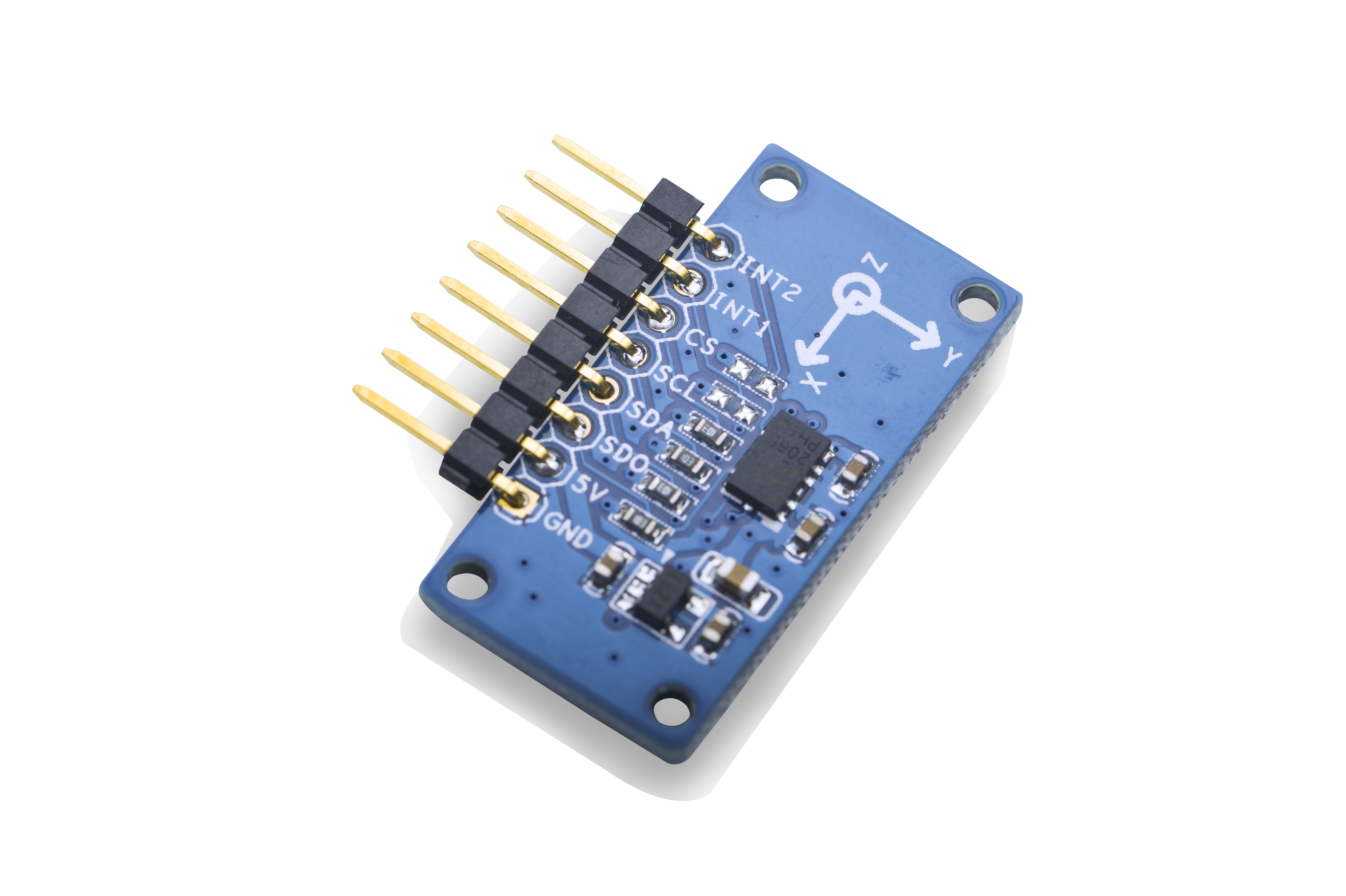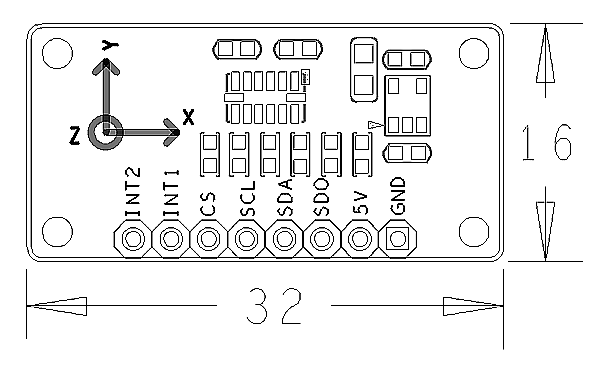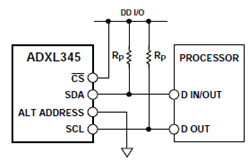Difference between revisions of "Matrix - 3-Axis Digital Accelerometer"
(→Compile Test Program) |
(→Applications) |
||
| (39 intermediate revisions by 3 users not shown) | |||
| Line 15: | Line 15: | ||
[[File:adxpcb.png|frameless|400px|重力加速度PCB]] | [[File:adxpcb.png|frameless|400px|重力加速度PCB]] | ||
| − | * Pin | + | * Pin Description: <br> |
{| class="wikitable" | {| class="wikitable" | ||
|- | |- | ||
| − | |Pin || | + | |Pin || Description |
|- | |- | ||
|INT2 || Interrupt | |INT2 || Interrupt | ||
| Line 32: | Line 32: | ||
|SDO || Set Slave Address | |SDO || Set Slave Address | ||
|- | |- | ||
| − | |5V || | + | |5V || Supply Voltage 5V |
|- | |- | ||
|GND || Ground | |GND || Ground | ||
|} | |} | ||
| − | == | + | ==Basic Device Operation== |
| − | * ADXL345 | + | * The ADXL345 is a small, thin, ultralow power, 3-axis accelerometer with high resolution (13-bit) measurement at up to ±16 g. Digital output data is formatted as 16-bit twos complement and is acces-sible through either a SPI (3- or 4-wire) or I2C digital interface. |
| − | * ADXL345 | + | * The ADXL345 is well suited for mobile device applications. It measures the static acceleration of gravity in tilt-sensing appli-cations, as well as dynamic acceleration resulting from motion or shock. Its high resolution (3.9 mg/LSB) enables measurement of inclination changes less than 1.0°. |
| − | * | + | * The ADXL345 conforms to the UM1024 I2C Specification. It supports standard (100 kHz) and fast (400 kHz) data transfer modes. If the CS is tied high it will be in the I2C mode. If the CS or ALT ADDRESS pin is floating or unconnected the state will be unknown. |
| − | * | + | * The module's I2C connection diagram is as follows: |
[[File:三轴重力.png|frameless|400px|三轴重力加速度]] | [[File:三轴重力.png|frameless|400px|三轴重力加速度]] | ||
| + | <!--- | ||
==Download Matrix Source Code== | ==Download Matrix Source Code== | ||
| − | + | All the matrix modules' code samples are open source. They are maintained on GitHub - https://github.com/friendlyarm/matrix.git <br> | |
| − | + | Each branch in this hub contains the matrix modules' code samples for a board that the matrix modules can work with.<br> | |
| − | *matrix-nanopi | + | * The matrix-nanopi branch contains the matrix modules' code samples for the NanoPi |
| − | *matrix-tiny4412 | + | * The matrix-nanopi2 branch contains the matrix modules' code samples for the NanoPi 2 |
| − | *matrix-raspberrypi | + | * The matrix-tiny4412 branch contains the matrix modules' code samples for the Tiny4412; |
| + | * The matrix-raspberrypi branch contains the matrix modules' code samples for the RaspberryPi; | ||
| − | + | Please follow the steps below to get the source code:<br> | |
| + | Install the git utility on a PC running Ubuntu14.04 | ||
<syntaxhighlight lang="bash"> | <syntaxhighlight lang="bash"> | ||
$ sudo apt-get install git | $ sudo apt-get install git | ||
</syntaxhighlight> | </syntaxhighlight> | ||
| − | Clone | + | Clone the matrix code from GitHub |
<syntaxhighlight lang="bash"> | <syntaxhighlight lang="bash"> | ||
| − | $ git clone | + | $ git clone https://github.com/friendlyarm/matrix.git |
</syntaxhighlight> | </syntaxhighlight> | ||
| − | If this is a | + | If this is successful a "matrix" directory will be generated, which will contain all the matrix modules' code samples. |
| + | ---> | ||
| + | ==Applications== | ||
| + | ===Connect to NanoPi M1=== | ||
| + | Refer to the following connection diagram to connect the module to the NanoPi M1:<br> | ||
| + | [[File:Matrix-3_Axis_Digital_Accelerometer_nanopi_m1.jpg|frameless|600px|Matrix-3_Axis_Digital_Accelerometer_nanopi_m1]] | ||
| + | |||
| + | Connection Details: | ||
| + | {| class="wikitable" | ||
| + | |- | ||
| + | |Matrix-3_Axis_Digital_Accelerometer || NanoPi M1 | ||
| + | |- | ||
| + | |INT2 || NC | ||
| + | |- | ||
| + | |INT1 || NC | ||
| + | |- | ||
| + | |CS || Pin2 | ||
| + | |- | ||
| + | |SCL || Pin5 | ||
| + | |- | ||
| + | |SDA || Pin3 | ||
| + | |- | ||
| + | |SDO || High, it is connected to the GPIO pin-header's 3.3V | ||
| + | |- | ||
| + | |5V || Pin4 | ||
| + | |- | ||
| + | |GND || Pin6 | ||
| + | |} | ||
| + | |||
| + | ===Connect to NanoPi 2=== | ||
| + | Refer to the following connection diagram to connect the module to the NanoPi 2:<br> | ||
| + | [[File:Matrix-3_Axis_Digital_Accelerometer_nanopi_2.jpg|frameless|600px|Matrix-3_Axis_Digital_Accelerometer_nanopi_2]] | ||
| + | |||
| + | Connection Details: | ||
| + | {| class="wikitable" | ||
| + | |- | ||
| + | |Matrix-3_Axis_Digital_Accelerometer || NanoPi 2 | ||
| + | |- | ||
| + | |INT2 || NC | ||
| + | |- | ||
| + | |INT1 || NC | ||
| + | |- | ||
| + | |CS || Pin2 | ||
| + | |- | ||
| + | |SCL || Pin5 | ||
| + | |- | ||
| + | |SDA || Pin3 | ||
| + | |- | ||
| + | |SDO || High, it is connected to the GPIO pin-header's 3.3V | ||
| + | |- | ||
| + | |5V || Pin4 | ||
| + | |- | ||
| + | |GND || Pin6 | ||
| + | |} | ||
| + | |||
| + | ===Connect to NanoPi M2 / NanoPi 2 Fire=== | ||
| + | Refer to the following connection diagram to connect the module to the NanoPi M2/ NanoPi 2 Fire:<br> | ||
| + | [[File:Matrix-3_Axis_Digital_Accelerometer_nanopi_M2.jpg|frameless|600px|Matrix-3_Axis_Digital_Accelerometer_nanopi_M2]] | ||
| + | |||
| + | Connection Details: | ||
| + | {| class="wikitable" | ||
| + | |- | ||
| + | |Matrix-3_Axis_Digital_Accelerometer || NanoPi M2 | ||
| + | |- | ||
| + | |INT2 || NC | ||
| + | |- | ||
| + | |INT1 || NC | ||
| + | |- | ||
| + | |CS || Pin2 | ||
| + | |- | ||
| + | |SCL || Pin5 | ||
| + | |- | ||
| + | |SDA || Pin3 | ||
| + | |- | ||
| + | |SDO || High, it is connected to the GPIO pin-header's 3.3V | ||
| + | |- | ||
| + | |5V || Pin4 | ||
| + | |- | ||
| + | |GND || Pin6 | ||
| + | |} | ||
| + | |||
| + | ===Connect to NanoPC-T2=== | ||
| + | Refer to the following connection diagram to connect the module to the NanoPC-T2:<br> | ||
| + | [[File:Matrix-3_Axis_Digital_Accelerometer_NanoPC-T2.jpg|frameless|600px|Matrix-3_Axis_Digital_Accelerometer_NanoPC-T2]] | ||
| + | |||
| + | Connection Details: | ||
| + | {| class="wikitable" | ||
| + | |- | ||
| + | |Matrix-3_Axis_Digital_Accelerometer || NanoPC-T2 | ||
| + | |- | ||
| + | |INT2 || NC | ||
| + | |- | ||
| + | |INT1 || NC | ||
| + | |- | ||
| + | |CS || USB Host 5V | ||
| + | |- | ||
| + | |SCL || Pin5 | ||
| + | |- | ||
| + | |SDA || Pin6 | ||
| + | |- | ||
| + | |SDO || USB Host 5V | ||
| + | |- | ||
| + | |5V || Pin29 | ||
| + | |- | ||
| + | |GND || Pin30 | ||
| + | |} | ||
| + | |||
| + | |||
| + | <!--- | ||
| + | ==Connect to NanoPi 2== | ||
| + | ===Hardware Connection=== | ||
| + | Please refer to the following connection diagram to connect the Matrix-3_Axis_Digital_Accelerometer to the NanoPi 2:<br> | ||
| + | [[File:Matrix-3_Axis_Digital_Accelerometer_nanopi_2.jpg|frameless|600px|Matrix-3_Axis_Digital_Accelerometer_nanopi_2]] | ||
| + | |||
| + | Connection Details: | ||
| + | {| class="wikitable" | ||
| + | |- | ||
| + | |Matrix-3_Axis_Digital_Accelerometer || NanoPi 2 | ||
| + | |- | ||
| + | |INT2 || Not Connected | ||
| + | |- | ||
| + | |INT1 || Not Connected | ||
| + | |- | ||
| + | |CS || Pin2, High | ||
| + | |- | ||
| + | |SCL || Pin5 | ||
| + | |- | ||
| + | |SDA || Pin3 | ||
| + | |- | ||
| + | |SDO || Pin2 | ||
| + | |- | ||
| + | |5V || Pin4 | ||
| + | |- | ||
| + | |GND || Pin6 | ||
| + | |} | ||
| + | |||
| + | ---> | ||
| + | |||
| + | <!--- | ||
| + | ===Compile Test Program=== | ||
| + | Please login the matrix hub and enter the nanopi2 branch | ||
| + | <syntaxhighlight lang="bash"> | ||
| + | $ cd matrix | ||
| + | $ git checkout nanopi2 | ||
| + | </syntaxhighlight> | ||
| + | |||
| + | Compile the Matrix code | ||
| + | <syntaxhighlight lang="bash"> | ||
| + | $ make CROSS_COMPILE=arm-linux- clean | ||
| + | $ make CROSS_COMPILE=arm-linux- | ||
| + | $ make CROSS_COMPILE=arm-linux- install | ||
| + | </syntaxhighlight> | ||
| + | Note: please make sure to install the cross compiler "arm-linux-gcc-4.9.3" on your PC, which is used to compile files for the NanoPi 2.<br> | ||
| + | Generated library files are under the "install/lib" directory. The test program is under the "install/usr/bin" directory. The modules are under the "modules" directory.<br> | ||
| + | The modules are under the "modules" directory. The driver's source code is in github: https://github.com/friendlyarm/linux-3.4.y.git <br> | ||
| + | ---> | ||
| + | |||
| + | ==Compile & Run Test Program== | ||
| + | Boot your ARM board with Debian and copy the matrix code: | ||
| + | <syntaxhighlight lang="bash"> | ||
| + | $ apt-get update && apt-get install git | ||
| + | $ git clone https://github.com/friendlyarm/matrix.git | ||
| + | </syntaxhighlight> | ||
| + | If your cloning is done successfully a "matrix" directory will be generated. | ||
| + | |||
| + | Compile and install Matrix: | ||
| + | <syntaxhighlight lang="bash"> | ||
| + | $ cd matrix | ||
| + | $ make && make install | ||
| + | </syntaxhighlight> | ||
| + | |||
| + | Run test program: | ||
| + | <syntaxhighlight lang="bash"> | ||
| + | $ matrix-accelerometer | ||
| + | </syntaxhighlight> | ||
| + | Note: this module is not plug and play therefore before running the module please make sure it is connected to an ARM board.<br> | ||
| + | Here is what you should observe:<br> | ||
| + | <syntaxhighlight lang="bash"> | ||
| + | The position is (-6, 3, 236) | ||
| + | </syntaxhighlight> | ||
| + | |||
| + | <!--- | ||
| + | ===Run Test Program=== | ||
| + | Please insert a TF card which is flashed with Debian to a Linux host and mount its boot and rootfs sections.<br> | ||
| + | We assume the rootfs is mounted to /media/rootfs then please run the following commands to copy the module, library and test program to the card<br> | ||
| + | <syntaxhighlight lang="bash"> | ||
| + | $ cp modules /media/rootfs/ -r | ||
| + | $ cp install/lib/* /media/rootfs/lib/ -d | ||
| + | $ cp install/usr/bin/* /media/rootfs/usr/bin/ | ||
| + | </syntaxhighlight> | ||
| + | |||
| + | Insert this TF card to your NanoPi 2, power on and run the following commands to load the driver.<br> | ||
| + | <syntaxhighlight lang="bash"> | ||
| + | $ cd /modules | ||
| + | $ insmod adxl34x.ko | ||
| + | $ insmod adxl34x-i2c.ko | ||
| + | </syntaxhighlight> | ||
| + | |||
| + | Start the matrix-accelerometer program.<br> | ||
| + | <syntaxhighlight lang="bash"> | ||
| + | $ matrix-accelerometer | ||
| + | </syntaxhighlight> | ||
| + | Note: this module is not plug and play therefore before running the module please make sure it is connected to a NanoPi 2.<br> | ||
| + | Here is what you should expect:<br> | ||
| + | [[File:matrix-accelerometer_result.png|frameless|600px|matrix-accelerometer_result]] | ||
| + | ---> | ||
| + | |||
| + | ==Code Sample== | ||
| + | This Matrix code sample can work with all the ARM boards mentioned in this module's wiki. The name of this code sample is "matrix-3_axis_digital_accelerometer". Here is its source code: | ||
| + | <syntaxhighlight lang="c"> | ||
| + | int main(int argc, char ** argv) | ||
| + | { | ||
| + | char position[BUF_SIZE]; | ||
| + | int board; | ||
| + | |||
| + | if ((board = boardInit()) < 0) { | ||
| + | printf("Fail to init board\n"); | ||
| + | return -1; | ||
| + | } | ||
| + | |||
| + | system("modprobe adxl34x"); | ||
| + | system("modprobe adxl34x-i2c"); | ||
| + | memset(position, 0, BUF_SIZE); | ||
| + | if (adxl34xRead(position) > 0) { | ||
| + | printf("The position is %s", position); | ||
| + | } else { | ||
| + | printf("Fail to get position\n"); | ||
| + | } | ||
| + | system("rmmod adxl34x-i2c"); | ||
| + | system("rmmod adxl34x"); | ||
| + | |||
| + | return 0; | ||
| + | } | ||
| + | </syntaxhighlight> | ||
| + | For more details about this APIs called in this code sample refer to [[Matrix API reference manual]] <br> | ||
| + | |||
| + | <!--- | ||
==Connect to NanoPi== | ==Connect to NanoPi== | ||
===Preparations=== | ===Preparations=== | ||
| Line 121: | Line 360: | ||
</syntaxhighlight> | </syntaxhighlight> | ||
| − | === | + | ===Code Sample=== |
<syntaxhighlight lang="c"> | <syntaxhighlight lang="c"> | ||
int main(int argc, char ** argv) | int main(int argc, char ** argv) | ||
| Line 137: | Line 376: | ||
</syntaxhighlight> | </syntaxhighlight> | ||
| − | == | + | ==Connect to Tiny4412== |
| − | === | + | ===Preparations=== |
| − | + | Please refer to the Tiny4412's user's manual to install a UbuntuCore on the Tiny4412 and install an appropriate cross compiler on a PC.<br> | |
| − | + | Note: only the Tiny4412SDK-1506 carrier board can work with this module. | |
| − | === | + | ===Hardware Connection=== |
| − | + | Please refer to the following diagram to connect the Matrix-3_Axis_Digital_Accelerometer to the Tiny4412 <br> | |
[[File:matrix-3_axis_digital_accelerometer_tiny4412.jpg|frameless|600px|matrix-3_axis_digital_accelerometer_tiny4412]] | [[File:matrix-3_axis_digital_accelerometer_tiny4412.jpg|frameless|600px|matrix-3_axis_digital_accelerometer_tiny4412]] | ||
| − | + | Connection Details: | |
{| class="wikitable" | {| class="wikitable" | ||
|- | |- | ||
|Matrix-3_Axis_Digital_Accelerometer || Tiny4412 | |Matrix-3_Axis_Digital_Accelerometer || Tiny4412 | ||
|- | |- | ||
| − | |INT2 || | + | |INT2 || Floating |
|- | |- | ||
| − | |INT1 || | + | |INT1 || Floating |
|- | |- | ||
|CS || CON16 5V | |CS || CON16 5V | ||
| Line 168: | Line 407: | ||
|} | |} | ||
| − | === | + | ===Compile Test Program=== |
| − | + | Please login the Matrix hub and enter the matrix-tiny4412 branch | |
<syntaxhighlight lang="bash"> | <syntaxhighlight lang="bash"> | ||
$ cd matrix | $ cd matrix | ||
| Line 175: | Line 414: | ||
</syntaxhighlight> | </syntaxhighlight> | ||
| − | + | Compile the Matrix code | |
<syntaxhighlight lang="bash"> | <syntaxhighlight lang="bash"> | ||
$ make CROSS_COMPILE=arm-linux-gnueabihf- clean | $ make CROSS_COMPILE=arm-linux-gnueabihf- clean | ||
| Line 181: | Line 420: | ||
$ make CROSS_COMPILE=arm-linux-gnueabihf- install | $ make CROSS_COMPILE=arm-linux-gnueabihf- install | ||
</syntaxhighlight> | </syntaxhighlight> | ||
| − | + | Note: please make sure to install the cross compiler "arm-linux-gnueabihf-gcc-4.7.3" on your PC, which is used to compile files for the Tiny4412-UbuntuCore.<br> | |
| − | + | Generated library files are under the "install/lib" directory. Applications are under the "install/usr/bin" directory. The test program for the "Matrix-3_Axis_Digital_Accelerometer" module is "matrix-3_axis_digital_accelerometer".<br> | |
| − | === | + | ===Run Test Program=== |
| − | + | Please copy the library files and test program to the Tiny4412 | |
<syntaxhighlight lang="bash"> | <syntaxhighlight lang="bash"> | ||
$ cp install/usr/bin/* tiny4412_rootfs/usr/bin/ | $ cp install/usr/bin/* tiny4412_rootfs/usr/bin/ | ||
| Line 191: | Line 430: | ||
</syntaxhighlight> | </syntaxhighlight> | ||
| − | + | Power on the Tiny4412 and run the following command in UbuntuCore's terminal<br> | |
| − | + | Note: this module is not plug and play therefore before running the module please make sure it is connected to a Tiny4412. | |
<syntaxhighlight lang="bash"> | <syntaxhighlight lang="bash"> | ||
$ matrix-3_axis_digital_accelerometer | $ matrix-3_axis_digital_accelerometer | ||
</syntaxhighlight> | </syntaxhighlight> | ||
| − | === | + | ===Code Sample=== |
<syntaxhighlight lang="c"> | <syntaxhighlight lang="c"> | ||
int main(int argc, char ** argv) | int main(int argc, char ** argv) | ||
| Line 214: | Line 453: | ||
</syntaxhighlight> | </syntaxhighlight> | ||
| − | == | + | ==Connect to RaspberryPi== |
| − | == | + | ==Connect to Arduino== |
| + | ---> | ||
| − | == | + | ==Resources== |
[http://www.analog.com/media/en/technical-documentation/data-sheets/ADXL345.pdf ADXL345.pdf] | [http://www.analog.com/media/en/technical-documentation/data-sheets/ADXL345.pdf ADXL345.pdf] | ||
| + | |||
| + | ==Update Log== | ||
| + | ===Feb-23-2016=== | ||
| + | * Changed CS pin spec in Section 5.1 | ||
| + | * Added driver's source code location in Section 5.2 | ||
| + | |||
| + | ===June-17-2016=== | ||
| + | * Re-organized and simplified wiki | ||
Latest revision as of 10:22, 19 June 2016
Contents
1 Introduction
- This module measures the static acceleration of gravity in three axis x, y and z resulting from motion or shock.
- Its digital interface is IIC or SPI.
- It is integrated with an ADXL345 chip with high resolution (13-bit) measurement at ±2g, ±4g, ±8g and ±16g.
- The module is powered by 5V and converts 5V to 3.3V to ADXL345.
2 Features
- I2C, 3.3V
- 13-bit, up to +-16g
- 2.54mm spacing pin interface
- PCB dimension(mm): 16 x 32
- Pin Description:
| Pin | Description |
| INT2 | Interrupt |
| INT1 | Interrupt |
| CS | Enable |
| SCL | I2C SCL |
| SDA | I2C SDA |
| SDO | Set Slave Address |
| 5V | Supply Voltage 5V |
| GND | Ground |
3 Basic Device Operation
- The ADXL345 is a small, thin, ultralow power, 3-axis accelerometer with high resolution (13-bit) measurement at up to ±16 g. Digital output data is formatted as 16-bit twos complement and is acces-sible through either a SPI (3- or 4-wire) or I2C digital interface.
- The ADXL345 is well suited for mobile device applications. It measures the static acceleration of gravity in tilt-sensing appli-cations, as well as dynamic acceleration resulting from motion or shock. Its high resolution (3.9 mg/LSB) enables measurement of inclination changes less than 1.0°.
- The ADXL345 conforms to the UM1024 I2C Specification. It supports standard (100 kHz) and fast (400 kHz) data transfer modes. If the CS is tied high it will be in the I2C mode. If the CS or ALT ADDRESS pin is floating or unconnected the state will be unknown.
- The module's I2C connection diagram is as follows:
4 Applications
4.1 Connect to NanoPi M1
Refer to the following connection diagram to connect the module to the NanoPi M1:
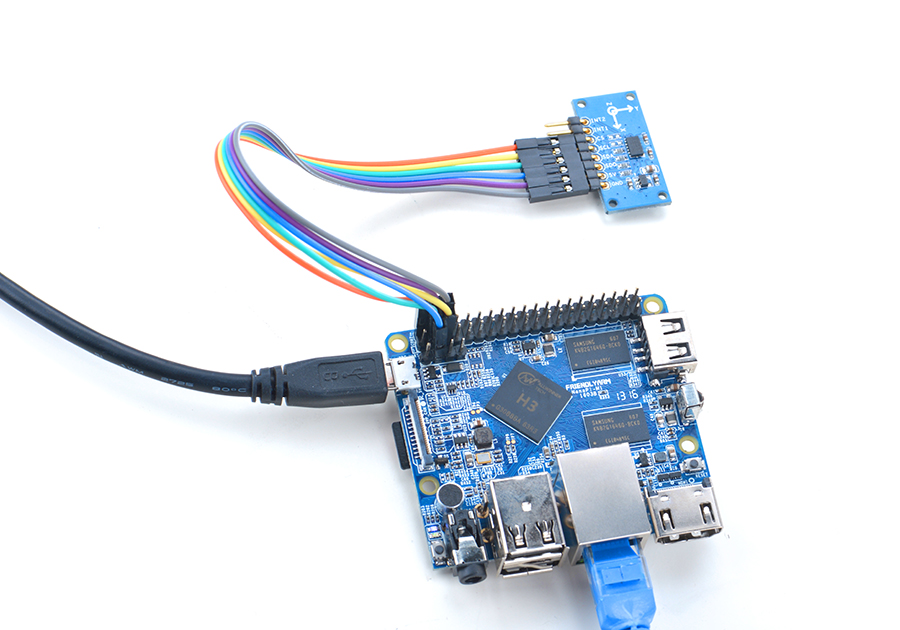
Connection Details:
| Matrix-3_Axis_Digital_Accelerometer | NanoPi M1 |
| INT2 | NC |
| INT1 | NC |
| CS | Pin2 |
| SCL | Pin5 |
| SDA | Pin3 |
| SDO | High, it is connected to the GPIO pin-header's 3.3V |
| 5V | Pin4 |
| GND | Pin6 |
4.2 Connect to NanoPi 2
Refer to the following connection diagram to connect the module to the NanoPi 2:
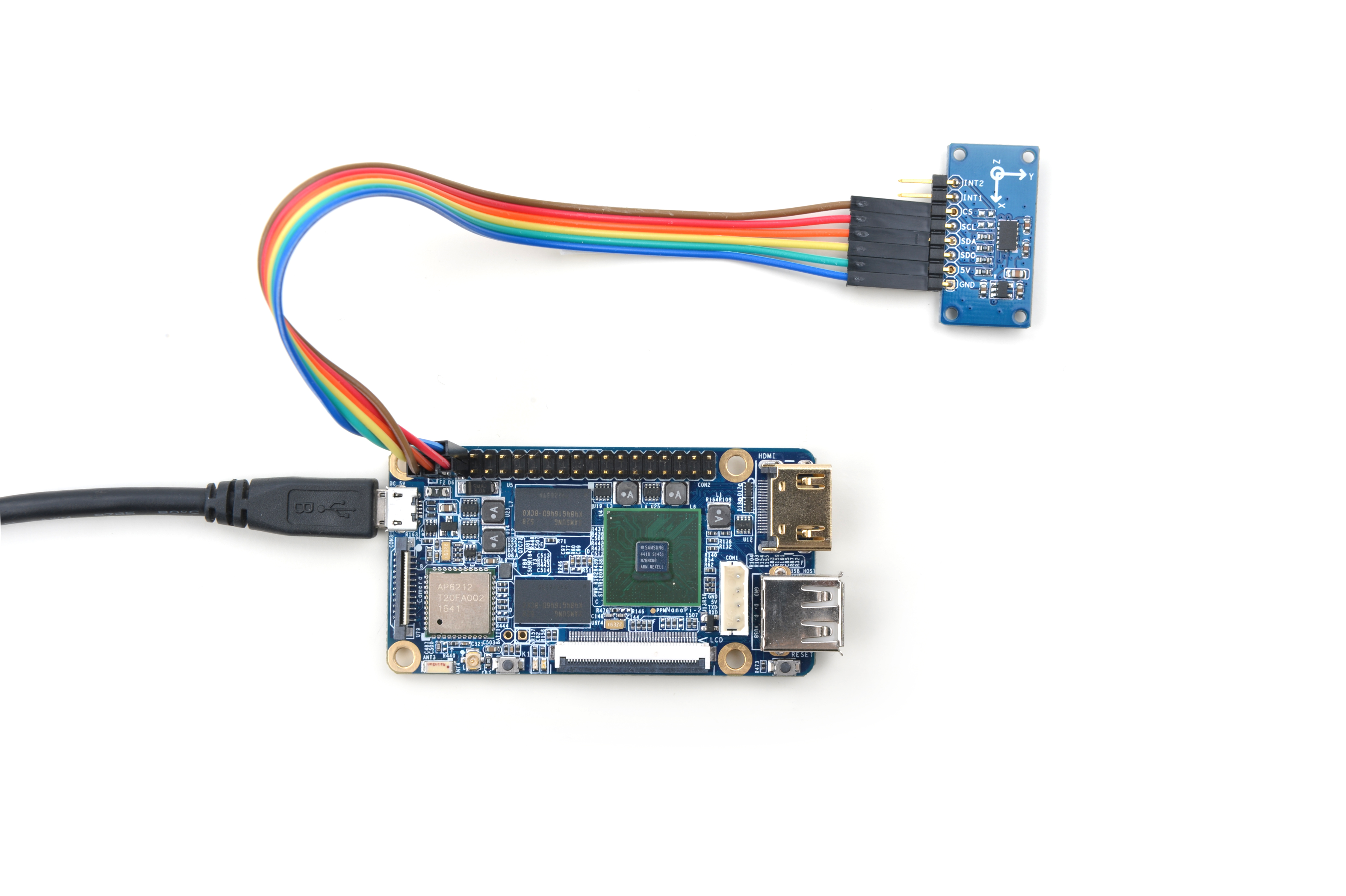
Connection Details:
| Matrix-3_Axis_Digital_Accelerometer | NanoPi 2 |
| INT2 | NC |
| INT1 | NC |
| CS | Pin2 |
| SCL | Pin5 |
| SDA | Pin3 |
| SDO | High, it is connected to the GPIO pin-header's 3.3V |
| 5V | Pin4 |
| GND | Pin6 |
4.3 Connect to NanoPi M2 / NanoPi 2 Fire
Refer to the following connection diagram to connect the module to the NanoPi M2/ NanoPi 2 Fire:
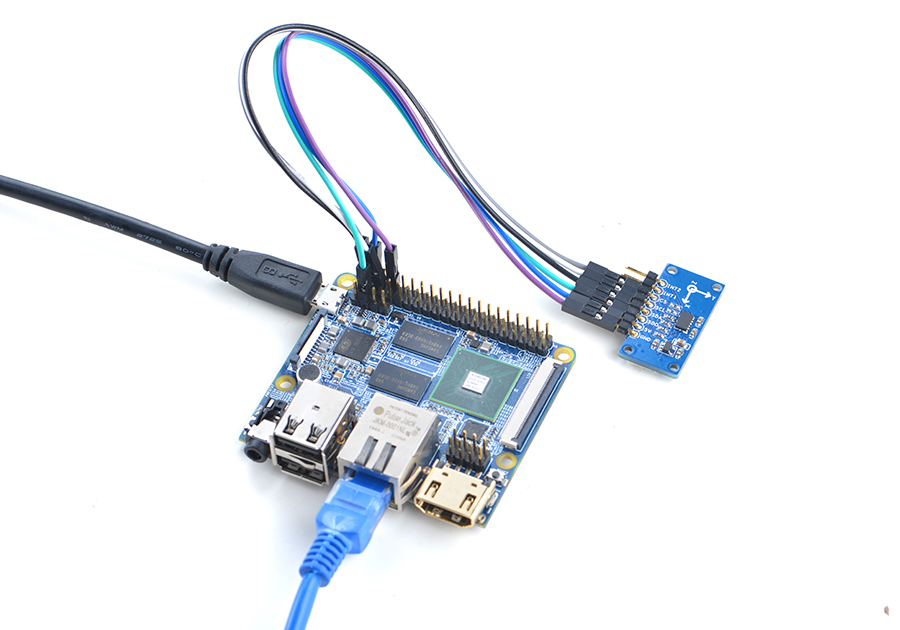
Connection Details:
| Matrix-3_Axis_Digital_Accelerometer | NanoPi M2 |
| INT2 | NC |
| INT1 | NC |
| CS | Pin2 |
| SCL | Pin5 |
| SDA | Pin3 |
| SDO | High, it is connected to the GPIO pin-header's 3.3V |
| 5V | Pin4 |
| GND | Pin6 |
4.4 Connect to NanoPC-T2
Refer to the following connection diagram to connect the module to the NanoPC-T2:
Matrix-3_Axis_Digital_Accelerometer_NanoPC-T2
Connection Details:
| Matrix-3_Axis_Digital_Accelerometer | NanoPC-T2 |
| INT2 | NC |
| INT1 | NC |
| CS | USB Host 5V |
| SCL | Pin5 |
| SDA | Pin6 |
| SDO | USB Host 5V |
| 5V | Pin29 |
| GND | Pin30 |
5 Compile & Run Test Program
Boot your ARM board with Debian and copy the matrix code:
$ apt-get update && apt-get install git $ git clone https://github.com/friendlyarm/matrix.git
If your cloning is done successfully a "matrix" directory will be generated.
Compile and install Matrix:
$ cd matrix $ make && make install
Run test program:
$ matrix-accelerometerNote: this module is not plug and play therefore before running the module please make sure it is connected to an ARM board.
Here is what you should observe:
The position is (-6, 3, 236)
6 Code Sample
This Matrix code sample can work with all the ARM boards mentioned in this module's wiki. The name of this code sample is "matrix-3_axis_digital_accelerometer". Here is its source code:
int main(int argc, char ** argv) { char position[BUF_SIZE]; int board; if ((board = boardInit()) < 0) { printf("Fail to init board\n"); return -1; } system("modprobe adxl34x"); system("modprobe adxl34x-i2c"); memset(position, 0, BUF_SIZE); if (adxl34xRead(position) > 0) { printf("The position is %s", position); } else { printf("Fail to get position\n"); } system("rmmod adxl34x-i2c"); system("rmmod adxl34x"); return 0; }
For more details about this APIs called in this code sample refer to Matrix API reference manual
7 Resources
8 Update Log
8.1 Feb-23-2016
- Changed CS pin spec in Section 5.1
- Added driver's source code location in Section 5.2
8.2 June-17-2016
- Re-organized and simplified wiki