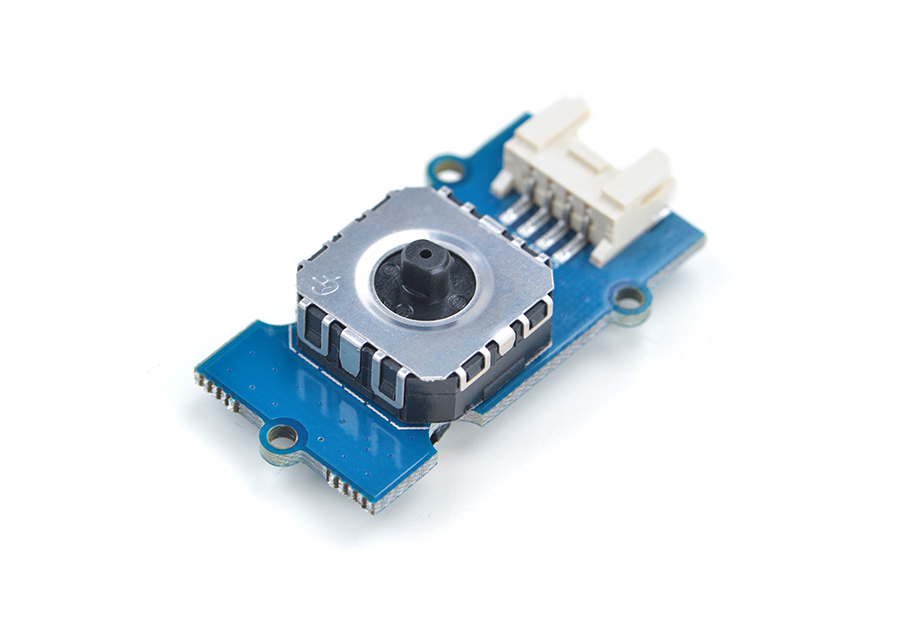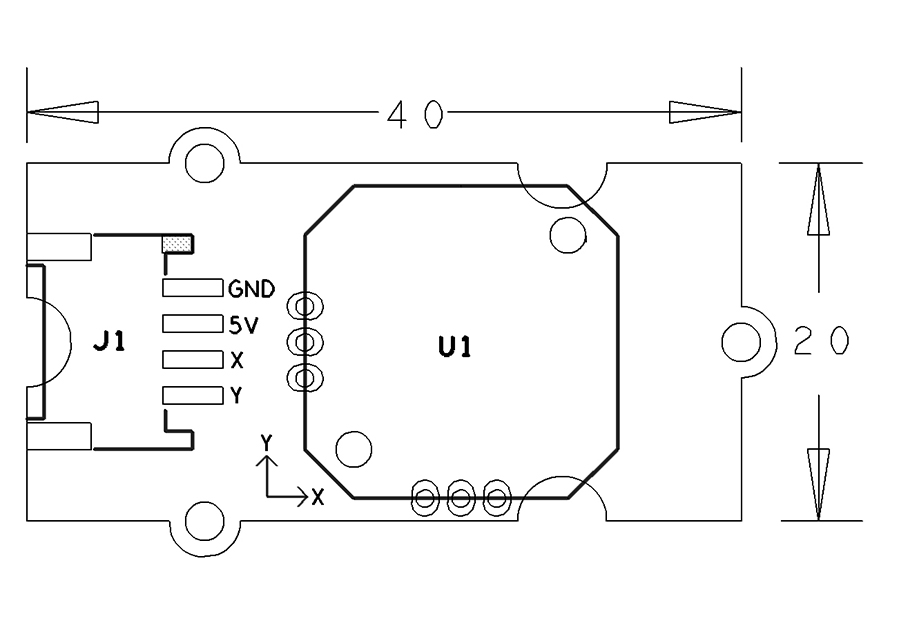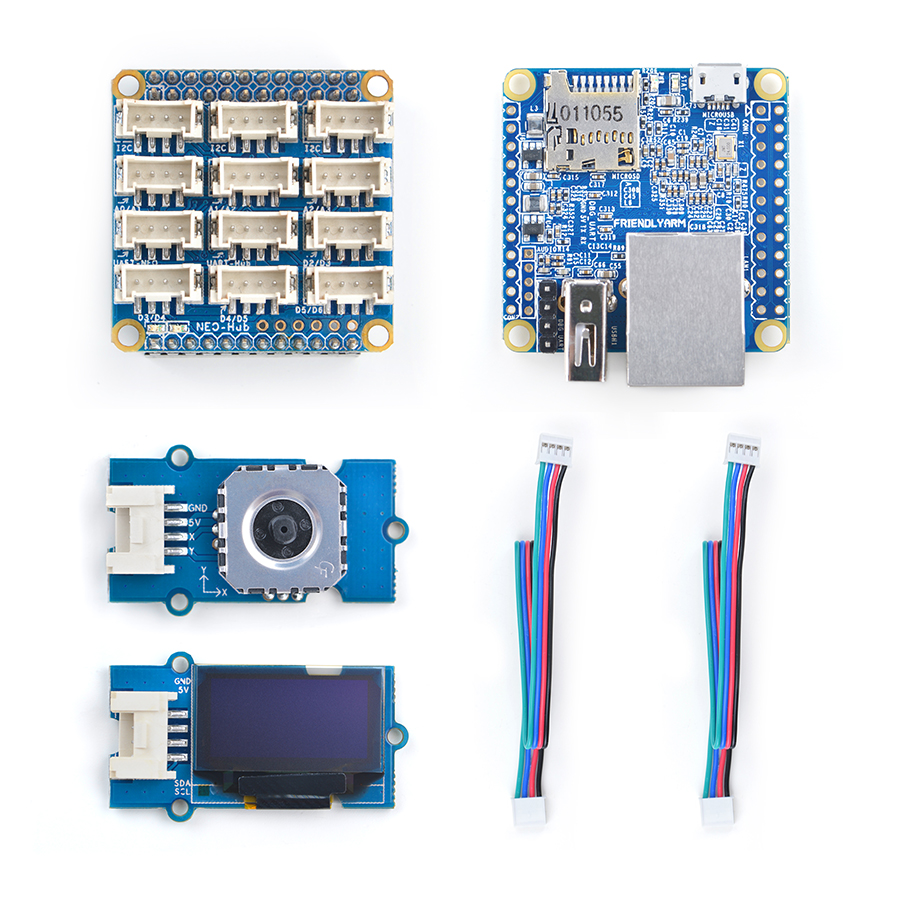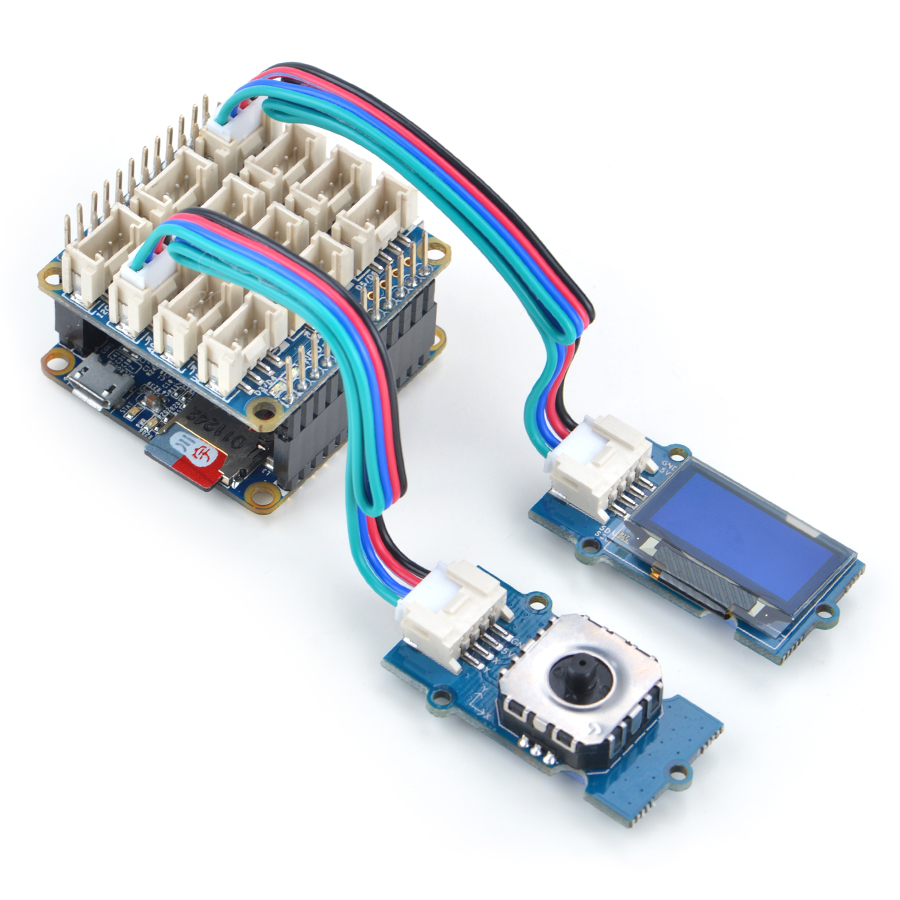Difference between revisions of "BakeBit - JoyStick/zh"
From FriendlyELEC WiKi
(→硬件连接) |
(→示例源代码) |
||
| (5 intermediate revisions by 2 users not shown) | |||
| Line 23: | Line 23: | ||
|Y || Y方向信号输出 | |Y || Y方向信号输出 | ||
|} | |} | ||
| − | == | + | == 示例程序:UI Control via Joystick == |
| − | + | ||
| − | + | 这个项目实现一个简单的设置界面,并使用摇杆来操控界面上的元素,一个很实用的例子,在程序运行时,摇杆的上下是移动要操作的项目,左右用于更改设置。<br /> | |
| − | [[File: | + | 本示例需要配合[[BakeBit - OLED 128x64]]使用。 |
| + | |||
| + | === 硬件连接 === | ||
| + | 简单的将 摇杆 插入 A0接口,将 OLED 插入 I2C 接口,如下面这样: | ||
| + | |||
| + | ::{| class="wikitable" | ||
| + | |- | ||
| + | |[[File:UI Control via Joystick-1.jpg |frameless|300px]] || [[File:UI Control via Joystick-2.jpg |frameless|300px]] | ||
| + | |- | ||
| + | |} | ||
| + | |||
| + | === 示例源代码 === | ||
| + | |||
| + | <syntaxhighlight lang="python"> | ||
| + | import bakebit_128_64_oled as oled | ||
| + | import bakebit | ||
| + | import time | ||
| + | |||
| + | |||
| + | oled.init() #initialze SEEED OLED display | ||
| + | oled.clearDisplay() #clear the screen and set start position to top left corner | ||
| + | oled.setNormalDisplay() #Set display to normal mode (i.e non-inverse mode) | ||
| + | oled.setPageMode() #Set addressing mode to Page Mode | ||
| + | |||
| + | # Uses two pins - one for the X axis and one for the Y axis | ||
| + | # This configuration means you are using port A0 | ||
| + | xPin = 0 | ||
| + | yPin = 1 | ||
| + | bakebit.pinMode(xPin,"INPUT") | ||
| + | bakebit.pinMode(yPin,"INPUT") | ||
| + | |||
| + | texts = ["Wi-Fi" | ||
| + | , "Bluetooth" | ||
| + | , "Media Vol" | ||
| + | , "Alarm Vol" | ||
| + | , "FontSize" | ||
| + | , "Brightness" | ||
| + | , "Dim" ] | ||
| + | |||
| + | values = [True | ||
| + | , False | ||
| + | , 50 | ||
| + | , 50 | ||
| + | , 9 | ||
| + | , 80 | ||
| + | , 30 ] | ||
| + | |||
| + | opIndex = 0 | ||
| + | m = int(1024.0/5) | ||
| + | while True: | ||
| + | try: | ||
| + | # Get X/Y coordinates | ||
| + | x = bakebit.analogRead(xPin) | ||
| + | y = bakebit.analogRead(yPin) | ||
| + | |||
| + | oled.setTextXY(0,0) | ||
| + | oled.putString("[Settings]") | ||
| + | |||
| + | if x<m: | ||
| + | # left | ||
| + | print("left") | ||
| + | if type(values[opIndex]) is int: | ||
| + | values[opIndex]=values[opIndex]-1 | ||
| + | if values[opIndex]<0: | ||
| + | values[opIndex] = 0 | ||
| + | elif type(values[opIndex]) is bool: | ||
| + | values[opIndex] = not values[opIndex] | ||
| + | |||
| + | elif x>(1024-m): | ||
| + | # right | ||
| + | print("right") | ||
| + | if type(values[opIndex]) is int: | ||
| + | values[opIndex]=values[opIndex]+1 | ||
| + | if values[opIndex]>999: | ||
| + | values[opIndex] = 999 | ||
| + | elif type(values[opIndex]) is bool: | ||
| + | values[opIndex] = not values[opIndex] | ||
| + | elif y<m: | ||
| + | opIndex = opIndex - 1 | ||
| + | elif y>(1024-m): | ||
| + | opIndex = opIndex + 1 | ||
| + | elif opIndex<0: | ||
| + | opIndex=6 | ||
| + | elif opIndex>6: | ||
| + | opIndex=0 | ||
| + | |||
| + | for i in range(7): | ||
| + | oled.setTextXY(0,i+1) | ||
| + | valueStr = "" | ||
| + | if type(values[i]) is int: | ||
| + | valueStr = str(values[i]) | ||
| + | elif type(values[i]) is bool: | ||
| + | if values[i]: | ||
| + | valueStr = "On" | ||
| + | else: | ||
| + | valueStr = "Off" | ||
| + | for j in range(3-len(valueStr)): | ||
| + | valueStr = " " + valueStr | ||
| + | |||
| + | title = texts[i] | ||
| + | if len(title) > 10: | ||
| + | title = title[:10] | ||
| + | |||
| + | for j in range(10-len(title)): | ||
| + | title = title + " " | ||
| + | |||
| + | if opIndex == i: | ||
| + | oled.putString("> " + title + " " + valueStr) | ||
| + | else: | ||
| + | oled.putString(" " + title + " " + valueStr) | ||
| + | print("x =", x, " y =", y, " opIndex=", opIndex) | ||
| + | |||
| + | except IOError: | ||
| + | print ("Error") | ||
| + | </syntaxhighlight> | ||
| + | |||
| + | [https://github.com/friendlyarm/BakeBit/blob/master/Software/Python/bakebit_prj_UIControl_via_Joystick.py Github] | ||
| + | |||
| + | === 运行示例 === | ||
| + | |||
| + | 假设你已经参考[http://wiki.friendlyarm.com/bakebit bakebit教程]安装了BakeBit源代码,<br /> | ||
| + | 要运行示例程序,可以在开发板上进入 BakeBit/Software/Python目录,运行bakebit_prj_UIControl_via_Joystick.py: | ||
| + | <syntaxhighlight lang="bash"> | ||
| + | cd ~/BakeBit/Software/Python | ||
| + | sudo python bakebit_prj_UIControl_via_Joystick.py | ||
| + | </syntaxhighlight> | ||
| + | |||
| + | === 运行结果 === | ||
| + | |||
| + | 程序运行时会在OLED上显示一个设置界面,上下拨动摇杆移动项目前面的光标,左右拨动更改设置,如下图所示:<br /> | ||
| + | [[File:UI Control via Joystick-Result.jpg |frameless|300px]] | ||
==相关资料== | ==相关资料== | ||
| + | *[Schematic]([http://wiki.friendlyarm.com/wiki/images/6/67/10-SCHEMATIC_JoyStick.pdf BakeBit - JoyStick.pdf]) | ||
| + | *[BakeBit Github项目](https://github.com/friendlyarm/BakeBit) | ||
| + | *[BakeBit Starter Kit手册](http://wiki.friendlyarm.com/bakebit/bakebit_starter_kit_manual_cn.pdf) | ||
Latest revision as of 10:46, 28 November 2016
1 介绍
- BakeBit - JoyStick是一个摇杆模块,可以反馈二维平面的X和Y方向的运动。
当拨动摇杆时,接入电路的滑动变阻器的阻值就发生变化,对应的X/Y电压值也随之变化。
2 特性
- 使用标准的2.0mm 4 Pin BakeBit接口
- 模拟信号输出
- PCB尺寸(mm):24*42
- 引脚说明:
| 名称 | 描述 |
| GND | 地 |
| 5V | 电源5V |
| X | X方向信号输出 |
| Y | Y方向信号输出 |
3 示例程序:UI Control via Joystick
这个项目实现一个简单的设置界面,并使用摇杆来操控界面上的元素,一个很实用的例子,在程序运行时,摇杆的上下是移动要操作的项目,左右用于更改设置。
本示例需要配合BakeBit - OLED 128x64使用。
3.1 硬件连接
简单的将 摇杆 插入 A0接口,将 OLED 插入 I2C 接口,如下面这样:
3.2 示例源代码
import bakebit_128_64_oled as oled import bakebit import time oled.init() #initialze SEEED OLED display oled.clearDisplay() #clear the screen and set start position to top left corner oled.setNormalDisplay() #Set display to normal mode (i.e non-inverse mode) oled.setPageMode() #Set addressing mode to Page Mode # Uses two pins - one for the X axis and one for the Y axis # This configuration means you are using port A0 xPin = 0 yPin = 1 bakebit.pinMode(xPin,"INPUT") bakebit.pinMode(yPin,"INPUT") texts = ["Wi-Fi" , "Bluetooth" , "Media Vol" , "Alarm Vol" , "FontSize" , "Brightness" , "Dim" ] values = [True , False , 50 , 50 , 9 , 80 , 30 ] opIndex = 0 m = int(1024.0/5) while True: try: # Get X/Y coordinates x = bakebit.analogRead(xPin) y = bakebit.analogRead(yPin) oled.setTextXY(0,0) oled.putString("[Settings]") if x<m: # left print("left") if type(values[opIndex]) is int: values[opIndex]=values[opIndex]-1 if values[opIndex]<0: values[opIndex] = 0 elif type(values[opIndex]) is bool: values[opIndex] = not values[opIndex] elif x>(1024-m): # right print("right") if type(values[opIndex]) is int: values[opIndex]=values[opIndex]+1 if values[opIndex]>999: values[opIndex] = 999 elif type(values[opIndex]) is bool: values[opIndex] = not values[opIndex] elif y<m: opIndex = opIndex - 1 elif y>(1024-m): opIndex = opIndex + 1 elif opIndex<0: opIndex=6 elif opIndex>6: opIndex=0 for i in range(7): oled.setTextXY(0,i+1) valueStr = "" if type(values[i]) is int: valueStr = str(values[i]) elif type(values[i]) is bool: if values[i]: valueStr = "On" else: valueStr = "Off" for j in range(3-len(valueStr)): valueStr = " " + valueStr title = texts[i] if len(title) > 10: title = title[:10] for j in range(10-len(title)): title = title + " " if opIndex == i: oled.putString("> " + title + " " + valueStr) else: oled.putString(" " + title + " " + valueStr) print("x =", x, " y =", y, " opIndex=", opIndex) except IOError: print ("Error")
3.3 运行示例
假设你已经参考bakebit教程安装了BakeBit源代码,
要运行示例程序,可以在开发板上进入 BakeBit/Software/Python目录,运行bakebit_prj_UIControl_via_Joystick.py:
cd ~/BakeBit/Software/Python sudo python bakebit_prj_UIControl_via_Joystick.py
3.4 运行结果
程序运行时会在OLED上显示一个设置界面,上下拨动摇杆移动项目前面的光标,左右拨动更改设置,如下图所示:

4 相关资料
- [Schematic](BakeBit - JoyStick.pdf)
- [BakeBit Github项目](https://github.com/friendlyarm/BakeBit)
- [BakeBit Starter Kit手册](http://wiki.friendlyarm.com/bakebit/bakebit_starter_kit_manual_cn.pdf)