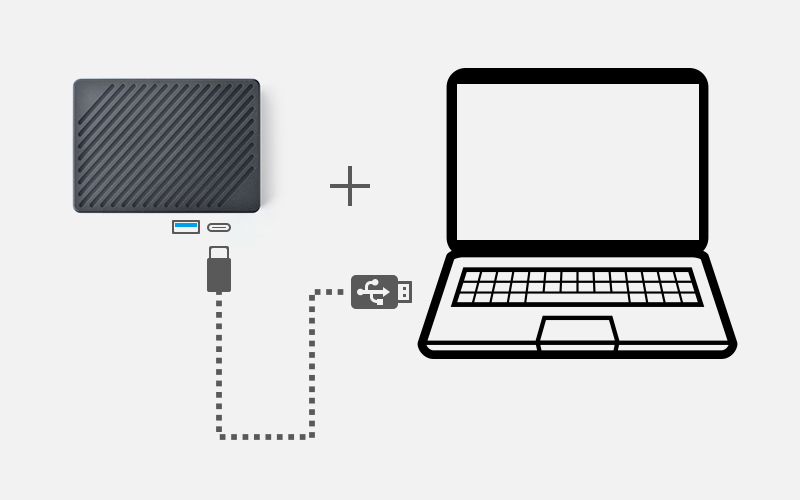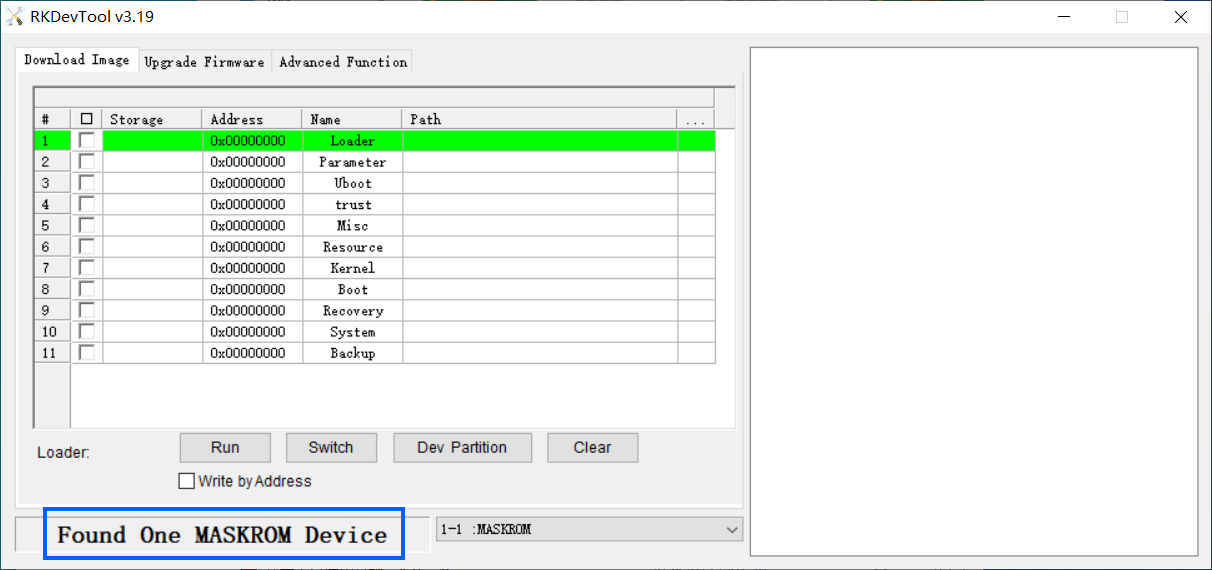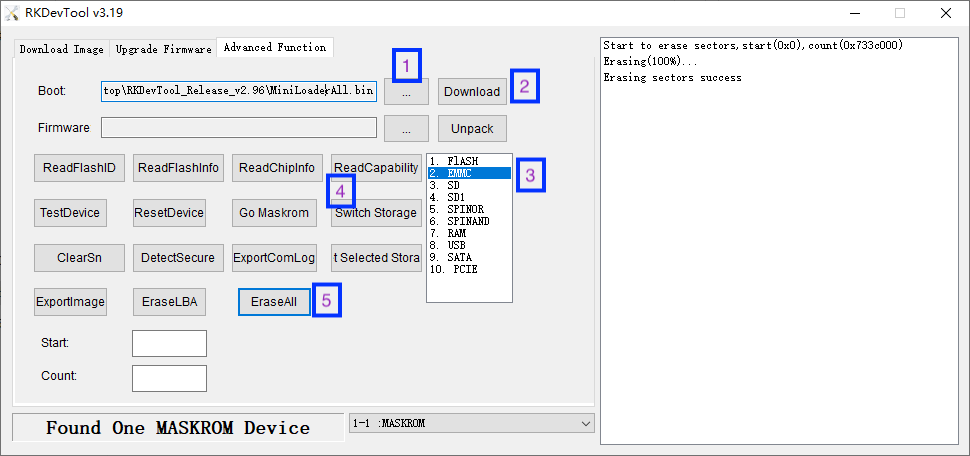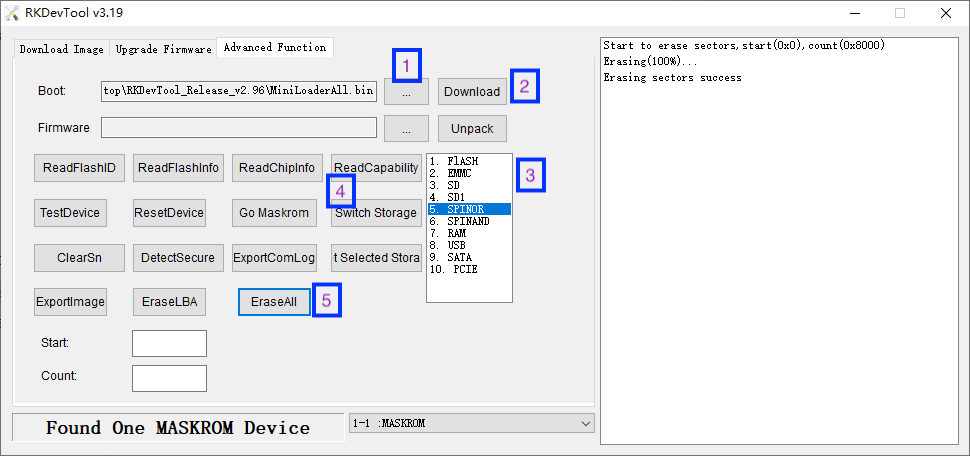|
|
| (11 intermediate revisions by the same user not shown) |
| Line 1: |
Line 1: |
| − | [[NanoPC-T4|English]]
| |
| − | ==介绍==
| |
| − | [[File:NanoPC-T4-01B.jpg|thumb|Overview]]
| |
| − | [[File:NanoPC-T4-A01.jpg|thumb|Front]]
| |
| − | [[File:NanoPC-T4-B01.jpg|thumb|Back]]
| |
| − | *NanoPC-T4不仅是世界上最小的全功能接口RK3399一体化主板, 而且是一款完全开源的高性能计算平台。它的尺寸只有100x64mm,标配4GB LPDDR3内存和16GB闪存, 板载2.4G & 5G双频WiFi模组, 带有标准完整的M.2 PCIe接口, 可直接安装使用NVME SSD高速固态硬盘。NanoPC-T4支持运行Android 7.1和Lubuntu Desktop两种系统,它们均带有GPU和VPU加速处理。
| |
| − | *NanoPC-T4还带有MIPI-CSI双摄像头接口, MIPI-DSI和eDP双显示接口, HDMI 2.0视频输出口,并具备Type-C/DP,USB 3.0, USB2.0,MicroSD, 千兆以太网口,3.5mm音频输出口,红外接收等常见标准接口,以及AD输入,调试串口,40Pin树莓派兼容扩展口。
| |
| − | *RK3399内置新一代高端图像处理器Mali-T860, 具有超强的3D处理和超高清H.265/H2.64视频解析能力,并可支持双路摄像头同时输入,双ISP像素处理能力高达800MPix/s。NanoPC-T4非常适合广告机,游戏主机,视频会议,智能监控,集群计算,虚拟现实,机器视觉和计算机视觉等方面的应用,并且是人工智能和深度学习平台的绝佳选择!
| |
| | | | |
| − | ==硬件特性==
| + | {{RockchipUnbrick/zh|NanoPC-T6}} |
| − | * 主控芯片: Rockchip RK3399
| + | |
| − | ** CPU: big.LITTLE大小核架构,双Cortex-A72大核(up to 2.0GHz)+四Cortex-A53小核结构(up to 1.5GHz)
| + | |
| − | ** GPU: Mali-T864 GPU,支持OpenGL ES1.1/2.0/3.0/3.1, OpenCL, DX11, 支持AFBC(帧缓冲压缩)
| + | |
| − | ** VPU: 支持4K VP9 and 4K 10bits H265/H264 视频解码,高达60fps, 双VOP显示等视频编解码功能
| + | |
| − | * 电源管理单元: RK808-D PMIC, 搭配独立DC/DC, 支持动态调压, 软件关机, 按键开机, RTC唤醒, 睡眠唤醒等功能
| + | |
| − | * 内存: 双通道4GB LPDDR3-1866
| + | |
| − | * Flash: 16GB eMMC 5.1 Flash
| + | |
| − | * 有线网络: 原生千兆以太网
| + | |
| − | * Wi-Fi/蓝牙: 802.11a/b/g/n/ac, Bluetooth 4.1 双频Wi-Fi蓝牙模块, 2x2 MIMO, 双天线
| + | |
| − | * 视频输入: 1个或2个4线MIPI-CSI, 双ISP像素处理能力高达13MPix/s,支持双路摄像头数据同时输入
| + | |
| − | * 视频输出
| + | |
| − | ** HDMI: HDMI 2.0a, 支持4K@60Hz显示,支持HDCP 1.4/2.2
| + | |
| − | ** DP on Type-C: DisplayPort 1.2 Alt Mode on USB Type-C
| + | |
| − | ** LCD Interface: 一个eDP 1.3(4 线,10.8Gbps), 一个或2个4线MIPI-DSI
| + | |
| − | * Audio Out: 3.5mm 双通道耳机接口, 或者通过HDMI输出
| + | |
| − | * Audio In: 2Pin 2.54mm麦克风接口
| + | |
| − | * USB 2.0: 2个独立的原生USB 2.0 Host A型接口
| + | |
| − | * USB 3.0: 1个原生USB 3.0 Host A型接口
| + | |
| − | * USB Type-C: 支持USB3.0 Type-C 和 DisplayPort 1.2 Alt Mode on USB Type-C
| + | |
| − | * PCIe: 一个 M.2 M-Key PCIe x4 接口, 兼容PCIe 2.1, 双操作模式, 带有M.2 2280模块M3固定螺柱
| + | |
| − | * microSD Slot x 1
| + | |
| − | * 40Pin GPIO 扩展接口:
| + | |
| − | ** 2 X 3V/1.8V I2C, up to 1 x 3V UART, 1 X 3V SPI, 1 x SPDIF_TX, up to 8 x 3V GPIOs
| + | |
| − | ** 1 x 1.8V I2S, 3 x 1.8V GPIOs
| + | |
| − | * ADC: 提供3路 1.8V ADC 输入, 5 Pin 2.54mm 排针接口
| + | |
| − | * 调试串口: 4 Pin 2.54mm 调试串口, 3V电平, 波特率为1500000
| + | |
| − | * 按键: 电源按键, 复位按键, MASKROM按键(BOOT), 系统还原按键
| + | |
| − | * LED: 1 x power LED and 1 x GPIO Controled LED
| + | |
| − | * 红外接收器: 板载红外接收器, 接受的载波频率为38KHz
| + | |
| − | * RTC电池座子: 2 Pin 1.27/1.25mm RTC备份电池接口
| + | |
| − | * 散热片和风扇: 2个2.5mm焊接螺柱, 专门用于固定散热片; 3 Pin 12V 支持PWM调节的风扇接口
| + | |
| − | * 供电电源: DC 12V/2A
| + | |
| − | * PCB: Ten Layer, 100 mm x 64 mm
| + | |
| − | * 环境工作温度: -20℃ to 70℃
| + | |
| − | | + | |
| − | ==接口布局和尺寸==
| + | |
| − | ===接口布局===
| + | |
| − | [[File:NanoPC-T4-1902-IF-01.jpg |thumb|600px|NanoPC-T4 Layout]]
| + | |
| − | * '''40 Pin GPIO引脚定义'''
| + | |
| − | ::{| class="wikitable"
| + | |
| − | |-
| + | |
| − | |'''Pin#''' || '''Assignment''' ||'''Pin#''' || '''Assignment'''
| + | |
| − | |-
| + | |
| − | |1 || VCC3V3_SYS ||2 || VCC5V0_SYS
| + | |
| − | |-
| + | |
| − | |3 || I2C2_SDA(3V) ||4 || VCC5V0_SYS
| + | |
| − | |-
| + | |
| − | |5 || I2C2_SCL(3V) ||6 || GND
| + | |
| − | |-
| + | |
| − | |7 || GPIO1_A0(3V) ||8 || GPIO4_C1/I2C3_SCL(3V)
| + | |
| − | |-
| + | |
| − | |9 || GND ||10 || GPIO4_C0/I2C3_SDA(3V)
| + | |
| − | |-
| + | |
| − | |11 || GPIO1_A1(3V) ||12 || GPIO1_C2(3V)
| + | |
| − | |-
| + | |
| − | |13 || GPIO1_A3(3V) ||14 || GND
| + | |
| − | |-
| + | |
| − | |15 || GPIO1_A4(3V) ||16 || GPIO1_C6(3V)
| + | |
| − | |-
| + | |
| − | |17 || VCC3V3_SYS ||18 || GPIO1_C7(3V)
| + | |
| − | |-
| + | |
| − | |19 || SPI1_TXD/UART4_TX(3V) ||20 || GND
| + | |
| − | |-
| + | |
| − | |21 || SPI1_RXD/UART4_RX(3V) ||22 || GPIO1_D0(3V)
| + | |
| − | |-
| + | |
| − | |23 || SPI1_CLK(3V) ||24 || SPI1_CSn0(3V)
| + | |
| − | |-
| + | |
| − | |25 || GND ||26 || GPIO4_C5/SPDIF_TX(3V)
| + | |
| − | |-
| + | |
| − | |27 || I2C2_SDA(1.8V) ||28 || I2C2_SCL(1.8V)
| + | |
| − | |-
| + | |
| − | |29 || I2S1_LRCK_RX(1.8V) ||30 || GND
| + | |
| − | |-
| + | |
| − | |31 ||I2S1_LRCK_TX(1.8V) ||32 || I2S_CLK(1.8V)
| + | |
| − | |-
| + | |
| − | |33 || I2S1_SCLK(1.8V) ||34 || GND
| + | |
| − | |-
| + | |
| − | |35 || I2S1_SDI0(1.8V) ||36 || I2S1_SDO0(1.8V)
| + | |
| − | |-
| + | |
| − | |37 || GPIO3_D4(1.8V) ||38 || GPIO3_D5(1.8V)
| + | |
| − | |-
| + | |
| − | |39 || GND ||40 || GPIO3_D6(1.8V)
| + | |
| − | |}
| + | |
| − | | + | |
| − | * '''eDP接口引脚定义'''
| + | |
| − | :: 连接器型号: I-PEX-20455-030E
| + | |
| − | ::{| class="wikitable"
| + | |
| − | |-
| + | |
| − | |'''Pin#''' || '''Assignment''' || '''Description'''
| + | |
| − | |-
| + | |
| − | |1 || GND || Signal ground
| + | |
| − | |-
| + | |
| − | |2 || EDP_TX3N || eDP data lane 3 negative output
| + | |
| − | |-
| + | |
| − | |3 || EDP_TX3P || eDP data lane 3 positive output
| + | |
| − | |-
| + | |
| − | |4 || GND || Signal ground
| + | |
| − | |-
| + | |
| − | |5 || EDP_TX2N || eDP data lane 2 negative output
| + | |
| − | |-
| + | |
| − | |6 || EDP_TX2P || eDP data lane 2 positive output
| + | |
| − | |-
| + | |
| − | |7 || GND || Signal ground
| + | |
| − | |-
| + | |
| − | |8 || EDP_TX1N || eDP data lane 1 negative output
| + | |
| − | |-
| + | |
| − | |9 || EDP_TX1P || eDP data lane 1 positive output
| + | |
| − | |-
| + | |
| − | |10 || GND || Signal ground
| + | |
| − | |-
| + | |
| − | |11 || EDP_TX0N || eDP data lane 0 negative output
| + | |
| − | |-
| + | |
| − | |12 || EDP_TX0P || eDP data lane 0 positive output
| + | |
| − | |-
| + | |
| − | |13 || GND || Signal ground
| + | |
| − | |-
| + | |
| − | |14 || EDPAUXP || eDP CH-AUX positive differential output
| + | |
| − | |-
| + | |
| − | |15 || EDPAUXN || eDP CH-AUX negative differential output
| + | |
| − | |-
| + | |
| − | |16 || GND || Signal ground
| + | |
| − | |-
| + | |
| − | |17 || VCC3V3_SYS || 3.3V Power output for logic
| + | |
| − | |-
| + | |
| − | |18 || VCC3V3_SYS || 3.3V Power output for logic
| + | |
| − | |-
| + | |
| − | |19 || I2C4_SDA || 3V I2C data signal, Connect to touch panel
| + | |
| − | |-
| + | |
| − | |20 || I2C4_SCL || 3V I2C clock signal, Connect to touch panel
| + | |
| − | |-
| + | |
| − | |21 || GPIO1_C4_TP_INT || 3V interrupt input, Connect to the interrupt output of touch panel
| + | |
| − | |-
| + | |
| − | |22 || GPIO1_B5_TP_RST || 3V output for reseting touch panel, Connect to the reset input of touch panel
| + | |
| − | |-
| + | |
| − | |23 || PWM0_BL || 3V PWM output, for LCD backlight dimming. pulled up to VCC3V3_SYS on LCD side.
| + | |
| − | |-
| + | |
| − | |24 || GPIO4_D5_LCD_BL_EN || 3V output for turning on/off the LCD backlight
| + | |
| − | |-
| + | |
| − | |25 || GND || Backlight ground
| + | |
| − | |-
| + | |
| − | |26 || GND || Backlight ground
| + | |
| − | |-
| + | |
| − | |27 || GND || Backlight ground
| + | |
| − | |-
| + | |
| − | |28 || VCC12V0_SYS || 12V Power output for Backlight Power
| + | |
| − | |-
| + | |
| − | |29 || VCC12V0_SYS || 12V Power output for Backlight Power
| + | |
| − | |-
| + | |
| − | |30 || VCC12V0_SYS || 12V Power output for Backlight Power
| + | |
| − | |}
| + | |
| − | * '''MIPI-DSI接口引脚定义'''
| + | |
| − | :: 0.5mm FPC 连接器
| + | |
| − | ::{| class="wikitable"
| + | |
| − | |-
| + | |
| − | |'''Pin#''' || '''Assignment''' || '''Description '''
| + | |
| − | |-
| + | |
| − | |1, 2, 3 || VCC5V0_SYS || 5V power output
| + | |
| − | |-
| + | |
| − | |4|| GND || Return current path
| + | |
| − | |-
| + | |
| − | |5 || I2C4_SDA || 3V I2C data signal, Connect to touch panel
| + | |
| − | |-
| + | |
| − | |6 || I2C4_SCL || 3V I2C clock signal, Connect to touch panel
| + | |
| − | |-
| + | |
| − | |7 || GND || Return current path
| + | |
| − | |-
| + | |
| − | |8 || GPIO1_C4_TP_INT || 3V interrupt input, Connect to the interrupt output of touch panel
| + | |
| − | |-
| + | |
| − | |9 || GND || Return current path
| + | |
| − | |-
| + | |
| − | |10 || PWM0_BL || 3V PWM output, for LCD backlight dimming
| + | |
| − | |-
| + | |
| − | |11 || GND || Return current path
| + | |
| − | |-
| + | |
| − | |12 || GPIO4_D5_LCD_BL_EN || 3V output for turning on/off the LCD backlight
| + | |
| − | |-
| + | |
| − | |13 || GPIO4_D6_LCD_RST_H || 3V output for reseting the LCD module
| + | |
| − | |-
| + | |
| − | |14 || GPIO1_B5_TP_RST || 3V output for reseting touch panel, Connect to the reset input of touch panel
| + | |
| − | |-
| + | |
| − | |15 || GND || Return current path
| + | |
| − | |-
| + | |
| − | |16 || MIPI_TX0_D3N || MIPI DSI negative differential data line transceiver output
| + | |
| − | |-
| + | |
| − | |17 || MIPI_TX0_D3P || MIPI DSI positive differential data line transceiver output
| + | |
| − | |-
| + | |
| − | |18 || GND || Return current path
| + | |
| − | |-
| + | |
| − | |19 || MIPI_TX0_D2N || MIPI DSI negative differential data line transceiver output
| + | |
| − | |-
| + | |
| − | |20 || MIPI_TX0_D2P || MIPI DSI positive differential data line transceiver output
| + | |
| − | |-
| + | |
| − | |21 || GND || Return current path
| + | |
| − | |-
| + | |
| − | |22 || MIPI_TX0_D1N || MIPI DSI negative differential data line transceiver output
| + | |
| − | |-
| + | |
| − | |23 || MIPI_TX0_D1P || MIPI DSI positive differential data line transceiver output
| + | |
| − | |-
| + | |
| − | |24 || GND || Return current path
| + | |
| − | |-
| + | |
| − | |25 || MIPI_TX0_D0N || MIPI DSI negative differential data line transceiver output
| + | |
| − | |-
| + | |
| − | |26 || MIPI_TX0_D0P || MIPI DSI positive differential data line transceiver output
| + | |
| − | |-
| + | |
| − | |27 || GND || Return current path
| + | |
| − | |-
| + | |
| − | |28 || MIPI_TX0_CLKN || MIPI DSI negative differential clock line transceiver output
| + | |
| − | |-
| + | |
| − | |29 || MIPI_TX0_CLKP || MIPI DSI positive differential clock line transceiver output
| + | |
| − | |-
| + | |
| − | |30 || GND || Return current path
| + | |
| − | |}
| + | |
| − | * '''MIPI-CSI接口引脚定义'''
| + | |
| − | :: 0.5mm FPC 连接器
| + | |
| − | :: MIPI-CSI2也可作为MIPI-DSI接口连接LCD显示屏
| + | |
| − | ::{| class="wikitable"
| + | |
| − | |-
| + | |
| − | |'''Pin#''' || '''MIPI-CSI1''' || '''MIPI-CSI2''' || '''Description '''
| + | |
| − | |-
| + | |
| − | |1 || VCC5V0_SYS || VCC5V0_SYS || 5V Power ouput
| + | |
| − | |-
| + | |
| − | |2 || VCC5V0_SYS || VCC5V0_SYS || 5V Power ouput
| + | |
| − | |-
| + | |
| − | |3 || GND || GND || Return current path
| + | |
| − | |-
| + | |
| − | |4 || VCC_CSI_AF2.8V || VCC_CSI_AF2.8V || 2.8V Power for VCM
| + | |
| − | |-
| + | |
| − | |5 || VCC_CSI_1.2V || VCC_CSI_1.2V || 1.2V Power for image sensor core circuit
| + | |
| − | |-
| + | |
| − | |6 || VCC1V8_CAM || VCC1V8_CAM || 1.8V power for I/O circuit
| + | |
| − | |-
| + | |
| − | |7 || VCC_CSI_2.8V || VCC_CSI_2.8V || 2.8V power for image sensor analog circuit
| + | |
| − | |-
| + | |
| − | |8 || VCC_CSI_1.0V || VCC_CSI_1.0V || 1.0V Power for image sensor core circuit
| + | |
| − | |-
| + | |
| − | |9 || I2C1_SCL || I2C2_SCL || 1.8V I2C clock signal
| + | |
| − | |-
| + | |
| − | |10 || I2C1_SDA || I2C2_SDA || 1.8V I2C data signal
| + | |
| − | |-
| + | |
| − | |11 || MIPI_CSI0_RST || MIPI_CSI1_RST || reset camera module
| + | |
| − | |-
| + | |
| − | |12 || MIPI_CSI0_PWN || MIPI_CSI1_PWN || Power down camera module
| + | |
| − | |-
| + | |
| − | |13 || GND || GND || Return current path
| + | |
| − | |-
| + | |
| − | |14 || GPIO2_B3_CIF_CLKOUTA || GPIO2_B3_CIF_CLKOUTA || MCLK to camera module
| + | |
| − | |-
| + | |
| − | |15 || GND || GND || Return current path
| + | |
| − | |-
| + | |
| − | |16 || MIPI_RX0_D3P || MIPI_TX1/RX1_D3P || MIPI CSI positive differential data line transceiver output
| + | |
| − | |-
| + | |
| − | |17 || MIPI_RX0_D3N || MIPI_TX1/RX1_D3N || MIPI CSI negative differential data line transceiver output
| + | |
| − | |-
| + | |
| − | |18 || GND || GND || Return current path
| + | |
| − | |-
| + | |
| − | |19 || MIPI_RX0_D2P || MIPI_TX1/RX1_D2P || MIPI CSI positive differential data line transceiver output
| + | |
| − | |-
| + | |
| − | |20 || MIPI_RX0_D2N || MIPI_TX1/RX1_D2N || MIPI CSI negative differential data line transceiver output
| + | |
| − | |-
| + | |
| − | |21 || GND || GND || Return current path
| + | |
| − | |-
| + | |
| − | |22 || MIPI_RX0_D1P || MIPI_TX1/RX1_D1P || MIPI CSI positive differential data line transceiver output
| + | |
| − | |-
| + | |
| − | |23 || MIPI_RX0_D1N || MIPI_TX1/RX1_D1N || MIPI CSI negative differential data line transceiver output
| + | |
| − | |-
| + | |
| − | |24 || GND || GND || Return current path
| + | |
| − | |-
| + | |
| − | |25 || MIPI_RX0_CLKP || MIPI_TX1/RX1_CLKP || MIPI CSI positive differential clock line transceiver output
| + | |
| − | |-
| + | |
| − | |26 || MIPI_RX0_CLKN || MIPI_TX1/RX1_CLKN || MIPI CSI negative differential clock line transceiver output
| + | |
| − | |-
| + | |
| − | |27 || GND || GND || Return current path
| + | |
| − | |-
| + | |
| − | |28 || MIPI_RX0_D0P || MIPI_TX1/RX1_D0P || MIPI CSI positive differential data line transceiver output
| + | |
| − | |-
| + | |
| − | |29 || MIPI_RX0_D0N || MIPI_TX1/RX1_D0N || MIPI CSI negative differential data line transceiver output
| + | |
| − | |-
| + | |
| − | |30 || GND || GND || Return current path
| + | |
| − | |}
| + | |
| − | * '''M.2 PCIe接口引脚定义'''
| + | |
| − | :: PCIe Gen 2.1 x4
| + | |
| − | :: M.2 Key M Connector for Socket 2/Socket 3 PCIe-based Module, such as PCIe SSD
| + | |
| − | :: 连接器型号: [https://www.amphenolcanada.com/ProductSearch/drawings/AC/MDTXXXXXX001.pdf MDT-420-M-01002]
| + | |
| − | ::{| class="wikitable"
| + | |
| − | |-
| + | |
| − | |'''Pin#''' || '''Assignment''' || '''Description''' ||'''Pin#''' || '''Assignment''' || '''Description'''
| + | |
| − | |-
| + | |
| − | |1 || GND || Return current path || 2 || VCC3V3_SYS || 3.3V Power output
| + | |
| − | |-
| + | |
| − | |3 || GND || Return current path || 4 || VCC3V3_SYS || 3.3V Power output
| + | |
| − | |-
| + | |
| − | |5 || PCIE_RX3_N || PCIe differential data input signals || 6 || N/C || no connection
| + | |
| − | |-
| + | |
| − | |7 || PCIE_RX3_P || PCIe differential data input signals || 8 || N/C || no connection
| + | |
| − | |-
| + | |
| − | |9 || GND || Return current path || 10 || N/C || no connection
| + | |
| − | |-
| + | |
| − | |11 || PCIE_TX3N || PCIe differential data output signals || 12 || VCC3V3_SYS || 3.3V Power output
| + | |
| − | |-
| + | |
| − | |13 || PCIE_TX3P || PCIe differential data output signals || 14 || VCC3V3_SYS || 3.3V Power output
| + | |
| − | |-
| + | |
| − | |15 || GND || Return current path || 16 || VCC3V3_SYS || 3.3V Power output
| + | |
| − | |-
| + | |
| − | |17 || PCIE_RX2_N || PCIe differential data input signals || 18 || VCC3V3_SYS || 3.3V Power output
| + | |
| − | |-
| + | |
| − | |19 || PCIE_RX2_P || PCIe differential data input signals || 20 || N/C || no connection
| + | |
| − | |-
| + | |
| − | |21 || GND || Return current path || 22 || N/C || no connection
| + | |
| − | |-
| + | |
| − | |23 || PCIE_TX2N || PCIe differential data output signals || 24 || N/C || no connection
| + | |
| − | |-
| + | |
| − | |25 || PCIE_TX2P || PCIe differential data output signals || 26 || N/C || no connection
| + | |
| − | |-
| + | |
| − | |27 || GND || Return current path || 28 || N/C || no connection
| + | |
| − | |-
| + | |
| − | |29 || PCIE_RX1_N || PCIe differential data input signals || 30 || N/C || no connection
| + | |
| − | |-
| + | |
| − | |31 || PCIE_RX1_P || PCIe differential data input signals || 32 || N/C || no connection
| + | |
| − | |-
| + | |
| − | |33 || GND || Return current path || 34 || N/C || no connection
| + | |
| − | |-
| + | |
| − | |35 || PCIE_TX1N || PCIe differential data output signals || 36 || N/C || no connection
| + | |
| − | |-
| + | |
| − | |37 || PCIE_TX1P || PCIe differential data output signals || 38 || DEVSLP/NC || internal pull up to VCC3V3_SYS with 10K
| + | |
| − | |-
| + | |
| − | |39 || GND || Return current path || 40 || I2C2_SCL || 1.8V I2C clock signal
| + | |
| − | |-
| + | |
| − | |41 || PCIE_RX0_N || PCIe differential data input signals || 42 || I2C2_SDA || 1.8V I2C data signal
| + | |
| − | |-
| + | |
| − | |43 || PCIE_RX0_P || PCIe differential data input signals || 44 || GPIO2_A2_PCIE_ALERT# || 1.8V GPIO signal
| + | |
| − | |-
| + | |
| − | |45 || GND || Return current path || 46 || N/C || no connection
| + | |
| − | |-
| + | |
| − | |47 || PCIE_TX0N || PCIe differential data output signals || 48 || N/C || no connection
| + | |
| − | |-
| + | |
| − | |49 || PCIE_TX0P || PCIe differential data output signals || 50 || GPIO2_A4_PCIE_RESET# || 1.8V GPIO signal
| + | |
| − | |-
| + | |
| − | |51 || GND || Return current path || 52 || CLKREQ#/NC || internal pull down to GND with 0R
| + | |
| − | |-
| + | |
| − | |53 || PCIE_REF_CLKN || differential reference clock out for PCIe peripheral || 54 || GPIO2_A3_PCIE_WAKE# || 1.8V GPIO signal
| + | |
| − | |-
| + | |
| − | |55 || PCIE_REF_CLKP || differential reference clock out for PCIe peripheral || 56 || N/C || no connection
| + | |
| − | |-
| + | |
| − | |57 || GND || Return current path || 58 || N/C || no connection
| + | |
| − | |-
| + | |
| − | |59 || Connector Key || Connector Key || 60 || Connector Key || Connector Key
| + | |
| − | |-
| + | |
| − | |60 || Connector Key || Connector Key || 61 || Connector Key || Connector Key
| + | |
| − | |-
| + | |
| − | |62 || Connector Key || Connector Key || 63 || Connector Key || Connector Key
| + | |
| − | |-
| + | |
| − | |64 || Connector Key || Connector Key || 65 || Connector Key || Connector Key
| + | |
| − | |-
| + | |
| − | |66 || Connector Key || Connector Key || 67 || N/C || no connection
| + | |
| − | |-
| + | |
| − | |68 || RTC_CLKO_SOC || 1.8V 32.768KHz clock output || 69 || N/C || no connection
| + | |
| − | |-
| + | |
| − | |70 || VCC3V3_SYS || 3.3V Power output || 71 || GND || Return current path
| + | |
| − | |-
| + | |
| − | |72 || VCC3V3_SYS || 3.3V Power output || 73 || GND || Return current path
| + | |
| − | |-
| + | |
| − | |74 || VCC3V3_SYS || 3.3V Power output || 75 || GND || Return current path
| + | |
| − | |}
| + | |
| − | * '''ADC接口引脚定义'''
| + | |
| − | :: ADC输入范围 : 0~1.8V
| + | |
| − | ::{| class="wikitable"
| + | |
| − | |-
| + | |
| − | |'''Pin#''' ||'''Assignment'''
| + | |
| − | |-
| + | |
| − | |1 || GND
| + | |
| − | |-
| + | |
| − | |2 || VCC_1V8
| + | |
| − | |-
| + | |
| − | |3 || ADC_IN0
| + | |
| − | |-
| + | |
| − | |4 || ADC_IN2
| + | |
| − | |-
| + | |
| − | |5 || ADC_IN3
| + | |
| − | |}
| + | |
| − | * '''散热风扇接口引脚定义'''
| + | |
| − | :: 连接器型号: JST GH系列连接器,3Pin,BM03B-GHS-TBT
| + | |
| − | ::{| class="wikitable"
| + | |
| − | |-
| + | |
| − | |'''Pin#''' ||'''Assignment''' || '''Description '''
| + | |
| − | |-
| + | |
| − | |1 || GND || 0V
| + | |
| − | |-
| + | |
| − | |2 || 12V || 12V output ,controlled by GPIO4_C6/PWM1
| + | |
| − | |-
| + | |
| − | |3 || GPIO2_A6_FAN_TACH || connect to tachometer output signal , or float
| + | |
| − | |}
| + | |
| − | * '''调试串口引脚定义'''
| + | |
| − | :: 3V电平, 波特率1500000bps
| + | |
| − | ::{| class="wikitable"
| + | |
| − | |-
| + | |
| − | |'''Pin#''' ||'''Assignment''' || '''Description '''
| + | |
| − | |-
| + | |
| − | |1 || GND || 0V
| + | |
| − | |-
| + | |
| − | |2 || VCC5V0_SYS || 5V power output
| + | |
| − | |-
| + | |
| − | |3 || UART2DBG_TX || output
| + | |
| − | |-
| + | |
| − | |4 || UART2DBG_RX || intput
| + | |
| − | |}
| + | |
| − | *'''电源接口'''
| + | |
| − | ::*DC-12V/2A输入, 5.5*2.1mm DC电源接口
| + | |
| − | ::[[File:DC-007B.png]]
| + | |
| − | *'''电源按键'''
| + | |
| − | ::板子处于关机状态时,需要按下电源按键(大于0.5秒,PWR灯亮即可松开)才会开机.
| + | |
| − | ::当板子已正常启动,则电源按键的功能与系统有关,例如在安卓系统下,短按进入休眠,或唤醒,长按则显示关机/重启界面.
| + | |
| − | *'''USB接口'''
| + | |
| − | ::USB Type-C 接口具有2A过流保护功能.
| + | |
| − | ::USB 3.0 接口具有2A过流保护功能.
| + | |
| − | ::两个USB 2.0接口共享2A过流保护, 也就是说2个接口的负载总和不应超过2A, 否则触发保护, 2个接口上的设备都会被切断电源.
| + | |
| − | *'''BOOT按键'''
| + | |
| − | ::按下BOOT按键可以阻止板子从eMMC启动系统; 当板子无法从eMMC和tf卡启动系统时, 板子就会进入MASKROM模式; MASKROM模式下, 可以通过Type-C接口更新板子的系统.
| + | |
| − | *'''RTC'''
| + | |
| − | ::我们实测的RTC备份电流为27uA.
| + | |
| − | ::连接器型号: Molex 53398-0271
| + | |
| − | :'''其他说明'''
| + | |
| − | ::#只能从DC电源接口给板子供电, 其他接口的电源引脚均为输出引脚.
| + | |
| − | ::#[[Modify_T4_PWRON|修改板子为上电即开机的方法(改后不再保修)]]
| + | |
| − | ::#原理图: [[#.E5.8E.9F.E7.90.86.E5.9B.BE.E3.80.81.E5.B0.BA.E5.AF.B8.E5.9B.BE|板子原理图 ]]
| + | |
| − | | + | |
| − | ===尺寸===
| + | |
| − | [[File:NanoPC-T4_1802_Drawing.png|frameless|800px|NanoPC-T4 Dimensions]]
| + | |
| − | | + | |
| − | ::PCB dxf文件, 仅供做产品时结构设计使用: [http://wiki.friendlyelec.com/wiki/images/b/bc/NanoPC-T4_1802_Drawing%28dxf%29.zip NanoPC-T4_1802_Drawing(dxf).zip]
| + | |
| − | | + | |
| − | ==快速入门==
| + | |
| − | ===准备工作===
| + | |
| − | 要开启你的NanoPC-T4,请先准备好以下硬件:
| + | |
| − | * NanoPC-T4主板
| + | |
| − | * Type-C数据线
| + | |
| − | * TF卡: Class10或以上的8GB microSD卡
| + | |
| − | * USB转串口适配器(可选,用于调试或PC上进行操作)
| + | |
| − | * 一个DC接口的外接电源,要求输出为12V/2A
| + | |
| − | * 一台支持HDMI输入的显示器或者电视(或选购LCD配件)
| + | |
| − | * 一套USB键盘鼠标,同时连接更多USB的设备时还需要USB HUB
| + | |
| − | * 一台电脑,需要联网,建议使用<b>Ubuntu 18.04 64位系统</b>
| + | |
| − | ===安装系统===
| + | |
| − | {{Downloads-RK3399/zh|NanoPC-T4}}
| + | |
| − | {{RK3399-BurnOS-To-EMMC/zh|NanoPC-T4}}
| + | |
| − | {{RK3399-BurnOS-with-TypeC/zh|NanoPC-T4}}
| + | |
| − | {{RK3399-BootFromSDCard/zh|NanoPC-T4}}
| + | |
| − | {{RK3399-DebugPort/zh|NanoPC-T4}}
| + | |
| − | ==Debian11 桌面系统的使用==
| + | |
| − | ===Debian11桌面系统简介===
| + | |
| − | {{DebianBullseyeDesktop-Intro/zh|NanoPC-T4}}
| + | |
| − | {{DebianBullseyeDesktop-Common/zh|NanoPC-T4}}
| + | |
| − | {{DebianBullseyeDesktop-WithHDMI/zh|NanoPC-T4}}
| + | |
| − | ==Debian10 桌面系统的使用==
| + | |
| − | * Refer to:
| + | |
| − | ** [[Debian Buster Desktop/zh|Debian Buster]]
| + | |
| − | ==FriendlyDesktop系统的使用==
| + | |
| − | {{FriendlyDesktop-Intro/zh|NanoPC-T4}}
| + | |
| − | {{FriendlyDesktop-Contents/zh|NanoPC-T4}}
| + | |
| − | ===FriendlyDesktop下使用NVME SSD===
| + | |
| − | 请参考: [[Template:How to Initialize and Format New SSD And HDD|How to Initialize and Format New SSD And HDD]]<br />
| + | |
| − | ===FriendlyDesktop下设置WiFi热点===
| + | |
| − | 请参考: [[Template:Linux-Create-WiFiAP/zh|Linux-Setup-WiFiAP]]<br />
| + | |
| − | {{FriendlyCoreGeneral/zh|NanoPC-T4}}
| + | |
| − | {{FriendlyCoreRunX11Application/zh|NanoPC-T4}}
| + | |
| − | {{RK3399 Linux mpv/zh|NanoPC-T4}}
| + | |
| − | | + | |
| − | ===更换开机LOGO===
| + | |
| − | 替换内核下面的两个文件,重新编译内核:<br/>
| + | |
| − | kernel/logo.bmp<br/>
| + | |
| − | kernel/logo_kernel.bmp<br/>
| + | |
| − | 或者使用脚本来操作,如下所示:
| + | |
| − | <syntaxhighlight lang="bash">
| + | |
| − | git clone https://github.com/friendlyarm/sd-fuse_rk3399
| + | |
| − | cd sd-fuse_rk3399
| + | |
| − | convert files/logo.jpg -type truecolor /tmp/logo.bmp
| + | |
| − | convert files/logo.jpg -type truecolor /tmp/logo_kernel.bmp
| + | |
| − | LOGO=/tmp/logo.bmp KERNEL_LOGO=/tmp/logo_kernel.bmp ./build-kernel.sh eflasher
| + | |
| − | LOGO=/tmp/logo.bmp KERNEL_LOGO=/tmp/logo_kernel.bmp ./build-kernel.sh friendlydesktop-arm64
| + | |
| − | ./mk-emmc-image.sh friendlydesktop-arm64
| + | |
| − | </syntaxhighlight>
| + | |
| − | | + | |
| − | ==同时适用于FriendlyDesktop与FriendlyCore系统的功能特性==
| + | |
| − | {{Linux-RK3399MIPICamera/zh|NanoPC-T4}}
| + | |
| − | {{RK3399-Linux-Install-Docker/zh|NanoPC-T4}}
| + | |
| − | {{RK3399 Linux FFmpeg/zh|NanoPC-T4}}
| + | |
| − | {{How to Initialize and Format New SSD And HDD/zh|NanoPC-T4}}
| + | |
| − | {{RK3399 Linux PWMFan/zh|NanoPC-T4}}
| + | |
| − | ===Linux下使用4G EC20模块===
| + | |
| − | 请参考: [[How to use 4G Module on NanoPC-T4/zh]]<br />
| + | |
| − | ==Buildroot Linux系统的使用==
| + | |
| − | {{RK3399 Buildroot Intro/zh|NanoPC-T4}}
| + | |
| − | <br />
| + | |
| − | 关于Buildroot系统更详细的说明,请参考: [[Buildroot/zh|Buildroot]]<br />
| + | |
| − | ==Lubuntu 系统的使用==
| + | |
| − | 看这里: [[Lubuntu desktop 16.04 for RK3399/zh]]<br />
| + | |
| − | Lubuntu下使用NVME SSD: [[Template:How to Initialize and Format New SSD And HDD/zh|How to Initialize and Format New SSD And HDD]]<br />
| + | |
| − | {{RK3399-Android8/zh|NanoPC-T4}}
| + | |
| − | {{RK3399-Android-RemoteController/zh|NanoPC-T4}}
| + | |
| − | {{RK3399-Android-USBCamera/zh|NanoPC-T4}}
| + | |
| − | {{RK3399-Android-4G-EC20/zh|NanoPC-T4}}
| + | |
| − | {{RK3399-Android-SSD/zh|NanoPC-T4}}
| + | |
| − | {{RK3399 Android PWMFan/zh|NanoPC-T4}}
| + | |
| − | ==Android7.1 系统的使用==
| + | |
| − | 看这里: [[RK3399-Android7|Android7]]
| + | |
| − | ==如何编译系统==
| + | |
| − | {{Rockchip-DevEnv/zh|NanoPC-T4}}
| + | |
| − | {{RK3399-BuildFromSource/zh|NanoPC-T4}}
| + | |
| − | {{RK3399-HWAccess/zh|NanoPC-T4}}
| + | |
| − | {{RockchipMiscCustome/zh|RK3399}}
| + | |
| − | | + | |
| − | {{MoreOS/zh}}
| + | |
| − | == 查看瑞芯微原厂资料==
| + | |
| − | *请访问以下网址查看:https://gitlab.com/friendlyelec/rk3399-nougat/tree/nanopc-t4-nougat/RKDocs
| + | |
| − | *[http://opensource.rock-chips.com/images/d/d7/Rockchip_RK3399_Datasheet_V2.1-20200323.pdf RK3399 datasheet V2.1]
| + | |
| − | *[http://opensource.rock-chips.com/images/e/ee/Rockchip_RK3399TRM_V1.4_Part1-20170408.pdf RK3399TRM V1.4]
| + | |
| − | | + | |
| − | ==原理图、尺寸图==
| + | |
| − | *原理图: [http://wiki.friendlyelec.com/wiki/images/f/f4/NanoPC-T4-1802-Schematic.pdf NanoPC-T4-1802-Schematic.pdf]
| + | |
| − | *原理图: [http://wiki.friendlyelec.com/wiki/images/e/e0/NanoPC-T4-1902-Schematic.pdf NanoPC-T4-1902-Schematic.pdf]
| + | |
| − | *尺寸图:[http://wiki.friendlyelec.com/wiki/images/b/bc/NanoPC-T4_1802_Drawing%28dxf%29.zip NanoPC-T4_1802_Drawing(dxf).zip]
| + | |
| − | | + | |
| − | ==硬件扩展==
| + | |
| − | *[[eDP2LVDS|通过eDP连接LVDS屏]]
| + | |
| − | | + | |
| − | ==更新日志==
| + | |
| − | {{RK3399-UpdateLog/zh|NanoPC-T4}}
| + | |
| − | ===2018-08-20===
| + | |
| − | * 增加新的桌面OS:[[FriendlyDesktop 18.04 for RK3399]],主要特性
| + | |
| − | 1) 带X桌面 LXDE,基于64位Ubuntu 18.04系统构建,支持OpenGL ES加速,支持硬解播放<br>
| + | |
| − | 2) 支持SD卡启动运行,支持TF卡刷机或Type-C刷机<br>
| + | |
| − | 3) 完全保留[[FriendlyCore (based on ubuntu-core with Qt)|FriendlyCore 18.04 for RK3399]]的特性,集成带GPU和VPU加速的Qt 5.10.0<br>
| + | |
| − | 4) 内置开源硬解的4K视频播放器 QtVideoPlayer(Menu->Sound & Video->Qt5-VideoPlayer)<br>
| + | |
| − | 5) 内置 QtCreator IDE,Arduino 和 Scratch等流行开发和学习工具,开箱即用<br>
| + | |
| − | 6) 支持双屏异显 (可选择eDP/DP/HDMI 任意两路同时输出)<br>
| + | |
| − | 7) 支持eDP电容触摸屏 (HD702E)<br>
| + | |
| − | 8) 支持屏幕旋转 (仅限于eDP)<br>
| + | |
| − | 9) 支持AP6356S无线模块 (802.11 a/b/g/n/AC,BLE4.0)<br>
| + | |
| − | 10) 支持升兆以太网即插即用<br>
| + | |
| − | 11) 支持 OpenCV 3.4 一键安装 (详见https://github.com/friendlyarm/install-opencv-on-friendlycore)<br>
| + | |
| − | 12) 内置gcc版本:7.3.0<br>
| + | |
| − | 13) 内核版本:4.4.138<br>
| + | |
| − | 附下载链接:http://dl.friendlyelec.com/nanopct4
| + | |
| − | | + | |
| − | ===2018-08-02===
| + | |
| − | * 增加可以直接从SD卡启动的FriendlyCore和Lubuntu固件
| + | |
| − | ===2018-07-28===
| + | |
| − | * 修正FriendlyCore中的一处可能会影响CPU降频的问题
| + | |
| − | ===2018-07-27===
| + | |
| − | * Android增加UART4支持并集成了串口demo,内核增加常见USB串口支持
| + | |
| − | | + | |
| − | ===2018-07-19===
| + | |
| − | * 增加新的OS:[[FriendlyCore (based on ubuntu-core with Qt)]],主要特性
| + | |
| − | 1) 基于最新版本的 Ubuntu 18.04 构建<br>
| + | |
| − | 2) 集成Qt 5.10.0,支持OpenGL ES加速,支持硬解播放,支持KMS双屏异显和WebGL和VNC远程控制<br>
| + | |
| − | 3) 集成 Xorg最小系统,以最轻量的方式运行X11应用<br>
| + | |
| − | 4) 集成带VPU加速的Gstreamer 1.0 多媒体框架<br>
| + | |
| − | 5) 支持7寸电容屏HD702<br>
| + | |
| − | 6) 5G WIFI 和 蓝牙4.0<br>
| + | |
| − | * 内核修复连接HDMI 2.0设备时的core dump问题
| + | |
| − | * Linux内核合并了原厂release-4.4的更新,版本为4.4.132
| + | |
| − | * EFlasher更新: 增加eMMC备份与还原功能
| + | |
| − | | + | |
| − | ===2018-06-20===
| + | |
| − | * Android 支持HDMI与LCD屏幕旋转
| + | |
| − | * Android 增加 摇控器支持
| + | |
| − | * Lubuntu 内核默认启用 UART4,应用程序可通过设备名 ttyS4 访问
| + | |
| − | * 改进了 HDMI 与 eDP屏的用户体验
| + | |