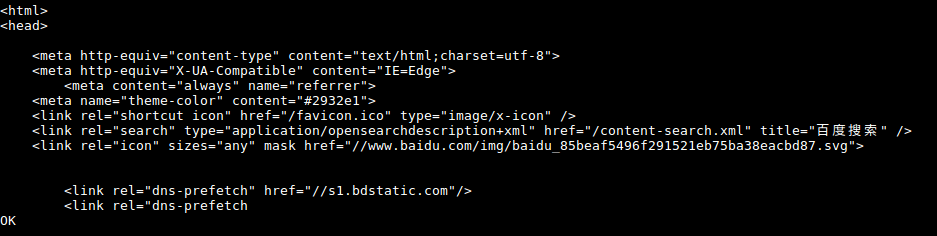Difference between revisions of "Template:Linux-SIM800C"
From FriendlyELEC WiKi
(updated by API) |
|||
| (6 intermediate revisions by 2 users not shown) | |||
| Line 1: | Line 1: | ||
| − | + | To test SIM800C you need to insert a SIM card and install a GSM/GPRS antenna.<br> | |
| − | + | By default the FriendlyCore system FriendlyElec provides has a Python demo for testing SIM800C. Run the following commands to test it: | |
<syntaxhighlight lang="text"> | <syntaxhighlight lang="text"> | ||
| + | $ cd /root/Python/GSM-GPRS/sim800-test | ||
$ apt-get install python-pip | $ apt-get install python-pip | ||
$ pip install --upgrade pip | $ pip install --upgrade pip | ||
$ pip install pyserial | $ pip install pyserial | ||
| − | $ ./sim800c-test.py -h # | + | $ ./sim800c-test.py -h # Check help information |
./sim800c-test.py -p <phone_number> -o <operator, cmcc> -w <website> | ./sim800c-test.py -p <phone_number> -o <operator, cmcc> -w <website> | ||
| − | $ ./sim800c-test.py -p 136xxxxxxxx -o cmcc -w www.baidu.com # | + | $ ./sim800c-test.py -p 136xxxxxxxx -o cmcc -w www.baidu.com # Visit baidu.com |
</syntaxhighlight> | </syntaxhighlight> | ||
| − | + | ::{| class="wikitable" | |
| − | [[File:sim800c-surf.png|frameless|800px|]] | + | |- |
| + | | Option || Comment | ||
| + | |- | ||
| + | | -p || specifies a telephone number for sim card. | ||
| + | |- | ||
| + | | -o || specifies a telecom operator. For example "cmcc" stands for China Mobile Communication Corporation. | ||
| + | |- | ||
| + | | -w || specifies a website to visit | ||
| + | |} | ||
| + | |||
| + | By default this demo will load 1K bytes' data from the specified website and it takes a while. If it is successful you will see the following information:<br> | ||
| + | [[File:sim800c-surf.png|frameless|800px|]]<br> | ||
Latest revision as of 09:55, 9 July 2019
To test SIM800C you need to insert a SIM card and install a GSM/GPRS antenna.
By default the FriendlyCore system FriendlyElec provides has a Python demo for testing SIM800C. Run the following commands to test it:
$ cd /root/Python/GSM-GPRS/sim800-test $ apt-get install python-pip $ pip install --upgrade pip $ pip install pyserial $ ./sim800c-test.py -h # Check help information ./sim800c-test.py -p <phone_number> -o <operator, cmcc> -w <website> $ ./sim800c-test.py -p 136xxxxxxxx -o cmcc -w www.baidu.com # Visit baidu.com
Option Comment -p specifies a telephone number for sim card. -o specifies a telecom operator. For example "cmcc" stands for China Mobile Communication Corporation. -w specifies a website to visit
By default this demo will load 1K bytes' data from the specified website and it takes a while. If it is successful you will see the following information: