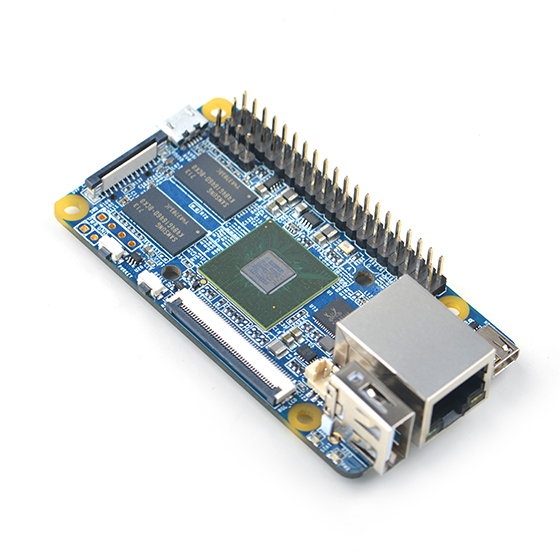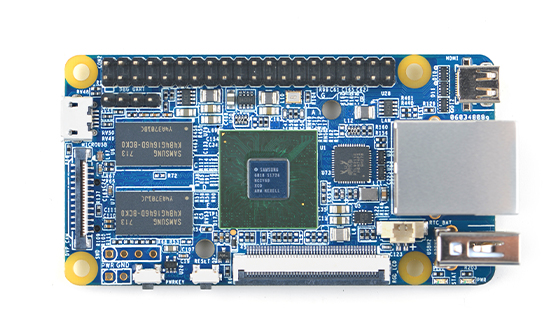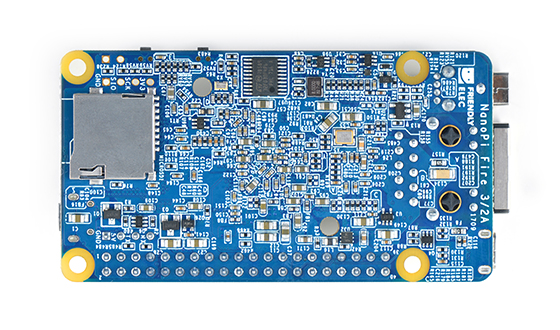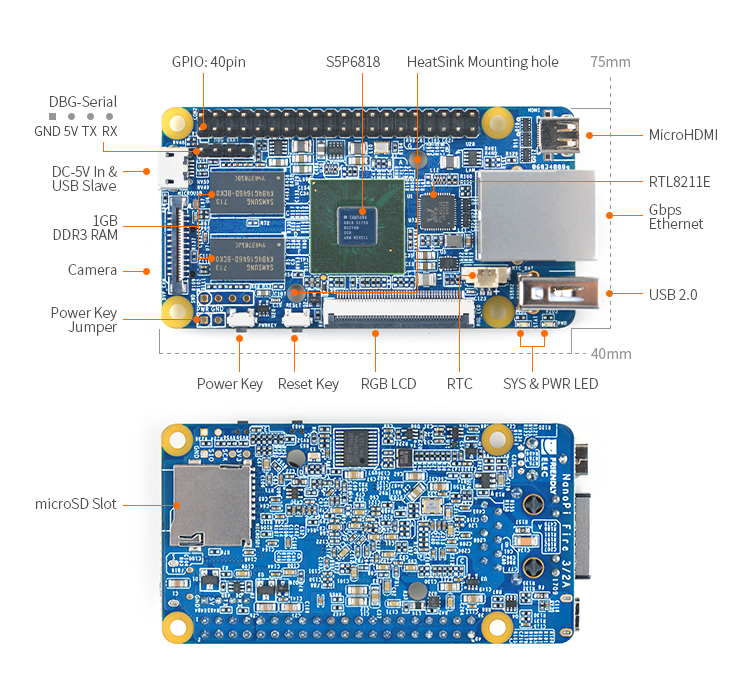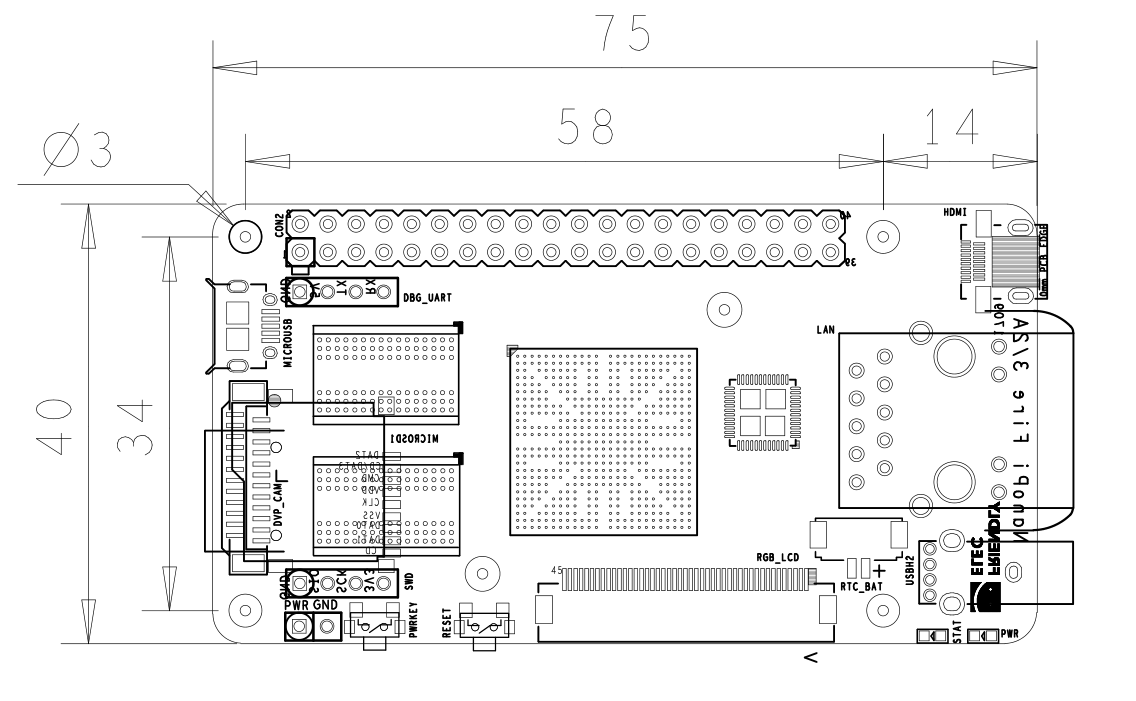Difference between revisions of "NanoPi Fire3"
From FriendlyELEC WiKi
(→Hardware Spec) |
|||
| Line 177: | Line 177: | ||
::For more details please refer to the dxf drawimg document.[http://wiki.friendlyarm.com/wiki/images/e/ea/NanoPi_Fire_3_2A_1709_Drawing%28dxf%29.zip NanoPi Fire3 1709 dxf文件] | ::For more details please refer to the dxf drawimg document.[http://wiki.friendlyarm.com/wiki/images/e/ea/NanoPi_Fire_3_2A_1709_Drawing%28dxf%29.zip NanoPi Fire3 1709 dxf文件] | ||
| + | |||
| + | ==Get Started== | ||
| + | ===Essentials You Need=== | ||
| + | Before starting to use your NanoPi Fire3 get the following items ready | ||
| + | * NanoPi Fire3 | ||
| + | * SD Card: Class 10 or Above, minimum 8GB SDHC | ||
| + | * A DC 5V/2A power is a must | ||
| + | * HDMI monitor or LCD | ||
| + | * USB keyboard, mouse and possible a USB hub(or a TTL to serial board) | ||
| + | * A host computer running Ubuntu 14.04 64 bit system | ||
| + | |||
| + | ===Make an Installation SD Card=== | ||
| + | ====Boot NanoPi Fire3 from SD Card==== | ||
| + | Get the following files from [https://www.mediafire.com/folder/gg764iwvfm0mf/S5P6818_Board here] to download necessary files:<br /> | ||
| + | * Get a 8G SDHC card and backup its data if necessary <br /> | ||
| + | ::{| class="wikitable" | ||
| + | |- | ||
| + | |colspan=2|Image Files: | ||
| + | |- | ||
| + | |s5p6818-debian-sd4g-YYYYMMDD.img || Debian image files | ||
| + | |- | ||
| + | |s5p6818-android-sd4g-YYYYMMDD.img || Android image files | ||
| + | |- | ||
| + | |s5p6818-FriendlyCore-Xenial-4.4-YYYYMMDD.img || Ubuntu Core + QT image files | ||
| + | |||
| + | |- | ||
| + | |colspan=2|Flash Utility: | ||
| + | |- | ||
| + | |win32diskimager.rar || Windows utility. Under Linux users can use "dd" | ||
| + | |- | ||
| + | |} | ||
| + | |||
| + | * Uncompress these files. Insert an SD card(at least 8G) into a Windows PC and run the win32diskimager utility as administrator. On the utility's main window select your SD card's drive, the wanted image file and click on "write" to start flashing the SD card. | ||
| + | * Insert this card into your NanoPi Fire3's boot slot, press and hold the boot key and power on (with a 5V/2A power source). If the PWR LED is on and LED1 is blinking this indicates your NanoPi Fire3 has successfully booted.<br /> | ||
Revision as of 08:06, 21 November 2017
Contents
[hide]1 Introduction
- The NanoPi Fire3 is a high performance ARM Board developed by FriendlyElec for Hobbyists, Makers and Hackers for IOT projects. It features Samsung's Cortex-A53 Octa Core S5P6818@1.4GHz SoC and 1GB 32bit DDR3 RAM. It has a Gbps Ethernet port. It boots Android and Debian from a TF card. It integrates an HDMI and LCD interface. Its adoption of the Raspberry Pi's GPIO pin header makes it compatible with both Raspberry Pi's external GPIO modules and Arduino's shield boards. Its PCB dimension is 75 x 40 mm.
2 Hardware Spec
- CPU: S5P6818, 1.4GHz
- RAM: 1GBMB DDR3
- Connectivity: Gbps Ethernet port
- PMU Power Management: Implemented by a Cortex-M0 MCU, support software power-off, sleep and wakeup functions
- USB 2.0 Type A x 1
- Debug Serial Port/UART0 x 1
- microSD Slot x 1
- microUSB x 1: for data transmission and power input
- LCD Interface: 0.5 mm pitch SMT FPC seat, for full-color LCD (RGB: 8-8-8)
- HDMI: HDMI 1.4A, microHDMI(Type-D), 1080P60
- DVP Camera Interface: 0.5mm spacing FPC socket. It includes ITU-R BT 601/656 8-bit, I2C and IO
- GPIO: 2.54mm spacing 40pin, compatible with Raspberry Pi's GPIO. It includes UART, SPI, I2C, PWM, IO etc
- Button: Power Button x 1, Reset Button x 1
- LED: LED for Power Indication x 1, System LED x 1
- RTC: RTC Battery Seat
- PCB Dimension: 75 x 40mm
- Power: DC 5V/2A
- Temperature measuring range: -20℃ to 80℃
- OS: Android, Debian and FriendlyCore(Linux Kernel 4.4 + Qt5.9 + OpenGL2.0)
3 Diagram, Layout and Dimension
3.1 Layout
- GPIO Pin Spec
Pin# Name Pin# Name 1 SYS_3.3V 2 VDD_5V 3 I2C0_SDA 4 VDD_5V 5 I2C0_SCL 6 DGND 7 GPIOD8/PPM 8 UART3_TXD/GPIOD21 9 DGND 10 UART3_RXD/GPIOD17 11 UART4_TX/GPIOB29 12 GPIOD1/PWM0 13 GPIOB30 14 DGND 15 GPIOB31 16 GPIOC14/PWM2 17 SYS_3.3V 18 GPIOB27 19 SPI0_MOSI/GPIOC31 20 DGND 21 SPI0_MISO/GPIOD0 22 UART4_RX/GPIOB28 23 SPI0_CLK/GPIOC29 24 SPI0_CS/GPIOC30 25 DGND 26 GPIOB26 27 I2C1_SDA 28 I2C1_SCL 29 GPIOC8 30 DGND 31 GPIOC7 32 GPIOC28 33 GPIOC13/PWM1 34 DGND 35 SPI2_MISO/GPIOC11 36 SPI2_CS/GPIOC10 37 AliveGPIO3 38 SPI2_MOSI/GPIOC12 39 DGND 40 SPI2_CLK/GPIOC9
- Debug Port(UART0)
Pin# Name 1 DGND 2 VDD_5V 3 UART_TXD0 4 UART_RXD0
- DVP Camera Interface Pin Spec
Pin# Name 1, 2 SYS_3.3V 7,9,13,15,24 DGND 3 I2C0_SCL 4 I2C0_SDA 5 GPIOB14 6 GPIOB16 8 GPIOC13/PWM1 10 NC 11 VSYNC 12 HREF 14 PCLK 16-23 Data bit7-0
- RGB LCD Interface Pin Spec
Pin# Name Description 1, 2 VDD_5V 5V output, LCD power 11,20,29, 37,38,39,40, 45 DGND ground 3-10 Blue LSB to MSB RGB Blue 12-19 Green LSB to MSB RGB Green 21-28 Red LSB to MSB RGB Red 30 GPIOB25 available for users 31 GPIOC15 occupied by FriendlyARM one wire technology to recognize LCD models and control backlight and implement resistive touch, not applicable for users 32 XnRSTOUT Form CPU low when system is reset 33 VDEN signal the external LCD that data is valid on the data bus 34 VSYNC vertical synchronization 35 HSYNC horizontal synchronization 36 LCDCLK LCD clock, Pixel frequency 41 I2C2_SCL I2C2 clock signal, for capacitive touch's data transmission 42 I2C2_SDA I2C2 data signal, for capacitive touch's data transmission 43 GPIOC16 interrupt pin for capacitive touch, used with I2C2 44 NC not connected
- RTC
- 3.35uA@3V
- USB 2.0 Host
- with 1A over current protection
- Note
- SYS_3.3V: 3.3V power output
- VDD_5V: 5V power input/output. When the external device’s power is greater than the MicroUSB’s the external device is charging the board otherwise the board powers the external device. The input range is 4.7V ~ 5.5V
- For more details please refer to the schematic. NanoPi Fire3 1709 Schematic.pdf
3.2 Board Dimension
- For more details please refer to the dxf drawimg document.NanoPi Fire3 1709 dxf文件
4 Get Started
4.1 Essentials You Need
Before starting to use your NanoPi Fire3 get the following items ready
- NanoPi Fire3
- SD Card: Class 10 or Above, minimum 8GB SDHC
- A DC 5V/2A power is a must
- HDMI monitor or LCD
- USB keyboard, mouse and possible a USB hub(or a TTL to serial board)
- A host computer running Ubuntu 14.04 64 bit system
4.2 Make an Installation SD Card
4.2.1 Boot NanoPi Fire3 from SD Card
Get the following files from here to download necessary files:
- Get a 8G SDHC card and backup its data if necessary
Image Files: s5p6818-debian-sd4g-YYYYMMDD.img Debian image files s5p6818-android-sd4g-YYYYMMDD.img Android image files s5p6818-FriendlyCore-Xenial-4.4-YYYYMMDD.img Ubuntu Core + QT image files Flash Utility: win32diskimager.rar Windows utility. Under Linux users can use "dd"
- Uncompress these files. Insert an SD card(at least 8G) into a Windows PC and run the win32diskimager utility as administrator. On the utility's main window select your SD card's drive, the wanted image file and click on "write" to start flashing the SD card.
- Insert this card into your NanoPi Fire3's boot slot, press and hold the boot key and power on (with a 5V/2A power source). If the PWR LED is on and LED1 is blinking this indicates your NanoPi Fire3 has successfully booted.